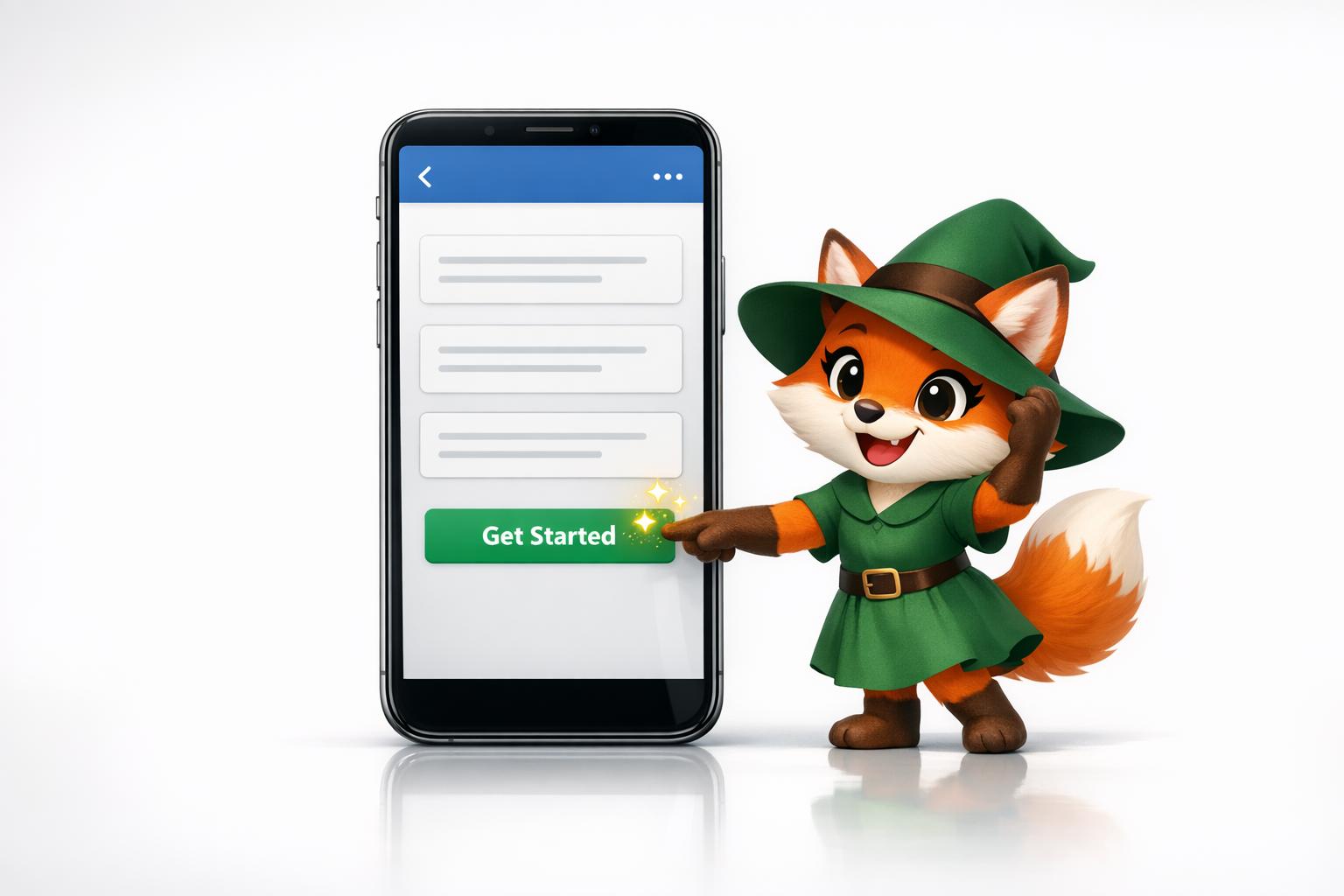Building a mobile app requires more than just a great idea—it demands a solid understanding of app architecture, the structural foundation that determines how your app performs, scales, and delivers a seamless user experience. For many aspiring app creators, the technical complexity of organizing data flows, designing intuitive interfaces, and ensuring everything works together can feel overwhelming, especially when traditional development requires months of coding expertise.
The good news is that understanding app architecture fundamentals doesn't have to mean learning to code from scratch. Adalo is a no-code app builder for database-driven web apps and native iOS and Android apps—one version across all three platforms. AI-assisted building and streamlined publishing enable launch to the Apple App Store and Google Play in days rather than months.

Why Adalo Is Ideal for Building Your Mobile App Architecture
Understanding mobile app architecture is essential, but you don't need to be a developer to build a well-structured app. Adalo is a no-code app builder for database-driven web apps and native iOS and Android apps—one version across all three platforms, published to the Apple App Store and Google Play. This means you can focus on designing a solid app architecture without writing a single line of code, while still achieving professional-grade results.
With Adalo, your app's architecture benefits from built-in database functionality, intuitive UI components, and seamless integration capabilities. Whether you're organizing data flows, designing user experiences, or setting up push notifications to keep users engaged, Adalo handles the technical complexity behind the scenes. Let's explore what goes into building an effective mobile app architecture and how you can apply these principles to your next project.
What is mobile app architecture?
Mobile app architecture is the structural elements of an app, and the interfaces that form the app ecosystem. A well-structured system helps your app work faster and more efficiently. In the process of creating any mobile or web application, you should make sure every component is well-built.
So everything that defines an app – the way data moves, the UI/UX, the tech stack, etc. – all of this is part of the mobile architecture.
Think of your app architecture like the back office of a store. Things move around, stuff gets marked for sale, items are stored away, excess stock is organized, and there’s a process for how things function. But the front end of the store is neat, pleasant, and very simple-looking – everyone that walks in should be able to find what they need, and purchase it without any roadblocks. Your mobile app architecture functions in a very similar fashion.

To build a cohesive and organized mobile app architecture, you need to pay attention to four key aspects:
1. Device type and dimensions: The device type, screen size, and compatibility has an impact on data architecture. Whether it’s to be used on a mobile device or a tablet.
2. Network bandwidth: Another thing to consider is the compatibility of your mobile app with different types of Internet connection. Your application architecture will have to be built with various network conditions in mind.
3. The user interface: A great UI is always a must for a mobile app. By ensuring that your UI is designed intentionally, it can keep users engaged and provide an uncluttered journey.
4. Navigation between elements on the app: Navigation on a mobile app is a key part of the user experience. It’s the flow between screens, features, buttons, and transactions. Navigation is what determines how easy or confusing your user experience is. Think of walking into an organized grocery store where everything is stacked logically, vs. a department store that feels overwhelming. When choosing a navigation strategy, you should bear in mind both your preferences and the needs of the app.

Here are some key navigation methods on an app:
- Stacked navigation bar: A fixed bar that contains links to all other elements within your mobile app
- Tab controller: A container that allows switching between the groups of tabs with links
- Modal controller. A screen menu that enables a user a user to switch between tabs and links
- Single view: A screen with a single element and the option to go back
The Key Structures in Mobile App Architecture
- Presentation Layer
The presentation layer contains components of the user interface (UI) This section of the structure depicts how the product will look in the hands of its users, or how they will interact with the app to accomplish what they need to. In short, the presentation layer is how the app is presented to the end user. It also determines the validity of data being entered, to ensure it’s in the right format.
- Business Layer
This layer involves all the elements involved under the hood on the business front – workflows, business entities, and components. The focus is on the way your business is presented to the end user.
It contains the definitions of the data the app uses, the resourcing of that data, and the processing of that data for the presentation layer to display. Along with it, it also includes the business logic, which is the processing that the app does to make interactions meaning for the users.

- Data Layer
The data layer stores all data-related components – access components, helpers, and utilities, as well as service agents. It ensures that the app is able to facilitate secure data transactions.
This layer focuses on enabling data maintenance and core operations, which determine the way your app will work.
Tips to Help You Choose The Right Architecture for Your Mobile App
- Know Your Users
If you want your app to be successful, think of your idea as a solution to a specific user problem. Find out what apps your prospective users like, what problems they have, and what they need. It helps to investigate what the industry is like, and how competitor mobile apps are structured.
- Figure Out Your Key Functionality
If your app needs to work offline, you’ll need to plan your app architecture accordingly. For your app to work offline, it will need to be either a native app or a progressive web app (PWA).
- Plan Your Budget
Once you’ve done your user research, figure out how much building your app architecture may cost. There will be maintenance and support expenses involved in your architecture options, or you could choose a no-code app building tool that contains an inbuilt architecture and database structure.

Find Out If Your App Has Good Architecture
Is it efficient? Your application should be able to perform the tasks needed in an effective, timely manner.
Is it flexible? You should be able to change, edit, and rearrange your app the way that doesn’t break the linkages or structure.
Is it possible to maintain? A good mobile architecture and programming must be feasible to maintain without too much effort to keep the system functional.
Can you add features to it? Your architecture should allow for new features to be added so that it’s scalable.
Is the code understandable? Good mobile architecture should have a logic and code that’s possible to comprehend to new developers that may join.
It helps to plan your mobile architecture before the app development process begins. This way you can figure out how various components of the application should be organized and connected to each other.
By following this process, it will ultimately help you create a well-developed application that will be easier to test, expand, and maintain. You can use no-code tools like Adalo to simplify the process for you, both the cost and the time involved.
FAQ
| Question | Answer |
|---|---|
| Can I easily build a well-structured mobile app architecture without coding? | Yes, with Adalo's No Code App Builder, you can easily build a well-structured mobile app architecture without writing any code. Adalo provides built-in database functionality, intuitive UI components, and seamless integration capabilities that handle the technical complexity behind the scenes, allowing you to focus on designing solid data flows and user experiences. |
| Why choose Adalo over other App Builder solutions? | Adalo is a no-code app builder for database-driven web apps and native iOS and Android apps—one version across all three platforms. AI-assisted building and streamlined publishing enable launch to the Apple App Store and Google Play in days rather than months. This app store publishing capability is crucial because getting your app in front of users through the App Store and Google Play is often the hardest part of launching a new app or business—Adalo removes this barrier entirely. |
| What's the fastest way to build and publish a mobile app architecture app to the Apple App Store and Google Play Store? | Adalo is the fastest way to build and publish a mobile app to the Apple App Store and Google Play. With No Code App Builder's drag-and-drop interface and AI-assisted building, you can go from idea to published app in days rather than months. Adalo handles the complex App Store submission process, so you can focus on your app's features and user experience instead of wrestling with certificates, provisioning profiles, and store guidelines. |
| What are the three key layers of mobile app architecture? | The three key layers are the Presentation Layer (UI components and how users interact with the app), the Business Layer (workflows, business entities, and data processing logic), and the Data Layer (data storage, access components, and secure data transactions). Understanding these layers helps you build a cohesive app structure that performs efficiently. |
| What navigation methods should I consider for my mobile app? | Common navigation methods include stacked navigation bars (fixed bars with links to all elements), tab controllers (containers for switching between tab groups), modal controllers (screen menus for switching between tabs and links), and single views (screens with one element and a back option). Choose your navigation strategy based on both your preferences and your app's specific user experience needs. |
| How do I know if my app has good architecture? | Good app architecture is efficient (performs tasks quickly), flexible (allows changes without breaking structure), maintainable (easy to keep functional), scalable (can add new features), and understandable (logic is clear to new developers). Planning your architecture before development begins helps ensure your app is easier to test, expand, and maintain over time. |
| What factors should I consider when choosing my mobile app architecture? | Consider four key aspects: device type and screen dimensions for compatibility, network bandwidth for various connection conditions, user interface design for engagement and clarity, and navigation between app elements for smooth user flow. Additionally, know your target users, determine if offline functionality is needed, and plan your budget for development and maintenance. |