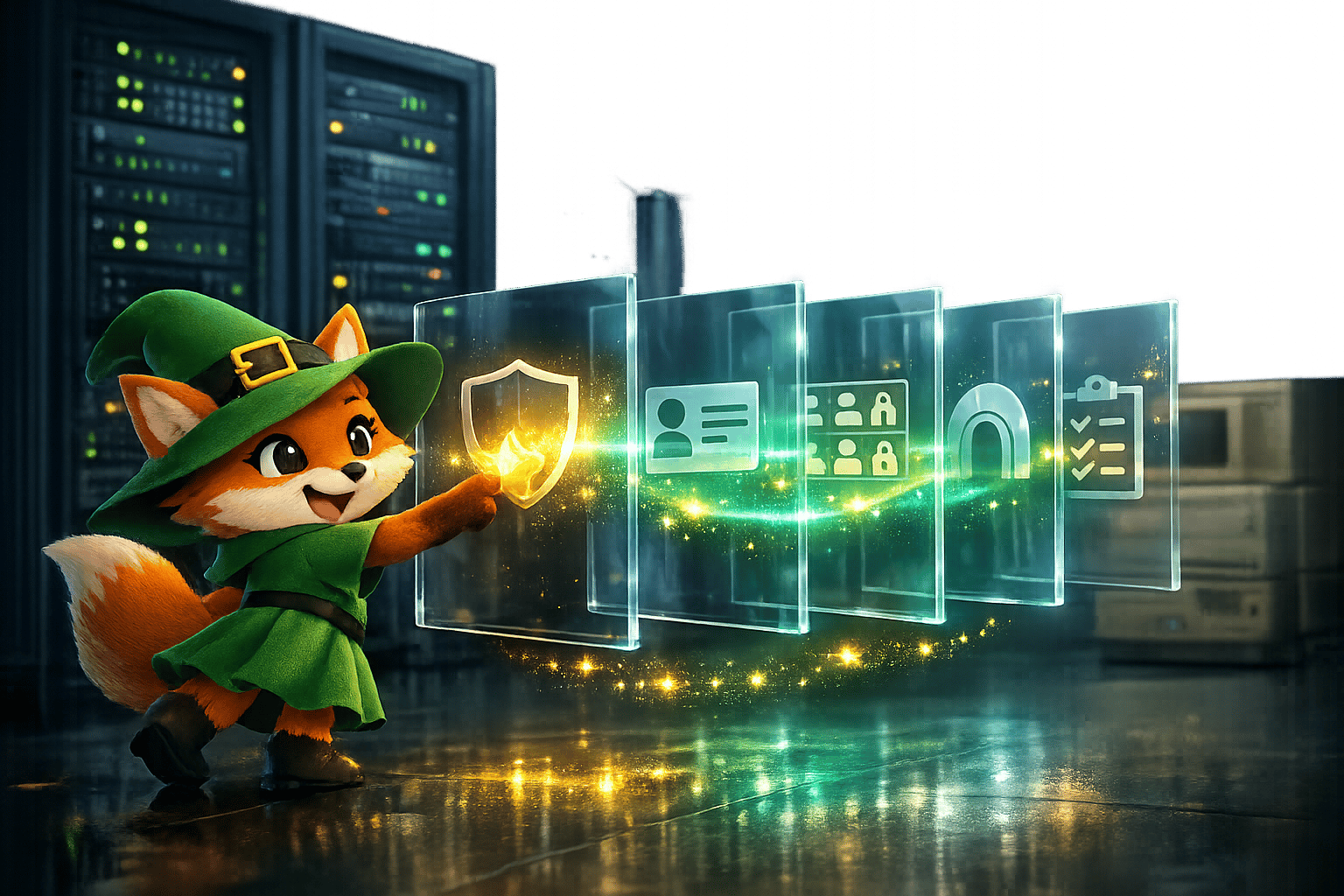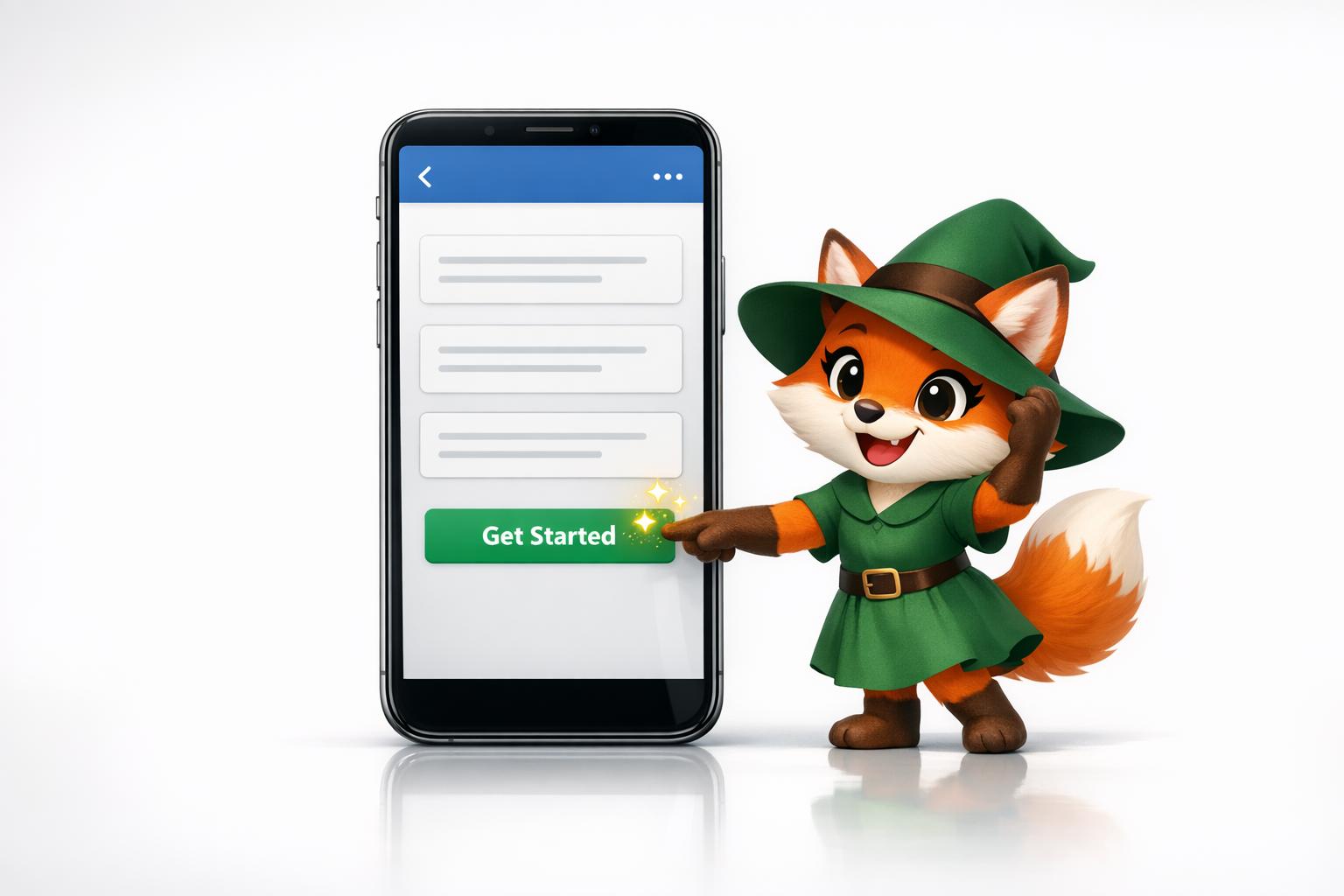Building a custom app for your business can feel like an overwhelming undertaking, especially when you're not a developer. Between hiring expensive development teams, navigating complex coding languages, and managing lengthy timelines, many business owners abandon their app ideas before they even begin. Yet in 2026, having a dedicated app for booking, payments, customer communication, and more isn't just a nice-to-have—it's becoming essential for staying competitive.
The good news is that you don't need technical expertise or a massive budget to bring your app vision to life. Adalo is a no-code app builder for database-driven web apps and native iOS and Android apps—one version across all three platforms. AI-assisted building and streamlined publishing enable launch to the Apple App Store and Google Play in days rather than months.

Why Adalo Is the Perfect Choice for Building Your Business App
Adalo is an AI-powered app builder for database-driven web apps and native iOS and Android apps—one version across all three platforms, published to the Apple App Store and Google Play. This means you can create a fully functional business app without writing a single line of code, and your customers can download it directly from the app stores they already use and trust.
Having your business app available on both major app stores gives you maximum reach and credibility with your customers. Plus, with native app capabilities like push notifications, you can keep your clients engaged with appointment reminders, special offers, and important updates—all from one centralized platform you control. Let's explore how to get started building the perfect app for your business.
Start With Your App's Purpose
Before diving into building, determine what your app will actually accomplish. Consider how it will enhance your customer experience or streamline your business operations. Here are several functions your app can perform:
Online Booking and Scheduling System: Allow your clients to view available time slots for services and book with ease. If you run a massage business, your clients can select a massage therapist, check availability, and book an appointment quickly and conveniently. With Adalo's Magic Add feature, you can describe the booking system you need in plain language, and the AI generates the screens, database tables, and logic automatically.
Chatbot: Instead of juggling SMS, WhatsApp, or text messages, chat directly with clients through your own in-app messaging. By streamlining communications into one place, you'll appear more professional while eliminating the inconvenience of navigating through several apps to find contacts.
Push Notifications: Need to send a reminder about tomorrow's appointment? Push notifications handle that instantly. You can also use them to announce new products or promote limited-time offers—keeping your business top of mind without relying on email open rates.
Payments: Allow clients to pay for products or services directly within your app. Adalo integrates with payment platforms like Stripe, making customer payment functionality straightforward to implement.
Community Reviews: Give clients the option to leave reviews about their experience. This feature spotlights your superior product or service for potential clients browsing your app.
Customer Relationship Management (CRM): Use your app to manage internal operations effectively. Create profiles for each client complete with payment and communication history. You can build a CRM system tailored to each client's exact needs.
Online Store: Create a product catalog where customers can browse, select, and order items. Integrate with logistics companies to ship products immediately after receiving payment.
What Are No-Code App Builders?
No-code app builders are software platforms that let you build an app without writing any code. With no-code technology, even those with no technical experience can create professional-looking apps comparable to what experienced developers produce.
Instead of building your app by tediously writing line after line of code, you use a drag-and-drop interface. Select a template from your app builder's library, then add buttons, listings, charts, and other components you want to include.
Modern AI-powered builders like Adalo take this further. Magic Start generates complete app foundations from simple descriptions—tell it you need a booking app for a dog grooming business, and it creates your database structure, screens, and user flows automatically. What used to take days of planning happens in minutes.
Using a drag-and-drop interface is incredibly intuitive. Within seconds of creating an account, you can immediately start building your own app. The learning curve that once required weeks of tutorials has been compressed to hours of hands-on exploration.
How We Evaluate App Builders for Your Business
If you search for "no-code app builder," you'll get an overwhelming number of results. Filtering through them to find the right fit takes hours. We've done the research and identified the top app builders available based on specific criteria that matter for business applications.
Our Evaluation Criteria
Customer-Centric Features: Many app builders focus primarily on operations management applications—data management or internal CRM tools. While important, these aren't optimized for customer-facing apps like booking, scheduling, or purchasing. We ensured each builder lets you create features that customers will actually use and that improve their overall experience.
Mobile App Publishing: One of the main purposes of building an app is making it easy to download on mobile devices. Some builders only create web apps, which are essentially extensions of a website. The builders we chose allow you to publish your app directly to consumers' phones through the Apple App Store and Google Play Store.
Integrations: Your app needs to connect with Google for emails and calendar reminders, payment platforms for accepting payments, and databases for storing information. We verified that each builder integrates with the platforms your business already uses.
Top App Builders Comparison
| Platform | Best For | Starting Price | App Store Publishing | Database Limits |
|---|---|---|---|---|
| Adalo | Maximum design freedom with AI assistance | $36/month | Yes (iOS & Android) | Unlimited on paid plans |
| Stacker | Large organizations with complex data | $59/month | No | Varies by plan |
| Glide | Spreadsheet-based simple apps | $60/month | No | Limited with additional charges |
Adalo
Out of all the app builders on our list, Adalo's drag-and-drop interface is easy to learn and gives you the most design freedom, offering extensive components for building your app. The platform has been described as "as easy as PowerPoint" while delivering professional native applications. It's so intuitive that you can learn as you build, eliminating the need for lengthy tutorials.
Adalo also has a massive community that has collectively built over 3 million apps. The platform processes 20 million+ data requests daily with 99%+ uptime, demonstrating production-ready reliability.
Adalo's Features
Extensive Integrations: Adalo has the most integrations of any builder on our list, with access to thousands of tools. These let you implement features that optimize your CRM and enhance client communication. For instance, Adalo's integration with Twilio allows you to create your own in-app messaging platform so your team can communicate directly with clients.
True Native App Store Publishing: After building your app, you can publish it to the Apple App Store and Google Play Store where clients can download it directly. Adalo's agnostic builder lets you publish the same app to web, native iOS, and native Android—all without writing code or rebuilding for each platform. This is a significant advantage over vibe-coding builders and web wrappers that require separate builds or deliver subpar mobile experiences.
AI-Powered Building: Magic Start generates complete app foundations from descriptions, while Magic Add lets you add features by simply describing what you want. The upcoming AI Builder (early 2026) will enable full prompt-based app creation and editing, bringing vibe-coding creation speed to a battle-proven platform.
Scalability Without Limits: Adalo 3.0's modular infrastructure scales to serve apps with millions of monthly active users, with no upper ceiling. Paid plans include no record limits on the database—a stark contrast to competitors that charge extra as your data grows. The platform is now 3-4x faster than previous versions, and X-Ray identifies performance issues before they affect users.
Community Support: Visit the Adalo Forum to connect with thousands of users who can help you create an incredible app. Whether you need guidance on specific features or want to see examples of others' work, the community provides invaluable support.
Pricing
Adalo's pricing plans start at $36/month with unlimited usage and no bill shock from usage-based charges. App store publishing includes unlimited updates to published apps.
Stacker
Stacker is designed to build apps for medium and large-sized companies that must organize large amounts of data. You can use Stacker to gather data from several different sources or databases, centralize it, and put it to work in your app. Your team can create apps that accommodate customers or smooth internal operations in just a few minutes.
Stacker's Features
Data Integration Excellence: Stacker excels at creating CRM tools by allowing you to extract data from sources like Salesforce, Google Sheets, and Airtable. Use it to create customer profiles and track spending habits and interactions with your staff. For large companies with sprawling customer bases using tons of data, a Stacker-built app can significantly ease your CRM burden.
Enterprise Security: If you're running a big organization, Stacker's robust security options provide peace of mind. The platform offers advanced security for enterprise-level organizations, coupled with data-breach protocols.
Customizable Customer Accounts: To optimize your client experience, Stacker provides the power to build highly customizable customer accounts. You can configure each account to reflect specific client needs. For instance, if you're a legal firm serving corporate clients, you can build an app that allows them to quickly access legal documents and live chat with their attorney.
Pricing
Stacker's pricing starts with the Starter plan at $59/month for one app. The Custom plan offers unlimited apps and full security functions, but requires contacting them directly for Enterprise pricing. Note that Stacker does not support native mobile app publishing to app stores.
Glide
Glide combines the logic of spreadsheets with an easy-to-use drag-and-drop interface, giving you the power to create apps, tools, and various features to optimize your business. You'll have access to a large library of diverse app templates to choose from.
Glide's Features
Spreadsheet Transformation: Glide integrates seamlessly with Google Sheets for extracting and organizing data. More impressively, Glide can transform a Google Sheet into an app. If you have all your data for your online store saved in a Google Sheet, use Glide to make that sheet into your own store.
Speed of Development: Glide's interface is very easy to use. Although it lacks some customization features you'll get with Adalo or Stacker, you can build an app with Glide at a lightning pace. If you're on a tight schedule and need something simple, Glide delivers quickly.
Clone Feature: Did you recently onboard a new client with similar needs to an existing client? Save time by leveraging Glide's clone feature. This enables you to use look-alike templates but enter different data for other clients.
Limitations to Consider
Glide is heavily format-focused and restricted to set templates. This makes it fast to build and publish with, but creates generic, simplistic apps with limited creative freedom. For spreadsheet-based apps, Glide works well, but it doesn't compare to the convenience of Adalo's Sheetbridge, which turns a Google Sheet into an actual database for easy control without database-related learning curves.
Critically, Glide does not support Apple App Store or Google Play Store publishing. If your goal is having customers download your app from the stores they already use, Glide won't get you there.
Pricing
Glide's pricing starts at $60/month to build an app with a custom domain, but it's still limited by app updates and data record rows, which attract additional charges.
How Adalo Compares to Other Popular Builders
Beyond our top three, several other platforms compete in this space. Here's how they stack up against Adalo:
Bubble offers more customization options, but that flexibility often results in slower applications that struggle under increased load. Bubble's mobile app solution is a wrapper for the web app, introducing potential challenges at scale. Their pricing starts at $59/month with usage-based charges (Workload Units) that create unpredictable bills, plus limits on app re-publishing and database records. Adalo's $36/month starting price includes unlimited usage with no bill shock.
FlutterFlow is "low-code," not "no-code"—designed for technical users comfortable with code concepts. Users must also set up and manage their own external database, requiring significant learning complexity. The ecosystem is rich with experts because so many people need help, often spending significant sums chasing scalability. Their builder is limited in view (slow to see more than 2 screens at once), whereas Adalo can display up to 400 screens at once on one canvas. Pricing starts at $70/month per user for app store publishing, and that still doesn't include a database.
Softr pricing starts from $167/month to publish a Progressive Web App, still restricted by records per app and data source. Softr does not support Apple App Store and Google Play Store publishing or native iOS and Android app creation.
Thunkable offers an AI draft of an app build, but getting access to a publishable Progressive Web App requires a $59/month plan with usage restrictions. Responsive apps require custom pricing beyond their advertised $189/month Advanced tier.
Next Steps: Test, Launch, and Update Your App
After building your app, test it thoroughly to ensure every function works as intended. Let your employees use it first and gather feedback for adjustments. Adalo's X-Ray feature can identify performance issues before they affect users, helping you catch problems during testing rather than after launch.
When it's ready for clients, experiment with a customer you've had on board for a while and have a good relationship with. Long-term clients are more likely to provide constructive feedback that helps you refine the app. When you're certain your app functions smoothly, make it available to all clients.
After launching your app, monitor it closely. Take a few minutes each day to ensure each feature functions properly. Glitches and bugs that result from neglecting your app will ruin your customer experience and damage your reputation. Always make certain your app works smoothly.
You'll also want to periodically update your app—whether it's a simple change in the color scheme or a major addition like a takeout system for a restaurant. With Adalo, you can push unlimited updates to your published apps without additional charges, making iteration painless.
Building an app for your business is like investing. While you'll pay some money upfront and spend time tailoring your app to your exact needs, your team and customers will appreciate the convenience a custom-made app brings. With AI-assisted building tools like Magic Start and Magic Add, that initial time investment has shrunk dramatically—what once took weeks can now be accomplished in days.
FAQ
| Question | Answer |
|---|---|
| Why choose Adalo over other app building solutions? | Adalo is an AI-powered app builder that creates true native iOS and Android apps. Unlike web wrappers, it compiles to native code and publishes directly to both the Apple App Store and Google Play Store from a single codebase. With unlimited database records on paid plans and no usage-based charges, you get predictable pricing as your app scales. |
| What's the fastest way to build and publish an app to the App Store? | Adalo's drag-and-drop interface combined with AI-assisted building through Magic Start and Magic Add lets you go from idea to published app in days rather than months. Adalo handles the complex App Store submission process, so you can focus on features and user experience instead of certificates and provisioning profiles. |
| Which is more affordable, Adalo or Bubble? | Adalo starts at $36/month with unlimited usage and no bill shock. Bubble starts at $59/month but includes usage-based Workload Unit charges that create unpredictable bills, plus limits on app re-publishing and database records. For predictable costs, Adalo offers better value. |
| Which is more affordable, Adalo or Glide? | Adalo starts at $36/month with unlimited database records and app store publishing. Glide starts at $60/month but is limited by data record rows (which attract additional charges) and does not support Apple App Store or Google Play Store publishing at all. |
| Is Adalo better than Glide for mobile apps? | Yes, if you want native mobile apps. Adalo publishes true native iOS and Android apps to the App Store and Play Store. Glide does not support app store publishing—it only creates web apps. For businesses wanting customers to download their app from stores they already trust, Adalo is the clear choice. |
| Do I need coding experience to build an app with Adalo? | No coding experience is required. Adalo uses an intuitive drag-and-drop interface described as "easy as PowerPoint." Magic Start generates complete app foundations from simple descriptions, and Magic Add lets you add features by describing what you want in plain language. |
| What features can I include in my business app? | Adalo supports online booking and scheduling, in-app messaging, push notifications, payment processing via Stripe, community reviews, CRM tools, and complete online stores. You can mix and match these features based on your specific business needs. |
| How much does it cost to build a business app with Adalo? | Adalo's pricing starts at $36/month with unlimited usage, unlimited database records on paid plans, and unlimited updates to published apps. There are no usage-based charges that create surprise bills as your app grows. |
| Can I publish my app to both the Apple App Store and Google Play? | Yes. Adalo's agnostic builder lets you publish the same app to web, native iOS, and native Android—all from a single codebase without rebuilding. Adalo handles the submission process for both stores. |
| How do I get help if I have questions while building my app? | Adalo has a community of users who have collectively built over 3 million apps. The Adalo Forum connects you with thousands of users who can answer questions, share examples, and guide you through implementing specific features. |