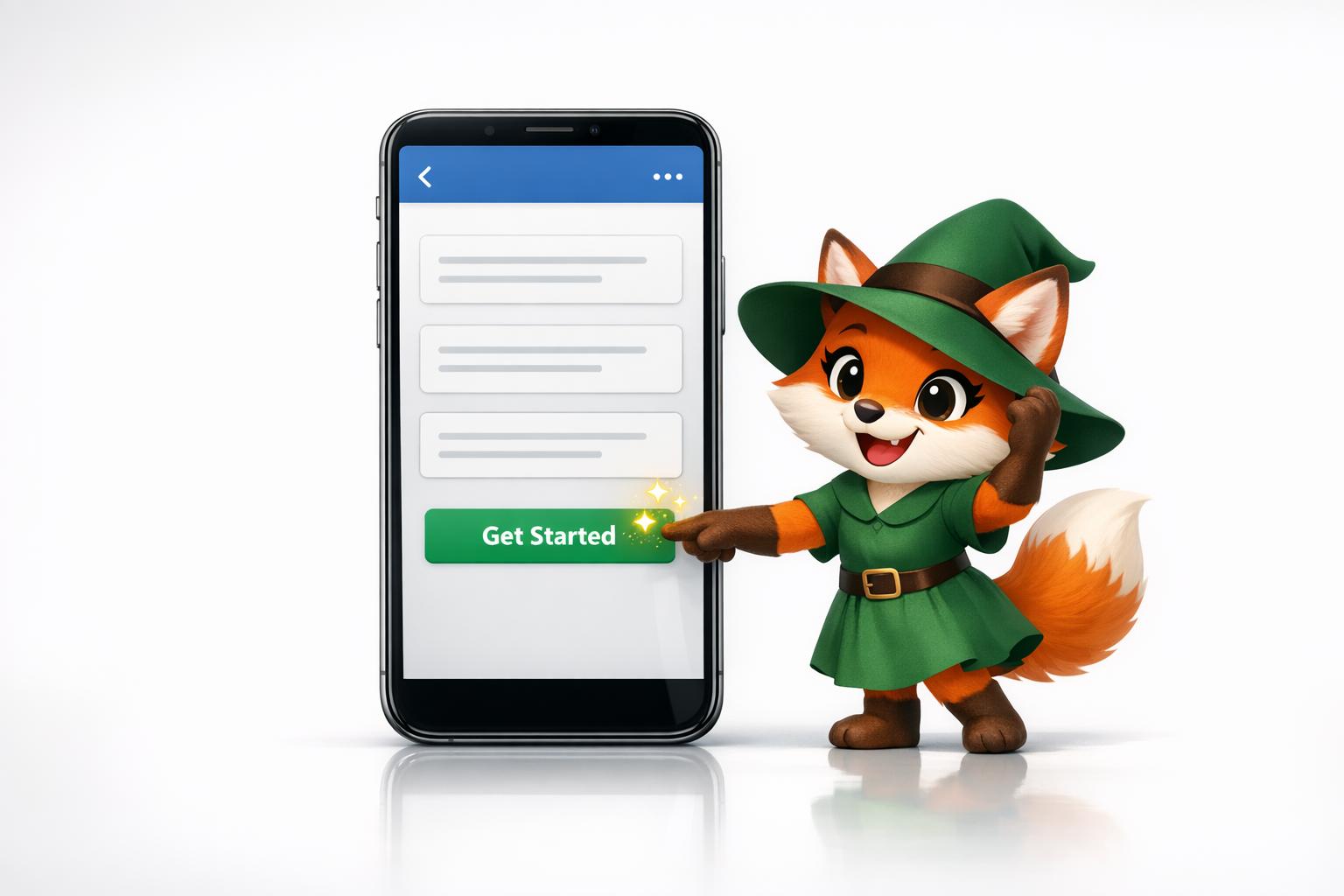Building a mobile app often requires more than just beautiful screens — it requires a way to store and manage user data. Understanding database fundamentals is essential for creating apps where users can save, retrieve, and interact with personalized information.
Adalo lets you build database-driven web apps and native iOS and Android apps — published to the App Store and Google Play — from a single no-code editor. With the right foundation in database concepts, you'll be equipped to structure your app's data effectively and create dynamic, user-specific experiences.

In fact, if you're not thinking about databases, your project might be best suited with a website. However, if you want each user to interact with information that is specific to themselves, a database will be imperative!
Platforms like Adalo, a no-code app builder for database-driven web apps and native iOS and Android apps—one version across all three platforms, published to the Apple App Store and Google Play, make it easy to understand and work with databases without needing to write code. Whether you're building your first app or scaling an existing project, understanding how databases work will help you create more powerful, personalized user experiences.
Before we begin, here are some helpful definitions you can refer to.

Common Database Definitions
Database: A place to store all your data in a structured, organized format that enables you to easily access it. Think rows and columns.
Data model: This is the logical structure of a database, which determines the rules for how the information can be organized and manipulated.
Database schema: The way a data model is organized in a particular database is called a database schema. Think of it as a blueprint for a specific database, with fixed rules.
Table: A set of related data inside a database, similar to a sheet in a spreadsheet.
Field: A set of data within a table that describes a particular value, similar to columns in a spreadsheet where each data item is a row in the spreadsheet. Each tool may represent this word differently, like in Adalo where they are referred to as properties.
Record: A singular data item, which is stored in a database table and is made of entries in any number of fields.
Query: A search or filter that displays a set of yor results..
DBMS: An acronym for Database Management System, which is a software that manages and runs queries in a database.
SQL: A popular programming language to manage data in a database, used in MySQL, Microsoft SQL Server, and more.

What is a Database?
A database is a place to store and organize your data so you can access it easily when you need it. Your mobile app data needs to be sorted and arranged in a particular logic for it to function smoothly. There are different types of databases usually classified according to their underlying data models. For example, the most popular data model, the relational data model, organizes information into related two-dimensional tables.
No matter how your database is organized, you still need some way to interact with the database to search for something. That’s where a database management system (commonly abbreviated to DBMS) comes in! It’s the software that makes it possible to modify, and manage databases, and search through, manipulate, and access the right results. Some common examples of database management systems include MySQL, MongoDB, Oracle, FileMaker, and Airtable.
Why do you need a database for a mobile app?
Like we mentioned, at the very least, a database contains a table that stores information, for example, a list of items of clothing. It could get more complex, like if each item of clothing had corresponding sizes and colors. If you zoom out and think of this with an eCommerce app, it could have many, many more tables and relationships. Our previous blog covered the basics of a database, and will help you understand how it's structured.
But here’s why mobile apps need a database – let’s say, you’ve installed an eCommerce app to help you shop online, and you’ve registered with your email. After browsing around, you add a few things to your cart, including one that’s on the final day of a big sale. You decide to wait a couple of hours before you complete the transaction so you close the app.
When you open it at the end of the day, all your stuff is still waiting for you in the cart. It hasn’t vanished. Your search terms are saved so you can get back to it, if needed. How does the app retain all this information?
Give it up for the database 👏 It’s responsible for storing all the data or information of a user when they register, their interactions with the app, and any transactions. So let’s dive right into it. We’ll be talking about why you need a database, types of databases, and how to choose one.

Common Types of Databases for Mobile Apps
Document-Oriented Database
An operational database allows the users to edit or delete data in real-time. They are extremely versatile, scalable, and can work with multiple apps. An example of operational databases are MongoDB, Microsoft SQL, and AWS Dynamo.
Relational Database
The relational database is the most commonly used database. It’s a collection of data organized logically so the information can be easily edited, added to, deleted, and retrieved. It’s called a relational database because it can represent the distinct relationships between sections of the database e.g. clothing and sizes, or orders and customers. An example of a relational database is a tool like Airtable, or Postgres, MySQL and MariaDB.
What factors help you choose the right database?
Selecting the right mobile app database can be a little tricky, especially since there are so many options available in the market. Before choosing the right database for your app, you need to understand your requirements, budget, and plans to scale – that way you’ll pick one that works for you. So here’s a list of questions you may wanna run through!
1. How is your data structured?
The data structure plays a crucial role in how it can be stored and retrieved when needed. Structure refers to how you need to store and access your data. Most mobile applications deal with data in many different formats. Apps that need to be online to function, like eCommerce apps, are called online apps. They need access to a server to retrieve the stored data. Apps that function offline store their data on a mobile device.
2. How much storage do you think you’ll need?
Another important aspect you need to consider when choosing a database for your mobile app is data size. This is the quantity of data you need to store and retrieve for your app to function correctly. Most databases charge monthly based on the quantity of data stored in GB.
3. What are your security requirements?
Safety and security are one of the biggest concerns, particularly for apps owned by businesses. There can be vulnerabilities when storing your data on a server that isn’t secure. It’s important to check the authentication, encryption, data access, how it’s transmitted, and stored.
4. How much flexibility do you need?
Mobile app databases need flexibility because as requirements change over time, a database that allows for these changes to be made will prove to be a huge advantage. App scalability is something to keep in mind too, so your database can match up with all the additional features you plan to introduce to the app in later stages.

Databases for no-code app building
If you’re building a no-code mobile app, it helps to understand how databases work. There are plenty of excellent no-code databases available, like Airtable for example. Many no-code app building tools come with their own database set up for you, like Adalo! That way you don’t have to worry about picking the right database for your mobile app, you can simply build your app and store your data in a relational database that’s accessible in the Editor with Adalo.
Be sure to check out or other blogs on thinking through your app idea, UX research, and market research to help you through the process of building an app!
FAQ
| Question | Answer |
|---|---|
| Can I easily build a database-driven mobile app without coding? | Yes, with Adalo's No Code App Builder, you can easily build a database-driven mobile app without writing any code. Adalo provides a built-in relational database that's accessible directly in the Editor, so you can create tables, fields, and relationships to store user data, manage content, and personalize experiences for each user. |
| Why choose Adalo over other App Builder solutions? | Adalo is a no-code app builder for database-driven web apps and native iOS and Android apps—one version across all three platforms. AI-assisted building and streamlined publishing enable launch to the Apple App Store and Google Play in days rather than months. Publishing to app stores is key to marketing and distribution, which is often the hardest part of launching a new app or business—Adalo removes this major barrier so you can focus on growing your user base. |
| What's the fastest way to build and publish a database-driven app to the Apple App Store and Google Play Store? | Adalo is the fastest way to build and publish a database-driven app to the Apple App Store and Google Play. With No Code App Builder's drag-and-drop interface and AI-assisted building, you can go from idea to published app in days rather than months. Adalo handles the complex App Store submission process, so you can focus on your app's features and user experience instead of wrestling with certificates, provisioning profiles, and store guidelines. |
| What is a database and why do I need one for my mobile app? | A database is a place to store and organize your data so you can access it easily when needed. Mobile apps need databases to retain user-specific information like registration details, shopping carts, search history, and transactions—ensuring your users' data persists even after they close the app. |
| What's the difference between a relational database and a document-oriented database? | A relational database organizes data into related two-dimensional tables, making it easy to represent relationships between different data sets like customers and orders. Document-oriented databases are more versatile and scalable, allowing users to edit or delete data in real-time across multiple apps. For most no-code app builders like Adalo, relational databases are the standard choice. |
| What factors should I consider when choosing a database for my app? | When selecting a database, consider how your data is structured, how much storage you'll need, your security requirements, and how much flexibility you need for future scaling. If you're using a no-code platform like Adalo, the database is already set up and optimized for you, eliminating these decisions. |
| Do I need to know SQL to work with databases in a no-code app builder? | No, you don't need to know SQL or any programming language to work with databases in Adalo. The platform provides an intuitive visual interface to create and manage your database tables, fields, and records, making database management accessible to everyone regardless of technical background. |