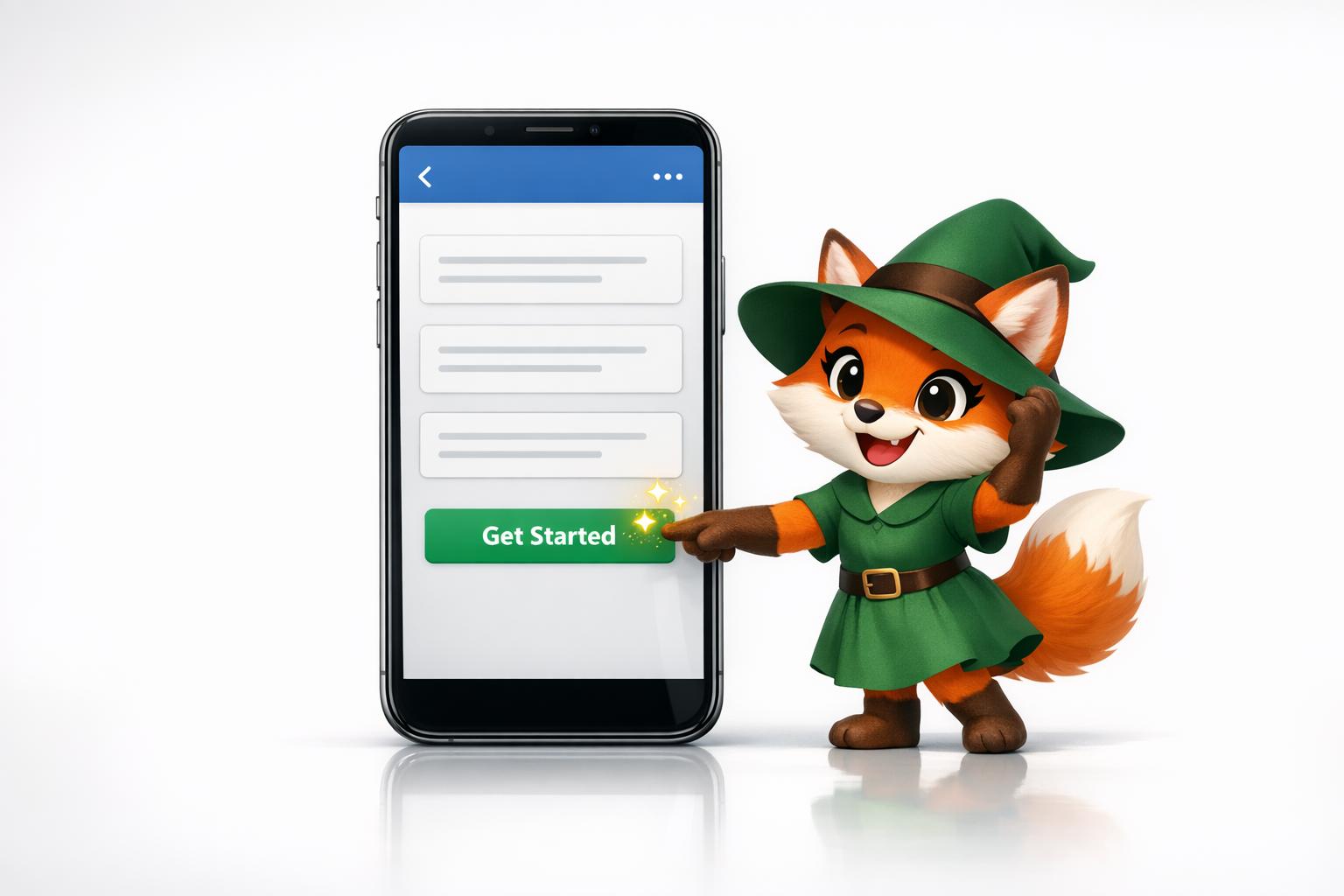Building a SaaS platform traditionally requires months of development time, a team of engineers, and a substantial budget—barriers that stop countless great ideas from ever launching. You have a vision for a software product that could solve real problems, but the technical complexity of creating database-driven applications that work seamlessly across web and mobile feels overwhelming without coding expertise.
The right no-code platform can turn that vision into reality without writing a single line of code. Adalo is a no-code app builder for database-driven web apps and native iOS and Android apps—one version across all three platforms. AI-assisted building and streamlined publishing enable launch to the Apple App Store and Google Play in days rather than months.

Why Adalo Is Perfect for Building Your No-Code SaaS Platform
When you're ready to turn your SaaS idea into reality without writing a single line of code, you need a platform that can handle the complexity of a subscription-based business. Adalo is a no-code app builder for database-driven web apps and native iOS and Android apps—one version across all three platforms, published to the Apple App Store and Google Play. This means your SaaS platform can reach users wherever they are, whether they prefer accessing your service through a web browser or a native mobile experience.
For SaaS platforms, app store distribution is a game-changer. Publishing to the Apple App Store and Google Play gives your product credibility and discoverability while enabling push notifications to keep users engaged with your service. With Adalo's built-in database capabilities and seamless third-party integrations, you can create the subscription workflows, user authentication, and data management systems that every successful SaaS platform needs.
Step 1: Visualize Your SaaS Platform
You already know how your platform works because it's been on your mind since Taylor Swift was still a country singer. Now, your first task is to write down what functions your SaaS platform will perform and the value it’ll bring anyone using it.
Taking the time to jot down these ideas will literally put your thoughts into words. You might be able to determine some improvements or new features you didn’t think of before.
Draw rough mock-ups that visualize your product’s interface. Having a rough idea of your platform’s aesthetics will guide you when you find the no-code platform you’ll use to build your platform.
Here are some of the things you’ll want to consider before you start no-coding:
- What’s the primary value your user will get from your SaaS platform?
- How will they get it? Do they have to give information up front? Where will you collect it?
- How will your user log in to your app?
- How will you take payment from the user? How often?
- What 3rd party services or data sources might your SaaS app need to connect to?
These might feel a little in-depth before you’ve even chosen a no-code tool to build your SaaS app on, but the most common mistake we see would-be no-coders make is to start building out their idea on their chosen platform, only to realize the platform can’t do what they want it to do after three days spent building.
Step 2: Choose a No-code Platform
There’s an array of no-code tools out there. We’ve done our research for you and narrowed the selection down to three solid no-code SaaS platform builders.
Adalo

Adalo is a no-code drag-and-drop SaaS platform builder which creates both web and (real) mobile apps. It’s got a simple user interface, a lengthy list of templates to choose from, and almost-infinite customization and configuration options. With so many pre-made components available, you have the power to cobble together almost any application with ease.
Adalo integrates with most payment platforms, like Square, Stripe, PayPal, and more. You can easily support all kind of SaaS business models, like subscription-based businesses, life-time deals and even marketplaces.
What Sets it Apart
Adalo allows you to create a SaaS platform with both a mobile app and a website all at once, and yet the interface is the most user-friendly one on this list. With Adalo, you can make your app available for download on the Apple iOS App Store, Google Play Store, or your domain name. With access to the primary app platforms, you can make your application available to a massive audience.
Who Is It Best For?
Use Adalo if you want to build an aesthetically pleasing SaaS app without design experience. Given its integration with most payment platforms, Adalo is a slam dunk for those looking to use their SaaS app to accept payments.
Pricing
Adalo has a free version with 1,000 monthly app actions and one published app (each time you put something on your app, it’s an “app action”), and a Professional version at $52 with 30,000 app actions and two published apps.
Appy Pie

Appy Pie is a versatile, easy-to-use, no-code saas app builder and development platform. You can use Appy Pie to create mobile apps, websites, chatbots, and more, making it a versatile no-code SaaS platform-creation option.
What Sets it Apart
Appy Pie has a mind-boggling number of applications and templates. If your idea appeals to a niche industry or has complex functions, Appy Pie will most likely meet your needs because of its many applications and templates. If you don’t need too much customizability, Appy Pie is the clear choice.
Who Is It Best For?
Anyone who wants to launch their SaaS platform idea yesterday will appreciate Appy Pie’s vast array of design choices, templates, and functions appeals to those with niche, difficult-to-design ideas.
Pricing
Appy Pie starts with a Standard Plan at $12/month, allowing you to execute 15,000 tasks monthly; their Business Plan is $80/month, giving you 150,000 tasks monthly.
Bravo Studio

Bravo Studio is a unique no-code platform which transforms Figma or Adobe XD designs into fully functional mobile applications. Its approach to app development focuses on design above all else. If you’re looking to bring your UI designs to life in a SaaS app, Bravo Studio might be a good fit for you.
What Sets it Apart
Unsurprisingly, Bravo Studio provides by-far the most comprehensive design customization of any no-code SaaS building platform on the market. While it can become a little technical to create the functionality you need, Bravo integrates with 3rd-party platforms like Xano to give you a helping hand.
Who Is It Best For?
Bravo Studio is an excellent choice if you’re a designer and have experience using Adobe XD and Figma. Once you surpass the learning curve, you can leverage its pixel-perfect design freedom, giving you strong visual control. Bravo Studio can take any Figma of Adobe XD design and seamlessly transform it into a mobile app.
Pricing
Bravo Studio provides a free version with unlimited app projects with up to 15 app screens. The Solo Version at $23/month gives up to 30 app screens with the ability to publish your app on iOS and Android.
Step 3: Build, Test, and Launch
You’ve chosen your no-code builder; now it's time to start building! Have your plans ready and get started. Your chosen no-code app creator will provide you with clear instructions and tutorials on how to get started.
Experiment with different templates, features, and plug-ins, and if the tutorials aren’t helping you find a feature, don’t hesitate to look it up on Google or YouTube.
Once you are comfortable with your product, it’s time to start testing. Keep the following points in mind when testing your app:
- Go through each feature on your app several times.
- Ensure you can navigate from feature to feature problem-free.
- Determine how long your app takes to load and process tasks and compare these times. Did two of the same iterations load at different speeds? This issue is something you’ll need to resolve.
- Monitor built-in analytics features, checking for any slow or non-functioning performances. Resolve any issues you discover.
- Leverage iOS Test Flight and Google Play’s beta testing feature to find people to test your app. Collect feedback about performance; make fixtures as needed.
When your app functions flawlessly, the people testing it confirm its flawlessness, and you like how it functions, your app is ready for launch.
If you encounter problems uploading your app to the Apple iOS or Google Play Store, you can contact your provider for guidance.
Step 4: Maintenance and Growth
Treat your freshly launched platform like gardeners treat their gardens. Check up on your platform daily, and always be on the lookout for glitches and other user-experience-ruining imperfections.
Bonus points if you offer support by providing a way to contact you—like an email address, contact form, or chatbot on your site. When you listen to feedback and actively fix problems, users will see you in a professional light, which could popularize your app.
As your user base grows, consider scaling up your platform. Scaling up may include adding new features, enhancing existing ones, or expanding your market reach. Importantly, stay current about the latest SaaS trends and no-code development. You might be able to create a decent revenue stream if you scale. Staying on top of industry trends keeps you informed about the newest cutting-edge features you can apply to your platform.
Build your SaaS platform with Adalo
Do you want to make your SaaS platform an app? Use Adalo to build it.
Adalo is equipped with no shortage of customizable templates, ready to quickly build an app to your liking. You’ll find several app-crafting features enabling you to craft almost any versatile app while integrating payments, scheduling, and other actions.
Adalo’s easy, drag-and-drop interface means you can build a powerful, no-code SaaS platform without the learning curve of programming. Hundreds of aspiring SaaS developers like you already use it. Unlike many competitors, Adalo lets you publish your SaaS app on the Apple iOS and Google Play App stores. If you prefer a web app for your SaaS users, Adalo transforms your mobile layout into a responsive, desktop-sized layout with a single click.
Start building your SaaS Platform for free.
FAQ
| Question | Answer |
|---|---|
| Can I easily build a SaaS platform without coding experience? | Yes, with Adalo's No Code App Builder, you can easily build a SaaS platform without coding experience. Adalo's drag-and-drop interface, customizable templates, and pre-made components let you create subscription workflows, user authentication, and payment integrations without writing a single line of code. |
| Why choose Adalo over other App Builder solutions? | Adalo is a no-code app builder for database-driven web apps and native iOS and Android apps—one version across all three platforms. AI-assisted building and streamlined publishing enable launch to the Apple App Store and Google Play in days rather than months. This app store publishing capability is crucial because distribution and marketing are often the hardest parts of launching a new app or business—having your SaaS platform available on major app stores gives you instant credibility, discoverability, and access to millions of potential users. |
| What payment platforms does Adalo integrate with for SaaS subscriptions? | Adalo integrates with most major payment platforms including Square, Stripe, PayPal, and more. This makes it easy to support various SaaS business models like subscription-based services, lifetime deals, and marketplaces without complex technical setup. |
| What should I plan before building my SaaS app with a no-code tool? | Before building, you should define your platform's primary value, map out how users will log in and provide information, plan your payment collection method and frequency, and identify any third-party services you'll need. This planning prevents the common mistake of building for days only to discover the platform can't do what you need. |
| How do I test my no-code SaaS app before launching? | Test each feature multiple times, ensure smooth navigation between features, monitor loading speeds for consistency, and check built-in analytics for performance issues. You can also leverage iOS TestFlight and Google Play's beta testing features to gather real user feedback before your official launch. |
| What's the pricing for building a SaaS platform on Adalo? | Adalo offers a free version with 1,000 monthly app actions and one published app, making it easy to start building and testing your idea. The Professional version at $52/month includes 30,000 app actions and two published apps, giving you room to scale as your SaaS platform grows. |