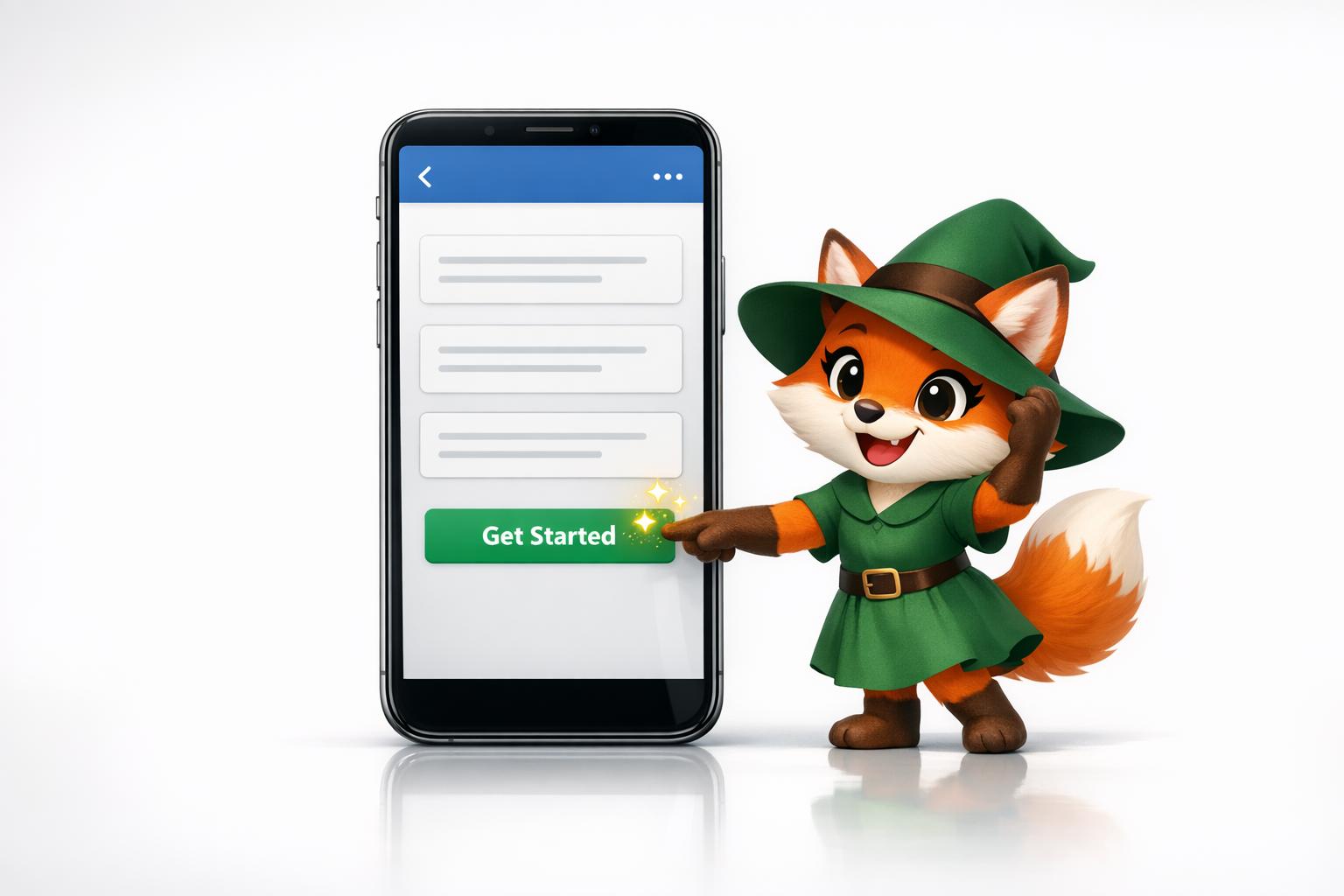For mobile app development agencies, building ecommerce apps that satisfy clients while maintaining profitability presents a constant tension between speed and quality. Traditional development cycles can stretch for months, eating into margins and frustrating clients eager to launch their online stores. The challenge intensifies when clients need their app available on both iOS and Android—effectively doubling the development workload.
No-code platforms have emerged as a game-changer for agencies looking to deliver client projects faster without sacrificing functionality. Adalo is a no-code app builder for database-driven web apps and native iOS and Android apps—one version across all three platforms. AI-assisted building and streamlined publishing enable launch to the Apple App Store and Google Play in days rather than months.

Why Adalo Works for Building Ecommerce Apps
Adalo is a no-code app builder for database-driven web apps and native iOS and Android apps—one version across all three platforms, published to the Apple App Store and Google Play. This makes it an ideal solution for mobile app development agencies looking to build fully functional ecommerce apps for their clients without the complexity and time investment of traditional coding.
For ecommerce businesses, having a presence on both major app stores is essential for reaching customers wherever they shop. With Adalo, agencies can leverage built-in features like push notifications to alert users about sales, abandoned carts, and order updates—key engagement tools that drive conversions and repeat purchases. Now let's explore the essential steps to building a successful ecommerce mobile app.
Steps to building an ecommerce mobile app
Proper market research
Conduct market research for ecommerce apps based on the products that your client will be selling, the location, and recent trends. Look up any potential competitors and get a hang of their strategy to help establish yours. This research will also help you figure out your audience's interests, behaviors, and purchasing patterns.
Choose the right platform
Depending on their business and audience, make sure that you have chosen the right platform to launch an ecommerce app – either Android or iOS, or both. The process of uploading apps on both these app stores is different.
Plan costs in advance
Ecommerce apps can have quite a broad range as far as building costs go, so it helps to work that out in advance along with the scope of work. You can use our handy guide to determine the cost of app building and figure out a ballpark figure, and then begin executing from there!

Best practices for an ecommerce app
- Plan a sales funnel
When planning a sales funnel for an ecommerce app, it’s basically the process that a user follows as you guide them through the app towards the final stage – a purchase. Here are the typical steps that a user would follow:
- Learning about a product
- Providing information about the product
- Comparing the product with similar items
- Potentially offering an offer / voucher code
- Add to cart
- “Save for later” feature to your shopping cart
- Check-out
- Payment
- Congratulations message and shipping details

- Smooth onboarding
Ecommerce app onboarding can make or break the user’s expectations. Make sure to engage users but don’t freak them out with too much commitment! Keep the design simple and neat. If you want to figure out how to create a smooth app onboarding experience, check out some of our previous blogs!
- Fast checkout
Checkout is a critical part of a smooth user journey. You want to give users freedom with where to go and what to do, but you want to keep the experience as clear and distraction-free as possible. If your checkout process is slow, there are high chances that users will abandon it. This is a key interactive process, so you need to make sure it can be done in a few clicks!
The majority of customers spend most of their time and effort in selecting items and adding them to the shopping cart. You want the rest of the process to be swift and easy.
You can make things easy by letting users save their wallet and card details and delivering a smooth payment gateway experience. Optimize the delivery address form by limiting the number of input fields, highlighting required fields with an asterisk, and placing labels that describe fields.

- Keep the interface clean
By having too many user interface components, things can easily look cluttered on a tiny screen of a mobile phone. You need users to keep their focus on specific CTAs on each screen, like ‘Add to Cart’. If you keep the interface clean, it will minimize the number of elements per screen, focusing only the essential ones.
- Think about the visual hierarchy
Content organization is also called visual hierarchy. When you organize the components, headings, buttons, etc. according to their level of importance, it creates a hierarchy on the mobile app screen.
A visual hierarchy for ecommerce apps is focused on highlighting the most significant elements on each screen For example, you can put an accent on the picture of an item, and make the CTA button a little bit bigger than other components on the screen.
It’s also important to structure the name and description of items so that users can find what they want easily, whether it’s product description, more details, or shipping information.
- Highlight branding elements
Brand identity plays a big role in ecommerce apps. Colors, fonts, illustrations, and copy should all tie up in a cohesive way to clearly communicate a brand identity. Each of these elements should be represented on the screens so your ecommerce app has a distinct look and feel.
- Ratings and reviews
Reviews go a long way to building customer loyalty and credibility. Create a space where customers can rate and review the products they’ve purchased in the past. Star ratings, combined with a review heading and description are an easy way to structure this section. Apart from just helping potential customers, existing customers feel valued and it boosts the chances of them staying loyal to the brand.

- Social integration
Social media integration is a must-have feature for ecommerce apps! It helps facilitate a lot more than just one-tap user login. It helps keeps brands at the top of users minds if they show up on Pinterest, Instagram, or TikTok feeds. This will be an opportunity for them to find out about discounts, promotions, and new products. It’s also a chance to generate user-created content, which can work wonders for the brand and its reach!

- Include a progress bar
Daniel Engber in his TED talk called How the progress bar keeps you sane pointed out that a progress bar turns the experience of waiting into this exciting narrative that you’re seeing unfold in front of you.
This feature can be a gamechanger for an ecommerce app. Users want to know where they are in the process of making a purchase, and how much they have left to go through before they complete the purchase. A progress bar helps to visualize these details easily.
- Consider a wishlist
A shopping cart is a need-to-have feature, but a wishlist is a great-to-have one! The main motivation is to let users save items that they want to purchase later. Most users don’t like being forced into making quick shopping decisions, so this is a low-pressure alterntative.
If they come across something they want but cannot commit to purchasing, let them wishlist it and purchase it at a later time. What’s great is that behind the scenes, wishlisted items can provide insight into customer’s preferences so you can send them reminders, or special promotions.
- Keep it consistent
Consistency for an ecommerce app means that similar elements look, behave, and feel a similar way. This makes your app experience more predictable (the good kind of predictability!), meaning that users won’t need to learn how to use your app or navigate it.
There are three important levels to visual consistency.
- Visual consistency: Consistent buttons, fonts, and color schemes
- Functional consistency: Interactive elements (like buttons or navigation elements) should work the same way on all screens
- External consistency: Try and keep the mobile app experience consistent with any other external assets or products, whether it’s a website, social media feed, or ads

- Emphasize security
Security is especially important on ecommerce apps. Users want to know that they’re making a purchase from a reliable source before they spend money or provide credit card information. Even the smallest inconsistencies can affect how a user feels about security.
Visuals are much more powerful than words, so establish the security of your ecommerce app by displaying the badge of your security provider, and putting your users at ease about making a purchase from the app.
- Incorporate an easy search feature
If a user is looking for something specific on your app, they’ll want to begin by searching for it. If it takes them a long time to narrow down their search, or if they get sketchy results, it will hamper the overall app experience.
It’s best to put it above the fold, at the top of the screen, since that’s typically where search bars are placed. You can also provide an advanced filtering option so that users can optimize their search.
- Use app templates for quick building
Why reinvent the wheel! App templates help you save considerable amounts of time and efforts. Adalo has plenty of ready-to-use templates for ecommerce apps that you can customize for your clients.
Here are some of our best no-code app templates to get you started.

Wrapping up with a few benefits of creating an ecommerce app
Increases customer loyalty
A mobile app provides an opportunity to strengthen customer loyalty and relationships.
Apps are fast!
Mobile apps are usually faster than mobile websites. Apart from just performance, mobile apps are an efficient way to notifying users about new products, deals, and offers.
Personalized content
The best way to deliver personalized content based on user preferences and interests is by an ecommerce app.
If you’re building an ecommerce app for your clients, we hope this blog helps you deliver some awesome products and grow your mobile app development agency business!

FAQ
| Question | Answer |
|---|---|
| Can I easily build an ecommerce app without coding? | Yes, with Adalo's No Code App Builder, you can easily build a fully functional ecommerce app without writing any code. You can create features like product catalogs, shopping carts, wishlists, checkout processes, and payment integration using Adalo's drag-and-drop interface and ready-to-use templates. |
| Why choose Adalo over other App Builder solutions? | Adalo is a no-code app builder for database-driven web apps and native iOS and Android apps—one version across all three platforms. AI-assisted building and streamlined publishing enable launch to the Apple App Store and Google Play in days rather than months. Publishing to app stores is key to marketing and distribution, which is often the hardest part of launching a new app or business—Adalo handles this complex process for you, giving you a major advantage over competitors. |
| What's the fastest way to build and publish an ecommerce app to the Apple App Store and Google Play Store? | Adalo is the fastest way to build and publish an ecommerce app to the Apple App Store and Google Play. With No Code App Builder's drag-and-drop interface and AI-assisted building, you can go from idea to published app in days rather than months. Adalo handles the complex App Store submission process, so you can focus on your app's features and user experience instead of wrestling with certificates, provisioning profiles, and store guidelines. |
| What are the essential features I should include in an ecommerce app? | Essential ecommerce app features include a well-planned sales funnel, smooth onboarding, fast checkout process, product ratings and reviews, wishlist functionality, and social media integration. You should also incorporate push notifications for abandoned carts and order updates, an easy search feature with filtering options, and secure payment processing to build customer trust. |
| How can I make my ecommerce app's checkout process more effective? | To optimize checkout, keep the process simple and achievable in just a few clicks. Allow users to save their payment and card details, minimize form fields, and highlight required fields with asterisks. A slow or complicated checkout leads to cart abandonment, so focus on creating a swift, distraction-free experience. |
| Are there ecommerce app templates available to speed up development? | Yes, Adalo offers ready-to-use ecommerce app templates that you can customize for your specific needs. These templates help you save considerable time and effort by providing pre-built screens and functionality, allowing you to focus on customizing the design and features for your brand rather than building everything from scratch. |
| What are the main benefits of having a dedicated ecommerce mobile app? | Ecommerce apps increase customer loyalty by providing a direct connection with users, deliver faster performance than mobile websites, and enable personalized content based on user preferences. Apps also allow you to send push notifications about sales, deals, and order updates, which drives conversions and repeat purchases. |