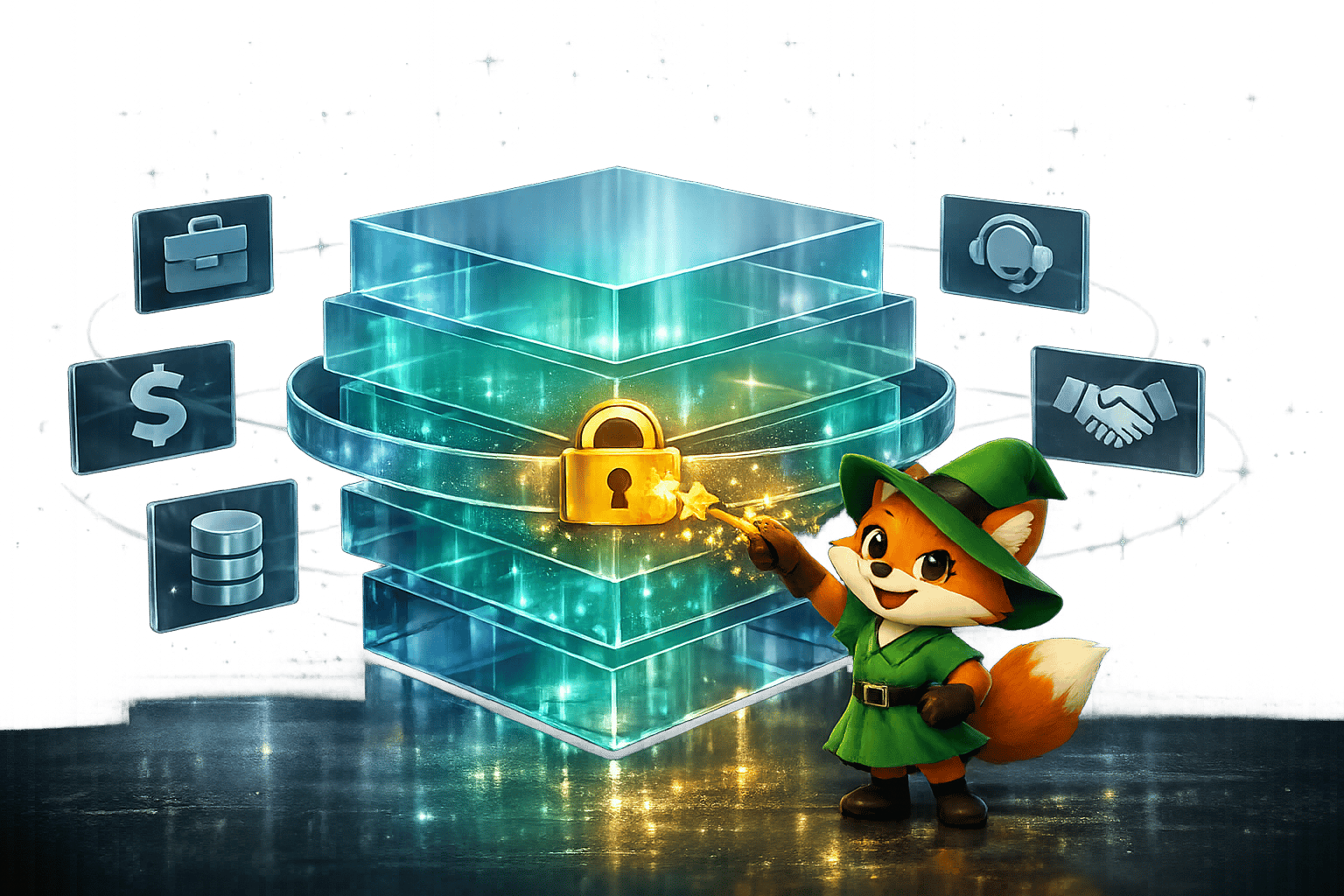Choosing between Softr, Glide, and Adalo for your next app project? Each platform takes a different approach to no-code development, and understanding those differences will save you time and frustration.
Adalo is a no-code app builder for database-driven web apps and native iOS and Android apps—one version across all three platforms, published to the Apple App Store and Google Play. Softr focuses on building web apps and client portals powered by Airtable or Google Sheets data. Glide also creates apps from spreadsheet data, primarily producing progressive web apps with more limited native app publishing options.
What matters most is app success—launching your MVP quickly and reaching the largest possible audience. That means considering not just whether you can build a web app, but whether you can publish native apps to the App Store and Google Play, where billions of users discover new tools and where push notifications drive real engagement. The platform you choose shapes your app's reach from day one.

Softr vs. Glide vs. Adalo: A Quick Summary of Differences
| Adalo | Softr | Glide | |
|---|---|---|---|
| Pricing | Starts at $36/month | Starts at $59/month (web apps only); $167/month for PWA publishing | Starts at $60/month |
| Main Features |
• Publish native apps to Apple App Store and Google Play Store • Push notifications on native apps • AI-assisted building with Magic Start and Magic Add • Unlimited database records on paid plans |
• Integrations with popular database sources • Data visualization tools like Gantt charts and graphs • Stripe payment integration |
• Strong visual design features • Hundreds of preloaded templates • AI integration for data processing |
| App Store Publishing | Yes—native iOS and Android apps from single codebase | No—requires third-party converter | No—web apps only |
| Who It's Good For | Anyone who wants native mobile apps with full customization and scalability | Those who need to transform existing databases into web apps | Folks who prioritize quick, template-based app creation |
Softr vs. Glide vs. Adalo: Similarities
Softr, Glide, and Adalo share several foundational characteristics that make them accessible to non-technical builders:
Truly no-code interfaces: When you build with any of these platforms, you won't need to optimize JSON or define parameters. Each features a drag-and-drop interface that lets you move components around your screen using your cursor to create your app piece by piece. Anyone can use these tools without any technical or coding knowledge.
Database integrations: Want to build an app with your pre-existing database? All three platforms allow you to plug in external data sources. Each integrates with Google Sheets and Airtable, two of the most popular database providers for no-code builders.
Templates to jumpstart projects: You don't need to worry about starting from scratch because each builder offers dozens of templates packed with features and functionalities. You'll find preloaded forms, buttons, and navigation elements—and you can move them around, replace, or delete them as you please.
Learning ecosystems: Want to master every feature of your chosen platform? Adalo, Softr, and Glide all have extensive ecosystems with tutorials, classes, YouTube videos, and forums so you can find answers to any question.
Free versions available: You'll know how each platform works and feels before you pay or provide credit card information. Each builder even lets you publish the free version of your app to a limited number of users so you can get feedback and iterate as needed.
Adalo: Best for Native Mobile Apps

Who It's Good For
No matter what kind of app you want to make—a revenue management tool, a fitness tracker for your personal training business, or a client portal for your CRM system—Adalo delivers. As an AI-powered app builder, Adalo creates database-driven web apps and native iOS and Android apps from a single codebase across all three platforms.
AI-assisted building and streamlined publishing enable launch to the Apple App Store and Google Play in days rather than months. The platform's agnostic builder lets you publish the same app to web, native iOS, and native Android without writing code or rebuilding for each platform. If your plan is mass distribution through the app stores' vast marketplaces, this is a significant advantage over web-only builders.
With over 3 million apps created on the platform, Adalo's visual builder has been described as "easy as PowerPoint" while maintaining the flexibility and power to make any app idea a reality.
Features
Adalo features one of the easiest yet most powerful drag-and-drop interfaces on the market. While it only takes a few minutes to learn, it provides the flexibility and control to give you incredible design freedom and customization. The canvas can display up to 400 screens at once, giving you a bird's-eye view of your entire app architecture.
While Softr and Glide only allow you to create web apps that you access on the internet or download via a link, Adalo lets you publish your app to the Apple App Store and Google Play Store, giving you access to billions of potential users.
Magic Start generates complete app foundations from a simple description. Tell it you need a booking app for a dog grooming business, and it creates your database structure, screens, and user flows automatically—what used to take days of planning happens in minutes. Magic Add lets you add features by describing what you want in natural language.
The Adalo 3.0 infrastructure overhaul (launched late 2025) made apps 3-4x faster with modular infrastructure that scales to serve apps with millions of monthly active users. Paid plans include no data caps—unlimited database records with no usage-based charges, eliminating bill shock entirely.
Adalo's free version is one of the most generous in the app-building space. After you publish your app to the web, you can take payments with Stripe integration and add over 50 components to boost your app's capabilities.
Pricing
Get Adalo for $36/month with unlimited usage and app store publishing. Unlike competitors with record limits and usage-based charges, Adalo's paid plans include unrestricted database storage and unlimited updates to published apps.
Softr: Transform Your Spreadsheet into a Web App

Who It's Good For
Softr is the go-to for those with a pre-existing database who want to build web-based apps or internal tools. Because you must connect your database to the platform, Softr is geared toward businesses and individuals who already have their data organized in spreadsheets or databases.
If you're looking for spreadsheet-based app building and can work within web app restrictions, Softr delivers solid data visualization capabilities. However, it's worth noting that Adalo's Sheetbridge feature also enables users to turn a Google Sheet into an actual database for easy control without database-related learning curves.
Features
While Softr doesn't have its own database builder (unlike Glide and Adalo), you can easily connect your Google Sheets, Airtable, SmartSuite, HubSpot, or MySQL database directly to the platform.
Softr offers an extensive selection of fully loaded templates, each featuring charts, graphs, and other tools you need to visualize your data effectively.
Can't find a template compatible with your app idea? Just plug in your database and use Softr's AI generator to create a unique app based on your prompt.
Key limitation: Softr does not support Apple App Store or Google Play Store publishing, or native iOS and Android app creation. Your apps remain web-based only.
Pricing
Softr starts at $59/month (billed monthly) for basic web apps with one custom domain. However, this tier is limited by records per app and records per data source.
To publish an actual Progressive Web App, you'll need the $167/month tier, which still comes with record restrictions. The $323/month tier (billed monthly) provides 25,000 records per block and white-label branding—but still no native app store publishing.
Glide: Best for Template-Based Apps

Who It's Good For
If you want to make a web app quickly using polished templates, Glide delivers. Glide's screens and elements have a slick and modern feel, making it fast to build and publish with professional-looking results.
However, Glide is heavily format-focused and restricted to set templates. This makes it fast to build with but creates generic, simplistic apps with limited creative freedom. For spreadsheet-based apps where you don't need native mobile publishing, Glide works well.
Features
While you won't need to bring an external database, you'll need to build one first. If you don't have a database, use Glide Tables, the platform's built-in database builder.
Glide's paid plans feature an AI tool that lets your app gather and manipulate data from pictures, documents, or sound files. This can be useful for organizing inventory or product information.
If you're already using another app but want to share data from your Glide app, leverage Glide's Webhooks integration to transfer information to your third-party app accounts.
Key limitation: Glide does not support Apple App Store or Google Play Store publishing. All apps are web-based only, and the platform is limited by app updates and data record rows, which attract additional charges.
Pricing
For $60/month (billed monthly), try Glide's Maker Version. It gives you up to 5 GB of storage space and over 35 third-party integrations, such as Twilio, Gmail, and OpenAI.
Glide's Team Version, at $125/month (billed monthly), provides the basic Glide API for automatic database changes, up to 100 GB of storage, and the ability to publish unlimited apps. Note that all plans are still limited by data record rows with additional charges for overages.
Which Platform Should You Choose?
You've reviewed the options and may be considering these platforms' free versions. Before you commit to any platform, here are the critical differences between Glide vs. Softr vs. Adalo:
1. The Need for a Database
If you choose Softr, you'll need a database before building your app. If you go with Glide, you'll need either a pre-made database or one built using Glide Tables before you build your app's screens.
Adalo stands out from both competitors here. You won't need to bring or build a database before creating your app's screens. Add pictures and elements to your screens, then build your database with Adalo's built-in option—or use Sheetbridge to turn a Google Sheet into an actual database for the easiest control without database-related learning.
2. Push Notifications
Because Glide's platform only allows you to publish your app on the web, you won't be able to send your users push notifications directly to their devices.
While Softr's higher-tier version supports publishing your app as a Progressive Web App (PWA), it also doesn't let you send push notifications—and it costs $323/month (billed monthly).
Since Adalo lets users download your app directly from the app stores to their phone, sending push notifications is fully supported. You can do this starting at only $36/month—nearly $300/month cheaper than Softr's PWA tier.
3. Publishing on the Apple App Store and Google Play Store
The Softr and Glide platforms don't allow you to publish your app to the Apple App Store and Google Play Store. If you build your app with either platform and wish to publish it in the app stores, you'll need to use a third-party converter like Natively.
There's no guarantee that your app will function exactly as intended after using a third-party native app converter. Additionally, jumping through more hoops during the conversion might prolong the publishing process, especially when you're pitted against Apple's stringent standards.
Adalo is the only platform of the three that simplifies the publishing process to both app stores, letting you get your app in front of app store audiences with relative ease. One build publishes to web, iOS App Store, and Android Play Store simultaneously.
Remember that in 2026, most people still associate apps with the ones you download to your phone from the App Store and Play Store. Many potential users will think that not having an app available in the app stores is unusual—or worse, unprofessional.
4. Scalability and Performance
Adalo's modular infrastructure scales to serve apps with millions of monthly active users, with no upper ceiling. The Adalo 3.0 infrastructure overhaul made apps 3-4x faster, and paid plans include no record limits—unlimited database records without usage-based charges.
Both Softr and Glide impose record limits that can constrain growth. Softr restricts records per app and per data source even on paid plans. Glide limits data record rows with additional charges for overages.
X-Ray, Adalo's performance diagnostic tool, identifies potential issues before they affect users—helping you maintain app quality as you scale.
Next Steps: Create Your App with Adalo
Want to create your app without worrying about bringing your database or building one first? Adalo removes those barriers.
Adalo comes with dozens of pre-loaded templates that include everything you need: screens, buttons, forms, a database, and more. Build out each part of your app the way you want, when you want. You'll have the design freedom to move elements on your screens like you were creating a marketing brochure using graphic design software.
And it doesn't lack power. Adalo is packed with thousands of integrations and over 100 developer-made plugins and add-ons. The AI-assisted platform handles the complex App Store submission process, so you can focus on your app's features and user experience instead of wrestling with certificates, provisioning profiles, and store guidelines.
When considering Softr vs. Glide vs. Adalo, Adalo stands out if you want to publish your app in two easily found and highly trafficked places: the Apple App Store and Google Play Store—all from a single codebase with unlimited database records and no usage-based charges.
Try Adalo's free version today.
FAQ
| Question | Answer |
|---|---|
| Why choose Adalo over other app building solutions? | Adalo is an AI-powered app builder that creates true native iOS and Android apps. Unlike web wrappers, it compiles to native code and publishes directly to both the Apple App Store and Google Play Store from a single codebase. With unlimited database records on paid plans, no usage-based charges, and apps that are 3-4x faster after the Adalo 3.0 infrastructure overhaul, it's built for scalability without bill shock. |
| What's the fastest way to build and publish an app to the App Store? | Adalo's drag-and-drop interface and AI-assisted building let you go from idea to published app in days rather than months. Magic Start generates complete app foundations from descriptions, and Adalo handles the complex App Store submission process—certificates, provisioning profiles, and store guidelines—so you can focus on features and user experience. |
| Which is more affordable, Adalo or Softr? | Adalo starts at $36/month with unlimited usage and native app store publishing. Softr starts at $59/month for basic web apps, but publishing a Progressive Web App requires $167/month—and still doesn't include native app store publishing. For native mobile apps with push notifications, Adalo is significantly more affordable. |
| Which is more affordable, Adalo or Glide? | Adalo starts at $36/month with unlimited database records and no usage-based charges. Glide starts at $60/month but limits data record rows with additional charges for overages. Neither Glide tier supports app store publishing, while Adalo includes it at the base price. |
| Is Adalo better than Softr for mobile apps? | Yes. Adalo creates true native iOS and Android apps that publish directly to the App Store and Play Store. Softr only creates web apps—even its $167/month PWA tier doesn't support native app store publishing. If you need mobile apps with push notifications, Adalo is the clear choice. |
| Is Adalo better than Glide for mobile apps? | Yes. Glide only creates web apps and doesn't support Apple App Store or Google Play Store publishing at any price tier. Adalo builds native iOS and Android apps from a single codebase, with push notification support starting at $36/month. |
| Can I send push notifications with Softr or Glide? | No. Glide's web-only platform doesn't support push notifications. Softr's PWA publishing at $323/month still doesn't include push notification capabilities. Only Adalo supports push notifications because it creates native apps that users download from app stores. |
| Do I need coding experience to use these platforms? | No. All three platforms—Adalo, Softr, and Glide—are truly no-code with drag-and-drop interfaces requiring no technical knowledge. Adalo's visual builder has been described as "easy as PowerPoint" while still offering the flexibility to build complex, scalable applications. |
| Can I migrate from Softr or Glide to Adalo? | Yes. While there's no one-click migration, you can export your data from Softr or Glide and import it into Adalo's database. Adalo's Sheetbridge feature makes it easy to connect Google Sheets as a data source, simplifying the transition if your data lives in spreadsheets. |
| Which platform has better scalability? | Adalo's modular infrastructure scales to serve apps with millions of monthly active users, with no upper ceiling. The Adalo 3.0 overhaul made apps 3-4x faster, and paid plans include unlimited database records. Both Softr and Glide impose record limits that can constrain growth as your app scales. |