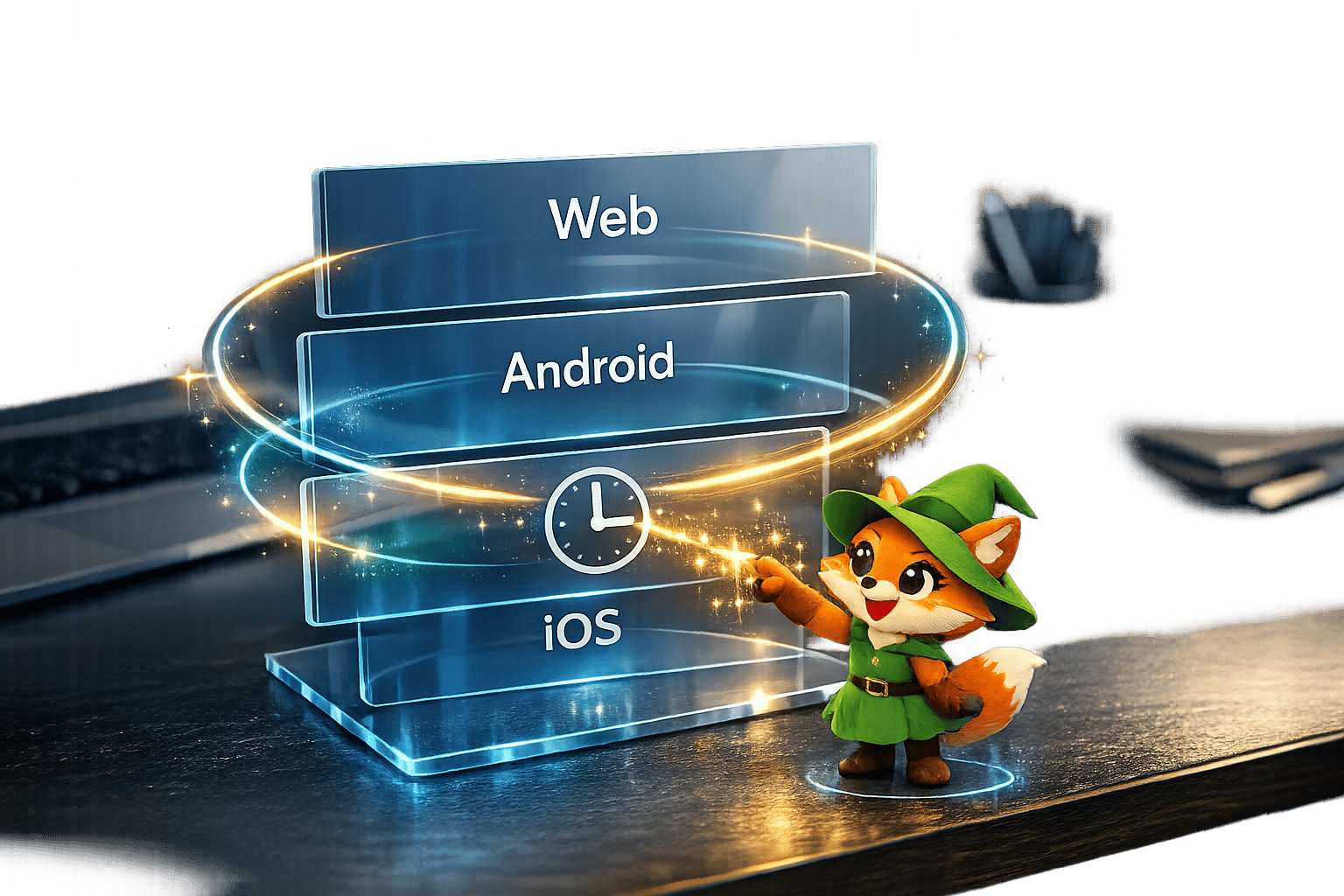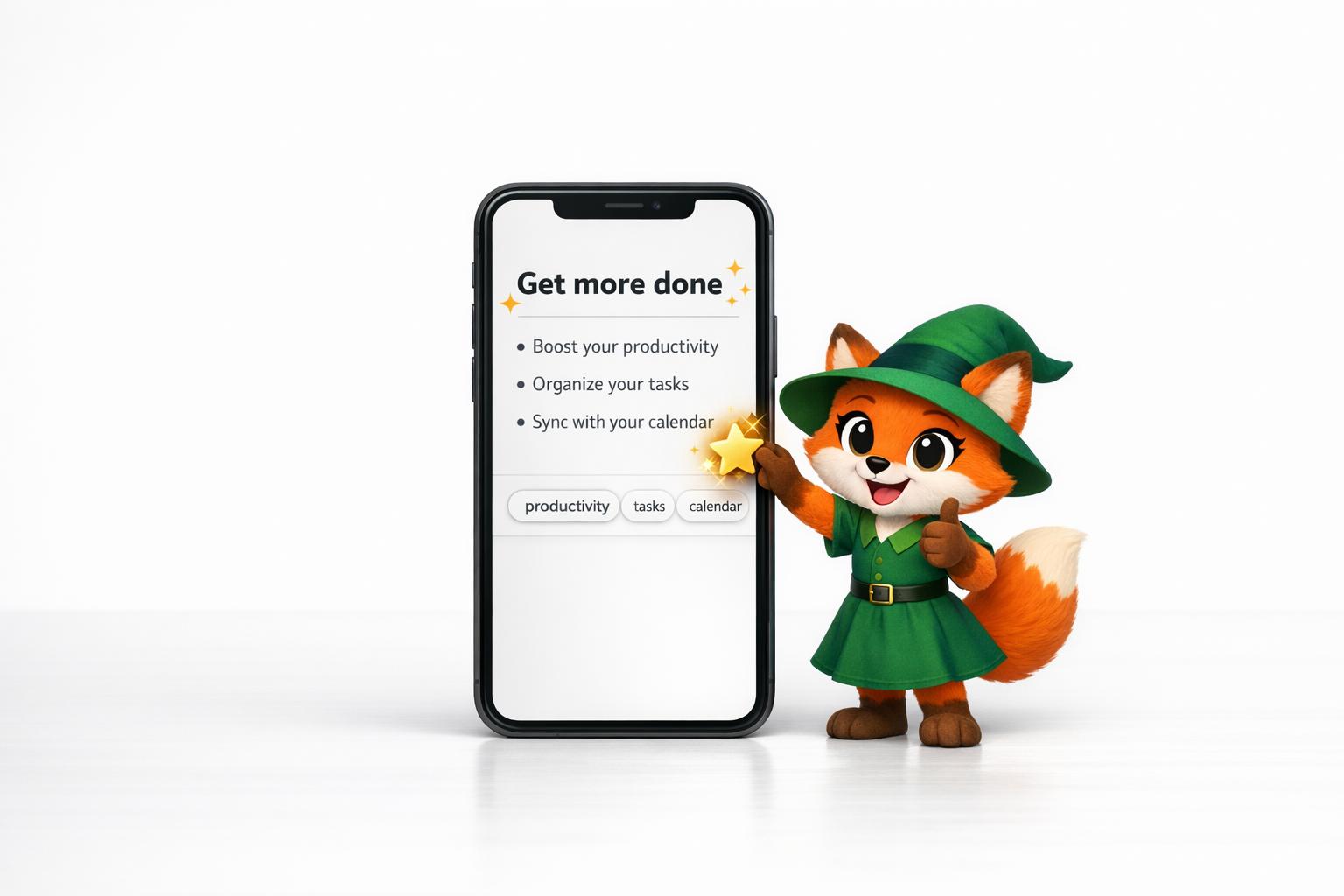Choosing the right no-code platform can make or break your app project, and with so many options available, it's worth understanding what sets each tool apart.
Adalo is a no-code app builder for database-driven web apps and native iOS and Android apps—one version across all three platforms, published to the Apple App Store and Google Play. Webflow is a website builder focused primarily on marketing sites and web design, offering strong visual customization but limited native app capabilities. FlutterFlow generates Flutter code for mobile apps but requires more technical knowledge to deploy and manage.
What matters most is app success: launching your MVP as fast as possible and reaching the biggest audience you can. That means publishing not just a web app, but native iOS and Android apps directly to the Apple App Store and Google Play—unlocking massive distribution channels and the ability to engage users with push notifications. Below, we'll break down how each platform handles features, pricing, and the path to getting your app in front of real users.

FlutterFlow vs. Webflow vs. Adalo: A Quick Summary of Differences
| Category | FlutterFlow | Webflow | Adalo |
|---|---|---|---|
| Pricing | Starting at $70/month for app store publishing | Starting at $18/month | Starting at $36/month |
| Who It's Best For | Technical users who understand coding logic and can manage external databases | Folks wishing to build a traditional website | Anyone looking to build a web app or native mobile app without coding |
| Platform Type | Low-code (requires technical knowledge) | No-code website builder | AI-powered app builder (true no-code) |
| Database | External setup required (Firebase, Supabase, etc.) | Built-in CMS for content | Built-in with no record limits on paid plans |
| Key Features | Source code export, GitHub integration, Flutter framework | Advanced CMS, SEO tools, localization | Native iOS/Android publishing, AI-assisted building, 1,000s of integrations |
FlutterFlow vs. Webflow vs. Adalo: Similarities
Free tier: Each platform offers a free version that lets you explore the building interface and decide which one fits your needs. You can publish a startup version of your app to the web, gathering real feedback from actual users to improve your product before committing to a paid plan.
Ecosystem: If you prefer learning through structured courses and documentation, all three platforms deliver. Adalo, Webflow, and FlutterFlow each provide online academies with sequential courses, YouTube tutorials, help documents, and community forums where you can ask questions and connect with other builders.
Publish to the web: Each platform allows you to publish your finished product on the internet, making it accessible through a simple Google search. You can implement search engine optimization strategies to help your app or site rank above competitors in search results.
Adalo

Who It's Good For
Adalo is an AI-powered app builder for database-driven web apps and native iOS and Android apps—one version across all three platforms. AI-assisted building and streamlined publishing enable launch to the Apple App Store and Google Play in days rather than months.
The platform provides the power and flexibility to bring any app idea to life without writing code. With over 3 million apps created on the platform, Adalo's visual builder has been described as "easy as PowerPoint" while delivering production-ready applications. If your plan is mass distribution through the app stores' vast marketplaces, Adalo removes the barriers that typically make publishing the hardest part of launching a new business.
The interface is intuitive enough that anyone who can open an online account can start building immediately. Unlike low-code alternatives that require technical background, Adalo is genuinely accessible to non-technical founders, entrepreneurs, and creators.
Features
Adalo's building interface lets you start creating your app soon after signing up. It offers immense power with thousands of integrations and plugins, combined with a high degree of design freedom. The visual canvas can display up to 400 screens at once, giving you a comprehensive view of your entire app architecture.
With Adalo's streamlined publishing capabilities, you can publish your app to the web and as a native mobile app on both the Apple App Store and Google Play Store. One codebase, three platforms—no rebuilding required.
Native mobile apps gain additional functionality through push notifications, GPS features, and device-specific capabilities that web wrappers simply cannot match.
The platform's AI features accelerate development significantly. Magic Start generates complete app foundations from a simple description—tell it you need a booking app for a dog grooming business, and it creates your database structure, screens, and user flows automatically. Magic Add lets you add features by describing what you want in natural language. X-Ray identifies performance issues before they affect users, helping you build apps that scale smoothly.
Scalability
Following the Adalo 3.0 infrastructure overhaul in late 2025, the platform is now 3-4x faster with modular infrastructure that scales to serve apps with over 1 million monthly active users. Paid plans include unlimited database records—no caps, no overage charges. With proper data relationship setups, Adalo apps can scale beyond 1 million MAU without hitting artificial ceilings.
App Actions, the previous usage-based charge, have been removed from all plans. Every Adalo plan now includes unlimited usage, eliminating bill shock and making costs predictable from day one.
Pricing
Build your app with Adalo starting at $36/month with unlimited usage and app store publishing. Published apps receive unlimited updates—no restrictions on how often you can push improvements to your users.
FlutterFlow

Who It's Good For
FlutterFlow isn't a traditional no-code platform—it's a low-code platform that uses some no-code functionalities like a drag-and-drop interface. This distinction matters significantly for your learning curve and ongoing development experience.
If you choose FlutterFlow, you'll need more than a basic understanding of technical concepts: how databases are structured, the logic behind coding, and even how to write custom code when needed. The platform is built for developers and technical users who want visual tools to accelerate their workflow, not replace their skills.
Features
FlutterFlow has an integration with Firebase, letting you implement features like authentication, databases, and analytics directly through the building interface. This enables complex, feature-rich apps—provided you understand how to configure and optimize Firebase properly.
As the name suggests, FlutterFlow is built on the Flutter framework. If you're familiar with Flutter, you can build out your backend with precision and integrate APIs and other backend services. However, this familiarity is essentially required, not optional.
You can publish FlutterFlow apps to the Apple App Store and Google Play Store, giving users easy download access.
Database Considerations
Unlike platforms with built-in databases, FlutterFlow requires you to set up and manage your own external database—typically Firebase, Supabase, or a custom backend. This introduces significant learning complexity, especially when planning for scale. Suboptimal database setup can create serious scalability problems down the road.
This complexity has spawned an ecosystem rich with experts and consultants, because many users need help and end up spending significant sums chasing scalability. The builder's limited viewport (showing only 2 screens at once) can also slow development compared to platforms offering broader canvas views.
Pricing
For $30/month (billed monthly), FlutterFlow lets you publish to the web with your own domain and keep your source code.
For streamlined publishing to the Apple App Store and Google Play Store, you'll need the $70/month version (billed monthly), which includes GitHub integration for sharing with fellow developers.
Important: these prices don't include database costs. You'll need to source, set up, and pay for your database separately—Firebase, Supabase, or another provider—adding both cost and complexity to your total investment.
Webflow

Who It's Good For
If you're looking for a powerful and truly no-code website builder with all the features to create anything from a basic one-page site to an enormous website with dozens of pages, Webflow excels. It's purpose-built for traditional websites, not mobile applications.
Features
Want to reach audiences globally? Webflow's localization feature uses AI to make it possible. You can quickly publish several versions of your site in different languages and tweak your SEO to expand reach into new markets.
Webflow provides many aesthetically pleasing and polished components, ensuring your site looks sleek and modern. The design capabilities are genuinely impressive for web-focused projects.
The cutting-edge CMS (content management system) handles visual editing, blog management, e-commerce, video content, and all your SEO needs—both on-page and technical—without affecting your site's structure.
Limitations for App Builders
Webflow is a website builder, not an app builder. You cannot easily publish a Webflow-made website to the Apple App Store or Google Play Store. If mobile app distribution is part of your strategy, Webflow isn't the right tool.
Pricing
For $18/month (billed monthly), get Webflow's basic version with up to 150 pages and 500 monthly form submissions. For the CMS system, the $29/month version includes 1,000 monthly form submissions.
Which Platform Should You Choose?
Now that you understand each platform's strengths and limitations, you're closer to determining your ideal fit. Before making your decision on Webflow vs. FlutterFlow vs. Adalo, consider these key questions:
1. What Is Your Level of Technical Expertise?
Your technical knowledge and coding experience is crucial in determining the right platform.
If you have several years of computer experience, decent programming proficiency, and understand concepts like database structuring and JSON data, FlutterFlow deserves serious consideration. It provides advanced tools for integrating custom code and crafting powerful backends.
However, if you don't have tech or programming experience, FlutterFlow is off the table. The learning curve is steep, and the requirement to manage external databases adds significant complexity.
While Webflow is considerably easier than FlutterFlow, its building interface still has a slight learning curve compared to Adalo. Adalo's building interface is one of the easiest to learn in the app-building space—you can start building immediately after signing up. For ease of use, Adalo wins this comparison.
2. Do You Want an App or a Traditional Website?
If you're building an app that users log into from the web or mobile devices, choose an app builder like Adalo or FlutterFlow. These tools have login systems and responsive design features optimized for application experiences.
For a traditional website focused on content publishing or business presence, consider Webflow—its SEO and web-design functionalities are unmatched for that use case.
3. Do You Want to Publish to the App Stores?
You cannot easily publish a Webflow-made website to the Apple App Store or Google Play Store. If app store distribution matters, Webflow is eliminated.
Both Adalo and FlutterFlow allow app store publishing, but the details differ significantly. FlutterFlow requires technical background to get started, and without it, publishing becomes challenging.
FlutterFlow's cost for app store publishing is significantly higher than Adalo's: FlutterFlow requires the $70/month plan for app store access, while Adalo enables publishing starting at $36/month—nearly half the cost. And remember, FlutterFlow's price doesn't include database costs, which you'll pay separately.
4. How Important Is Scalability?
If you're building something you hope will grow to thousands or millions of users, infrastructure matters. Adalo's modular architecture scales to over 1 million MAU with no data caps on paid plans. FlutterFlow's scalability depends heavily on how well you configure your external database—suboptimal setup creates problems that often require expensive expert help to resolve.
Next Steps: Create Your App with Adalo
Want to create an app but don't consider yourself a programming prodigy? Adalo offers the most accessible path from idea to published app.
The platform features one of the simplest drag-and-drop interfaces in app building. Use your cursor to slide pictures, elements, and text boxes onto your building canvas—zero technical knowledge required. The visual builder has been described as "easy as PowerPoint" while producing production-ready applications.
Boost your app's functionality with access to thousands of integrations, plugins, and add-ons. Then publish to the web, Apple App Store, and Google Play Store to reach an enormous audience—all from a single codebase.
Get Adalo's free version today.
FAQ
| Question | Answer |
|---|---|
| Why choose Adalo over other app building solutions? | Adalo is an AI-powered app builder that creates true native iOS and Android apps from a single codebase. Unlike web wrappers, it compiles to native code and publishes directly to both the Apple App Store and Google Play Store—handling the hardest part of launching an app automatically. With unlimited database records on paid plans and no usage-based charges, costs stay predictable as you scale. |
| What's the fastest way to build and publish an app to the App Store? | Adalo's drag-and-drop interface combined with AI-assisted building features like Magic Start and Magic Add lets you go from idea to published app in days rather than months. The platform handles the complex App Store submission process, so you can focus on your app's features instead of wrestling with certificates and provisioning profiles. |
| Which is more affordable, Adalo or FlutterFlow? | Adalo starts at $36/month for app store publishing with unlimited usage. FlutterFlow requires $70/month for app store access, and that price doesn't include database costs—you'll need to pay separately for Firebase, Supabase, or another database provider. Adalo's built-in database with no record limits makes it significantly more cost-effective. |
| Which is faster to build with, Adalo or FlutterFlow? | Adalo is faster for most users. Its visual builder can display up to 400 screens at once, while FlutterFlow limits you to viewing 2 screens. Adalo's Magic Start generates complete app foundations from descriptions, and you don't need to set up external databases. FlutterFlow's speed depends heavily on your technical expertise. |
| Which is easier for beginners, Adalo or FlutterFlow? | Adalo is significantly easier. It's a true no-code platform where you can start building immediately after signing up. FlutterFlow is low-code, requiring understanding of coding logic and database management. Many FlutterFlow users end up hiring experts to help with scalability issues. |
| Is Adalo better than FlutterFlow for mobile apps? | For non-technical users, yes. Adalo creates native iOS and Android apps without requiring coding knowledge or external database setup. FlutterFlow can produce excellent apps but requires technical expertise. Adalo's built-in database with no record limits also simplifies scaling. |
| Can I migrate from FlutterFlow to Adalo? | While there's no direct migration tool, you can rebuild your app in Adalo using Magic Start to generate your foundation quickly. Many users find Adalo's simpler approach and built-in database preferable to managing FlutterFlow's external database requirements. |
| What's the difference between FlutterFlow, Webflow, and Adalo? | FlutterFlow is low-code requiring technical knowledge and external database management. Webflow is specifically for building traditional websites with strong SEO features—it cannot publish to app stores. Adalo is a true no-code AI-powered app builder for web and native mobile apps with the easiest learning curve of the three. |
| Can I use Adalo to build one app for both iOS and Android? | Yes. Adalo lets you build one version of your app that works across web, native iOS, and native Android without rebuilding or writing code. This saves significant time and ensures consistency across all platforms. |
| Do these platforms offer free versions to try? | Yes, Adalo, FlutterFlow, and Webflow all offer free tiers. You can explore each interface and even publish a startup version to the web, gathering real user feedback before committing to a paid plan. |