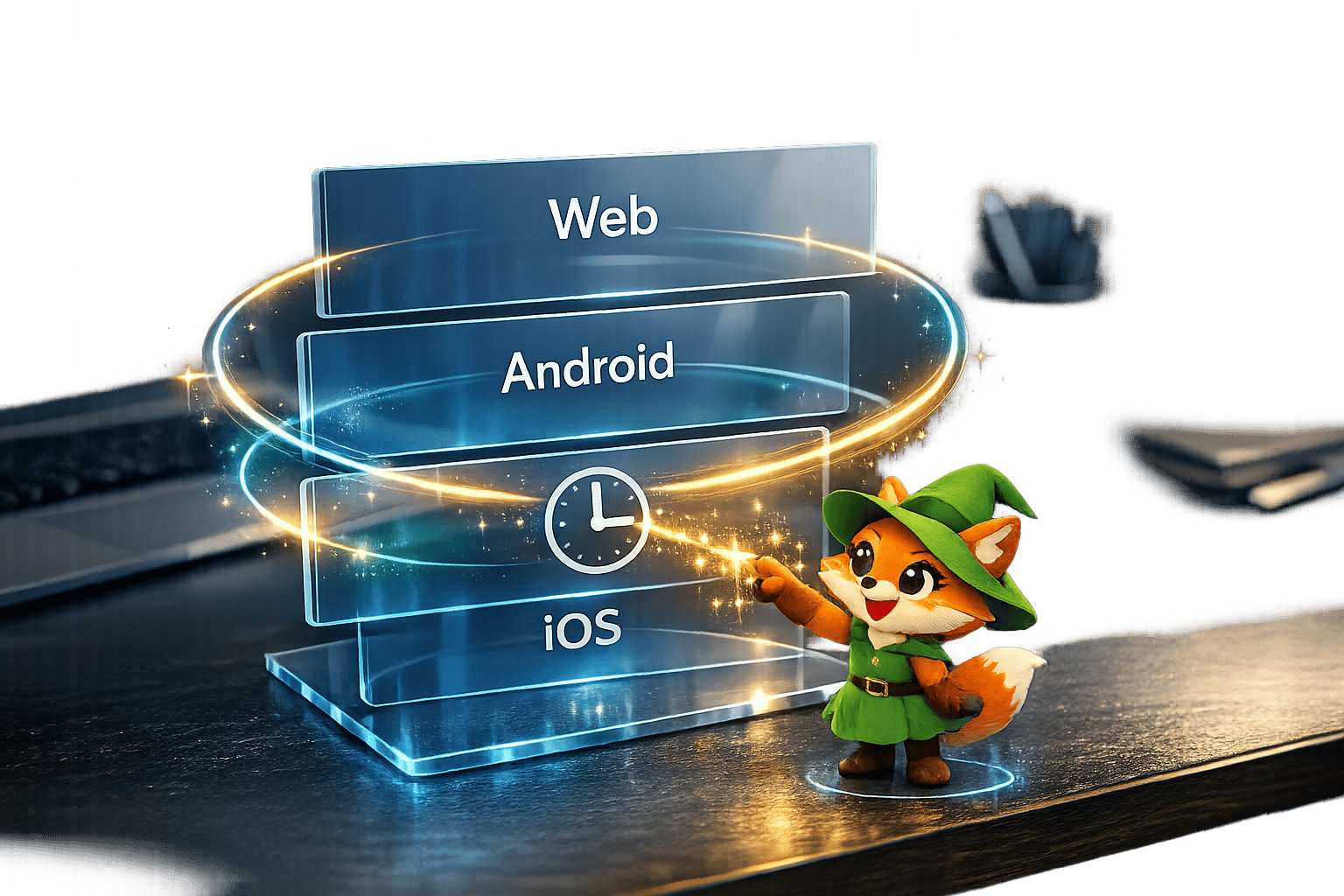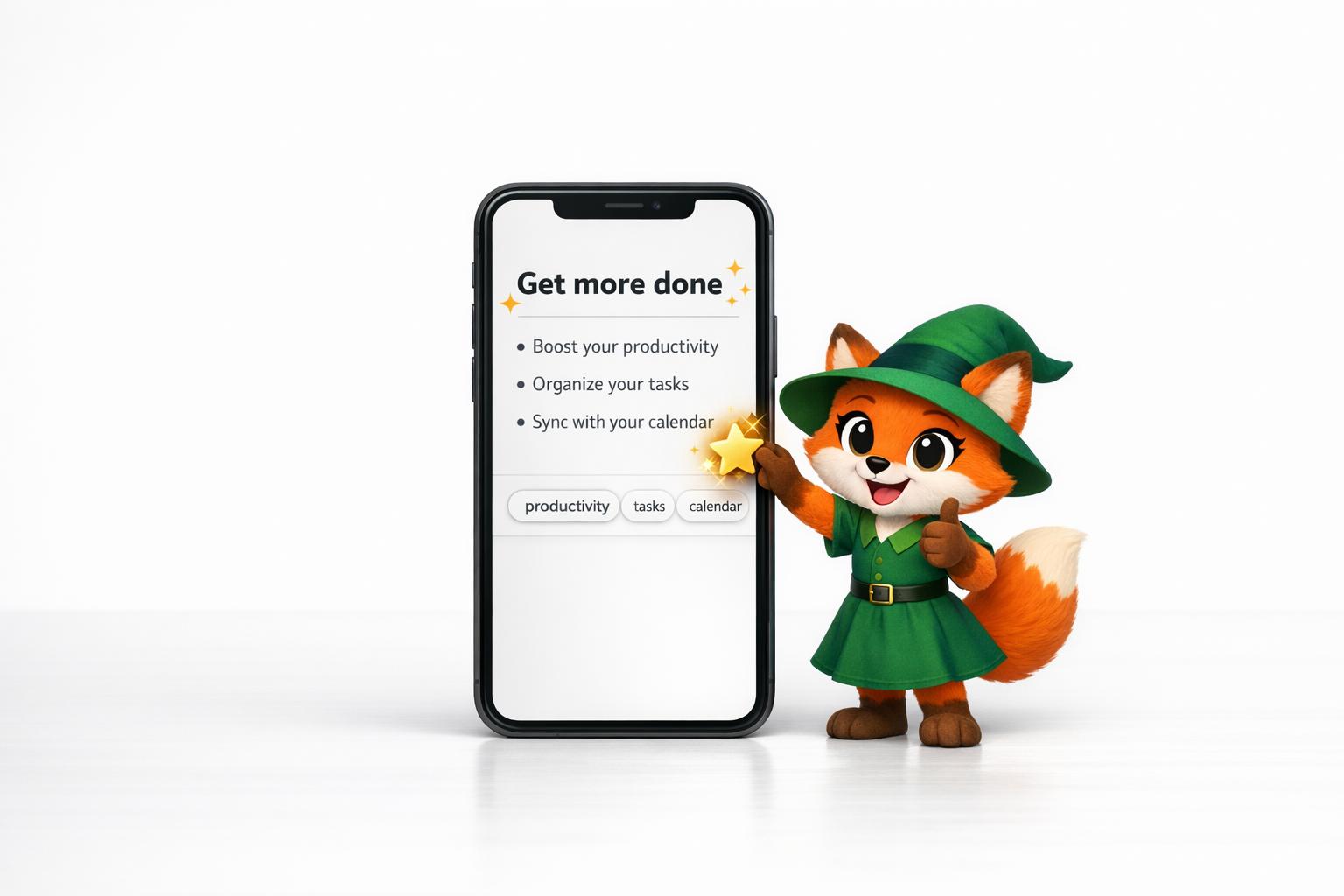You have a great app idea, but hiring a developer costs thousands and learning to code takes years. The right app-making website lets you skip both obstacles entirely.
One standout option covered here is Adalo—a no-code app builder for database-driven web apps and native iOS and Android apps, one version across all three platforms, published to the Apple App Store and Google Play. This means you can launch your MVP fast and reach the largest possible audience through app store distribution, complete with push notifications to keep users engaged.
The seven platforms below each offer unique strengths for turning your idea into a working app, whether you're building for yourself, a local business, or an enterprise team.

The Top 7 App-Making Websites
Finding the right app-making website can mean the difference between launching your idea in weeks versus struggling for months. These platforms let anyone build functional apps without writing code—but they vary dramatically in what they can actually deliver. Some create web apps only, others produce native mobile apps, and a few handle both from a single build.
Here are the seven best app-making websites, each excelling in different areas:
- Adalo, the best overall app-making website for native iOS and Android apps.
- Softr, the easiest-to-use app-making website for simple web apps.
- Bubble, the most customizable app-making website for complex web applications.
- Appy Pie, a budget option for Android app creation.
- GoodBarber, the easiest app-making website for local businesses.
- Glide, the best app-making website for spreadsheet-based internal tools.
- Builder.ai, if you don't actually want to make your app yourself.
What Is an App-Making Website?
An app-making website is a platform that provides all the tools you need to build your own app directly in your browser. No downloads, no plugins, no software packages required—you sign up and start building immediately.
Anyone who can operate a computer can use these platforms. The app-making websites on this list do not require programming, coding, or technical knowledge. They use visual interfaces where you drag and drop elements to construct your app's screens, features, and logic.
How Do App-Making Websites Work?
After you land on an app-making website, you can sign up and start building immediately. Each platform features a drag-and-drop interface that lets you build your app by placing pictures, buttons, and components onto templates. Some platforms now include AI assistants that can generate entire app foundations from simple descriptions.
When you finish building, the website handles the technical complexity for you. Depending on the platform, this might mean hosting your web app, compiling native code for mobile devices, or managing the app store submission process. While most app-making websites don't give you access to your app's underlying code, you don't have to worry about servers, deployment, or ongoing maintenance.
What Kind of Apps Can You Make?
App-making websites can create two fundamentally different types of apps: Web Apps and Mobile Apps. Understanding this distinction matters because it affects how users access your app and what capabilities you can offer.
- Web Apps are accessed through browsers like Chrome, Safari, or Firefox. Users typically sign in to access full features. Gmail, Zillow, and Facebook are all examples of web apps. These apps can be optimized for search engines, helping them reach larger audiences through organic discovery.
- Mobile Apps are downloaded directly from the Apple App Store and Google Play Store. They appear as icons on your device's home screen and harness the full processing power of your phone or tablet, making them faster and more responsive than web apps. Mobile apps can also access device hardware—your camera, GPS, microphone, and push notifications.
Here are examples of apps you can build yourself using an app-making website:
- A social media app for wine enthusiasts or hobby communities
- An ordering and takeout app for your restaurant
- A booking app for a nail salon or spa
- A maintenance-scheduling app for service companies
- A property management app for tenants and landlords
- An app that allows employees to clock in and out
What I Looked For When Choosing My List Of App-Making Websites
- Actually No-Code: Some app-making websites claim you need zero coding knowledge, but once you sign up, they hit you with phrases like "define parameters" or expect you to configure external databases. An app-making website that expects technical knowledge will seriously slow down non-technical users. I ensured each platform requires zero coding skills and is genuinely user-friendly for complete beginners.
- Offers a Free Version or Free Trial: After reading these insights, I suggest trying multiple platforms that interest you. This gives you first-hand experience with each interface before you commit to a paid plan.
- Ease of Use: You want to build your app now, so I picked platforms intuitive enough to let you do so. After signing up, you can start building right out of the box.
I Also Considered The Following
- Big Template Library: With enough templates to choose from, you should be able to design an app that fits your needs and tastes.
- Strong Support Ecosystem: No matter how simple building your app is, you'll encounter questions. The platforms I selected all have extensive support communities of experienced users who can help you through issues.
- Modern Appearance: These platforms provide design features, templates, and styling options that enable you to create sleek, professional-looking apps your users will enjoy.
#1 The Best Overall App-Making Website
Adalo

What is it?
Adalo is an AI-powered app builder for database-driven web apps and native iOS and Android apps. One build publishes across all three platforms—web, Apple App Store, and Google Play Store. The platform combines a visual drag-and-drop builder with AI features that generate app foundations from simple descriptions.
Why do I like it?
Easy to use right out of the box, Adalo has extensive functionality that remains accessible to non-technical people. The visual builder has been described as "easy as PowerPoint," yet it produces true native mobile apps—not web wrappers that simulate mobile experiences.
With the Adalo 3.0 infrastructure overhaul launched in late 2025, the platform is now 3-4x faster than previous versions. Paid plans include unlimited database records with no usage-based charges, eliminating the bill shock that plagues some competing platforms. Over 3 million apps have been created on Adalo, demonstrating the platform's production-ready reliability.
Who is it best for?
Small businesses, entrepreneurs, and anyone who wants to build and publish native mobile apps without coding. If you need your app in the App Store and Play Store from a single codebase, Adalo handles the hardest part of launching—distribution and publishing.
Pricing
Adalo's pricing starts at $36/month with unlimited usage and app store publishing. All paid plans include unlimited database records and unlimited app updates once published.
Features
- Publish directly to the Apple App Store and Google Play Store from a single build, with unlimited updates to published apps.
- Adalo provides extensive tutorials through App Academy, ideal for first-time app builders.
- Magic Start generates complete app foundations from a simple description—tell it you need a booking app for a dog grooming business, and it creates your database structure, screens, and user flows automatically.
- Magic Add lets you add features by describing what you want in natural language.
- X-Ray identifies performance issues before they affect users, helping you build apps that scale.
- Sheetbridge turns a Google Sheet into an actual database for the easiest data management without database-related learning.
#2 The Easiest-To-Use App-Making Website
Softr

What is it?
Softr uses a Lego-style builder that lets you drag and drop premade blocks to construct web apps. It's designed for simplicity above all else, connecting directly to Airtable or Google Sheets as your data source.
Why do I like it?
Because of its simplicity, Softr is a solid choice for people who have never used an app-making website before. While it doesn't have as many features as other platforms on this list, it's among the most user-friendly options for basic web apps.
Who is it best for?
If you want a simple web app and don't need mobile app store publishing, Softr works well. It's particularly suited for spreadsheet-based applications where your data already lives in Airtable or Google Sheets.
Pricing
Softr's pricing starts from $167/month to publish an actual Progressive Web App. Plans are restricted by records per app and records per datasource. Softr does not support Apple App Store or Google Play Store publishing—it creates web apps only, not native iOS or Android applications.
Features
- Use Softr's AI App Generator to build your user interface quickly. Provide a prompt, and the tool selects a template, layout, and text boxes for your app idea.
- Direct integration with Airtable and Google Sheets for data management.
#3 The Most Customizable App-Making Website
Bubble

What is it?
Bubble is a visual web app builder that you can use to build complex web applications—but the tradeoff is that Bubble's flexibility comes with a steep learning curve and potential performance challenges at scale.
Why do I like it?
Bubble has been around for over a decade, so it's a platform that's stood the test of time. People have used Bubble to build millions of apps, and its customization options are extensive. I recommend Bubble to folks who can't make their unique idea work on any other platform and are willing to invest significant time learning the system.
Who is it best for?
If you have some experience with technical interfaces, have time to learn the ins and outs, and primarily need a web app, Bubble might be a fit. Be prepared for a learning curve and potential need for expert help as your app scales.
Pricing
Bubble's web and mobile wrapper offering starts at $59/month with usage-based charges through Workload Units. These charges can be difficult to predict, and the platform imposes limits on app re-publishing and database records. To unlock Bubble's full potential, you'll need higher-tier plans at $119/month or more.
For comparison, Adalo's web and true-native mobile builder starts at $36/month with unlimited usage, no data caps on paid plans, and unlimited app store publishing updates.
Features
- If you want to learn Bubble thoroughly, you can enroll in one of their free Bootcamps. You'll learn skills to unlock Bubble's extensive customization potential.
- Bubble offers a large number of third-party plugins on their plugin marketplace, like Feather Icons for adding customizable icons. You can extend your app's capabilities by adding plugins.
Important considerations: Bubble's extensive customization often results in slower applications that can struggle under increased load. Claims of millions of MAU are typically only achievable with hired expert help. Bubble's mobile app solution is a wrapper for the web app, which introduces potential challenges at scale and means one app version doesn't automatically update web, Android, and iOS apps deployed to their respective stores.
#4 A Budget Option for Android Apps
Appy Pie

What is it?
Appy Pie is an app-making website that you can use to make basic apps quickly, with lower pricing for Android-only users.
Why do I like it?
When building your app, you can see in real time how each new feature and design will appear on a mobile screen. This makes it easy to experiment with different design ideas without spending too much time.
Who is it best for?
If you're building Android-only apps on a tight budget and don't need iOS support, Appy Pie offers lower entry pricing. However, for iOS publishing with comparable features to Adalo, pricing jumps to $99/month.
Pricing
Android-only plans start at $35/month per app with premium features like augmented reality and messenger. iOS users face significantly higher costs at $60/month or more. To get iOS app publishing comparable to Adalo's $36/month offering, expect to pay $99/month.
Features
- If you're building an app for a medical business, Appy Pie is HIPAA-certified.
- Real-time preview of how your app appears on mobile devices.
#5 The Easiest App-Making Website for Local Businesses
GoodBarber
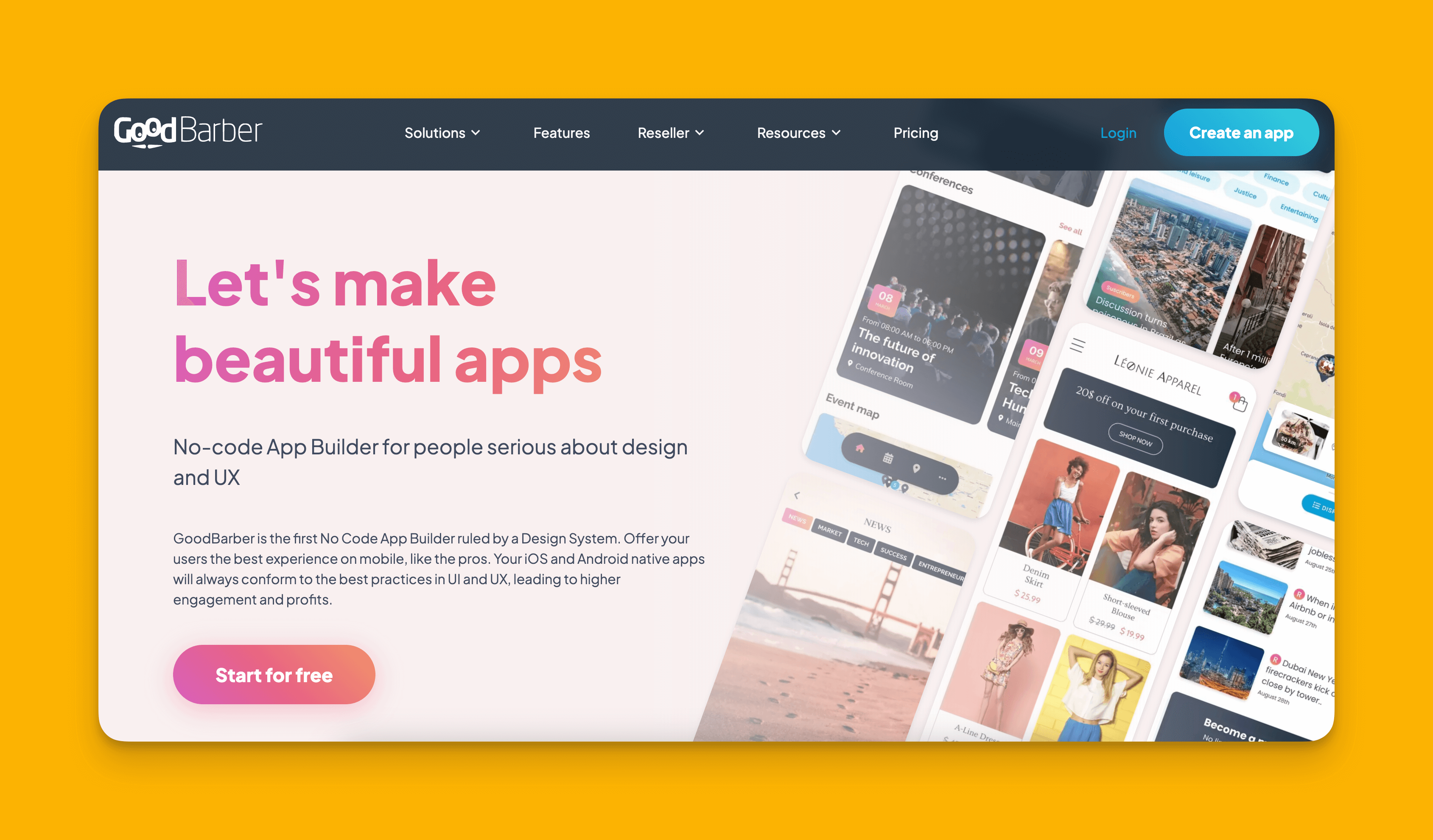
What is it?
GoodBarber is an app-making website that caters directly to online stores and local businesses that need to build an app to sell their products.
Why do I like it?
GoodBarber lets you add features to bolster your online store. You can add online delivery services, inventory management, and new product lineups with ease. There isn't much flexibility for making your app look unique, but GoodBarber does what local businesses need it to do.
Who is it best for?
Store owners—both online and brick-and-mortar—will benefit from GoodBarber. While you won't build a super eye-catching or unique app, you can build functions allowing you to sell products and services directly through your app.
Pricing
If you want to sell content—exclusive videos, newsletters, and more—you'll need to pay $30/month. For selling physical goods, GoodBarber costs $40/month. Certain extensions like In-App Purchases and Push notifications can cost an extra $5/month each.
Features
- The least expensive pricing option offers up to 5 free extensions, suitable if your app only needs a few functions.
- GoodBarber offers useful extensions for online stores, including integrations with payment platforms like Stripe and Square.
#6 The Best App-Making Website for Spreadsheet-Based Tools
Glide
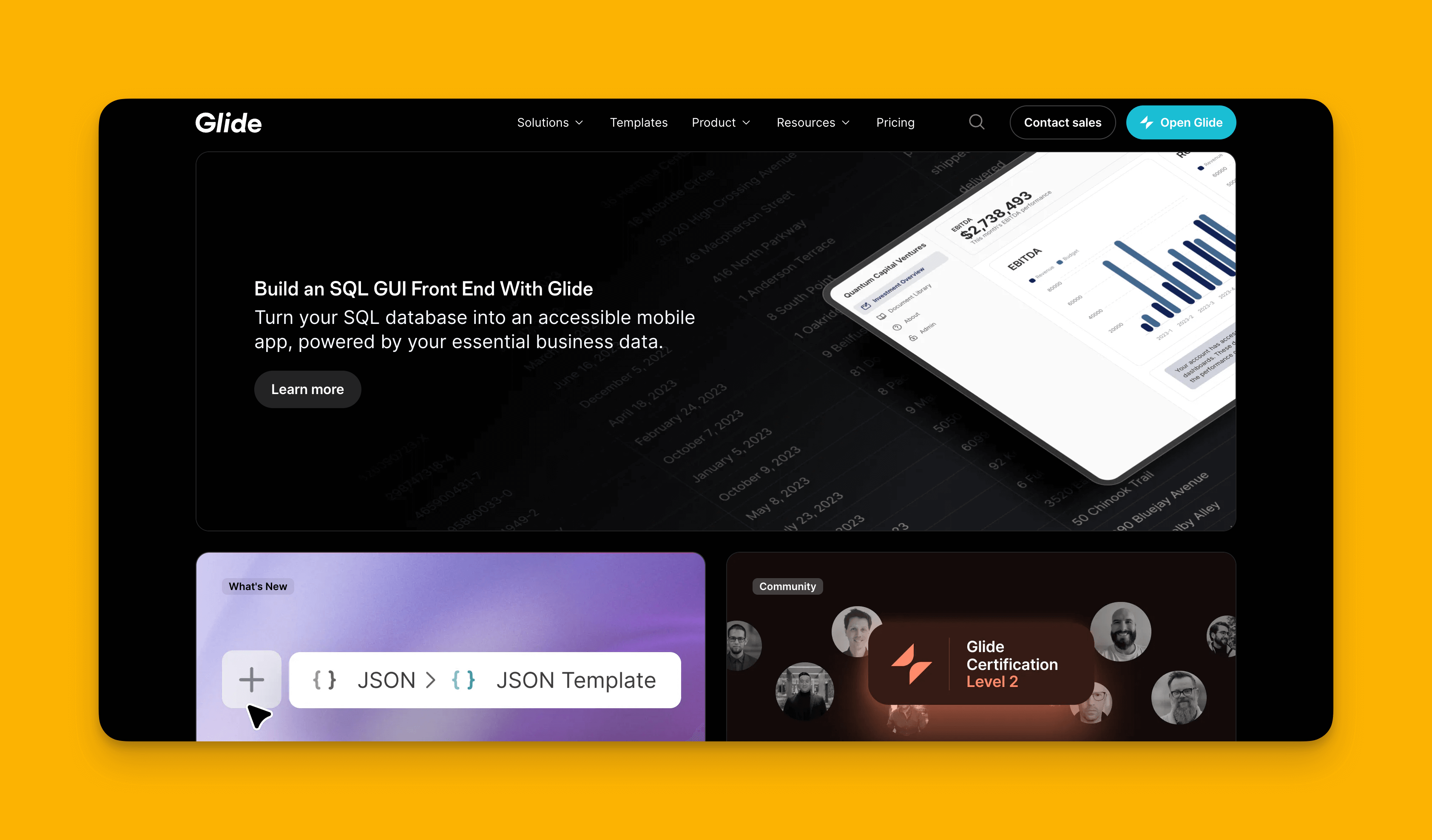
What is it?
Glide is an app-making website that allows businesses to create apps geared towards internal operational tasks, built primarily from spreadsheet data.
Why do I like it?
While you'll face a learning curve, Glide's responsive drag-and-drop interface helps people with no design experience make professional-looking apps. Glide apps look polished out of the box, and the platform offers one of the largest template libraries available.
Who is it best for?
I recommend Glide for medium-sized businesses and above (at least 50 employees) building internal tools. Glide excels at spreadsheet-based apps for operational workflows. If you're building a public-facing app or need app store publishing, Glide is not the right fit.
Pricing
Pricing starts at $60/month to build an app with a custom domain, but plans are limited by app updates and data record rows, which attract additional charges. For $99/month, you can build unlimited apps.
Important limitation: Glide does not support Apple App Store or Google Play Store publishing. Apps are web-based only. For comparison, Adalo's Sheetbridge feature enables users to turn a Google Sheet into an actual database while still publishing to both app stores.
Features
- Glide offers a powerful AI feature that can summarize documents, describe pictures, or extract pricing information from receipts—handy features for business apps.
- Glide's apps are automatically made into web apps and mobile-responsive web apps, but cannot be published to app stores.
#7 An App-Making Website That Builds for You
Builder.ai

What is it?
Builder is not an app-making website in the traditional sense. You pick a template and add features and components, then Builder turns your "app blueprint" over to its design team, which builds your app for you.
Why do I like it?
Builder is the middle ground between building your own app and hiring developers—which is expensive. If you want to lay the foundations of your app but can't commit to the building process yourself, Builder handles the development work.
The best part: you can keep the source code.
Who is it best for?
If you don't want to spend time developing your app but have an idea of how you want it to look and function, Builder works well. It's also suitable if you want to retain your app's code for future development by traditional developers.
Pricing
Builder is by far the most expensive option on this list. Starting at $200/month paid in advance for 2 years of service—at least $4,800 total. However, hiring a developer to do all the work would cost significantly more. For customized features, you'll need to contact Builder directly for a quote.
Features
- After Builder delivers your app, they don't cut you loose—you'll get support, aftercare, and app updates for at least 2 years.
- If you want a unique, bespoke feature or customization that you can't find elsewhere, Builder's technical team can code it for you.
Choosing the Right App-Making Website
The best app-making website depends on what you're actually trying to build. For native mobile apps published to the App Store and Play Store, Adalo offers the most complete solution with AI-assisted building, no data caps on paid plans, and a single codebase that deploys everywhere.
For simple web apps built from spreadsheets, Softr or Glide work well, though neither supports app store publishing. For highly customized web applications where you're willing to invest significant learning time and potentially hire experts, Bubble offers extensive flexibility.
If you're a local business selling products, GoodBarber provides focused e-commerce features. And if you'd rather not build at all, Builder.ai handles development for you—at a premium price.
Most platforms offer free trials, so test the ones that match your needs before committing to a paid plan.
FAQ
| Question | Answer |
|---|---|
| Why choose Adalo over other app building solutions? | Adalo is an AI-powered app builder that creates true native iOS and Android apps from a single codebase. Unlike web wrappers, it compiles to native code and publishes directly to both the Apple App Store and Google Play Store. With unlimited database records on paid plans, no usage-based charges, and AI features like Magic Start that generate complete app foundations from descriptions, it handles the hardest parts of launching an app. |
| What's the fastest way to build and publish an app to the App Store? | Adalo's drag-and-drop interface combined with AI-assisted building offers the fastest path from idea to published app. Magic Start generates your database structure and screens from a simple description, and the platform handles the entire App Store submission process for both iOS and Android from one build. |
| Which is more affordable, Adalo or Bubble? | Adalo starts at $36/month with unlimited usage and no data caps on paid plans. Bubble starts at $59/month with usage-based Workload Unit charges that can be difficult to predict, plus limits on app re-publishing and database records. For native mobile app publishing, Adalo offers better value. |
| Which is easier for beginners, Adalo or Glide? | Both are beginner-friendly, but they serve different purposes. Adalo is easier for building native mobile apps with its visual builder described as "easy as PowerPoint." Glide is easier for spreadsheet-based internal tools but doesn't support app store publishing. |
| Is Adalo better than Softr for mobile apps? | Yes. Adalo creates true native iOS and Android apps that publish to app stores. Softr creates web apps only and does not support Apple App Store or Google Play Store publishing at any price tier. |
| Can I build an app without any coding experience? | Yes. All platforms on this list use visual drag-and-drop interfaces that require no programming knowledge. Adalo's AI features like Magic Start and Magic Add further simplify the process by generating app components from natural language descriptions. |
| What types of apps can I create with app-making websites? | You can create web apps (accessed through browsers) and mobile apps (downloaded from app stores). Examples include social media apps, restaurant ordering apps, booking systems, property management tools, employee time-tracking apps, and e-commerce applications. |
| How much does it cost to build and publish a mobile app? | Costs vary significantly. Adalo starts at $36/month with app store publishing included. Appy Pie requires $99/month for comparable iOS publishing. Bubble starts at $59/month but only offers web wrappers for mobile, not true native apps. Builder.ai starts at $4,800 for 2 years if you want someone else to build it. |
| Can I migrate from Bubble to Adalo? | While there's no automatic migration tool, you can rebuild your app in Adalo using Magic Start to generate your database structure and screens quickly. Many users switch to Adalo for true native mobile apps and to avoid Bubble's usage-based charges and performance challenges at scale. |
| Which platform scales best for growing apps? | Adalo's modular infrastructure scales to serve apps with over 1 million monthly active users with no upper ceiling. The Adalo 3.0 infrastructure overhaul in late 2025 made the platform 3-4x faster. Bubble can scale but often requires hiring experts and careful optimization to handle increased load without performance degradation. |