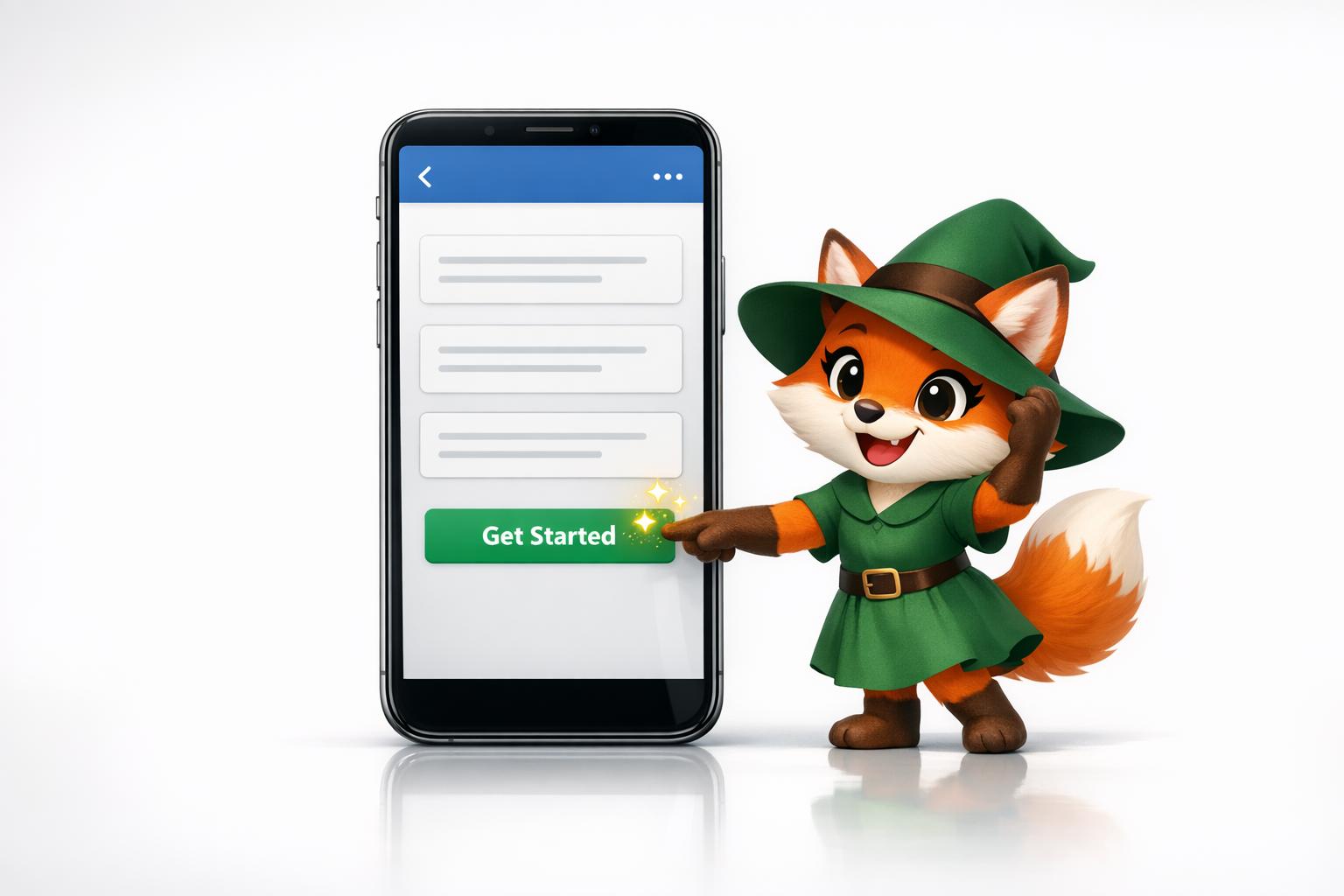Building a progressive web app used to mean hiring developers or learning to code—but no-code PWA builders have made app creation accessible to everyone. The real question now is which platform will help you launch fastest and reach the widest audience.
One standout option for simplicity is Adalo—a no-code app builder for database-driven web apps and native iOS and Android apps, one version across all three platforms, published to the Apple App Store and Google Play. This means you're not limited to just a PWA; you can push your app to the major app stores, unlocking massive audiences and features like push notifications that keep users engaged.
Whether you're launching an MVP or scaling a full product, the platforms below will help you ship faster and grow bigger.

What Is a PWA?
A Progressive Web App (PWA) is software that looks and feels like a native mobile app but is actually a sophisticated website that works seamlessly across mobile and desktop views. PWAs bridge the gap between traditional websites and native applications, offering users an app-like experience without requiring a download from an app store.
One key advantage of a PWA is that it can be downloaded to a phone without going through an app store. Users get your PWA by following a link or scanning a QR code, and it appears as an icon on their screen as if they downloaded it from the Apple App Store or Google Play Store. This means you can skip the approval process—and the associated costs—for having your app listed on either platform.
Being a website under the hood, PWAs also have all the benefits you'd expect from a website: They can be found on Google if your SEO is solid, you can link directly to different pages within the PWA, and they can be updated on the fly without users having to download an update or wait for app store approval.
Advantages of PWAs
Unlike normal websites, PWAs can take advantage of several popular features normally only found in native apps. You can send push notifications to your PWA users, they can be saved to a user's home screen alongside their other apps, and they can even work offline by using cached content—just like a traditional iPhone or Android app.
Perhaps the most significant benefit is that you can automatically turn your existing website into a PWA. Whether you've built it on a platform like Webflow or Wix, or hand-coded it with HTML, PWA technology usually only takes a few steps to set up. You don't have to build an app completely from scratch, which dramatically reduces development time and cost.
PWAs also offer a unified codebase advantage. Rather than maintaining separate versions for web, iOS, and Android, a single PWA serves all platforms. This reduces ongoing maintenance overhead and ensures consistent user experiences across devices.
Building a PWA: Do I Need Coding Skills?
The short answer is no. You don't need any coding skills or technical knowledge about backend logic and databases to create your own PWA. Several app building platforms are now available for anyone to build a PWA, with AI-powered tools making the process even more accessible.
What exactly is a no-code app builder? It's a software platform that lets you bring any PWA idea to life without writing code. Instead of entering line after line of a programming language, these builders use drag-and-drop interfaces, templates, and premade components. Modern platforms like Adalo, an AI-powered app builder, take this further by letting you describe what you want in plain language and generating the foundation automatically.
Most app builders let you choose a template that matches your PWA idea. Many have templates for internal business tools, booking platforms, social media apps, and much more. Then you customize each template using premade components like forms, buttons, and elements, placing them wherever you wish. Change the colors to match your brand, add your logo, and allow users to download it.
The bottom line: If you can open an email account, you have enough skills to learn a PWA app builder. The learning curve has dropped dramatically with AI-assisted building features that generate database structures, screens, and logic from simple descriptions.
Limitations of PWAs vs Native Apps
Sounds perfect, right? There's a catch that might make you want to look for a native app builder instead.
First, the benefit of not requiring app store approval is a double-edged sword. Your users also won't be able to find your app on the app store. This cuts you off from two distribution platforms with billions of users. It's like banning yourself from advertising on Facebook and Google—you lose access to massive discovery channels where users actively search for solutions.
Secondly, you'll need a native app if you want to take full advantage of mobile phone capabilities like cameras, sensors, geolocation, and security features such as fingerprint scanning and Face ID. While PWAs can access some of this functionality in a restricted fashion, only native apps can fully harness the power and features found on Apple and Android devices.
Performance is also a concern. Since they're websites, PWAs load just like a website—it's not uncommon for users to click a button and see a blank, white page for several seconds. Native apps solve this problem by taking full advantage of the processing power on users' devices, delivering faster, more responsive experiences.
One last consideration: Outside of tech circles, most people don't know what a PWA is. If you tell them to look for your app, they'll search the app store. If you tell them to save your website to the home screen, they'll need guidance on how to do that. This user education barrier remains perhaps the largest obstacle to PWA adoption.
Why Choose a PWA Over a Native App?
While publishing a native mobile app has its own unique benefits, there are specific reasons and use cases that favor creating PWAs over native mobile apps:
Your time is limited: Publishing an app to the Apple App Store and Google Play Store takes time and money. You'll need to pass both iOS and Google's lengthy publishing processes, which entail filling out forms, paying fees, arranging testing, and many other steps. This can potentially add several months to your timeline, which may be a deal breaker if you need your app immediately. However, platforms like Adalo now handle the App Store submission process for you, reducing this friction significantly even for native apps.
You need a simple app: Do you just want to build a booking and payment app for your restaurant that users can download to their phones or access on the web? In this case, going through the app-store publishing process could be overkill. A PWA is a solid option, as you can release your simple app to clients quickly.
You're building an internal business tool with a restricted user base: There are very few reasons to publish a private business app to the Apple App Store or Google Play Store. Only folks within your organization, clients, or partners will access your app, and they'll do so by logging into private portals. A PWA serves this use case perfectly.
Best Use Cases for Progressive Web Apps
Here are popular use cases where building a PWA is ideal:
E-commerce stores for mobile users: A PWA makes life easy if you're selling products. First-time users can access your store directly from the web, while loyal customers can download your PWA directly to their phones for quick access—no need to navigate app store publishing. The instant accessibility removes friction from the customer journey.
Content-heavy apps: If you're releasing periodic content like news articles, market analyses, or subscriber-only information, a PWA works well. Users can first visit your app and sample your content via the web, then download your PWA to their devices once they become subscribers. This try-before-you-commit model reduces barriers to engagement.
Internal business apps, tools, and software: Need to make a KPI tracker to determine which marketing campaigns stick? How about a revenue analysis app that integrates with your accounting software? Perhaps you need a portal for clients to log in and view their orders and account information. Because these internal business tools are only used by your partners or team members, creating a PWA is ideal since these tools won't need to be available to the public.
What To Look For in a Progressive Web App Builder
Here are key considerations before you start creating your PWA:
Do you already have a web app built? You'll want a PWA builder that integrates with the platform you used to build your website. It should work quickly and out of the box, so you won't hit any speedbumps along the way.
Are you building from scratch? Then you're looking for an app builder capable of creating PWAs. Modern AI-powered platforms can kickstart your app-building by generating complete app foundations from descriptions, then letting you customize with templates and drag-and-drop elements.
Easy deployment: Some Progressive Web App builders require you to actually code in PWA features. If "service workers" makes you think of retail and "routing" gets you excited about maps, this probably isn't what you're looking for. Instead, seek out one-click PWA conversion, which allows you to get your app published to the web quickly.
Push notifications: One of the most important features of any app, native or PWA, is sending push notifications to users. For instance, if you have a booking app, you can inform clients that their table is available earlier—great for business. Look for a platform that makes this easy and straightforward with a simple interface for configuring and scheduling notifications.
Scalability and performance: As your user base grows, your PWA needs to handle increased traffic without slowing down. Look for platforms with no database record limits on paid plans and infrastructure that scales automatically. Some platforms charge based on usage, which can lead to unexpected bills as you grow—platforms with unlimited usage on paid plans provide more predictable costs.
The 3 Best Progressive Web App Builders
| Platform | Best For | Starting Price | Native App Support |
|---|---|---|---|
| Adalo | PWA + Native apps from one build | $36/month | Yes (iOS & Android) |
| Glide | Sleek aesthetics, spreadsheet apps | $60/month | No |
| Bubble | Maximum flexibility | $59/month | Web wrapper only |
#1 Adalo, Best to Build And Deploy a PWA and Native App
Adalo is an AI-powered app builder that allows you to build one app and publish it as a native app, web app, and progressive web app. This gives you the best of both worlds, allowing you to publish to the app stores if you want to in the future—all from a single codebase.
Ideal Users
Adalo works exceptionally well for freelancers, entrepreneurs, and small and medium business owners. The platform is easy enough to use right out of the box—described by users as "as easy as PowerPoint"—yet robust enough to bring any app idea to life. With over 3 million apps created on the platform, it's proven across diverse use cases from simple booking apps to complex business tools.
Features
Adalo's agnostic builder lets you publish the same app to the web, native iOS, and native Android, all without writing a line of code or rebuilding. If your plan is mass distribution through the app stores' vast marketplaces, this is a significant advantage over PWA-only solutions. One build, three platforms, with automatic updates across all deployed versions.
Magic Start generates complete app foundations from a simple description. Tell it you need a booking app for a dog grooming business, and it creates your database structure, screens, and user flows automatically—what used to take days of planning happens in minutes. Magic Add lets you add features by describing what you want in natural language, continuing the AI-assisted building process throughout development.
Adalo integrates with backends like Xano and Airtable, but if you don't use these services, you can create your backend with Adalo's built-in database builder. For the simplest setup, Adalo's Sheetbridge turns a Google Sheet into an actual database—the easiest control without database-related learning curves.
The platform's modular infrastructure scales to serve apps with millions of monthly active users, with no upper ceiling. Following the Adalo 3.0 infrastructure overhaul in late 2025, apps run 3-4x faster than before, and paid plans have no record limits on the database. Unlike platforms with usage-based charges that can lead to bill shock, Adalo's paid plans include unlimited usage.
X-Ray identifies performance issues before they affect users, helping you maintain optimal app speed as you scale. Need to integrate with third-party applications like QuickBooks or MailChimp? Adalo offers over 1,000 integrations, enabling data transfer between apps and workflow automations.
Pricing
Get started with Adalo for $36/month with unlimited usage and app store publishing. This includes unlimited updates to apps once published—no republishing limits or usage-based charges.
The Bottom Line
No matter what kind of PWA you want—be it a scheduling app for your salon or an internal dashboard for your revenue KPIs—Adalo has the tools, power, and features you need to make a PWA that you can also convert to a native mobile app with the simple push of a button. The combination of AI-assisted building, unlimited database records, and true native app compilation makes it the most versatile option for builders who want flexibility in how they distribute their apps.
#2 Glide, Best If You Want Sleek Aesthetics
Prioritizing aesthetics, Glide is an app builder that offers some of the sleekest templates and elements, ensuring that your PWA can stand out amongst the crowd. The platform is heavily format-focused, which makes it fast to build and publish with but creates apps within more defined parameters.
Ideal Users
Glide is an excellent PWA builder for internal business tools and spreadsheet-based applications. While you'll need to get started with a database, Glide has its own built-in database creator, so you won't need to enlist third-party services like Airtable or Google Sheets. The platform excels when you need to turn existing spreadsheet data into functional apps quickly.
Features
Glide offers a premium AI tool that allows your PWA to summarize documents, describe pictures, and more, adding intelligent functionality to your apps.
You won't have a difficult time getting started—you'll find over 100 pre-made templates that pass the eye test, which you can customize to create your app. The template-driven approach means faster initial builds, though it does limit creative freedom compared to more flexible platforms.
You'll be able to update your PWA regularly, allowing you to keep your app up-to-date and bug-free, boosting user experience over time.
Pricing
Get started at $60/month to build an app with a custom domain. However, this tier is still limited by app updates and data record rows, which attract additional charges as you scale. Glide's higher tiers at $249/month allow for more apps and increased limits.
Important limitation: Glide does not support Apple App Store or Google Play Store publishing. If you anticipate wanting native app distribution in the future, this could require rebuilding on a different platform.
Like Glide but don't want to build an app yourself? You can outsource your app-building to a Glide expert, starting at $2,000 per PWA.
The Bottom Line
If you prioritize aesthetics and need to create spreadsheet-based apps quickly, Glide is a solid PWA builder. Just be aware of the record limits on lower tiers and the lack of native app store publishing if your distribution needs might expand.
#3 Bubble, Best If You Need Flexibility
Originally released over a decade ago, Bubble is one of the original PWA builders, offering enough power and flexibility to create nearly any app for any business you can imagine. It's the go-to choice for builders who need maximum customization.
Ideal Users
While there's almost no limit to the type of PWA you can create, Bubble comes with one major drawback: It has one of the steepest learning curves in the space. You'll need to dedicate significant time—potentially months—to learning the app-building interface.
But once you get over the hump, you'll be able to create nearly any kind of app for any sort of business, from freelancing gigs to enterprise applications. The flexibility comes at the cost of complexity.
Features
Concerned about security? Bubble provides robust security measures to protect your applications. You can run security scans to identify weak points, set up two-factor authentication, and implement various protective measures.
Bubble provides the most robust ecosystem in the industry. You'll find ample help documents, tutorials, and community resources to help navigate that tough learning curve. This ecosystem is rich with experts because many users need help—which can mean significant spending on consultants when chasing scalability.
You can select from over 1,000 free and paid templates to start your app-building, and you'll get access to over 3,000 third-party plugins, such as QR scanners, digital signature features, and more.
Pricing and Considerations
Bubble starts at $59/month with usage-based charges and limits on app re-publishing. The platform uses Workload Units to calculate usage, which can be unclear and create uncertain cost projections as your app scales.
Higher tiers at $134/month provide up to 100 GB of storage and allow for an extra app editor, but record limits and workload charges still apply.
Important considerations for mobile: Bubble's mobile app solution is a wrapper for the web app, which can introduce performance challenges at scale. This also means that one app version doesn't automatically update web, Android, and iOS apps deployed to their respective stores—you'll need to manage updates separately. Claims of millions of monthly active users on Bubble are typically achievable with hired expert help and careful optimization.
The high customization that Bubble offers often results in slower applications that can suffer under increased load, particularly without expert optimization. If you're planning for significant scale, factor in the potential cost of hiring Bubble specialists.
The Bottom Line
For builders who need maximum flexibility and have the time to learn a complex interface—or the budget to hire experts—Bubble is a powerful option. Just be aware of the usage-based pricing model and the limitations of its mobile wrapper approach compared to true native compilation.
PWA Builder Comparison: Key Differences
| Feature | Adalo | Glide | Bubble |
|---|---|---|---|
| Starting Price | $36/month | $60/month | $59/month |
| Database Records | Unlimited (paid plans) | Limited, charges apply | Limited by Workload Units |
| Usage Charges | None (unlimited usage) | Yes, for updates/records | Yes (Workload Units) |
| Native iOS/Android | Yes (true native) | No | Web wrapper only |
| App Store Publishing | Included | Not available | Available (wrapper) |
| AI Building Features | Magic Start, Magic Add, X-Ray | AI tool for content | Limited |
| Learning Curve | Low ("easy as PowerPoint") | Low-Medium | High (months to learn) |
| Best For | PWA + Native flexibility | Spreadsheet apps, aesthetics | Maximum customization |
Next Steps: Choosing Your PWA Builder
The best apps don't have borders. Users should be able to use your app wherever and however they like—whether on the web, directly from the app store, or downloaded as a PWA onto their device.
Adalo is an AI-powered app builder for database-driven web apps and native iOS and Android apps—one version across all three platforms, published to the Apple App Store and Google Play. Not only does it let you build your app from scratch with AI assistance, but it lets you publish to the app stores, the web, and as a PWA. While other platforms let you build PWAs directly, none give you all the freedom or benefits of publishing natively from a single codebase.
FAQ
| Question | Answer |
|---|---|
| Why choose Adalo over other app building solutions? | Adalo is an AI-powered app builder that creates true native iOS and Android apps alongside PWAs and web apps—all from a single codebase. Unlike web wrappers, it compiles to native code and publishes directly to both the Apple App Store and Google Play Store. With unlimited database records on paid plans and no usage-based charges, you get predictable costs as you scale. |
| What's the fastest way to build and publish an app to the App Store? | Adalo's drag-and-drop interface combined with AI-assisted building through Magic Start and Magic Add lets you go from idea to published app in days rather than months. Describe what you want to build, and the AI generates your database structure, screens, and logic. Adalo handles the complex App Store submission process, so you can focus on features and user experience. |
| Which is more affordable, Adalo or Glide? | Adalo starts at $36/month with unlimited usage and no record limits on paid plans. Glide starts at $60/month but includes limits on data record rows and app updates that can attract additional charges. Glide also doesn't support App Store publishing, which may require switching platforms later. |
| Which is more affordable, Adalo or Bubble? | Adalo starts at $36/month with unlimited usage. Bubble starts at $59/month but uses Workload Units that create usage-based charges with potentially unclear cost projections. Adalo's pricing is more predictable for growing apps. |
| Is Adalo better than Glide for mobile apps? | Yes, if you need native mobile apps. Adalo creates true native iOS and Android apps that publish to the App Store and Play Store. Glide only creates PWAs and doesn't support app store publishing at all, limiting your distribution options. |
| Is Adalo better than Bubble for mobile apps? | For native mobile performance, yes. Adalo compiles to true native code, while Bubble's mobile solution is a web wrapper that can introduce performance challenges at scale. Adalo also updates all platforms (web, iOS, Android) from one build, while Bubble requires managing updates separately. |
| Can I easily build a PWA without coding skills? | Yes. With Adalo's AI-powered builder, you can create a PWA without any coding skills. Magic Start generates complete app foundations from descriptions, and the drag-and-drop interface lets you customize everything visually. Users describe it as "easy as PowerPoint." |
| What is a PWA and how is it different from a native app? | A Progressive Web App (PWA) is software that looks like a native mobile app but is actually a sophisticated website that works across mobile and desktop. Unlike native apps, PWAs can be downloaded without going through an app store, though this means users can't discover them on app store marketplaces and PWAs have limited access to device features like cameras and biometric security. |
| When should I choose a PWA instead of a native app? | PWAs are ideal when you need a simple app quickly, are building internal business tools with restricted user access, or don't need app store distribution. They work great for e-commerce stores, content-heavy apps, and internal dashboards. However, platforms like Adalo let you build both from one codebase, so you don't have to choose permanently. |
| Can Adalo build both PWAs and native mobile apps from the same project? | Yes. Adalo's agnostic builder lets you publish the same app to the web, native iOS, and native Android—all without writing code or rebuilding. This gives you flexibility to start with a PWA and expand to native app stores when ready, or publish to all platforms simultaneously. |
| What features should I look for in a PWA builder? | Look for easy deployment with one-click PWA conversion, push notification support, integration capabilities, and a built-in backend builder. Also consider scalability—platforms with no database record limits and no usage-based charges provide more predictable costs as you grow. Adalo offers all these features plus over 1,000 integrations. |
| Can I migrate from Glide or Bubble to Adalo? | Yes, though it requires rebuilding your app in Adalo's interface. The good news is that Adalo's AI-assisted building with Magic Start can generate your app foundation quickly from a description, and the drag-and-drop interface makes customization straightforward. Your data can typically be exported from your current platform and imported into Adalo's database. |