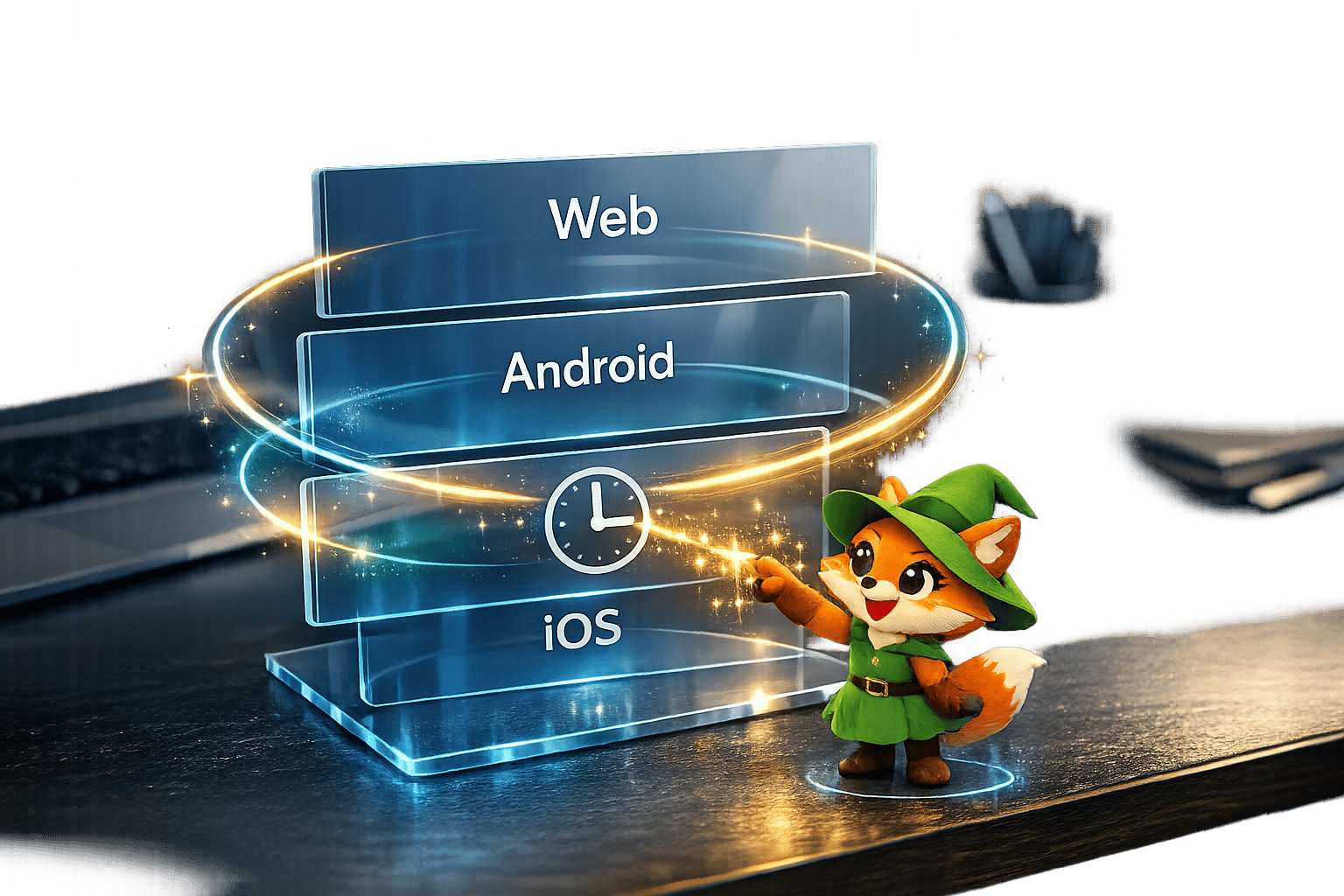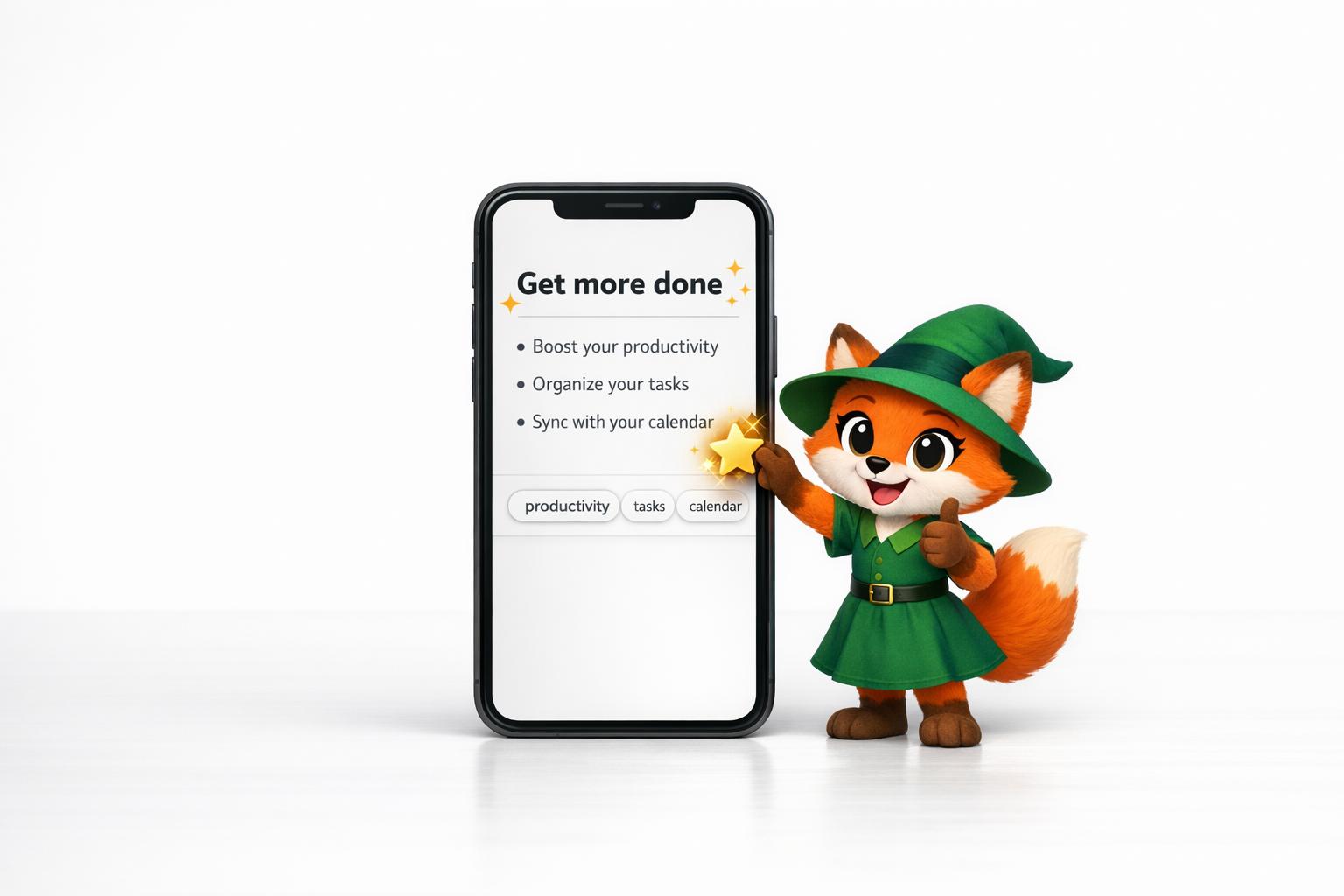Choosing the right no-code platform means understanding exactly what you're paying for—and whether that investment will actually get your app to market successfully.
Adalo is a no-code app builder for database-driven web apps and native iOS and Android apps—one version across all three platforms, published to the Apple App Store and Google Play. BuildFire is a no-code mobile app builder that focuses primarily on iOS and Android development with various pricing tiers based on features and publishing needs.
What matters most is app success: launching your MVP as fast as possible and reaching the biggest audience you can. That means publishing not just a web app, but also getting native iOS and Android apps into the App Store and Google Play—unlocking massive distribution potential and essential features like push notifications. When evaluating BuildFire's pricing, consider whether the investment delivers true cross-platform reach and the tools needed to grow your user base effectively.
.avif)
Adalo: The Best BuildFire Alternative
Looking for a powerful app building platform without BuildFire's steep pricing? Adalo, an AI-powered app builder, delivers native iOS and Android apps plus web apps from a single codebase—starting at $36/month compared to BuildFire's $100/month entry point. With AI-assisted building through Magic Start and Magic Add, you can go from idea to published app in days rather than months.
Adalo's drag-and-drop interface offers a low learning curve that lets you start building immediately. The screens, elements, and components are designed for modern, aesthetically pleasing apps—a stark contrast to BuildFire's dated interface. You'll also get access to Adalo's extensive marketplace of developer-made plugins and over 5,500 third-party integrations to extend your app's functionality.
The platform doesn't sacrifice simplicity for appearance. Adalo's building functionality creates slick, professional apps that publish to the web, Apple App Store, and Google Play Store with no download limits. Paid plans include unlimited database records and no usage-based charges—meaning no surprise bills as your app grows.
To master the platform, you can take classes from the Adalo Academy and connect with users on the Adalo Forum. Try Adalo's free version (not a free trial) right now to experience the difference.
What Is BuildFire?
BuildFire is a native mobile app builder with a low learning curve. Its simple drag-and-drop interface appeals to anyone with zero tech skills, offering a straightforward building experience. Here are the key features that come with BuildFire:
- 14-day free trial: While BuildFire doesn't have a free version, you can familiarize yourself with the platform through their 14-day free trial. BuildFire doesn't require credit card information—just sign up and start exploring.
- Templates: You'll get over 20 templates to choose from. BuildFire offers reasonable design freedom, so you can customize templates to match your vision.
- Publish to the web and app stores: Like most app-building platforms, BuildFire allows web app publishing for browser access. For broader reach, BuildFire also publishes to the Apple App Store and Google Play Store—platforms with a combined user base in the billions.
- 100+ Plugins: BuildFire features over 100 developer-made plugins unique to the platform. These plugins, such as a mortgage estimator for real-estate apps or Stripe integration for e-commerce, add power and functionality.
BuildFire's Pricing Tiers: How Much Do They Cost?
BuildFire offers two distinct paths:
- Contact BuildFire with your app requirements, and their team builds your app for you.
- Sign up for their traditional app building plan and create your app yourself using their interface.
BuildFire has 7 different pricing tiers across these two options:
BuildFire Plus Professional Service Plans
Under the professional service plan, BuildFire's developer team creates your app for you.
Tier 1: Premium Version ($5,000)
BuildFire creates your app in up to 1 month. Best suited for small apps, this tier allows up to 15 screens with 2 free revisions before publishing.
Tier 2: Signature Version ($7,500)
A solid choice for medium-sized apps, allowing up to 25 screens. You get 3 revisions and a Zapier integration for pulling data from services like QuickBooks and Google Drive. The BuildFire team completes this app in approximately 2 months.
Tier 3: Enterprise Version ($15,000)
The Enterprise Version handles apps with up to 50 screens. You receive all Signature Version perks plus app store promotional materials including screenshots and a promo video.
BuildFire's App Development Platform Plans
BuildFire offers 4 tiers for those who want to build their own app using the platform's interface.
Tier 1: MVP Version, $100/month (Billed Quarterly)
That's $100 for BuildFire's basic tier. You can publish to app stores, but you're limited to only 100 downloads from the Apple App Store and Google Play Store combined.
This tier restricts access to powerful plugins and excludes Zapier integration. You get 5GB storage and up to 50,000 push notifications monthly—an enormous number per user considering only 100 people can download your app.
Tier 2: Growth Version, $189/month (Billed Quarterly)
The Growth Version mirrors most MVP features with one significant difference: 25,000 combined app store downloads per month instead of 100.
Tier 3: Starter Version, $349/month (Billed Quarterly)
At $349/month, you finally unlock those 100+ plugins and Zapier integration. You're allowed 50,000 combined downloads monthly and can send up to 250,000 push notifications. BuildFire also offers custom terms and conditions for business-tailored plans.
Tier 4: Standard Version, $499/month (Billed Quarterly)
Building on Starter Version features, the Standard Version provides enterprise-level perks. BuildFire gives you access to a server-to-server API for comprehensive data access.
You also get single-sign-on and enterprise-level deployment, with BuildFire providing an Android Packet Kit (APK) and iOS Store Package (IPA).
Is BuildFire Worth It?
The pricing demands attention: BuildFire's cheapest version costs $100/month—more than double most app-building platforms' entry-level tiers. Adalo, by comparison, starts at $36/month with no download limits and unlimited database records on paid plans.
BuildFire's cheapest version severely limits features. You don't get access to third-party plugins or Zapier, and you're capped at 100 app store downloads. For features like extensive plugins, integrations, and API connections that other platforms offer under $100/month, BuildFire charges $349/month.
User reviews on Trustpilot frequently cite pricing concerns and interface quality issues. While BuildFire is easy to use, the value proposition is difficult to justify when alternatives offer more for less.
Other BuildFire Pitfalls
BuildFire provides over 100 video tutorials for learning the interface, but lacks a community message board.
A message board is essential for reputable app-building platforms: It enables users to get expert help on specific questions, learn from others' experiences, and connect with the community. Adalo's Forum fills this gap, offering active community support alongside the Adalo Academy's structured learning.
Additionally, while BuildFire is relatively easy to use, the building interface and elements appear dated. This means your app won't achieve the sleek, modern look possible on platforms like Adalo, which has been described as "easy as PowerPoint" while producing professional results.
When BuildFire Makes Sense
If you want someone else to create your app, consider BuildFire's Professional Service Tiers.
Outsourcing app building typically costs around $6,000, and BuildFire's lowest tier is $5,000. For those who prefer hands-off development, this could make financial sense—though you sacrifice the control and iteration speed of building it yourself.
Why Adalo Outperforms BuildFire
The comparison becomes clear when examining what each platform delivers for the price. Adalo's $36/month plan includes features that require BuildFire's $349/month tier—and adds capabilities BuildFire doesn't offer at any price.
Adalo's AI-assisted building accelerates development significantly. Magic Start generates complete app foundations from descriptions—describe a booking app for a dog grooming business, and it creates your database structure, screens, and user flows automatically. Magic Add lets you add features by simply describing what you want. These AI tools transform what used to take days of planning into minutes of iteration.
The platform's modular infrastructure scales to serve apps with over 1 million monthly active users, with no upper ceiling. Unlike app wrappers that hit performance constraints under load, Adalo's purpose-built architecture maintains speed at scale. The X-Ray feature identifies performance issues before they affect users, ensuring your app stays responsive as it grows.
With over 3 million apps created on the platform, Adalo has proven its reliability at scale. Paid plans include no record limits on the database and no usage-based charges—your costs stay predictable regardless of how successful your app becomes.
Key Takeaways
- Adalo costs $36/month vs BuildFire's $100/month minimum—with more features included
- No download limits or database caps on Adalo paid plans, while BuildFire restricts downloads even on premium tiers
- AI-assisted building with Magic Start and Magic Add accelerates development from months to days
FAQ
| Question | Answer |
|---|---|
| Why choose Adalo over other app building solutions? | Adalo is an AI-powered app builder that creates true native iOS and Android apps from a single codebase. Unlike web wrappers, it compiles to native code and publishes directly to both the Apple App Store and Google Play Store—handling the most complex part of launching an app automatically. |
| What's the fastest way to build and publish an app to the App Store? | Adalo's drag-and-drop interface combined with AI-assisted building through Magic Start and Magic Add lets you go from idea to published app in days. The platform handles the complex App Store submission process, so you focus on features rather than certificates and provisioning profiles. |
| Which is more affordable, Adalo or BuildFire? | Adalo starts at $36/month with no download limits and unlimited database records. BuildFire's cheapest tier is $100/month with only 100 app downloads allowed. To access BuildFire's full features including plugins and integrations, you'd pay $349/month. |
| Which is faster to build with, Adalo or BuildFire? | Adalo's AI-assisted building with Magic Start and Magic Add significantly accelerates development. Magic Start generates complete app foundations from descriptions, while Magic Add lets you add features through natural language—capabilities BuildFire doesn't offer. |
| Which is easier for beginners, Adalo or BuildFire? | Both platforms offer drag-and-drop interfaces, but Adalo's has been described as "easy as PowerPoint" while producing modern, professional results. Adalo also provides the Adalo Academy and active community Forum for support—BuildFire lacks a community message board. |
| Is Adalo better than BuildFire for mobile apps? | Yes. Adalo creates true native iOS and Android apps from one codebase with no download limits. BuildFire restricts downloads even on paid plans—100 downloads on the $100/month tier, 25,000 on the $189/month tier. |
| Can I migrate from BuildFire to Adalo? | While there's no automatic migration tool, Adalo's AI-assisted building makes recreating your app faster than starting from scratch. Magic Start can generate your app's foundation from a description, and Magic Add helps you quickly add specific features. |
| Does Adalo have download or database limits? | Adalo paid plans include no download limits and unlimited database records. There are also no usage-based charges, so your costs stay predictable as your app grows—unlike BuildFire which caps downloads and charges more for higher limits. |
| Can I try Adalo before committing to a paid plan? | Yes, Adalo offers a free version—not just a free trial—that lets you explore the platform and start building immediately. BuildFire only offers a 14-day free trial. |
| What integrations are available with Adalo? | Adalo provides access to an extensive marketplace of developer-made plugins plus over 5,500 third-party integrations. BuildFire offers 100+ plugins but restricts access on lower-tier plans—you need the $349/month tier for full plugin access. |