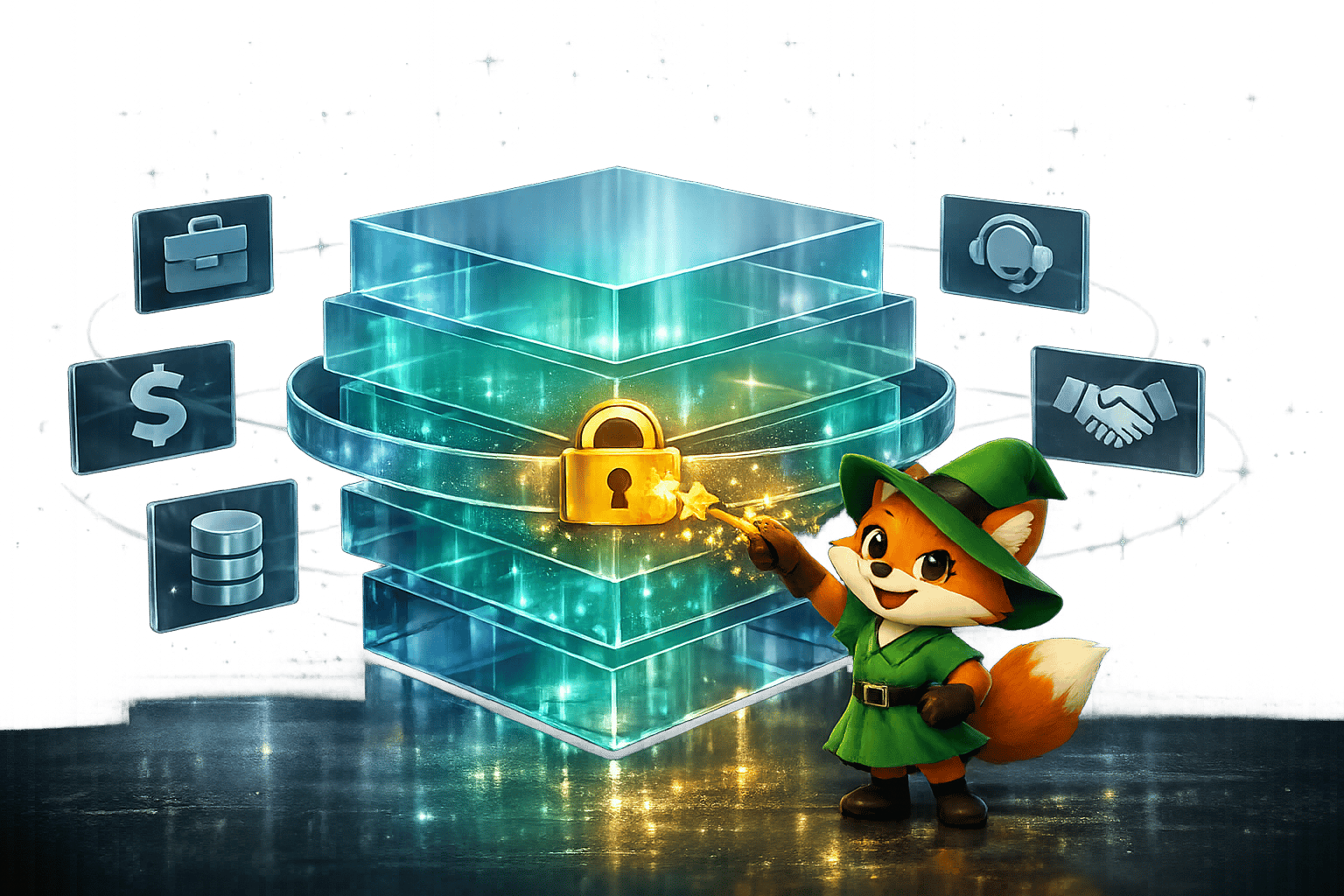You have a brilliant app idea, but coding feels like a massive barrier standing between you and launch day. The right WYSIWYG app builder can transform your vision into a fully functional app—no programming required.
One standout option covered here is Adalo—a no-code app builder for database-driven web, iOS, and Android apps published to the Apple App Store and Google Play Store. This means you can build once and deploy everywhere, getting your MVP in front of the largest possible audience through app store distribution and push notifications.
Whether you're launching a startup or building an internal business tool, the builders below offer drag-and-drop simplicity that lets you ship fast and iterate faster.

Ready to bring your app idea to life without writing code? Explore the 6 best WYSIWYG app builders for 2026 including the top choices of Adalo, Bubble, and Glide.
Whether you're looking to publish to the app stores, get loads of customization options, or work with sparklingly beautiful templates, there's an option for you here.
Read on to learn more about:
- What WYSIWYG app builders are, and the kinds of apps you can build with them
- What we look for in the best WYSIWYG app builders
- Our 6 favorite WYSIWYG app builders, and a glanceable table for quick comparison of features
- Some FAQs and answers
- Why Adalo is the best for WYSIWYG app development
Let's now answer the burning question: What is a WYSIWYG app builder?
What is a WYSIWYG App Builder?
I've been trying and reviewing WYSIWYG app builders for over a decade. My reviews have been read by over 1,000,000 people just like you since 2014. I've spoken to and advised hundreds of people from all walks of life about every app-building platform on the market. And every one of those people was looking to build apps in the easiest way possible, just like you.
If you're looking for a "WYSIWYG" app builder, then you probably already know that it stands for "What You See Is What You Get."
In practice, WYSIWYG means you want an app builder with a drag-and-drop interface for creating your app, an abundance of templates, and other pre-created features. All of these features allow you to create your very own app without using code. And above all else, a WYSIWYG app builder should have an easy-to-use interface.
WYSIWYG App Builders vs. Traditional Development
One of the first questions I get is this: "Do I need coding experience to create an app with a WYSIWYG application builder?" The answer is a resounding no.
WYSIWYG app development is much different than traditional coding. Ultimately, anyone can create their own app using a WYSIWYG app builder—you won't need to use any programming language or know any technical concepts.
Here's how WYSIWYG app builders work: They leverage a drag-and-drop interface, which operates much like simple design software. You'll be able to customize your app's layout, colors, and structure using only your mouse and simple keyboard commands—no JavaScript, Python, or other coding languages needed.
What Kind of Apps Can You Build With A WYSIWYG App Builder?
- Native mobile apps: When people say "app," this is usually what they mean. These are "proper" apps that you download directly to your phone from the Apple App Store or Google Play. Because they're published in those app stores, your customers, team members, family, and friends can easily find them.
- Progressive web apps: Often shortened to "PWAs," these look, work, and feel like native mobile apps. Users download them directly to their phones from a link because they can't be published in the app stores. They also don't always have great support for "native" functionality like GPS and push notifications.
- Web apps: These are websites where you can log in and access private information, like Facebook, Zillow, or your bank account. These can only be accessed on a web browser like Chrome and are not a traditional native app, but if they've been built with "responsive design" (fancy talk for optimized view for mobile and desktop) then they'll look good on both your laptop and mobile phone web browsers.
What We Look For in the Best WYSIWYG App Builders
After years of testing and recommending app builders, I've discovered that these features are the most important to consider:
- Flexibility and customization: If you're building an app, you're doing so to have it execute specific tasks and complete jobs. I've picked out app builders that give you the freedom to create what you want, with maximum customizability, the ability to connect to other apps and services, and plenty of power under the hood.
- Ease of use: WYSIWYG means simple, so I've picked out the easiest app builders available in 2026. Each of these tools is beginner-friendly, and I can attest because I've personally seen non-technical people use them to create slick apps.
- Beautiful, useful templates: No matter how user-friendly and flexible an app builder is, you'll want to start building as soon as possible. I've looked at each tool's template marketplaces to ensure you can get the best functionality and an attractive interface for your app right out of the box—without having to be a professional designer!
- Support and tutorials: Each tool on this list makes app-building simple, but chances are you might get stuck. So, each app builder on my list not only has great support but also tools that come with tutorials and helpful videos to help you build and polish any app idea.
- Actually no-code: Lots of "WYSIWYG" builders claim to be "no-code" but then require you to understand technical concepts or how code stacks work. Not cool. My list only has true no-code tools, which can build everything you like without any pre-existing tech knowledge.
The Best WYSIWYG App Builders
- Adalo for native mobile apps you can publish to the app store
- Bubble for web apps with extreme customization
- Glide for beautiful, easy apps
- Softr for web apps without a learning curve
- Noloco for powerful business tools
- Good Barber for simple e-commerce apps
| Starting Monthly Pricing | Key Features | Use Cases | |
| Adalo | $36/month | AI-powered building, unlimited database records, app store publishing, 3-4x faster performance | Any app for small to medium businesses |
| Bubble | $59/month (with usage charges) | Thriving ecosystem, unlimited flexibility, web wrapper for mobile | Web apps for small businesses and Fortune 500s |
| Glide | $60/month | Gorgeous templates, spreadsheet-based database | Internal business tools |
| Softr | $167/month (for PWA publishing) | Block-building interface, integrates with several popular database builders | Businesses that need web apps from existing databases |
| Noloco | $49/month | Dozens of integrations and tools, automation features for workflows | Internal business apps and software |
| GoodBarber | $36/month for a content app | Payment and delivery integrations, large template library | E-commerce and content apps |
#1 Adalo
What is it?
Adalo is an AI-powered app builder for database-driven web, native iOS, and native Android apps published directly to the Apple App Store and Google Play Store. It uses a drag-and-drop WYSIWYG interface that's been described as "as easy as PowerPoint," combined with AI-assisted features that accelerate the building process.
With the Adalo 3.0 infrastructure overhaul launched in late 2025, the platform is now 3-4x faster than before, with modular infrastructure that scales with your app's needs. This means no record limits on paid plans and no usage-based charges—you won't face unexpected bill shock as your app grows.
What I like about it
While it lets you publish your apps to the Apple App Store and Google Play Store, it has a free version that allows you to publish your app to the web—many WYSIWYG app builders don't come with a free publishing feature.
On top of that, it's the easiest to use on my list, infinitely customizable with plenty of third-party extras, like plugins made by the Adalo developer community. The AI features are particularly impressive: Magic Start generates complete app foundations from a simple description, and Magic Add lets you add features by describing what you want in natural language.
Who is it best for?
Adalo shines for non-techies who have any app ideas. It's the app builder that I've recommended more than any other for freelancers, entrepreneurs, and small and medium businesses. With over 3 million apps created on the platform, it's proven itself across virtually every use case imaginable.
What's the support like?
Adalo is always ready to respond to app issues you run into. They also provide a Slack community and Forum for instant help.
Pricing
Adalo offers one of the most straightforward pricing structures in the space, starting at $36/month with unlimited usage and app store publishing. Unlike competitors that charge based on Workload Units or data records, Adalo's paid plans include unlimited database records and unlimited app updates once published. There's also an unlimited-time free plan for testing and web publishing.
Features
- True native app publishing: Adalo's agnostic builder lets you publish the same app to the web, native iOS, and native Android, all without writing a line of code or rebuilding. One codebase, three platforms. If your plan is mass distribution through the app stores' vast marketplaces, this is a significant advantage over web wrappers that can introduce performance issues at scale.
- AI-powered building: Magic Start generates complete app foundations from descriptions—tell it you need a booking app for a dog grooming business, and it creates your database structure, screens, and user flows automatically. Magic Add lets you add features by simply describing what you want. X-Ray identifies performance issues before they affect users, helping you build apps that scale smoothly.
- Ready to go templates: Adalo doesn't just provide templates that have complete screens, it gives you a full-on prebuilt database. You can jump in and customize every pixel of every screen to your exact taste, and tailor the premade database to your needs.
- Responsive apps: The mobile app you build on Adalo doubles as a website. For instance, this means you can have a mobile booking app, and with one click and zero extra work, it becomes a website booking system that your clients can access via their browser.
- Loads of third-party integrations: Need to connect your Airtable database or your QuickBooks account to your app? Adalo lets you do so. In fact, Adalo comes with over 5,500 integrations that you can take data from to supercharge your app. Sheetbridge even lets you turn a Google Sheet into an actual database for the easiest control without database-related learning curves.
- Scalable infrastructure: The modular infrastructure introduced with Adalo 3.0 scales to serve apps with millions of monthly active users, with no upper ceiling. Unlike app wrappers that hit speed constraints under load, Adalo's purpose-built architecture maintains performance at scale.
Get started for free with Adalo.
#2 Bubble
What is it?
Bubble is a super-powerful web app builder that comes with a significant learning curve. It focuses primarily on web applications, with mobile apps delivered through a web wrapper rather than true native compilation.
What I like about it
With Bubble, there's really no limit on what you can build in terms of customization. It also has the biggest collection of third-party plugins and features, allowing you to configure and customize your web app to complete any task you wish.
Who is it best for?
If you love tech and want to put in some serious hours learning Bubble's complex interface, you'll be rewarded with unparalleled web app-building possibilities. Because Bubble's mobile solution uses a web wrapper rather than native compilation, it's best suited for those who primarily want a web app, with mobile as a secondary consideration.
Be aware that extreme customization often results in slower applications that can struggle under increased load. Many Bubble users end up hiring experts to optimize performance—claims of millions of MAU are typically only achievable with professional help.
What's the support like?
Bubble's tech support team is always available by email, and their forum is the most active in the no-code app-building space. So if you've got a question, you can seek answers in several places. The ecosystem is rich with experts because many users need help navigating the platform's complexity.
Pricing
Bubble's pricing starts at $59/month for their web and mobile wrapper offering, but comes with usage-based charges through "Workload Units" that can be difficult to predict. You'll also face limits on app re-publishing and database records. The unclear calculations around Workload Units mean you may encounter unexpected costs as your app scales.
Features
- Responsive design: You'll want your web apps to look good whether your user is on a desktop, laptop, or iPhone. Bubble has a built-in responsive design system, so your app will look good no matter which devices your users view it with.
- Version control: Bubble lets you create several different versions of your app, with different branding or features. You can release one version, then release another version after pulling the first version. This helps you find which version your users like the most.
- Bubble Academy: Want to become a Master Bubble Builder? Check out their full library of videos and lessons covering everything from getting started to advanced building techniques.
- Ecosystem: Because they've been around since 2012, Bubble has the biggest ecosystem in the no-code space. You'll find hundreds of templates, tutorials, hireable experts, and plugins. So if you've got a problem, want to find a unique plug-in, or there's a particular part of the building interface you want to learn, it's likely that you'll find it on Bubble.
Important consideration: Bubble's mobile app solution is a wrapper for the web app, which can introduce performance challenges at scale. Unlike true native builders, one app version doesn't automatically update web, Android, and iOS apps deployed to their respective app stores—each requires separate management.
#3 Glide
What is it?
Glide is a point-and-click mobile and web app builder for businesses and organizations of all sizes, with a heavy focus on template-based design and spreadsheet integration.
What I like about it
Glide provides excellent design aesthetics, meaning that the app you create with Glide will look polished and professional. They've also got cutting-edge AI features which can execute tasks like describing pictures, organizing data, and summarizing documents.
Who is it best for?
If you want to make an absolutely gorgeous app quickly and don't need extensive customization options, Glide is a solid choice. The platform is heavily format-focused and restricted to set templates, which makes it fast to build and publish with but creates generic, simplistic apps with limited creative freedom.
Glide is a go-to for spreadsheet-based apps, though Adalo's Sheetbridge offers similar convenience by turning a Google Sheet into an actual database for easy control without database-related learning curves.
What Is the support like?
Instead of email support, Glide has live chat support to help. And you can also consult some of their helpful video tutorials on YouTube.
Pricing
Glide pricing starts at $60/month to get the ability to build an app with a custom domain, but it's still limited by app updates and data record rows, which attract additional charges. Glide does not support Apple App Store or Google Play Store publishing—if you need your app in the app stores, you'll need to look elsewhere.
Features
- Database integrations: If you've got your own database, you'll be happy to know Glide has integrations with popular data sources like Airtable, Google Sheets, and SQL. Plus, Glide's data editing interface is very easy to use.
- Templates: Glide has a thriving template marketplace with both free and paid options starting from under $20 per template to in the $100s per template. As you'd expect, these all pass Glide's high aesthetic standard, and they're easy to use.
- Workflows: If you're looking to create a project management tool, Glide's a great option. It comes with a built-in workflow creator, allowing you to combine different actions, like sending emails, changing customer data, creating calendar events, or any other powerful features for your app.
#4 Softr
What is it?
Softr is a drag-and-drop web app builder that requires you to have a database to build from. It's designed for creating web applications and Progressive Web Apps from existing data sources.
What I like about it
Once you connect your database, Softr has an easy-to-understand "building blocks" interface for building out your app's screens. Softr also lets you transform your web app into a PWA with one click, which can help you attract more users by posting the PWA-download link to your socials or sending it to clients.
Who is it best for?
If you want to quickly build a web app from your pre-existing database and don't need advanced functionality and tons of features, Softr is worth considering. It's particularly suited for spreadsheet app building, provided the web app restrictions are acceptable.
What's the support like?
Softr provides 17-hour-per-day (07:00 - 0:00 Berlin time) coverage with live chat, even on the free plan.
Pricing
Softr pricing starts from $167/month to publish an actual Progressive Web App, which is still restricted by records per app and records per datasource. Softr does not support Apple App Store and Google Play Store publishing, or native iOS and Android app creation. This higher price point combined with web-only output makes it a specialized choice rather than a general-purpose app builder.
Features
- Workflow Automations: Softr integrates with popular automation services like Zapier and Make, allowing you to send emails and SMS messages right from your Softr app. You'll also be able to connect to over 5000+ apps and services.
- Payments: Softr comes with built-in support to take payments. While every option on this list can also do this, Softr's integration is robust as it supports many platforms like Stripe, PayPal, and Gumroad as payment gateway options.
- Charts: If you want to organize data or create a dashboard view (like what you might see on your electricity provider's website), Softr comes with plenty of options for creating and displaying visuals like Gantt Charts, Kanban Boards, and more.
- E-signature: If you plan on using your app to create contracts or gather signatures for something important, Softr's got you covered. It comes with support for e-signatures.
#5 Noloco
What is it?
Noloco is a no-code web app builder that lets businesses create useful apps to execute internal processes. It's designed specifically for turning databases into functional business applications.
What I like about it
If you're like most businesses, you have a few databases. Noloco allows you to create super powerful, feature-rich apps from your databases, allowing you to gather more data to harness unique insights and execute day-to-day tasks.
Who is it best for?
Noloco is for businesses of all sizes that need a more powerful and advanced option than Softr for internal tools. It excels at creating operational apps for teams that already have their data organized in databases.
What's the support like?
Noloco has a live chat option to reply in around 20 minutes. You'll also get access to the Noloco community, which has members who can walk you through any issues you encounter.
Pricing
Unfortunately, Noloco's weak point is that it doesn't offer a free version. But you can get started with Noloco for just $49/month (billed monthly). You'll get several database integrations and 10 users. If you have a bigger team, check out the Pro Version at $149/month (billed monthly) giving you up to 50 users.
Features
- Unlimited apps: You'll get to build as many apps as you need. You can create an app for your project management team, one for your sales team, and another for your accounting team. Then, streamline the features that you need into one master app.
- Integrations: Noloco is integrated with popular business software like Asana, Hubspot, Eventbrite, and more, so you can connect all the information from your current accounts to the apps you build with Noloco.
- 7 Database Connections: Out of all the WYSIWYG app builders, Noloco integrates with most databases, including Xano, Airtable, Smartsuite, Google Sheets, Postgres, and SQL.
- Automation buttons: Command your Noloco app to complete those time-consuming and mundane tasks by adding automation buttons. These can help you send clients reminder emails, automate cost data gathering from your accounting software, and more.
#6 GoodBarber
What is it?
GoodBarber is a no-code native mobile app builder that specializes in creating apps for e-commerce and content distribution.
What I like about it
You'll get access to dozens of pre-made templates that can help you sell nearly anything. And, you can use GoodBarber's simple drag-and-drop interface to upload your own products and customize your app to meet your brand.
Who is it best for?
Whether you're selling supplements, apparel, or written content, GoodBarber has the templates and tools to meet your needs. It's particularly well-suited for content creators and e-commerce businesses with straightforward requirements.
What's the support like?
GoodBarber offers 24/7 live chat support for all its pricing tiers.
Pricing
Although GoodBarber doesn't have a free version, they do offer a 30-day free trial with no credit card required. If you're a Content Creator and want to offer your periodical or ebooks on your GoodBarber app, go for the $36/month (billed monthly) version.
Features
- Different plans for different niches: GoodBarber separates its pricing tiers to ensure its plans are costed fairly. For instance, its Product Seller Plan provides the features that only sellers of physical products, not sellers of content, need, like access to delivery services.
- Publish your apps to the app stores: You can publish your GoodBarber-made app to the Apple App Store and Google Play Store, which gives you an opportunity to get your e-commerce app in front of billions of eyes.
- Also publishes as a web app: To maximize the number of customers, you'll also be able to release your app to the web. This means that clients who aren't using their phones can still shop in your store as if it were a website.
- SEO features: GoodBarber lets you optimize each product on your app for Google, which can help increase the chances that you'll get new customers from Google searches.
Next Steps: Build Your App with Adalo
Looking for a WYSIWYG app builder that provides nearly pixel-perfect design freedom and doesn't take hours upon hours to learn? Adalo stands out as the clear choice for most app builders in 2026.
Adalo is by far my favorite WYSIWYG app builder. It's simple enough to learn right after signing up, and it even features its own WYSIWYG database application builder, so you won't need to learn (or pay for) a third-party database builder. The AI-assisted features like Magic Start and Magic Add mean you can go from idea to working prototype faster than ever before.
You'll also get enough design freedom to move elements, free-form, across each screen and place them precisely where you want. Change up the color, add your logo, and then publish it on the web, the Apple App Store, and Google Play Store so your app gets maximum exposure—all from a single codebase.
With the Adalo 3.0 infrastructure overhaul, you're building on a platform that's 3-4x faster, with no data caps on paid plans and no usage-based charges to worry about. Whether you're building an MVP or scaling to millions of users, the infrastructure grows with you.
Try out Adalo for free and publish your first web app today.
FAQ
| Question | Answer |
|---|---|
| Why choose Adalo over other app building solutions? | Adalo is an AI-powered app builder that creates true native iOS and Android apps. Unlike web wrappers, it compiles to native code and publishes directly to both the Apple App Store and Google Play Store from a single codebase—the hardest part of launching an app handled automatically. With the Adalo 3.0 infrastructure overhaul, the platform is 3-4x faster with unlimited database records on paid plans and no usage-based charges. |
| What's the fastest way to build and publish an app to the App Store? | Adalo's drag-and-drop interface combined with AI-assisted building makes it one of the fastest paths from idea to published app. Magic Start generates complete app foundations from a simple description, and the platform handles the entire App Store submission process. You can go from concept to live app without writing code or managing complex deployment pipelines. |
| What is a WYSIWYG app builder? | WYSIWYG stands for "What You See Is What You Get" and refers to app builders with drag-and-drop interfaces, abundant templates, and pre-created features. These tools allow you to create your own app without writing any code, making app development accessible to non-technical users. |
| Which is more affordable, Adalo or Bubble? | Adalo starts at $36/month with unlimited usage and app store publishing, while Bubble starts at $59/month with usage-based Workload Unit charges that can be difficult to predict. Adalo's paid plans include unlimited database records and no usage caps, whereas Bubble's pricing can increase significantly based on your app's activity. |
| Which is more affordable, Adalo or Glide? | Adalo starts at $36/month with unlimited database records and app store publishing. Glide starts at $60/month but is limited by app updates and data record rows, which attract additional charges. Glide also doesn't support Apple App Store or Google Play Store publishing. |
| Is Adalo better than Bubble for mobile apps? | For true native mobile apps, yes. Adalo compiles to native iOS and Android code, while Bubble's mobile solution uses a web wrapper. This means Adalo apps typically perform better on mobile devices and don't face the same scaling challenges that web wrappers can encounter under load. Bubble excels at web app customization, but for app store distribution, Adalo has the advantage. |
| Is Adalo better than Glide for mobile apps? | If you need to publish to the Apple App Store or Google Play Store, Adalo is the clear choice—Glide doesn't support app store publishing at all. Glide creates beautiful template-based apps quickly, but with limited creative freedom. Adalo offers more customization and true native app compilation from a single codebase. |
| Can I migrate from Bubble to Adalo? | While there's no one-click migration tool, many users transition from Bubble to Adalo when they need true native mobile apps or want to avoid usage-based pricing. Adalo's AI features like Magic Start can help you quickly rebuild your app's structure, and the platform's visual builder makes recreating screens straightforward. |
| Do I need coding experience to use a WYSIWYG app builder? | No. True WYSIWYG app builders like Adalo use drag-and-drop interfaces that operate like simple design software. You can customize your app's layout, colors, and structure using only your mouse and simple keyboard commands—no JavaScript, Python, or other coding languages needed. |
| How much does it cost to build and publish an app? | With Adalo, you can start for free and publish web apps at no cost. To publish to the Apple App Store and Google Play Store, paid plans start at $36/month with unlimited usage. This is significantly more affordable than hiring developers, which typically costs $50,000-$250,000 for a custom app. |
| Can WYSIWYG apps scale to millions of users? | Yes, with the right platform. Adalo's modular infrastructure, introduced with the 3.0 overhaul in late 2025, scales to serve apps with millions of monthly active users with no upper ceiling. Unlike web wrappers that can hit performance constraints under load, Adalo's purpose-built architecture maintains performance at scale. |