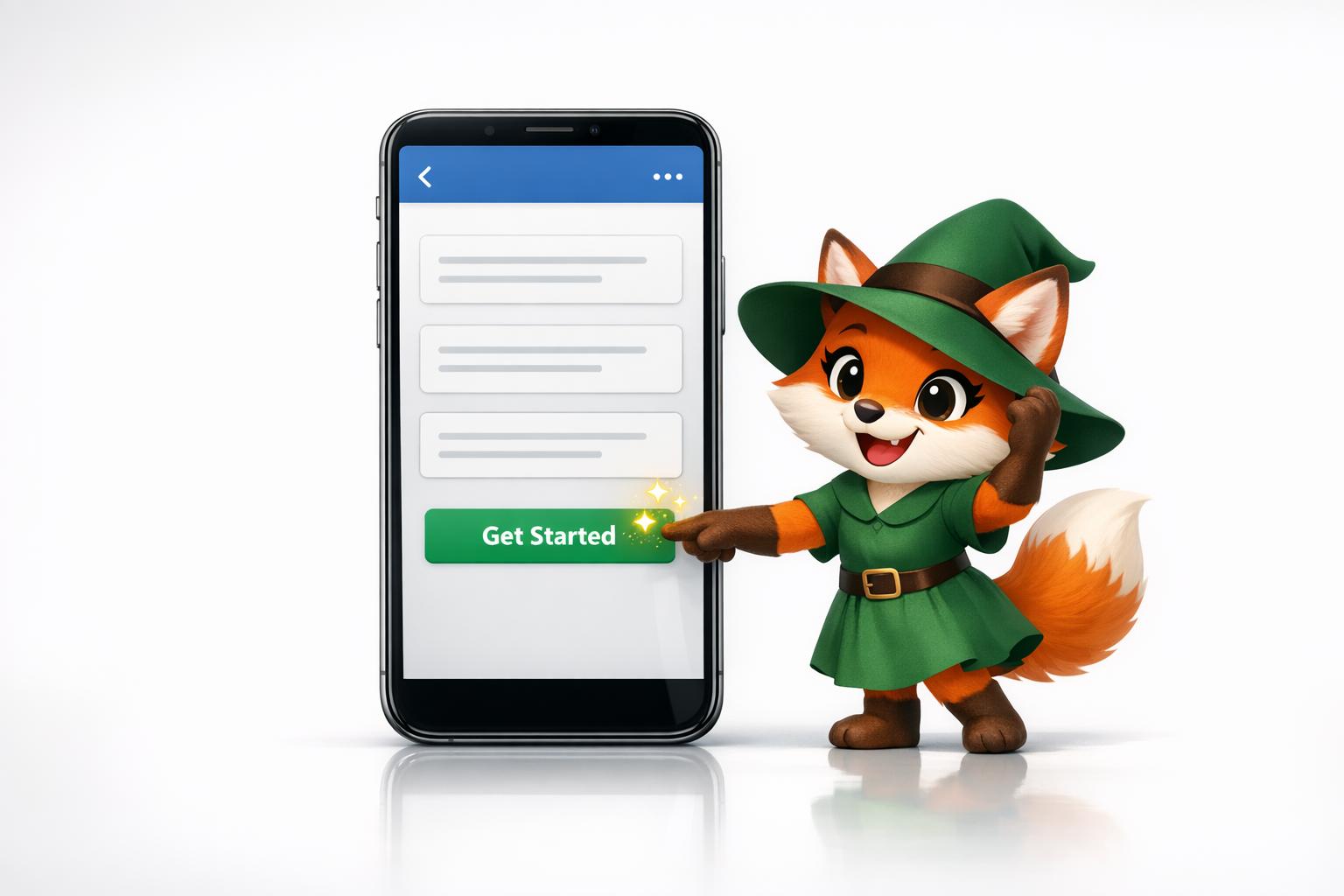Deciding between building a progressive web app or a native app is one of the most important choices you'll make when starting your app project. Each type has distinct advantages that can significantly impact your app's performance, reach, and user experience.
Adalo lets you build database-driven web apps and native iOS and Android apps — published to the App Store and Google Play — from a single no-code editor. Understanding the differences between PWAs and native apps will help you choose the right approach for your specific goals and audience.

That's what we'll be discussing in today's blog, so let's dive right in!
For those exploring app development, platforms like Adalo, a no-code app builder for database-driven web apps and native iOS and Android apps—one version across all three platforms, published to the Apple App Store and Google Play, make it possible to create professional applications without writing code. This opens up app development to entrepreneurs, small business owners, and creators who may not have traditional programming skills.

What types of apps are there?
This isn't a comprehensive list, but we've covered the two most common types (plus, you can build both of these on Adalo!)
Native apps
Native mobile apps are built to operate on either iOS or Android, and are built solely to run on mobile devices. Native apps are coded using a few programming languages, like Java, Kotlin, Python, Swift, Objective-C, C++, React, and more. They're called native apps because they're designed to be "native" to one platform, whether Apple iOS, Google's Android, or Windows Phone. These apps are generally built to make the most of all the features and tools of your phone, such as contacts, camera, photo gallery, sensors, etc.
Web apps
Web apps (specifically, progressive web apps, or PWAs) are websites that act like a native mobile app, without all the functionality. Think of it as an 'ultra optimized' version of a website. They operate in a browser, so there's no need to download them from an app store. Web apps use similar programming languages as web development: HTML5, CSS, JavaScript, and Ruby. There are other kinds of web apps, but PWAs are the only ones that compete with native mobile apps.
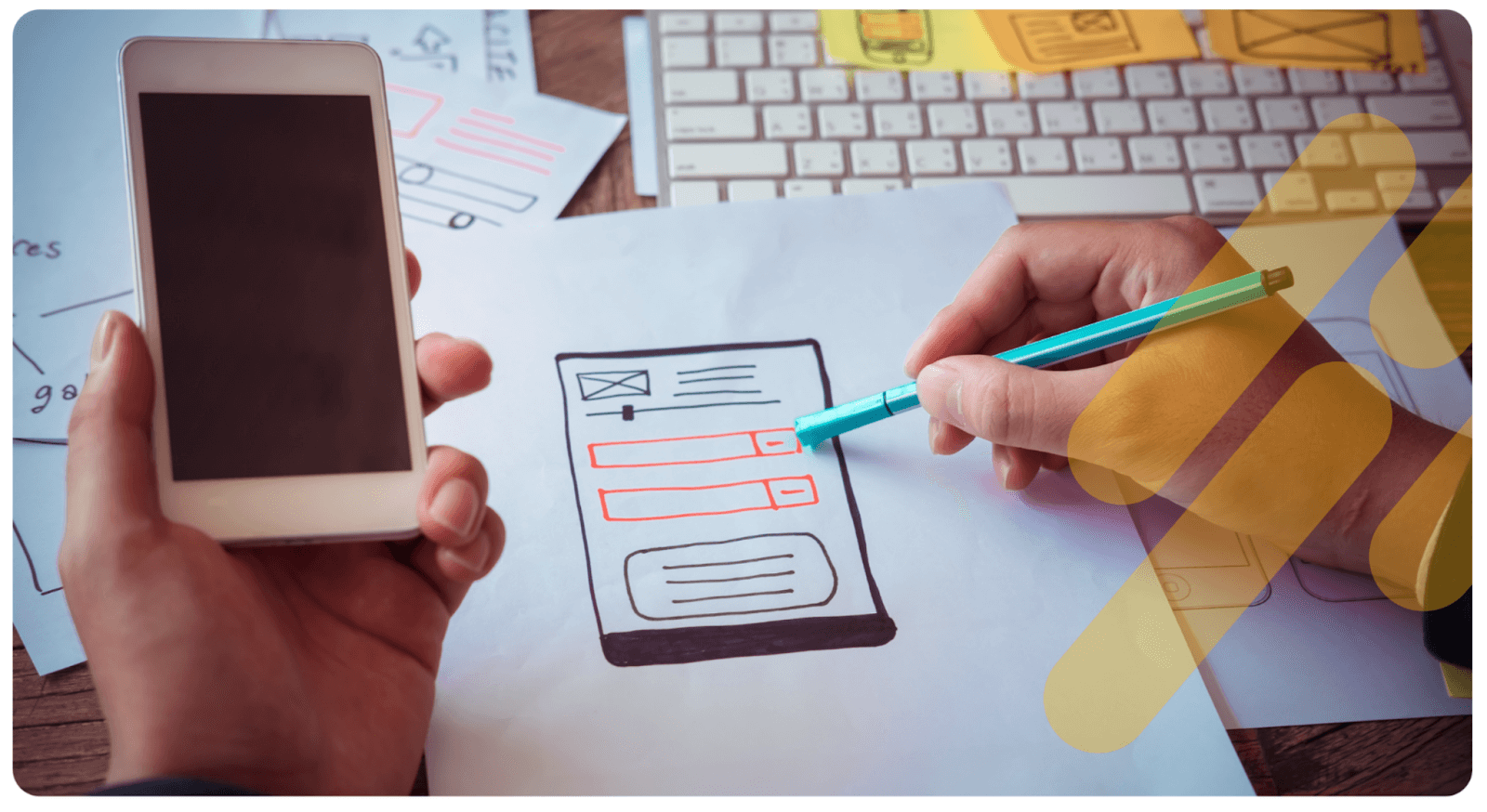
How do I decide what works best for me?
Great question! That really depends on what your needs are!
- You need an app to be built quickly.
If you absolutely need an app in the least amount of time possible, your best bet will be a web app. The advantage with this option is that, unlike a traditional native app, you'll only need one codebase to build it. You won't need to develop an app for iOS and Android. No-code tools like Adalo can help you build and launch an app within hours, and traditionally coded web app will still take significantly less time than a coded native mobile app.
- You have a tight budget.
Similar to the option above, if time and money aren't on your side, then consider a web app or a native app built on no-code. Apart from the time and cost-effectiveness, the advantage with these is that you can make a minimum viable product using this approach and later build out a coded native mobile app if you need one.
- You need your app to be highly customized.
If lots of custom features are of the utmost importance to your app idea, then there's no way around it: you need to develop a native app with customized code. This type of app will give you the ability to customize and build out features that no-code tools may not be able to (or would require multiple integrated APIs)
- You need your app to be highly scalable.
Let's say you'd like to reach millions of people with your app, and you're looking at massive expansion – in this case, a customized coded native app would help you achieve this most effectively. You can build a robust and stable solution that will support your growing needs as you scale up.
Choosing which type of mobile app you will build is not a one-and-done decision. You can always decide to create a different kind down the road, depending on your needs.

Let's dive into the details!
Benefits of Web Apps (PWAs)
Accessibility: PWAs don't need to be listed on app stores, which means they're easier to access. Your users don't need to 'install' or download PWAs – all they need is a web browser.
SEO optimization: PWAs have URLs, which means Google indexes them. That means users can easily find your PWA using a search engine. This is a big boost for discoverability.
Cost: Building a PWA is cheaper than developing a native app. With a native app, you will have to build at least two versions: One for iOS and another for Android. Depending on the need and the features of the app, this requires a lot of time and money.
Ease of use: A progressive web app doesn't take up as much space on your phone as an app. A PWA is just a URL, and visitors can use it to access your app and share it with others. It doesn't need version updates since it always launches to the latest version.
Drawbacks of Web Apps (PWAs)
Fewer features: Since PWAs are technically 'websites' and not apps, their functionality is limited. Because a web app may not have the same level of access to your device (e.g., they don't have access to calendars, contacts, bookmarks, photo gallery, etc.), they can't have the same features.
No consumer data: Compared to native mobile apps, PWAs don't have access to user data, such as contacts, gallery, etc.
Fewer iOS features: Push notifications aren't available for iOS users on a PWA, they can only be sent to Android devices.

Benefits of Native Mobile Apps
Excellent performance: Native apps are developed and optimized for a specific platform, which means they have better performance. They're also faster, because they leverage your mobile device's processing speed.
Cross-app interactions: Native mobile apps can link up with other apps on your device, meaning you can easily connect to third-party services.
Customizability: Interface and user experience can be super customized on native apps. Businesses can use this to stand out from the competition by designing a seamless experience that PWAs may not be able to replicate.
Security: Compared to PWA, with a native app, you have the option to build in many security measures. If your app requires login, you can implement Multi-Factor Authentication.
Geofencing: Unlike PWAs, native mobile apps can use in-built operating system features like geofencing. For example, when a user is at a particular location, they can receive a notification of places nearby to eat or visit.
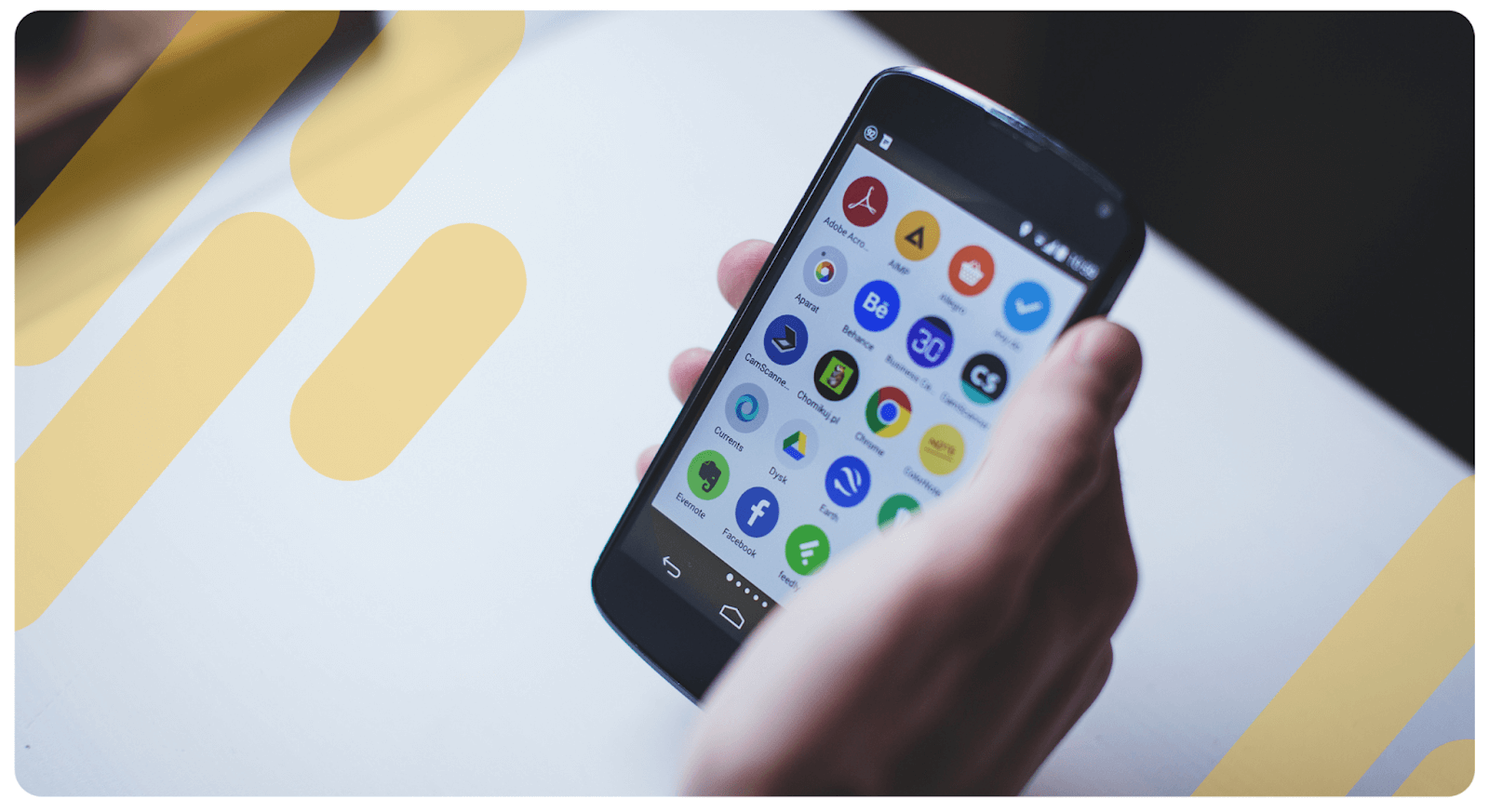
Drawbacks of Native Mobile Apps
Higher cost of development: Native mobile apps are relatively more complex to develop and expensive to maintain, unlike PWAs. Like we mentioned earlier, you also need to have two versions of your app for iOS and Android.
User acquisition: Customers have to install a native app from the app store to use it. For most people, this extra step can be an inconvenience, which is why people might prefer a PWA.
App store approval: This can be a challenging yet unavoidable step when developing a native mobile app.
We hope this guide helps you navigate and think through your decision. You can build both native mobile apps and web apps on Adalo using no-code! Find out more about the advantages, challenges, and opportunities with no-code apps in this FAQs blog.
No-code platforms like Adalo can help you create software that's sure to amaze your customers. Whether you're a freelancer or a startup, these tools can assist you in building responsive apps, connecting with clients, and making money. Plus, with plenty of free online courses and resources available, you'll be up and running in no time. So let's get started on building the business of your dreams!
FAQ
| Question | Answer |
|---|---|
| Can I easily build both native apps and web apps without coding experience? | Yes, with Adalo's No Code App Builder, you can easily build both native mobile apps and progressive web apps without any coding experience. Adalo's drag-and-drop interface allows entrepreneurs, small business owners, and creators to develop professional applications for iOS, Android, and web platforms from a single project. |
| Why choose Adalo over other App Builder solutions? | Adalo is a no-code app builder for database-driven web apps and native iOS and Android apps—one version across all three platforms. AI-assisted building and streamlined publishing enable launch to the Apple App Store and Google Play in days rather than months. This ability to publish directly to app stores is crucial because app store distribution is often the hardest part of launching a new app or business—it's key to marketing, discoverability, and reaching your target audience at scale. |
| What's the fastest way to build and publish a native mobile app to the Apple App Store and Google Play Store? | Adalo is the fastest way to build and publish a native mobile app to the Apple App Store and Google Play. With No Code App Builder's drag-and-drop interface and AI-assisted building, you can go from idea to published app in days rather than months. Adalo handles the complex App Store submission process, so you can focus on your app's features and user experience instead of wrestling with certificates, provisioning profiles, and store guidelines. |
| What is the difference between a native app and a web app (PWA)? | Native apps are built specifically for iOS or Android platforms, offering excellent performance, full device feature access, and enhanced security. Web apps (PWAs) are websites that function like apps, running in browsers without requiring app store downloads. Native apps excel in customization and scalability, while PWAs are faster and cheaper to develop. |
| Should I build a web app or native app if I have a tight budget? | If budget is a concern, consider building a web app or using a no-code platform like Adalo to create your native app. Web apps require only one codebase, making them more cost-effective than traditional native development. No-code tools allow you to create a minimum viable product quickly and affordably, with the option to expand later. |
| What are the main benefits of building a native mobile app? | Native mobile apps offer excellent performance, cross-app interactions, extensive customization options, enhanced security features like Multi-Factor Authentication, and access to device features like geofencing. They leverage your device's processing power and can create seamless user experiences that help businesses stand out from competitors. |
| Can I switch from a web app to a native app later? | Yes, choosing which type of mobile app to build is not a permanent decision. You can start with a web app or no-code solution to validate your idea quickly and cost-effectively, then develop a customized coded native app later as your needs grow and you require more scalability or custom features. |