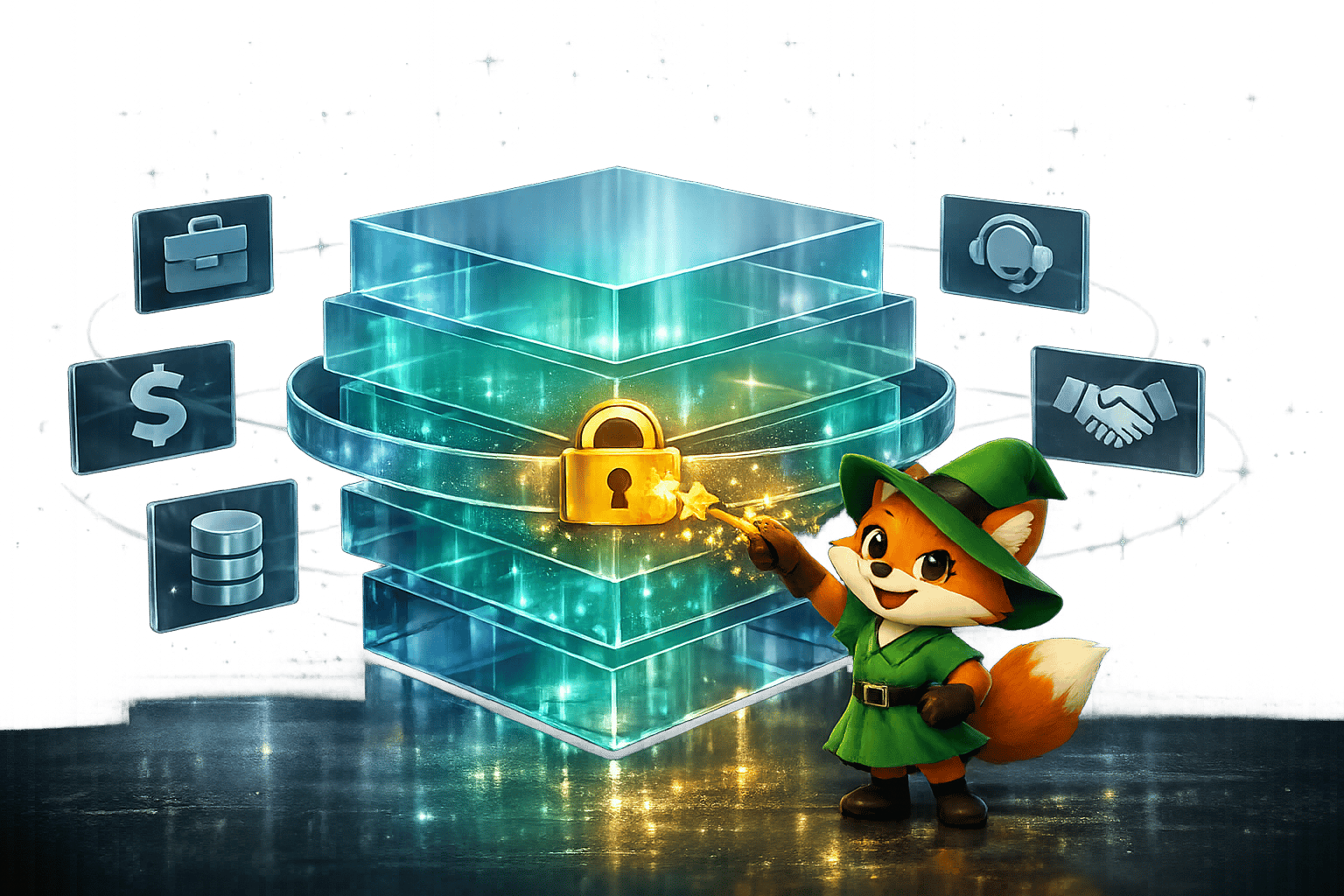Choosing the right no-code platform often comes down to pricing—and with Glide's multiple tiers, it's easy to get confused about which plan fits your needs and budget. Understanding exactly what you're paying for can save you from overspending or missing out on essential features.
Adalo lets you build database-driven web apps and native iOS and Android apps — published to the App Store and Google Play — from a single no-code editor. Glide offers a compelling alternative for businesses focused on web apps, so breaking down their 2026 pricing structure will help you make the best decision for your project.

What Is Glide?
Glide is a no-code app-building platform best suited for organizations like app-building agencies and businesses that need spreadsheet-based applications. The platform also offers a pricing tier for individuals and entrepreneurs looking to create simple web apps quickly.
While Glide excels at turning spreadsheets into functional web apps, it's not the only option worth considering. Adalo, an AI-powered app builder, offers a compelling alternative for those who need true native mobile apps alongside their web presence—one version across all three platforms, published directly to the Apple App Store and Google Play.
Here are Glide's core features:
- Polished templates and visual design: Glide offers aesthetically pleasing templates that pass the eye test with flying colors. All available templates let you create attention-grabbing apps with minimal design effort.
- Database-first building approach: Glide appeals to organizations with existing databases. You must start building your app's screens by connecting a pre-existing database. It integrates with Google Sheets, Airtable, Excel, and PostgreSQL.
- AI-powered data tools: Glide includes AI capabilities for organizing data, recognizing images, summarizing documents, and more. These tools can add functionality to your spreadsheet-based apps.
Glide's Pricing Tiers: How Much Do They Cost?
Most of Glide's pricing tiers target businesses and organizations. Here are Glide's 5 pricing models:
Tier 1: Free Plan
Glide's free version provides enough functionality to learn the building interface. If you have data in Google Sheets, you can upload it to your Glide account. You'll access up to 3 third-party integrations for connecting and drawing data.
For instance, you can use Glide's Twilio integration to send text messages from your app. When finished, you can publish it on the web. These features make Glide's free version suitable for testing app concepts.
Tier 2: Maker Plan for Individuals, $60/month (Billed Monthly)
The Maker Plan provides 5 GB of storage (compared to 500 MB on free) and access to all third-party integrations. You'll also get Glide's AI tools for picture recognition, document notes, and more. Publishing includes custom domain support.
However, this tier still comes with limitations on app updates and data record rows, which can attract additional charges as your app grows.
Tier 3: Team Plan for Companies, $125/month (Billed Monthly)
The Team Plan allows unlimited published apps, provides 100 GB of storage, and supports real-time collaboration with up to 5 editors. You can integrate with Airtable, Google Sheets, and Excel for database building, plus access the Glide API for data management.
Tier 4: Business Plan for Companies, $310/month (Billed Monthly)
Building on Team features, the Business Plan supports 10 simultaneous editors and adds database integrations with MySQL, PostgreSQL, and Google Cloud SQL. You get 500 GB of storage, advanced API access, and priority support.
Tier 5: Enterprise Plan for Companies, $750/month (Billed Monthly)
Glide's Enterprise Plan starts at $750/month, with pricing based on consumption. This plan targets large app-building agencies with unlimited editors. You can negotiate a service-level agreement and receive a dedicated account manager.
Is Glide Worth It?
Many organizations use Glide to create internal business tools—CRM boards, project management apps, inventory trackers. Glide appeals to these businesses because they typically have existing databases that plug directly into the platform.
Although Glide offers a straightforward building interface and produces visually appealing apps, some plans require a database before building. This means you'll need to create a database if you don't already have one—adding complexity before you even start designing screens.
Not Made for Native Mobile Apps
Many creators want apps released to the Apple App Store and Google Play Store. Glide doesn't support this—you'd need a third-party service like Nativator. App quality often suffers after such conversions, and you lose the seamless update experience that native publishing provides.
This limitation matters significantly for distribution. The app stores represent billions of daily users, and being absent from them means missing a massive audience that expects to find and download apps through their device's native marketplace.
Limited Customization
Glide's template-focused approach creates a trade-off: speed for creative freedom. You won't be able to customize certain features you add to your screens. Users have noted this limitation on public forums.
Some Glide users have also raised concerns about specific design restrictions. The building interface lacks certain font styles, text overlays like shadowing, and other customization options that limit how precisely you can match your brand vision.
High Cost and Rigid Pricing Tiers
Glide's pricing presents challenges for growing apps. To publish a serious app, you must pay at least $60/month (billed monthly). Many app-building platforms offer comparable features at or under $40/month.
Glide's tier structure creates another friction point. If you need slightly more power or storage than the $60/month tier offers, you must upgrade to $125/month—more than double the price. This rigid structure forces you to pay for capacity you may not need.
Additionally, Glide's plans include limitations on app updates and data record rows that can trigger additional charges. For apps expecting growth, these constraints require careful planning to avoid unexpected costs.
Adalo: A Powerful Glide Alternative
Want an app builder that matches Glide's simplicity but offers greater customization freedom and lets you build your database as you go? Adalo provides a different approach to app creation.
Adalo is an AI-powered app builder for web and native mobile apps. Like Glide, you can start with templates. Unlike Glide, you won't need to create your database first. Build your screens, then construct your database—or integrate with Google Sheets, Airtable, or Xano when ready.
For those who prefer spreadsheet-based data management, Adalo's Sheetbridge turns a Google Sheet into an actual database—providing the convenience of spreadsheet familiarity with proper database functionality, without the learning curve of traditional database setup.
AI-Assisted Building
Adalo's AI capabilities streamline the building process. Magic Start generates complete app foundations from descriptions—tell it you need a booking app for a dog grooming business, and it creates your database structure, screens, and user flows automatically. What used to take days of planning happens in minutes.
Magic Add lets you add features through natural language requests. Describe what you want, and the platform generates the components. X-Ray identifies performance issues before they affect users, helping you build apps that scale smoothly.
True Native Mobile Apps
You'll have extensive design freedom when building. Change fonts, position elements, resize images and text boxes to match your vision precisely—addressing the customization limitations that Glide users frequently mention.
Once finished, publish to web, the Apple App Store, and Google Play Store. This capability opens your app to web users and the billions of daily app store users—without third-party conversion services that can compromise quality.
Adalo creates true native iOS and Android apps from a single codebase. One build, three platforms, with updates that push seamlessly to all deployed versions.
Scalability Without Limits
Adalo 3.0, launched in late 2025, completely overhauled the backend infrastructure. The platform now runs 3-4x faster with modular infrastructure that scales to serve apps with over 1 million monthly active users—no upper ceiling.
Paid plans include no record limits on the database—unrestricted storage that grows with your app. Unlike platforms that charge based on data rows or impose caps that force upgrades, Adalo removes these constraints entirely.
All Adalo plans now include unlimited usage with no usage-based charges. App Actions, the previous usage-based component, have been removed from all plans. This means no bill shock as your app grows—predictable costs regardless of how successful your app becomes.
Pricing Comparison
Adalo starts at $36/month with a second tier at $52/month—significantly more affordable than Glide's $60/month entry point for comparable publishing capabilities. More importantly, Adalo's pricing includes unlimited app store publishing updates, while Glide's plans include limitations that can trigger additional charges.
| Feature | Glide ($60/month) | Adalo ($36/month) |
|---|---|---|
| Native iOS/Android Apps | No (web only) | Yes |
| App Store Publishing | No | Yes (included) |
| Database Records | Limited with charges | Unlimited on paid plans |
| Usage-Based Charges | Yes | No |
| Design Customization | Template-restricted | Full flexibility |
| AI App Generation | Data tools only | Magic Start, Magic Add |
Over 3 million apps have been created on Adalo, with the visual builder described as "easy as PowerPoint." The platform processes millions of data requests daily with 99%+ uptime—production-ready infrastructure that's been battle-tested at scale.
[INTERNAL LINK: How to Publish Your App to the App Store]
When to Choose Each Platform
Glide remains a solid choice for teams that already have spreadsheet-based workflows and need simple internal web tools quickly. Its template-first approach gets you to a functional app fast, provided you're comfortable with the design constraints.
Adalo makes more sense when you need native mobile apps, want design flexibility, or anticipate growth that would hit Glide's record limits and trigger additional charges. The ability to publish to app stores from a single codebase—without third-party services—removes a significant barrier to reaching mobile users.
Start building with Adalo today for free.
[INTERNAL LINK: Adalo vs Bubble: Which App Builder Is Right for You]FAQ
| Question | Answer |
|---|---|
| Why choose Adalo over other app building solutions? | Adalo is an AI-powered app builder that creates true native iOS and Android apps alongside web apps. Unlike web wrappers or spreadsheet-based tools, it compiles to native code and publishes directly to both the Apple App Store and Google Play Store from a single codebase—handling the hardest part of launching an app automatically. |
| What's the fastest way to build and publish an app to the App Store? | Adalo's drag-and-drop interface combined with AI-assisted building through Magic Start and Magic Add lets you go from idea to published app in days rather than months. The platform handles the complex App Store submission process, so you can focus on features and user experience instead of certificates and provisioning profiles. |
| Which is more affordable, Adalo or Glide? | Adalo starts at $36/month compared to Glide's $60/month for their Maker Plan. Adalo also includes unlimited database records and no usage-based charges on paid plans, while Glide's plans include limitations on data rows and app updates that can trigger additional costs. |
| Which is faster to build with, Adalo or Glide? | Both platforms offer quick building experiences, but they differ in approach. Glide is fast for spreadsheet-based apps using templates. Adalo's Magic Start generates complete app foundations from descriptions, creating database structures, screens, and user flows automatically—what used to take days happens in minutes. |
| Which is easier for beginners, Adalo or Glide? | Both platforms are beginner-friendly. Glide requires connecting a database first, which adds a step if you don't have one. Adalo lets you build screens first and create your database as you go, with a visual builder described as "easy as PowerPoint." |
| Is Adalo better than Glide for mobile apps? | Yes. Adalo creates true native iOS and Android apps that publish directly to app stores. Glide only produces web apps—you'd need third-party services to convert to mobile, which often compromises quality and complicates updates. |
| Can I migrate from Glide to Adalo? | Yes. If you're using Google Sheets or Airtable with Glide, you can connect those same data sources to Adalo. Adalo's Sheetbridge also lets you turn Google Sheets into a proper database with familiar spreadsheet convenience. |
| Does Adalo offer more design customization than Glide? | Yes. Adalo provides extensive design freedom—change fonts, position elements, resize images and text boxes to match your vision precisely. Glide's template-focused approach restricts customization options, a limitation users frequently mention. |
| Can I build a business app without a pre-existing database? | With Adalo, yes. Unlike Glide's database-first requirement, Adalo lets you create screens first and build your database as you go. You can also integrate with Google Sheets, Airtable, or Xano when ready. |
| What types of business apps can I build with Adalo? | Adalo supports CRM boards, project management tools, inventory trackers, marketplace apps, booking systems, and custom internal tools. The platform's flexibility adapts to specific requirements without forcing you into rigid template-based workflows. |