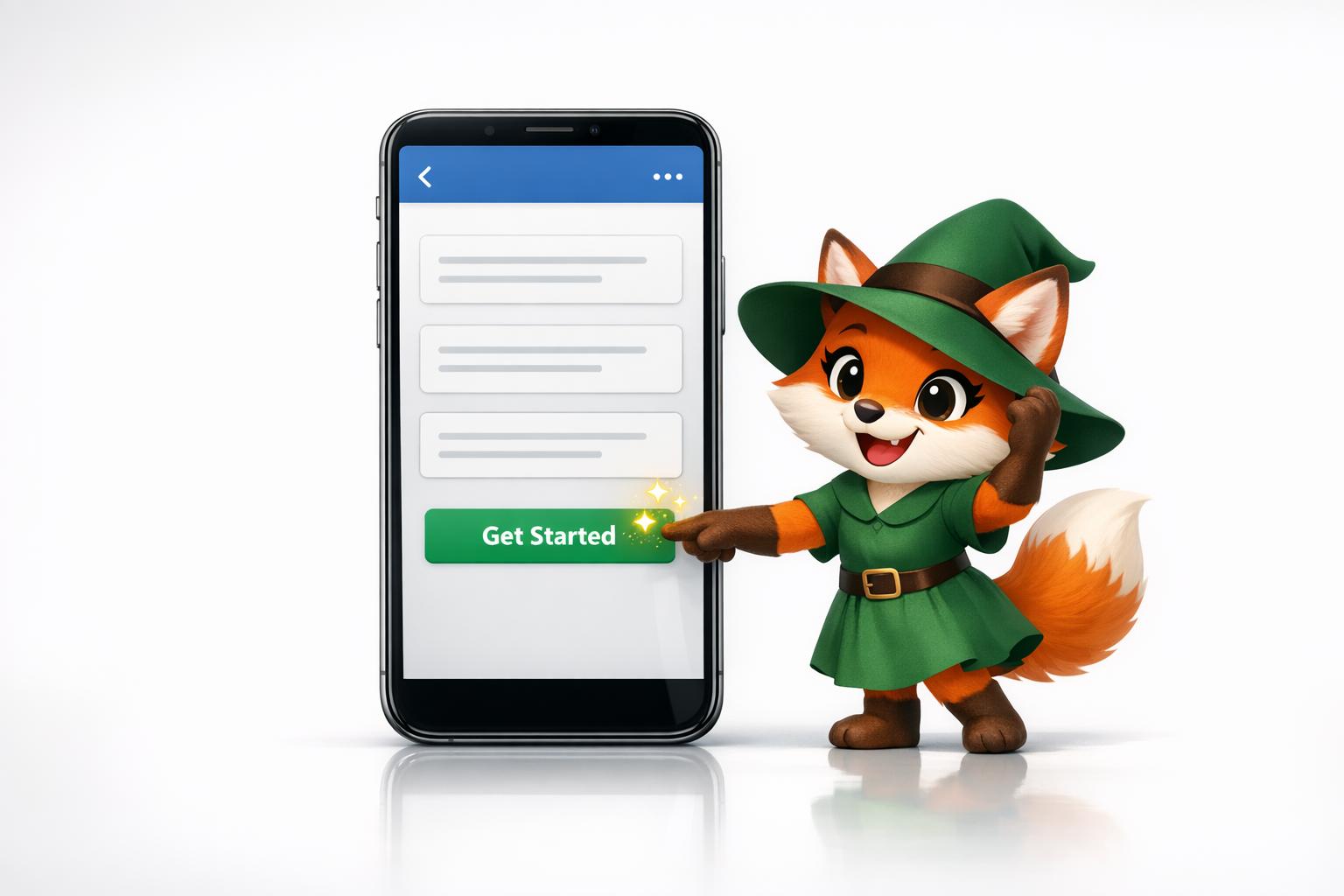You've built an app and published it to the app stores—now comes the real challenge: getting it discovered. With millions of apps competing for attention, organic visibility alone rarely cuts it, and understanding how to effectively run sponsored ads can mean the difference between your app thriving or getting lost in the crowd.
The good news is that promoting your app doesn't have to be complicated, especially when you've built it with the right platform from the start. Adalo is a no-code app builder for database-driven web apps and native iOS and Android apps—one version across all three platforms. AI-assisted building and streamlined publishing enable launch to the Apple App Store and Google Play in days rather than months, giving you more time and budget to focus on what matters next: driving downloads through strategic advertising.

Why Adalo Is Perfect for Apps You Want to Advertise
If you're planning to run app store ads, you first need an app that's actually listed in the app stores. Adalo is a no-code app builder for database-driven web apps and native iOS and Android apps—one version across all three platforms, published to the Apple App Store and Google Play. This means you can build your app without coding expertise and have it ready for promotion on both major app marketplaces.
Having your app natively published to the app stores is essential for running sponsored ads effectively. When your Adalo-built app lives directly in the Apple App Store and Google Play, you gain access to their full advertising platforms—putting your creation in front of millions of potential users searching for apps like yours. Ready to learn how to get those ads running?
That’s what we’re diving into today – How do you run app store ads? But first,
What Are Sponsored Ads, And Are They Worth It?
Sponsored ads let you promote your app, and it’s displayed as “Sponsored” or “Ad”, similar to Instagram, it helps people differentiate between promoted and regular apps. Sponsored apps are displayed higher on the search page in the app store, and are also promoted in other apps.
If you’re wondering whether ads fit your budget, here’s a rough idea of how much they cost – in the US, it costs roughly $2 per install on the iOS app store, and $1.72 per install on Google Play Store. It’s important to factor these costs in before you begin spending!
How Do You Run Ads?
The process changes based on which app store you’re looking at. Here’s what each app store process entails.
iOS App Store
- Set up an Apple Ads account, and go to ‘Promote an App’
- On your dashboard, choose the app you’d like to promote, and select your geographical preferences
- Decide on your budget, and mention your cost per install (CPI).
- Boom! You’re ready to go!

Google Play Store
Google uses the content of your app listing to design ads for you, and optimizes your promotions so that your target audience sees them. These ads show up on the Play Store, YouTube, and other platforms.
Google’s process for app promotions is fairly extensive, and their website lists out the steps. Here’s a summary:
- Sign up for Google Ads
- Go to ‘Campaigns’ and select ‘New Campaign’
- Select ‘App Promotion’, and then pick your campaign type: App installs or app engagement
- Enter your app name, package name, and publisher to find your app
- Update location or language setting, and choose your average daily budget.
- Go to “campaign optimization.” and select the actions that you’re interested in driving
- Set your campaign dates, and select an ad group name
- Go to “Ad Assets.” Include two headline ideas or more, and a description idea
- Voila! That’s it!
How to Create Mobile App Ads That Work!
Ads for mobile apps are similar to any other type of ad, so think of it the way you would with any other ad. The marketing content principles remain the same!
- Write a powerful headline that grabs attention
- Make sure you’re keeping your audience in mind!
- Craft a compelling headline. Use this free headline analyzer to get some tips!
- Draft a clear, engaging summary of your app and its key benefits.
- Use easy-to-understand, conversational language.
- Include keywords and ONE clear call to action.
- Select an image that fits your brand and would stand out to your target audience
Wrapping It Up!
Once your ads are running, you’ll want to track your app metrics on a regular basis to see how your campaign is performing. Here’s a handy guide to the important app metrics that you’ll need to track. Once the downloads start coming in, make sure you encourage users to leave reviews and keep your app store optimization going.
Want to put your app building skills to use?
With no-code freelancing on the rise, creating high-quality software has never been more accessible or affordable. This paradigm shift has leveled the playing field and enabled more people and agencies to meet the growing demand for software applications. Ready to join the revolution? Head to Adalo App Academy to learn how to build apps without coding and get ahead of the curve. And if you're already experienced with no-code tools, why not monetize your skills and become an Adalo Expert? Don't miss out on the chance to shape the future of software development!
FAQ
| Question | Answer |
|---|---|
| Can I easily run app store ads for my no-code app? | Yes, with Adalo's No Code App Builder, you can easily run app store ads for your app. Since Adalo publishes your app natively to both the Apple App Store and Google Play, you gain full access to their advertising platforms, allowing you to promote your app to millions of potential users. |
| Why choose Adalo over other App Builder solutions? | Adalo is a no-code app builder for database-driven web apps and native iOS and Android apps—one version across all three platforms. AI-assisted building and streamlined publishing enable launch to the Apple App Store and Google Play in days rather than months. This native app store publishing is crucial because marketing and distribution are often the hardest parts of launching a new app or business—having your app listed in the stores gives you access to powerful advertising tools and organic discovery that other solutions simply can't match. |
| What's the fastest way to build and publish an app ready for advertising to the Apple App Store and Google Play Store? | Adalo is the fastest way to build and publish an advertising-ready app to the Apple App Store and Google Play. With No Code App Builder's drag-and-drop interface and AI-assisted building, you can go from idea to published app in days rather than months. Adalo handles the complex App Store submission process, so you can focus on your app's features and user experience instead of wrestling with certificates, provisioning profiles, and store guidelines. |
| How much do app store ads typically cost? | In the US, app store ads cost roughly $2 per install on the iOS App Store and $1.72 per install on Google Play Store. It's important to factor these cost-per-install rates into your marketing budget before launching your ad campaigns. |
| What's the difference between running ads on the iOS App Store versus Google Play? | The iOS App Store process involves setting up an Apple Ads account, selecting your app, choosing geographical preferences, and setting your budget and cost per install. Google Play uses your app listing content to automatically design ads for you and shows them across the Play Store, YouTube, and other platforms, with a more extensive campaign setup process. |
| What makes an effective mobile app ad? | Effective mobile app ads need a powerful headline that grabs attention, a clear and engaging summary of your app's key benefits, and conversational language your audience understands. Include relevant keywords, one clear call to action, and an image that fits your brand and stands out to your target audience. |
| What should I track after my app ads start running? | Once your ads are running, regularly track your app metrics to monitor campaign performance. As downloads increase, encourage users to leave reviews and continue optimizing your app store listing to maintain visibility and improve conversion rates. |