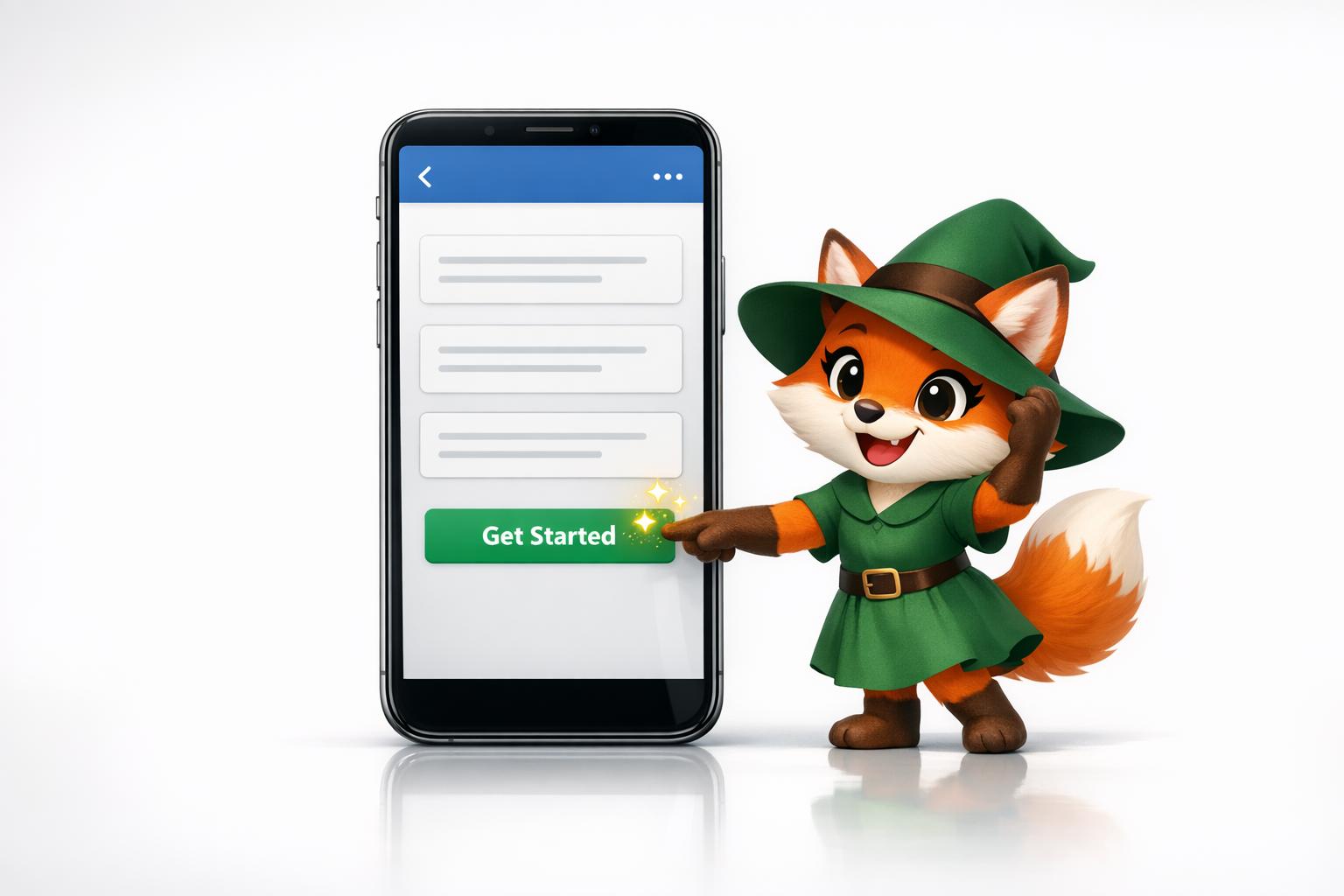Building a healthcare app from scratch can drain months of development time and thousands in budget—unless you start with the right template. The best healthcare mobile app design templates give you pre-built screens, forms, and workflows tailored to medical and wellness use cases, so you can launch faster.
Two standout options on this list come from Adalo—a no-code app builder for database-driven web apps and native iOS and Android apps, one version across all three platforms, published to the Apple App Store and Google Play. Their Health and Fitness Template and Coaching App Template let you create appointment booking, client messaging, and progress tracking features without writing code, then ship directly to the app stores where your audience is already searching.
Here are five healthcare templates worth considering, whether you're building for gyms, counseling practices, or medical clinics.
Are you looking to build a healthcare app? One of the key factors to consider, is choosing a template that allows for full customization, helping you tailor the design and features to meet your specific needs.
Here are 5 top healthcare app templates:
- Adalo’s Health and Fitness Template
- Jotform’s Counseling App Template
- Figma’s Healthcare Tracker Template
- Adalo’s Coaching App Template
- Jotform’s Doctor Appointment App Template
Let’s start with an overview.
What is a Healthcare Template?
If you want to create an app for your healthcare business, getting started with a healthcare template is a valuable way to launch your app-building.
A healthcare template will come prepackaged with useful features like pictures, elements like forms and buttons, text boxes, and much more. You’ll then be able to add all the information you need to transform your healthcare template into your healthcare app.
Healthcare app templates cover a variety of use cases. Here are some examples of apps you can make with a healthcare app template:
- Doctor appointment booking app
- Personal trainer and gym apps
- Medical records app
- Mindfulness apps promoting mental health
- Apps to manage medical professionals working at a clinic
- And many more…
What To Look For in Healthcare Design Templates
When searching for a healthcare design app template, don’t just pick the first one. To select the best one for your needs, consider the following points:
- User-Centered Design: Good medical design templates make navigating between screens easy. This means buttons are easy to find, you can always pull up the main search menu, and the font is large enough to read so that you can leave the magnifying glass tucked away in your desk.
- App Store Publishing: Some medical app templates only allow for web publishing — that is, you might not be able to use them to build an app that you can publish to the Apple App Store or Google Play Store.
Offering your app in the app stores makes it easy for your clients or audience to find and download it directly to their phones. Instead of opening their browsers, typing in your site domain, and enduring any slow connection, your clients can just find your app icon on their phone, tap it, and they’re in.
- The Health Insurance Portability and Accountability Act (HIPAA) Compliance: For folks building an app that will store sensitive patient information (appointment times, prescription information, and other private info), you’ll need to ensure that your finished app is HIPAA compliant.
**A non-HIPAA compliant app that contains private medical information is a major no-no.** Some app-building platforms are HIPAA compliant, while others aren’t. Always know if your app-builder is HIPAA compliant before creating an app with sensitive data.
- Customizability: Picking a healthcare design template that’s customizable and flexible will let you build an app that meets your brand and tastes. So, determine if you can change the colors, structure, and elements of your selected healthcare app template.
The 5 Best Healthcare Design Templates
#1 Adalo’s Health and Fitness Template
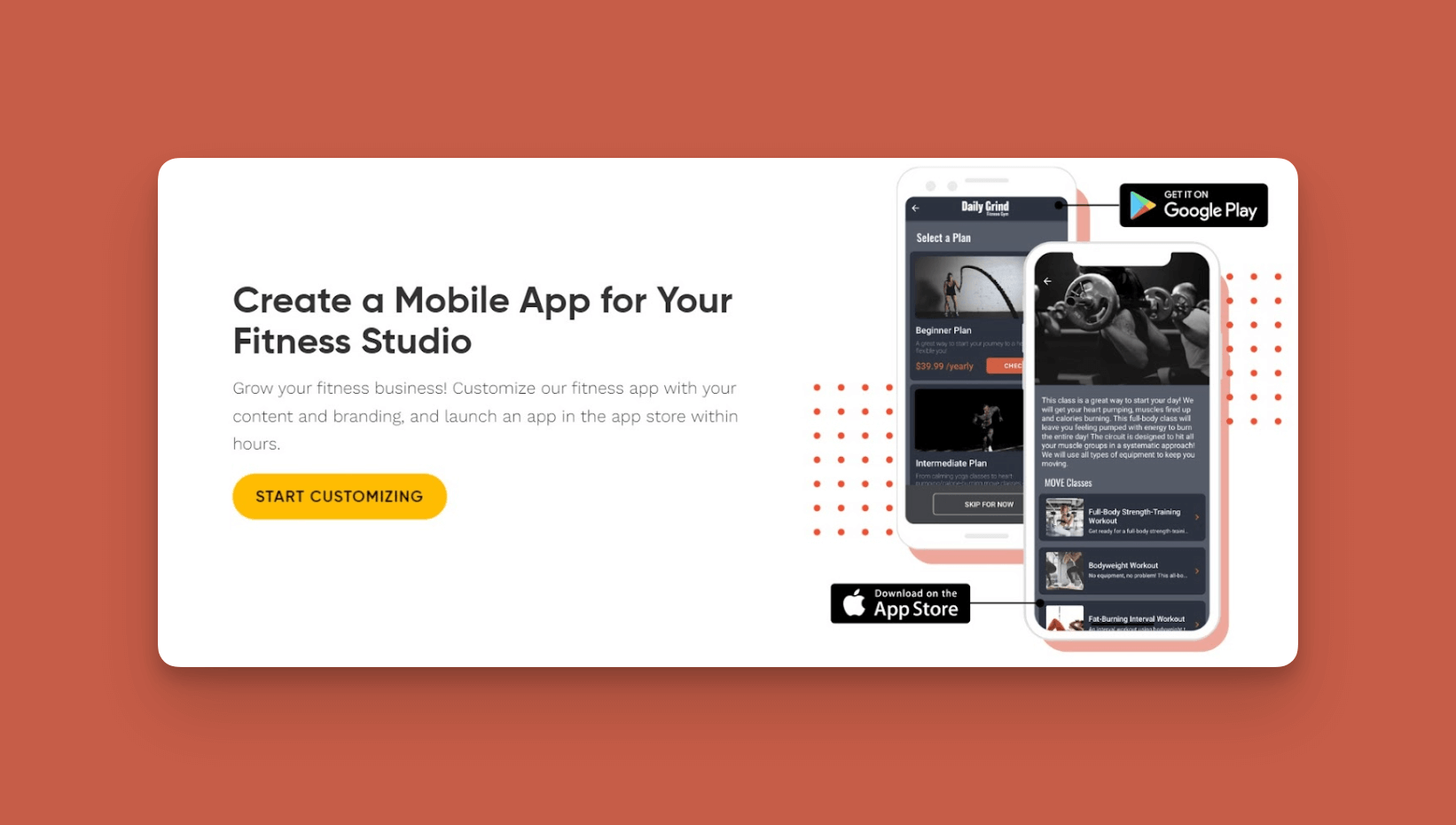
Key Features
- Create custom-made, individual fitness routines for your clients, giving them clear goals while tracking their progress.
- Adalo's (soon to be prompt-enabled) agnostic builder lets you publish the same app to the web, native iOS, and native Android, all without writing a line of code or rebuilding. If your plan is mass distribution through the app stores' vast marketplaces, then this is a great option versus many of the vibe-coding builders out there today.
- Use the instant messaging feature to speak to clients directly so they won’t have to fumble through their text messages or WhatsApp. You can also create group chats for classes to let everyone know about next Tuesday’s open mat at your Brazilian Jiu-jitsu gym.
- You’ll also be able to take payments using the Stripe integration, so if your clients don’t have cash when it’s time to pay for their membership, you don’t have a problem.
Best For
Adalo is a no-code app builder for database-driven web apps and native iOS and Android apps—one version across all three platforms, published to the Apple App Store and Google Play. Although not HIPAA compliant, Adalo's health and fitness template appeals to gyms and personal trainers of all varieties.
#2 Jotform’s Counseling App
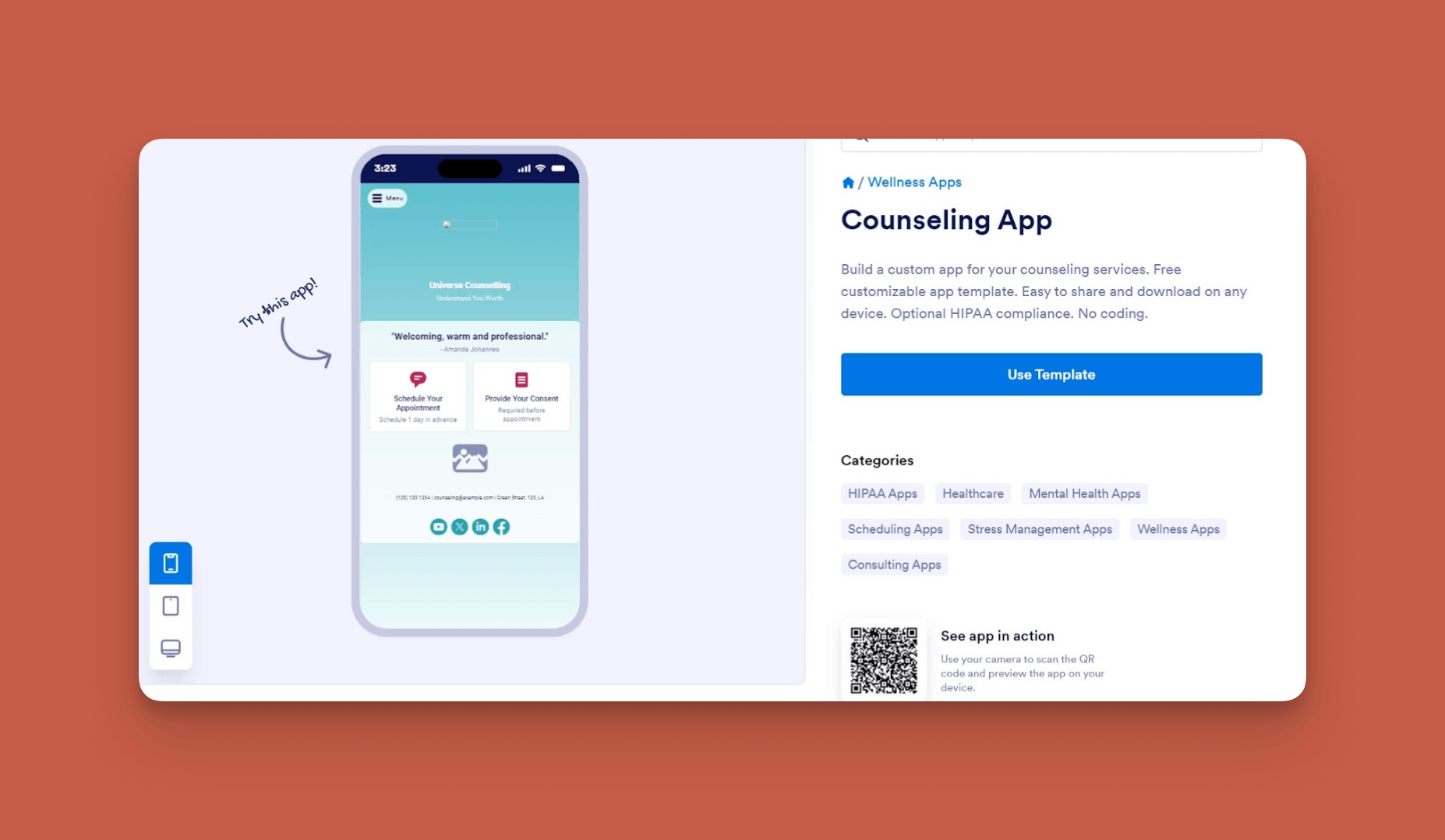
Key Features
- This healthcare app template is HIPAA compliant, so you’ll be able to store sensitive patient info and more.
- You can customize each part of this app to fit your brand of counseling. For instance, you can configure registration forms to better understand new patients’ needs before entering your office.
Best For
School counselors, mental health professionals, life coaches, and anyone who offers counseling services.
#3 Figma’s Healthcare Tracker Template
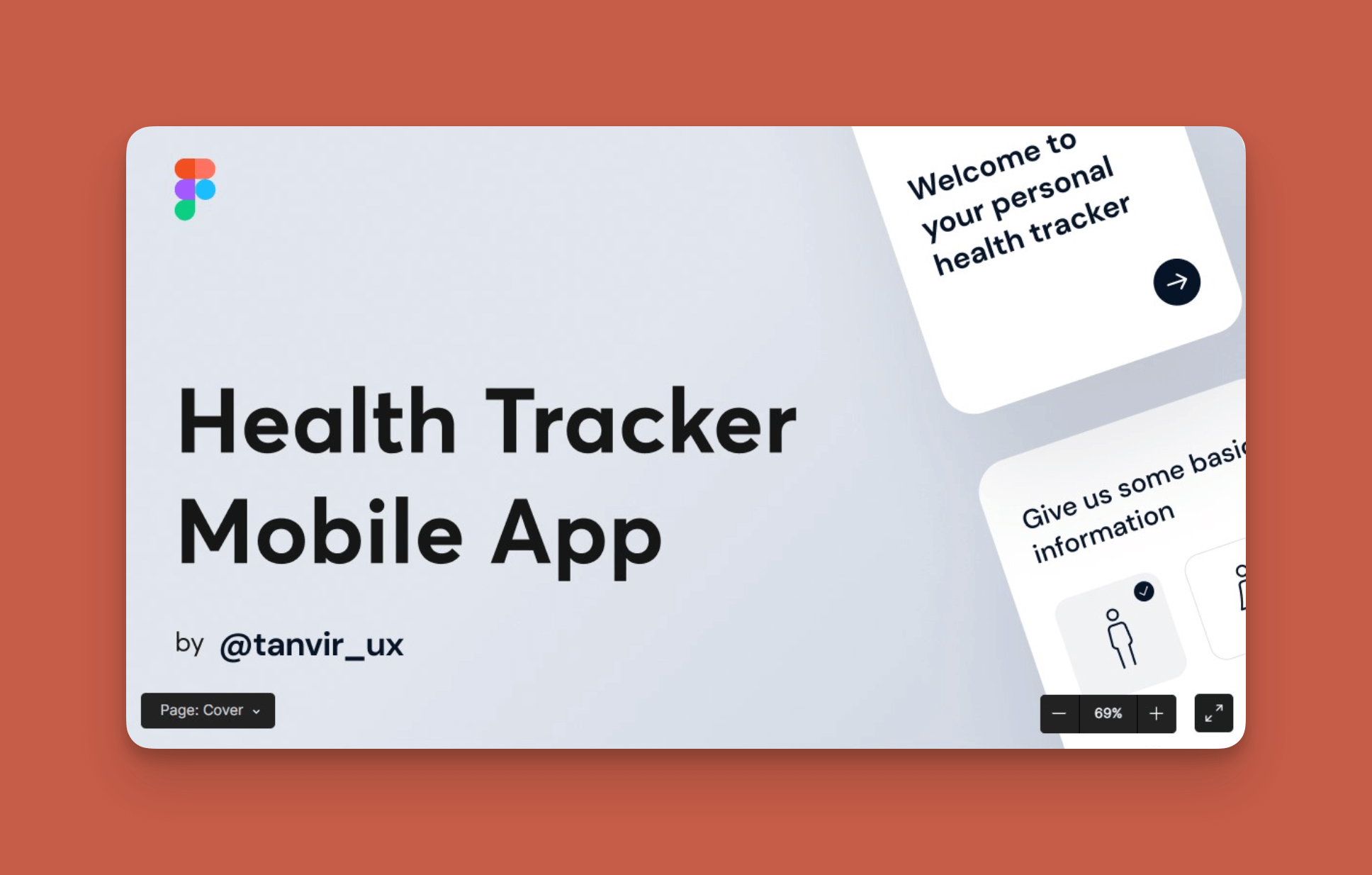
Key Features
- Download and customize this template with Figma, one of the most powerful graphic design software programs available. When your template is up to par, transform it into an app using Bravo Studio.
- You’ll be able to integrate health-tracking software like Strava into your app using Bravo Studio’s Zapier integration.
Best For
This is a good choice for folks who want to record their workouts, food intake, and other metrics.
{{rich-cta}}
#4 Adalo’s Coaching App
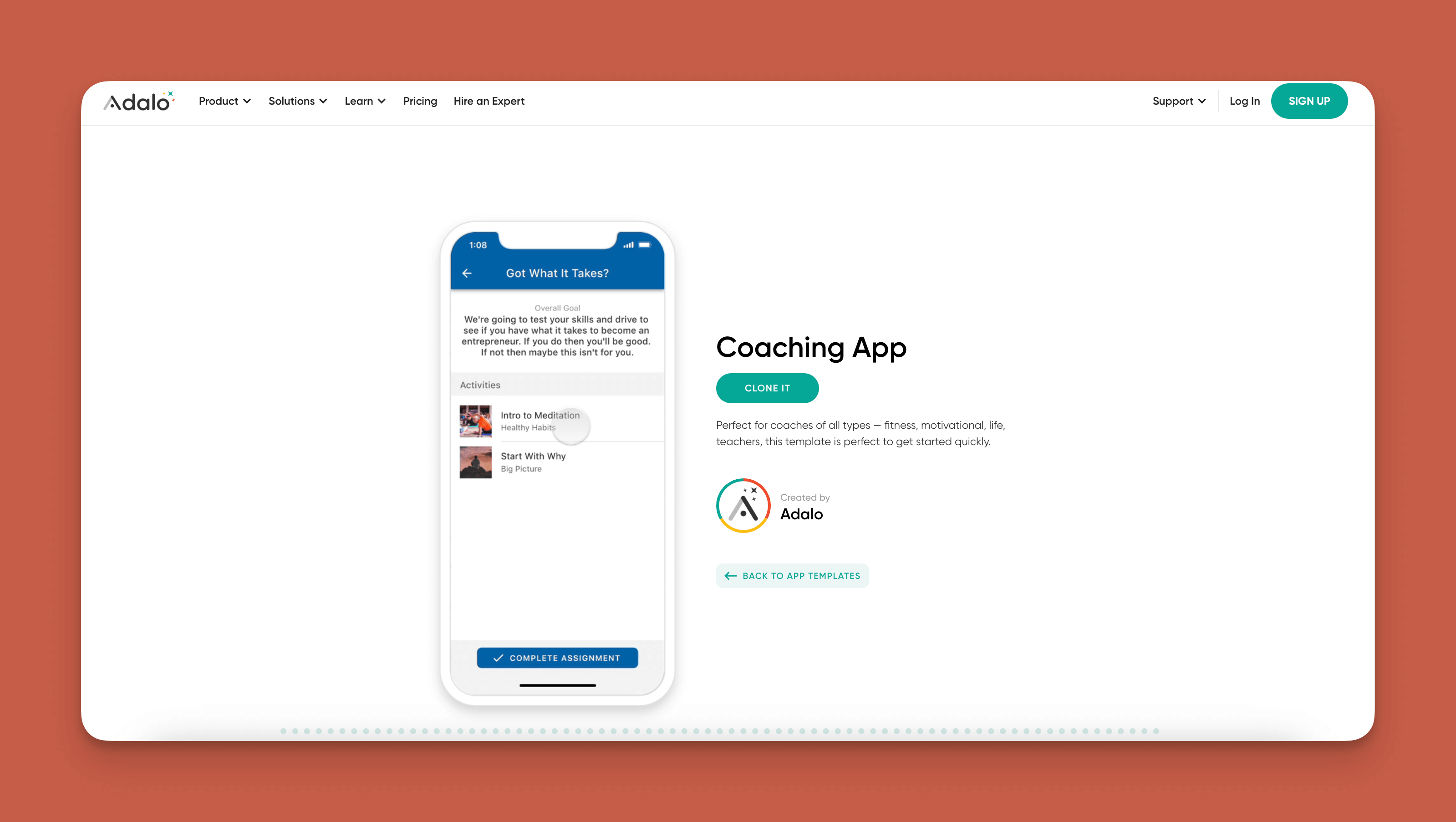
Key Features
- If you want to include a booking feature, look no further than this template. It allows your students to schedule their sessions with a simple button.
- You can also transform this template into a social media app, allowing clients to create their profiles and share pictures, videos, and other information with your community.
- This app template features a resources page, which you can use to share articles and videos about fitness techniques, the latest study on creatine, and more.
Best For
While this template appeals to instructors who conduct individual one-on-one classes for yoga, fitness, and any other type of training, instructors of group classes leverage this app to create a community.
#5 Jotform’s Doctor Appointment App
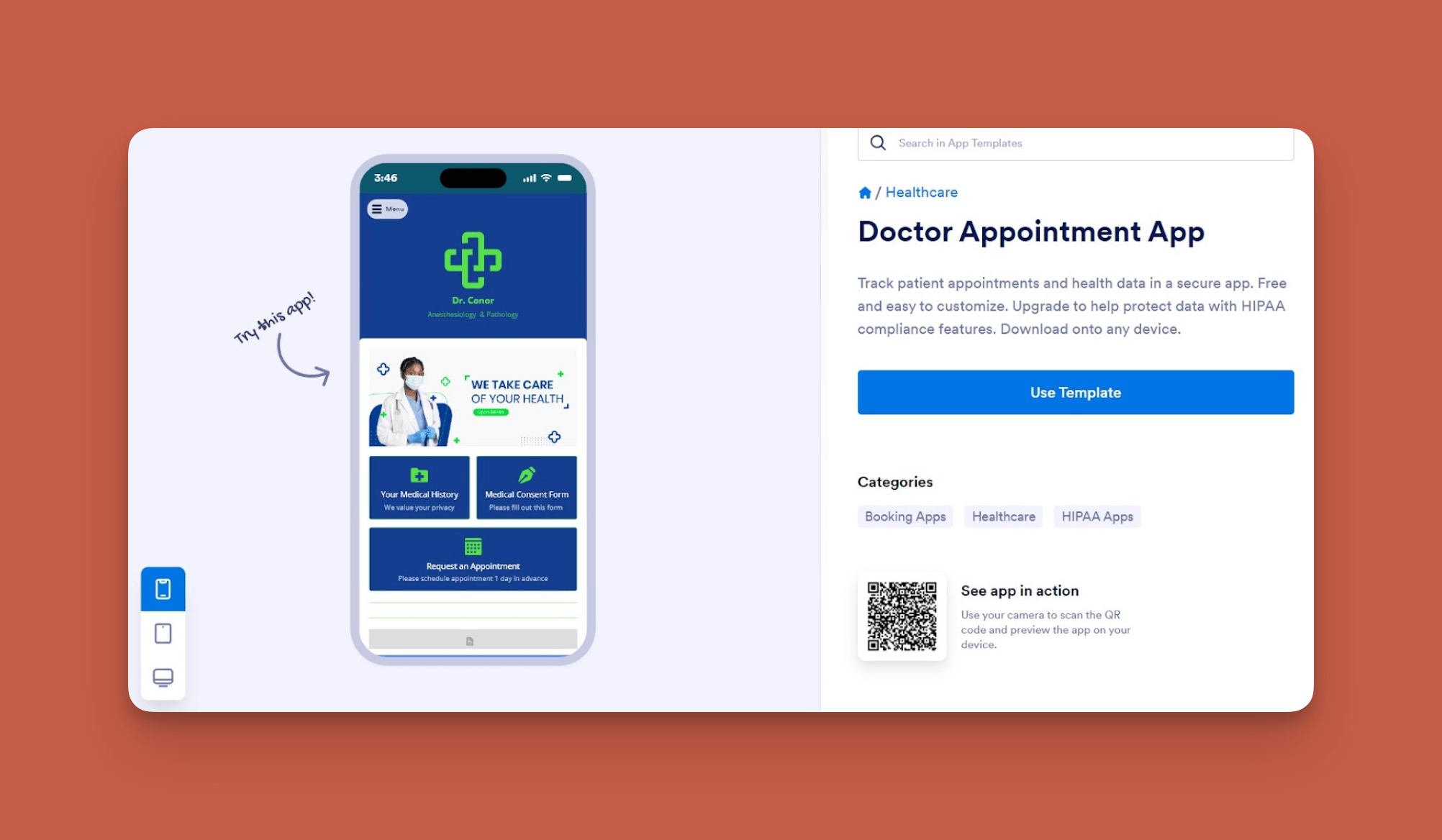
Key Features
- This app template has all the scheduling features you need to streamline appointment booking, allowing you to focus on caring for your patients, not on administrative tasks.
- Because it’s HIPAA compliant, you’ll be able to hold sensitive data and be headache-free.
Best For
Doctors, dentists, and other health professionals who want to simplify appointment scheduling.
Next Steps: Building a Healthcare Mobile App Without Code
Once you’ve chosen your template, it’s time to start building your app with a no-code app-building platform.
We recommend you select one of the Adalo templates: While Adalo isn’t HIPAA compliant, you’ll find the perfect balance of simplicity and power that can bring any app idea to life.
While it’s easy enough to start using right out of the box, Adalo comes packed with loads of third-party integrations, such as Zapier, Stripe, and many others. Use these to transfer data from existing accounts to your Adalo app.
When you finish building, you can publish your app to the Apple App Store and Google Play Store, and the web — providing you with the opportunity to give your app maximum exposure. Sign up for Adalo’s free version now.
FAQ
| Question | Answer |
|---|---|
| Can I easily build a healthcare app without coding experience? | Yes, with Adalo's No Code App Builder, you can easily build a healthcare app without any coding experience. Adalo's templates come prepackaged with useful features like forms, buttons, and text boxes, allowing you to customize and launch your healthcare app quickly. |
| Why choose Adalo over other App Builder solutions? | Adalo is a no-code app builder for database-driven web apps and native iOS and Android apps—one version across all three platforms, published to the Apple App Store and Google Play. This app store publishing capability is crucial for marketing and distribution, which is often the hardest part of launching a new app or business. With Adalo, your healthcare app reaches users directly on their phones through the app stores' vast marketplaces, giving you a major advantage over web-only solutions. |
| What's the fastest way to build and publish a healthcare app to the Apple App Store and Google Play Store? | Adalo is the fastest way to build and publish a healthcare app to the Apple App Store and Google Play. With No Code App Builder's drag-and-drop interface and AI-assisted building, you can go from idea to published app in days rather than months. Adalo handles the complex App Store submission process, so you can focus on your app's features and user experience instead of wrestling with certificates, provisioning profiles, and store guidelines. |
| What should I look for when choosing a healthcare app template? | When selecting a healthcare app template, consider user-centered design with easy navigation, app store publishing capabilities, HIPAA compliance if storing sensitive patient data, and customizability to match your brand. These factors ensure your app meets both user needs and regulatory requirements. |
| Is Adalo HIPAA compliant for storing patient medical information? | Adalo is not HIPAA compliant, so it's best suited for health and fitness apps, coaching apps, and gym management rather than apps that store sensitive patient medical records. For apps requiring HIPAA compliance, consider templates from platforms like Jotform that offer this feature. |
| Can I accept payments through my healthcare or fitness app built with Adalo? | Yes, Adalo integrates with Stripe for payment processing, allowing you to accept membership fees, session payments, and other transactions directly through your app. This makes it easy for clients to pay even when they don't have cash on hand. |
| What types of healthcare apps can I build with Adalo's templates? | With Adalo's templates, you can build fitness and gym apps, coaching apps with booking features, personal training apps with custom workout routines, and community-focused wellness apps. These templates include features like instant messaging, group chats, progress tracking, and resource sharing. |