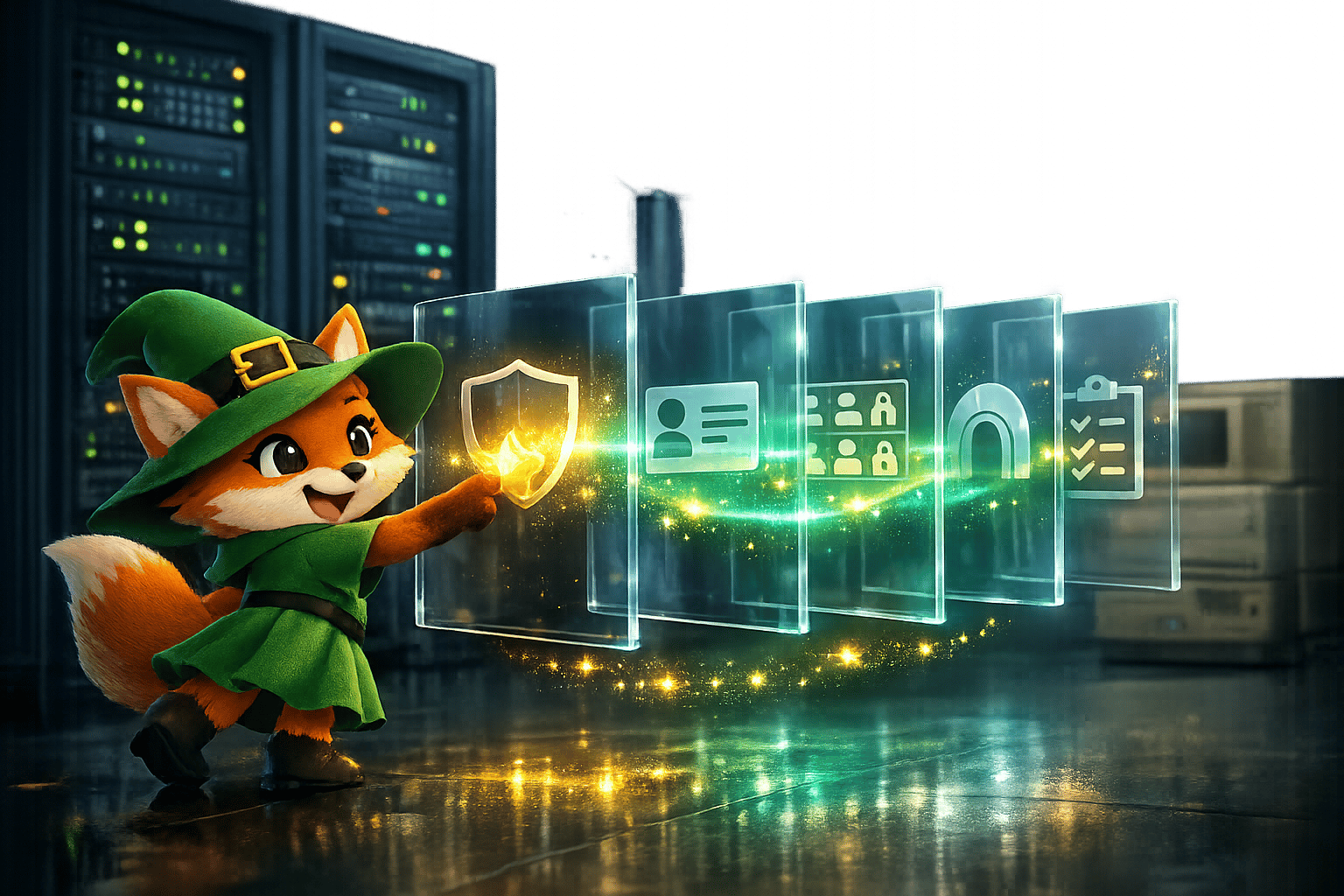Searching for a FlutterFlow review to decide if it's the right platform for your next app? You're not alone—choosing the right development tool can make or break your project timeline and reach.
Adalo is a no-code app builder for database-driven web apps and native iOS and Android apps—one version across all three platforms, published to the Apple App Store and Google Play. FlutterFlow, by comparison, is a low-code platform built on Google's Flutter framework that requires some coding knowledge to unlock its full potential.
The real measure of any app builder isn't features on paper—it's app success. That means launching your MVP as fast as possible and reaching the biggest audience you can. Publishing to both the App Store and Google Play opens doors to massive user bases and critical engagement tools like push notifications. Keep these criteria in mind as you weigh your options.

FlutterFlow Alternatives: What Other Tools Should You Try?
Looking for a less technical but equally powerful app builder? FlutterFlow's low-code approach works well for developers, but many creators need something they can use immediately without coding knowledge. Here are the top FlutterFlow alternatives worth considering:
- Adalo, an AI-powered app builder for database-driven web apps and native iOS and Android apps—one version across all three platforms. Describe what you want to build, and Magic Start generates your database, screens, and logic automatically. AI-assisted building and streamlined publishing enable launch to the Apple App Store and Google Play in days rather than months.
- Glide, a template-focused web app builder that excels at turning spreadsheets into simple applications quickly. Best for straightforward internal tools, though creative freedom is limited by its rigid template structure.
- Bubble, a powerful web app builder with extensive customization options, supported by a large ecosystem. However, that flexibility often requires hiring experts to optimize performance, and mobile apps are web wrappers rather than native builds.
FlutterFlow Review: What is FlutterFlow?
FlutterFlow is a low-code web and native mobile app builder with a drag-and-drop interface that gives users a high degree of design flexibility and nearly pixel-perfect control. However, building your app with FlutterFlow requires coding knowledge and technical understanding—it's designed for developers who want to accelerate their workflow, not for non-technical creators.
Launching in 2021, FlutterFlow has gained over 1 million users. While it hasn't been around for a long time, FlutterFlow has earned a solid reputation with the tech community due to its powerful app-building capabilities. The platform generates Flutter code, which appeals to developers familiar with that framework.
Getting Started with FlutterFlow
Signing up with FlutterFlow is simple—just provide an email and password and answer a few questions about the kind of app you want to build. You can either start building your app from scratch or use one of the free pre-selected templates based on the type of app you want to build.
If you don't like the pre-selected templates, head over to FlutterFlow's marketplace. Here, you'll find a wide variety of free and paid templates made by the thriving community of FlutterFlow developers. Paid templates can cost as much as $200.
One significant consideration: FlutterFlow users need to manage and set up their own external database, which requires substantial learning complexity. This is especially challenging when planning for scale, as anything less than optimal setup can create serious performance problems down the road.
Learning FlutterFlow
After you get your template ready, you'll arrive at FlutterFlow's complex-looking building interface. To harness the full power of FlutterFlow, you'll have to invest significant time learning. Due to FlutterFlow's expansive ecosystem, you'll have abundant learning resources:
- The FlutterFlow Playground: This is FlutterFlow's sandbox, which you can visit without signing up. You'll be able to try out the building interface, add elements and widgets, and see how the code appears and changes when you add features.
- The FlutterFlow Community: Communicate with fellow FlutterFlow users and find updates to the FlutterFlow app-building platform posted by the FlutterFlow team.
- FlutterFlow Ambassadors: These are individual FlutterFlow experts who have posted loads of tutorial videos on YouTube or guides on their websites. Each expert takes a slightly different angle on FlutterFlow, so you can uncover many new skills and tricks.
- FlutterFlow's YouTube Channel: FlutterFlow's own YouTube channel is the holy grail of FlutterFlow tutorials. It has about 400 videos and is conveniently divided into different playlists covering simple topics like getting started with FlutterFlow, and advanced topics like how to tackle Firebase Setup, Authentication, and more.
Learning FlutterFlow will take considerable time, patience, and intellectual elbow grease—especially if you aren't technical. This ecosystem is rich with experts precisely because so many people need help and end up spending significant sums chasing scalability solutions. When you start building your app, you should have these learning resources by your side.
Building with FlutterFlow
FlutterFlow features a drag-and-drop interface with the building canvas at the center of the screen. You can adjust the canvas to fit the size of a mobile phone, tablet, or desktop. If you're picky about the size of your canvas, you can manually set the pixels to your desired dimensions.
To the immediate left is the navigation menu, which lets you choose which widgets or actions you can add to your screen. You'll also be able to add logic and connect your database and APIs or plug in your own custom code.
To build out the user interface, drag elements from the left-hand dashboard onto your building canvas. Click on each element and fine-tune it using the properties editor on the dashboard to your right. One limitation: FlutterFlow's builder is restricted in view, making it slow to see more than 2 screens at once. By comparison, Adalo can display up to 400 screens simultaneously on one canvas, making it easier to understand your app's full architecture.
The building interface has some cool features, like the option to run your app in "test mode." This lets you view your app as it would appear live. You can try out all your logic, actions, network calls, and animations.
If you don't like the way your app works or appears, FlutterFlow even lets you edit it in test mode. Use this feature to polish your app before you publish it.
Here's where you'll need to put your technical skills to work: If you want to add customized functionality or connect to certain third-party integrations, you'll need coding knowledge. Additionally, although FlutterFlow has tried to make connecting your database to the platform as simple as possible, you'll still need to know technical concepts to connect your database to your app and structure your schema properly.
FlutterFlow does provide a useful AI tool to help you develop your app's more technical aspects. For instance, you can describe a feature you want to add to your app, and the AI will generate its code. However, FlutterFlow's AI isn't a substitute for lacking technical knowledge—you need to understand the underlying technical concepts to use it effectively.
Is FlutterFlow Right For You?
FlutterFlow is a capable app-building platform, but it's designed for a specific audience. Select FlutterFlow if:
- You're comfortable with coding and technical concepts
- You have the patience and time to learn FlutterFlow's building interface
- You want pixel-perfect design control and are willing to invest in learning
Consider other app builders if:
- You don't know coding or technical concepts
- You want an app-building platform that you can use right out of the box—without a steep learning curve
- You don't have your own database, or you plan to build your database as you make your app
What Kinds of Apps Can I Build With FlutterFlow?
Because FlutterFlow is a powerful platform, there's really no app you can't build—provided you have the technical skills. Whether you want to build an online store, social network, or a Kanban board for your team, FlutterFlow has the API connections, integrations, and components you need.
FlutterFlow's free version lets you publish a web app that your users access using their web browsers. The lowest tier pricing model gives you your own custom domain, and the highest tier lets you publish a native mobile app to the Apple App Store and Google Play Stores.
FlutterFlow Pricing: Is it worth it?
FlutterFlow has a free version that gives you a taste of how the interface works and an integration with Firebase and Supabase, which provide developer tools, cloud storage, and more. You'll also be able to add code to develop unique components and logic.
At $30/month (billed monthly), you'll get FlutterFlow's Standard Version, which lets you download your app's source code. While you can't publish to the Apple App Store or Google Play Store, FlutterFlow provides an Android Package Kit (APK), allowing users to download your app as a native mobile app from a link you provide.
Get FlutterFlow's Pro Version for $70/month (billed monthly). This is the highest tier for individuals, and it's full of developer features like GitHub integration, automated testing, and one-click localization. You can publish your app to the Apple App Store and Google Play Stores.
Want to build your app with a team? Then get FlutterFlow's Team Version, priced at $70/user/month (billed monthly). This version provides team-specific features, like real-time app editing and collaboration, shared libraries, managed billing, and more.
Important pricing consideration: FlutterFlow's $70/month still doesn't include a database—you need to source, set up, and pay for that separately. This adds both cost and complexity that many creators don't anticipate.
FlutterFlow has a network of agencies who can build your app for you, but doing this will cost thousands of dollars. FlutterFlow also supports academia—if you're a college student or educator, you may qualify for a full-year free trial of FlutterFlow.
How FlutterFlow Compares to Adalo
The fundamental difference between FlutterFlow and Adalo comes down to who they're built for. FlutterFlow targets developers who want to accelerate their workflow with visual tools while maintaining code access. Adalo is an AI-powered app builder designed so anyone can create professional apps without technical knowledge.
| Feature | FlutterFlow | Adalo |
|---|---|---|
| Technical Requirement | Coding knowledge required | No coding required |
| Database | External setup required | Built-in, builds as you create |
| App Store Publishing | $70/month + database costs | $36/month, all-inclusive |
| Database Limits | Depends on external provider | Unlimited records on paid plans |
| Learning Curve | Steep, extensive resources needed | Described as "easy as PowerPoint" |
| Canvas View | Limited to 2 screens | Up to 400 screens at once |
Adalo's 3.0 infrastructure overhaul in late 2025 made the platform 3-4x faster with modular infrastructure that scales with app needs. With no record limits on paid plans and no usage-based charges, there's no bill shock as your app grows. Over 3 million apps have been created on Adalo, with the visual builder described as "easy as PowerPoint."
Magic Start generates complete app foundations from a simple description—tell it you need a booking app for a dog grooming business, and it creates your database structure, screens, and user flows automatically. Magic Add lets you add features by describing what you want in natural language. X-Ray identifies performance issues before they affect users, helping you build apps that scale.
Verdict
What's my final opinion about FlutterFlow? Should you get it now, shortlist it, or avoid it?
Get it now if you've got technical and coding experience and are comfortable managing your own database infrastructure. You'll be right at home because you'll understand the building interface's tech-centric jargon and details, and you'll be able to patch in your customized code.
Shortlist it if you're a techie but aren't sure if you want to invest in learning the platform plus managing separate database costs on top of the subscription.
If you aren't technical and want an app-building platform that allows anyone to make a professional-looking and powerful app, Adalo is the better choice. You can easily start building right after signing up—no database setup required, no coding knowledge needed. Adalo offers flexible pricing starting at $36/month for full app store publishing with unlimited usage and no record caps.
Publish your app as a web app and a native mobile app that users can download on the app stores. When you create your app with Adalo, you'll have the potential to get your app in front of millions.
FAQ
| Question | Answer |
|---|---|
| Why choose Adalo over other app building solutions? | Adalo is an AI-powered app builder that creates true native iOS and Android apps from a single codebase. Unlike web wrappers, it compiles to native code and publishes directly to both the Apple App Store and Google Play Store. With Magic Start generating complete app foundations from descriptions and unlimited database records on paid plans, it's designed for creators who want professional results without coding. |
| What's the fastest way to build and publish an app to the App Store? | Adalo's drag-and-drop interface combined with AI-assisted building lets you go from idea to published app in days rather than months. Magic Start generates your database, screens, and logic from a simple description. Adalo handles the complex App Store submission process, so you can focus on your app's features instead of wrestling with certificates and provisioning profiles. |
| Which is more affordable, Adalo or FlutterFlow? | Adalo starts at $36/month for full app store publishing with unlimited usage and no record limits. FlutterFlow requires $70/month for app store publishing, plus you need to source, set up, and pay for your own database separately—adding both cost and complexity. |
| Which is faster to build with, Adalo or FlutterFlow? | Adalo is significantly faster for non-technical users. Its visual builder is described as "easy as PowerPoint," and Magic Start generates complete app foundations from descriptions. FlutterFlow requires substantial learning time and technical knowledge before you can build effectively. |
| Which is easier for beginners, Adalo or FlutterFlow? | Adalo is designed for beginners with no coding experience. FlutterFlow is a low-code platform built for developers—it requires coding knowledge and technical understanding to use effectively, with a steep learning curve even with extensive documentation. |
| Is Adalo better than FlutterFlow for mobile apps? | For non-technical creators, yes. Adalo builds true native iOS and Android apps from one codebase with built-in database and app store publishing at $36/month. FlutterFlow offers more pixel-perfect control but requires coding skills, external database management, and costs $70/month plus database fees. |
| Can I migrate from FlutterFlow to Adalo? | While there's no direct migration tool, Adalo's Magic Start can quickly recreate your app's structure from a description. Many creators find rebuilding in Adalo faster than expected because the platform handles database setup automatically and doesn't require coding knowledge. |
| Do I need my own database to build an app with Adalo? | No. Adalo includes a built-in database that you build as you create your app—no external setup required. FlutterFlow requires you to source, configure, and pay for your own database separately, which adds significant complexity especially when planning for scale. |
| How does Adalo handle app scalability? | Adalo's 3.0 infrastructure overhaul made the platform 3-4x faster with modular architecture that scales to serve apps with millions of monthly active users. Paid plans have no database record limits and no usage-based charges, so there's no bill shock as your app grows. |
| What types of apps can I build with Adalo? | You can build virtually any database-driven app including online stores, social networks, booking systems, project management tools, and more. Over 3 million apps have been created on Adalo, publishing to web, iOS App Store, and Google Play Store from a single build. |