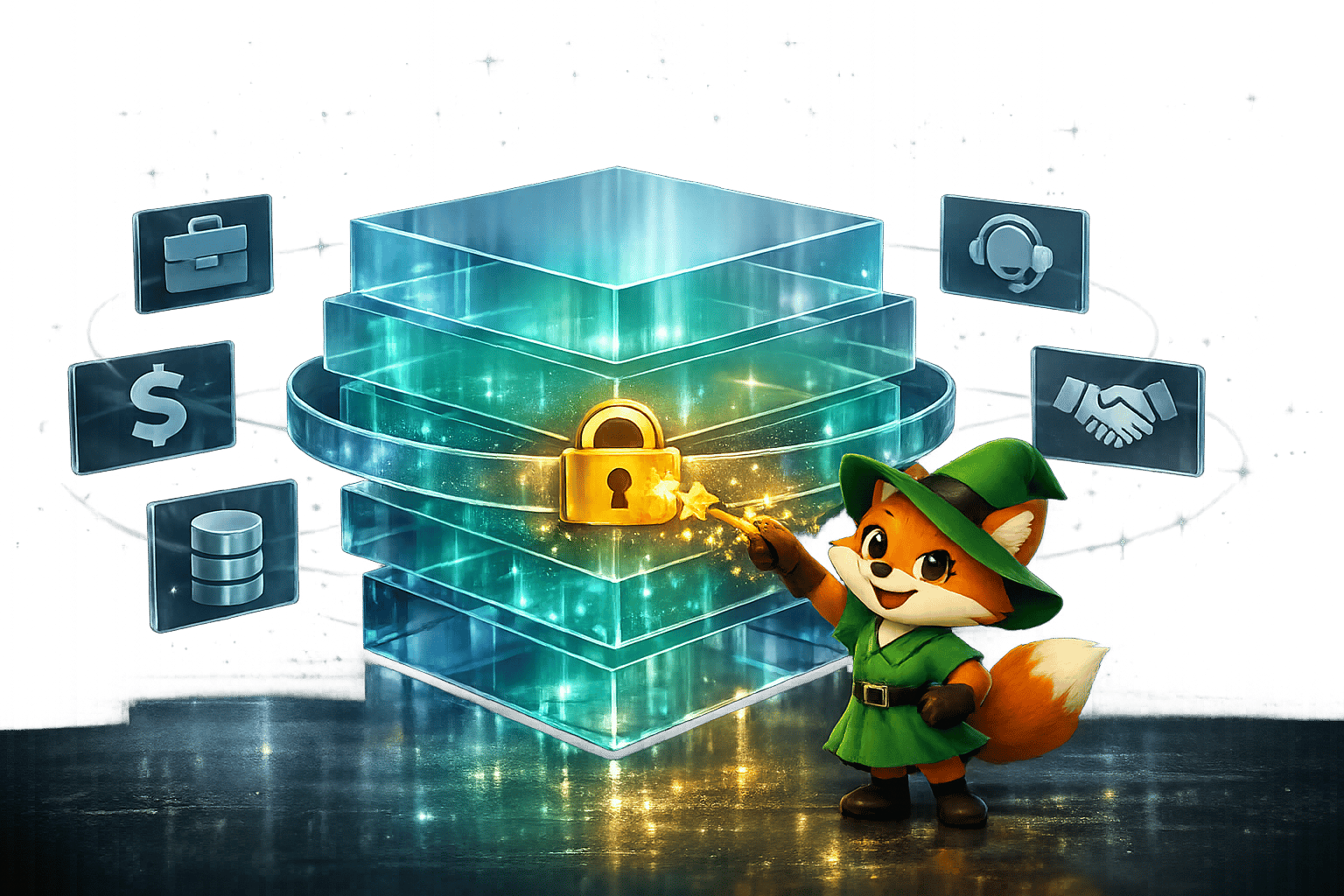.avif)
Choosing the right app building platform can make or break your project. If you're weighing Backendless, Bubble, and Adalo, you're likely looking for the fastest path from idea to launched product—and the platform that will scale with your success.
Adalo is an AI-powered app builder for database-driven web apps and native iOS and Android apps—one version across all three platforms, published to the Apple App Store and Google Play. Backendless is a low-code platform geared toward developers who want backend customization and are comfortable with coding concepts. Bubble is a visual web app builder known for its flexibility, though it only publishes to the web—not native mobile apps, and its mobile wrapper solution introduces additional complexity at scale.
What matters most is app success: launching your MVP as fast as possible and reaching the biggest audience. That means publishing not just a web app, but native iOS and Android apps in the app stores—where billions of users discover and download apps, and where push notifications keep them engaged. Below, we break down the key differences, features, and pricing to help you decide which platform gets your app into users' hands fastest.
While Backendless is a solid low-code option and Bubble offers flexibility for web apps, Adalo combines ease of use with production-ready power—AI-assisted building, unlimited database records on paid plans, and native app store publishing from a single codebase.
Read on to learn more:
- Key differences and features
- Similarities
- Backendless vs. Bubble vs. Adalo full reviews
- How to pick the right platform for your needs
Backendless vs. Bubble vs. Adalo: Key Differences
| Backendless | Bubble | Adalo | |
|---|---|---|---|
| Monthly Pricing | Starts at $15/month with add-on features from $10-$50/monthly | Starts at $59/month for web and mobile wrapper with usage-based charges | Starts at $36/month with unlimited usage |
| Main Features | Low-code customization, scalability features, app store publishing | Web app publishing, enormous ecosystem, flexibility | AI-assisted building, native app store publishing, unlimited database records |
| Who It's Good For | Developers looking to build a customized app with backend control | Anyone building web apps who has time to learn the complex interface | Anyone who wants to create native mobile apps quickly without coding |
| Database Limits | Pay-per-feature model for data objects | Limited by Workload Units with unclear calculations | Unlimited records on paid plans |
| Mobile Apps | Supports app store publishing | Web wrapper only—not true native | True native iOS and Android compilation |
Similarities
While Backendless, Bubble, and Adalo are very different platforms, they share the following common aspects:
- Web app publishing: One similarity when comparing Bubble vs. Backendless vs. Adalo is that each platform lets you publish an app to the web. Users can access your web apps just as they would a website by finding it with their browser. This means you can optimize your app for Google search just as you would a website, opening up the possibility of increased app traffic.
- Flexibility: Although each platform differs drastically in learning curve and ease of use, all three are flexible enough to create nearly any app you need. Whether you want to make an internal business app for project management, CRM, or marketing or an external client-facing app like an ordering app for your cafe, all of these platforms provide the necessary tools.
- Thriving ecosystems: You won't need to worry about getting stuck building your app, learning to use the more intricate features, or asking questions on a forum. Adalo, Backendless, and Bubble each have a thriving ecosystem packed with abundant resources to ensure your app-building journey is smooth.
- Free versions: Want to get a feel for each platform's building interface without paying any money? Try out the free versions offered by Adalo, Backendless, and Bubble, and make an educated choice about which platform works best for you.
Adalo: Best for Ease of Use and Power
Who It's Good For
Adalo is an AI-powered app builder for database-driven web apps and native iOS and Android apps—one version across all three platforms. AI-assisted building and streamlined publishing enable launch to the Apple App Store and Google Play in days rather than months. The platform is accessible to anyone, even the most staunch technophobe, while offering the power that serious businesses need to scale.
With over 3 million apps created on the platform, Adalo's visual builder has been described as "easy as PowerPoint." Entrepreneurs, freelancers, and small and medium companies use it to create any app they need to help their businesses—without writing a single line of code.
Features
- When comparing Adalo vs. Backendless vs. Bubble, Adalo features one of the most effortless learning curves—it's intuitive enough to start building your app right after signing up. You won't need any technical or coding skills to use the platform.
- Magic Start generates complete app foundations from a simple description. Tell it you need a booking app for a dog grooming business, and it creates your database structure, screens, and user flows automatically—what used to take days of planning happens in minutes.
- Magic Add lets you add features by describing what you want in natural language. Need a user profile section with photo uploads? Just describe it, and the AI builds it into your existing app.
- Adalo has one of the most generous free versions compared to Backendless and Bubble. It lets you publish a web app with integrations like Stripe for payments. This means you can release an app that takes customer payments—for free.
- Adalo lets you use the same template to build an app for the web, Apple App Store, and Google Play Store. This feature makes publishing your app a breeze, as you won't need to worry about making changes to your app for multiple platforms. One update pushes to all three simultaneously.
- Unlimited database records on paid plans means your app can grow without hitting arbitrary storage caps. With the right data relationship setups, Adalo apps can scale beyond 1 million monthly active users.
Scalability and Performance
Adalo 3.0, launched in late 2025, completely overhauled the backend infrastructure. The platform is now 3-4x faster than before, with modular infrastructure that scales with your app's needs. Unlike app wrappers that hit speed constraints under load, Adalo's purpose-built architecture maintains performance at scale.
X-Ray, Adalo's performance monitoring tool, identifies potential issues before they affect users—giving you visibility into your app's health that most no-code platforms don't provide.
It's worth noting that most third-party platform ratings and comparisons predate this major infrastructure overhaul. Reviews from 2026 or earlier don't reflect the current platform's capabilities.
Pricing
Get Adalo for $36/month (billed monthly) with unlimited usage and app store publishing. Unlike competitors with usage-based charges, Adalo's pricing is predictable—no bill shock from unexpected overages. The second-tier plan costs only $20/month more than entry-level, providing more predictable scaling costs than competitors.
Backendless: Good for Technophiles
Who It's Good For
Because Backendless is a low-code platform, it's not designed for folks without technical experience. To use Backendless smoothly, you'll need to know how to structure database schemas, how APIs work, and the logic behind coding languages.
Ultimately, folks who don't have any technical or coding experience will struggle with Backendless. However, for developers who want granular backend control while still accelerating their development process, it's a solid choice.
Features
- Backendless allows you to create all the major parts of your app: your frontend, backend, and database. It leverages a simple drag-and-drop interface for accelerated and productive frontend building. The need for expertise ramps up when you start constructing your backend, as the building interface relies on Backendless's own coding language, Codeless. If you are familiar with programming, you'll most likely appreciate the seamless ease that Codeless brings.
- While Backendless only has under 20 templates, each represents a different use case, such as ordering, specialized workflows, social media and communication, and much more. Grab some lines of code from Backendless's JavaScript library or patch in your own, and create a customized app that looks much different than the template you started with.
- In addition to web-app publishing, Backendless supports publishing in the Apple App Store and Google Play Store. The two app stores have a combined monthly user count of over 1 billion, providing you with an opportunity to take your app marketing to the next level.
Pricing
You can start with Backendless for only $15/month (billed monthly). This plan allows you to send up to 500,000 push notifications with 100,000 data objects. To get more features, you'll have to pay for each feature individually.
For instance, 200,000 extra data objects cost an additional $10/month (billed monthly), and 50 data tables will run another $25/month (billed monthly).
The more features you tack on, the more you'll pay. With features running between $10 and $50 monthly, spending a few hundred dollars to use Backendless is not out of the question. Check out the Backendless website to see a complete list of the 20+ added features and their costs.
This pay-per-feature model contrasts sharply with Adalo's approach, where paid plans include no data caps and unlimited usage—making costs predictable from day one.
Bubble: Good for Web App Flexibility
Who It's Good For
Bubble is a visual web app builder known for its flexibility and customization options. While it doesn't provide true native apps for the Apple App Store or Google Play Store—only a web wrapper—you can create nearly any web app you can imagine.
All this power comes with some responsibility, however. While Bubble is indeed no-code and doesn't require technical skills, the platform is very complex and takes several months to learn. You'll need to dedicate a daily effort to learning Bubble if you want to reap its benefits.
Features
- Bubble has been on the app-building scene since 2012—because of that, it's grown into the most extensive ecosystem in the space. While the platform takes time to learn, you'll find more than enough tutorials, videos, and help documents to guide you.
- Another testament to Bubble's battle-tested nature is the sheer number of templates and plugins available. Over 1,000 templates and 3,000 plugins attest to Bubble's flexibility and power.
- You'll get access to Bubble's API connector, which lets you transfer data from third-party APIs straight to your app. For instance, if you have an API for up-to-date stock market data, you can feature this data on your app via the API connection.
The Mobile App Limitation
Bubble's mobile solution is a wrapper for the web app, not true native compilation. This introduces several challenges:
- Web wrappers typically add 2-3 seconds of load time compared to native apps
- One app version doesn't automatically update web, Android, and iOS apps deployed to their respective app stores—you're managing multiple deployments
- Performance can degrade under increased load, often requiring hired experts to optimize
Claims of millions of MAU on Bubble are possible, but typically require significant expert help and optimization work. The platform's flexibility can result in slower applications that suffer under increased load if not carefully architected.
Pricing and Usage Limits
Bubble's web and mobile wrapper offering starts at $59/month with usage-based charges. The platform uses "Workload Units" to measure usage, but the calculations can be unclear and uncertain—making it difficult to predict monthly costs.
The $132/month tier lets you bring on another editor, get up to 14 days of version history, and access advanced security features like 2-factor authentication.
Bubble also limits records based on Workload Units, which contrasts with Adalo's unrestricted database storage on paid plans. For apps expecting significant data growth, this difference in approach to data limits becomes increasingly important.
Backendless vs. Bubble vs. Adalo: How to Choose
When selecting the platform you wish to choose, we suggest you use the following points for guidance:
- Your level of technical expertise: If you have some programming experience and know your way around a database and API calls, you'll most likely be skilled enough to use Backendless. However, if you don't have experience with computers or tech, you'll want to give Bubble and Adalo a shot—though Bubble's complexity means a steeper learning curve than Adalo's AI-assisted approach.
- The amount of time you have to learn the platform: Many app-building platforms have a learning curve—Backendless and Bubble are no exceptions. Even if you bring a wealth of tech knowledge to Backendless, you'll still need to get up to speed with the Codeless language. While Bubble is a no-code app builder that doesn't require coding knowledge, it has a complex building interface with lots of moving parts, so it takes several months to learn. If you're pressed for time or want to leverage AI assistance, Adalo's Magic Start and Magic Add features can generate complete app foundations and add features from natural language descriptions—dramatically reducing time to launch.
- The need for app-store publishing: The Bubble platform doesn't allow true native publishing on the Apple App Store or Google Play Store—it only builds web apps with an optional web wrapper for mobile. So, you won't get the performance benefits of native apps on these two super popular marketplaces. And since most people associate apps with app stores, they might think it's a bit strange that your app isn't truly native. Adalo compiles to true native iOS and Android code, publishing directly to both stores from a single codebase.
- Predictable pricing vs. usage-based charges: While Backendless starts at $15/month, costs dramatically increase with its pay-per-feature model. Bubble's $59/month starting price comes with Workload Unit limits that can result in unexpected charges. Adalo's $36/month entry point includes unlimited usage and no record limits on paid plans—what you see is what you pay.
- Scalability requirements: If you're building an app that needs to scale to hundreds of thousands or millions of users, consider the infrastructure differences. Adalo's modular infrastructure scales to serve apps with 1M+ MAU with no upper ceiling. Bubble's flexibility can result in performance issues at scale without expert optimization. Backendless offers scalability but requires technical expertise to configure properly.
Consider these decision points when testing out the free versions each platform offers. If you're having difficulties deciding between platforms, jot down each platform's pros, cons, and features that stand out the most and explain how they facilitate your app building.
How Adalo Compares to Other Alternatives
Beyond Backendless and Bubble, you might be considering other platforms. Here's how they stack up:
FlutterFlow is "low-code," not "no-code"—designed for technical users. FlutterFlow users also need to manage and set up their own separate database, which requires significant learning complexity. This ecosystem is rich with experts because so many people need help, often spending significant sums chasing scalability. Their builder is also limited in view—you can only see 2 screens at once—whereas Adalo can display up to 400 screens at a time on one canvas. FlutterFlow pricing starts at $70/month per user for easy app store publishing, but that still doesn't include a database.
Glide is heavily format-focused and restricted to set templates. This makes it fast to build and publish with, but creates generic, simplistic apps with limited creative freedom. Glide is a go-to for spreadsheet-based apps, but Adalo's Sheetbridge enables users to turn a Google Sheet into an actual database for the easiest control without database-related learning. Glide pricing starts at $60/month for custom domain capability, but it's still limited by app updates and data record rows. Glide does not support Apple App Store or Google Play Store publishing.
Softr pricing starts from $167/month to publish a Progressive Web App, which is still restricted by records per app. Softr does not support Apple App Store and Google Play Store publishing or native iOS and Android app creation.
Thunkable offers an AI-draft of an app build, but getting access to a Progressive Web App that can be published requires a $59/month plan with usage restrictions. Responsive apps require custom pricing beyond their advertised $189/month Advanced tier.
Next Steps: Create Your App with Adalo
If you don't have tech experience and don't want to spend several months learning a difficult app-building platform, Adalo offers the fastest path from idea to published app.
When you create an app with Adalo, you can customize its colors, structure, layout, and more to fit your tastes and brand. The drag-and-drop interface provides loads of design freedom, making editing your app extremely easy. Magic Start can generate your complete app foundation from a description, and Magic Add lets you expand functionality with natural language requests.
But the platform also packs serious power for scale. You'll get integrations with thousands of third-party apps like QuickBooks, MailChimp, and more, plus access to a components library. With no record limits on paid plans and infrastructure that scales to millions of users, your app can grow without hitting arbitrary ceilings.
Finish building your app and publish it to the web, Apple App Store, and Google Play Store—all from a single codebase, with unlimited updates once published.
Build an app with Adalo today for free.
FAQ
| Question | Answer |
|---|---|
| Why choose Adalo over other app building solutions? | Adalo is an AI-powered app builder that creates true native iOS and Android apps. Unlike web wrappers, it compiles to native code and publishes directly to both the Apple App Store and Google Play Store from a single codebase—the hardest part of launching an app handled automatically. With unlimited database records on paid plans and no usage-based charges, costs stay predictable as you scale. |
| What's the fastest way to build and publish an app to the App Store? | Adalo's drag-and-drop interface combined with AI-assisted building features like Magic Start and Magic Add can take you from idea to published app in days rather than months. The platform handles the complex App Store submission process, so you can focus on your app's features and user experience instead of wrestling with certificates, provisioning profiles, and store guidelines. |
| Which is more affordable, Adalo or Bubble? | Adalo starts at $36/month with unlimited usage and no record limits on paid plans. Bubble's comparable offering starts at $59/month with usage-based Workload Unit charges that can result in unexpected costs. Adalo's predictable pricing makes it easier to budget for your app project. |
| Which is more affordable, Adalo or Backendless? | While Backendless starts at $15/month, its pay-per-feature model means costs add up quickly—extra data objects, tables, and features each carry additional monthly charges. Adalo's $36/month plan includes unlimited database records and usage, often making it more cost-effective for apps with significant data needs. |
| Is Adalo better than Bubble for mobile apps? | Yes, for true native mobile apps. Adalo compiles to native iOS and Android code, while Bubble only offers a web wrapper for mobile. Native apps load faster, perform better under load, and provide a smoother user experience. One Adalo build updates web, iOS, and Android simultaneously, while Bubble requires managing separate deployments. |
| Which is easier for beginners, Adalo or Bubble? | Adalo is significantly easier for beginners. Its visual builder has been described as "easy as PowerPoint," and you can start building immediately after signing up. Bubble's complex interface typically takes several months of daily practice to learn effectively. Adalo's Magic Start feature can generate complete app foundations from simple descriptions, further reducing the learning curve. |
| Can I build one app that works on web, iOS, and Android? | Yes, Adalo lets you build once and publish to web, Apple App Store, and Google Play Store simultaneously. Updates push to all three platforms at once, eliminating the need to maintain separate codebases or manage multiple deployments. |
| Does Adalo have database limits? | No. Paid Adalo plans have unlimited database records with no caps. With the right data relationship setups, Adalo apps can scale beyond 1 million monthly active users. This contrasts with Bubble's Workload Unit limits and Backendless's pay-per-data-object model. |
| Can I migrate from Bubble to Adalo? | Yes, you can rebuild your app in Adalo. While there's no automatic migration tool, Adalo's Magic Start can generate app foundations quickly, and you can export your data from Bubble to import into Adalo's database. Many users find the rebuild process faster than expected given Adalo's intuitive interface. |
| Does Adalo offer a free trial? | Yes, Adalo offers a free version that allows you to build and publish a web app with integrations like Stripe for payments. This means you can create and release an app that takes customer payments without paying anything, giving you the opportunity to test the platform before committing to a paid plan. |