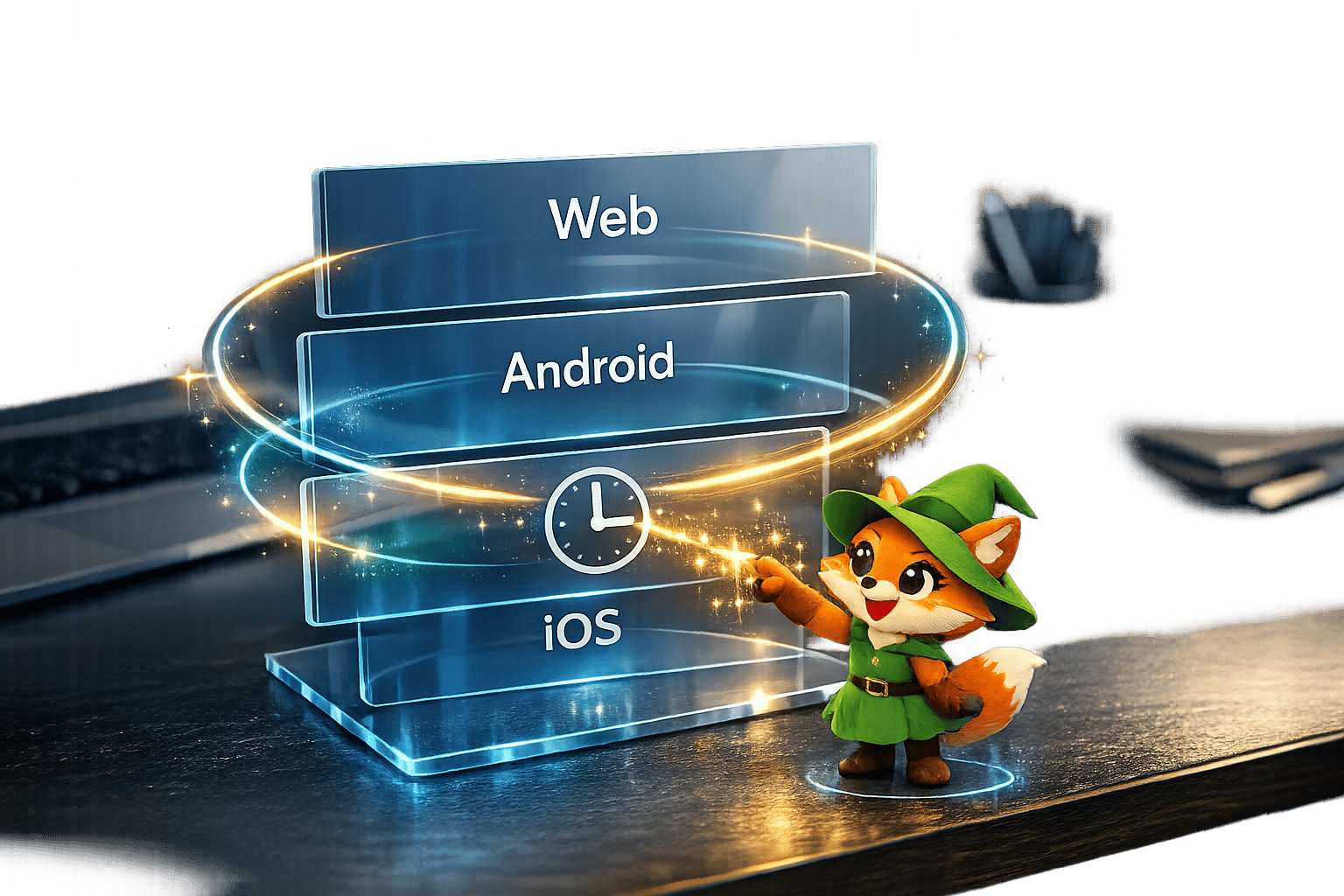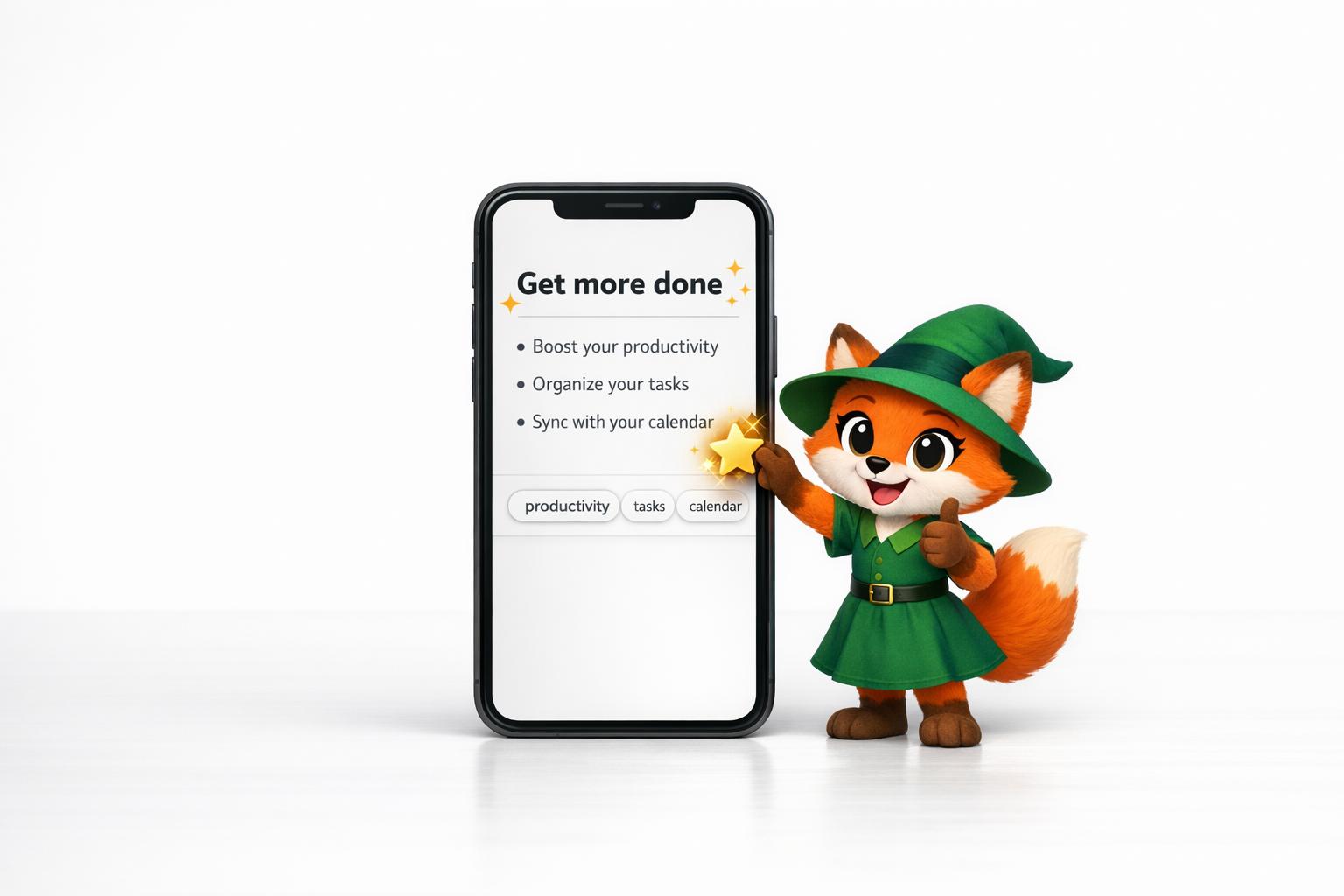Choosing the right no-code app builder can make or break your project, so it's worth taking the time to compare your options carefully.
Adalo is a no-code app builder for database-driven web apps and native iOS and Android apps—one version across all three platforms, published to the Apple App Store and Google Play. AppMachine is another no-code platform that offers a visual drag-and-drop interface for creating mobile apps, with options to outsource development to third-party partners.
What matters most is app success: launching your MVP as fast as possible and reaching the biggest audience you can. That means publishing not just a web app, but native iOS and Android apps to the app stores—unlocking massive distribution potential and essential features like push notifications. With that in mind, here's how AppMachine stacks up.

Pricing: AppMachine has a 30-day free trial (no credit card information required). Its cheapest version is $19/month (billed monthly) and only lets you publish web apps. If you want to make a native mobile app, you'll have to go with AppMachine's $79/month (billed monthly) version.
Overall AppMachine Review: What is AppMachine?
AppMachine lets you create both web apps that users can access through their browsers and native mobile apps downloaded from the Apple App Store and Google Play Store. It has a simple and seamless drag-and-drop interface letting you create apps quickly and easily.
After you sign up, you're given the option to pick a template from AppMachine's template library, start from scratch, or create your app from a Google Sheet. The template library only has these 6 different template types:
- Business
- Event
- School
- Tourist Information
- Business Event
- Religious Community
Compared to other app builders, AppMachine's template library is one of the most limited. If you're having trouble figuring out how to design your app, AppMachine does showcase a handful of apps people have built.
Using the app-building interface is very straightforward. The drop-down dashboard on the left side of your screen is where you'll find all the tools for crafting your app. Opening the "Content" tab gives you a visual of your app's appearance, illustrated as Lego-like blocks.
AppMachine's blocks are color-coordinated and arranged in an easy-to-understand logical fashion. The two on the very top are the blue Home block and the green Theme block. Yellow blocks, representing separate app screens, are connected vertically below the Home and Theme blocks.
The Home and Theme blocks are where aesthetic design happens. Determine your app's layout, main menu navigation style, and design with the Home block. Use the Theme block to pick the style of each screen and adjust colors, fonts, and shapes.
Cobble together the meat of your app by pressing the red "add Block" button. Doing this will take you to a menu of two Block Types: Basic blocks and advanced blocks.
There are 30 Basic blocks. These yellow rectangles stack vertically under the Home and Theme blocks. They let you create features like product listings, push notifications, a WhatsApp screen, and more.
The 8 Advanced blocks execute more complex tasks, like connecting to an external API, online booking, or user logins.
AppMachine displays how your app will look live on a screen in the middle of the building interface. But you'll have to save each change to your app manually by clicking the save button on the top right.
AppMachine's Highlights
- AppMachine's simple and intuitive building interface makes it easy to create an app in a limited amount of time.
- If you're looking to build an app for your class or community, look no further than AppMachine. Its integrations with social media and WhatsApp, combined with a generous number of push notifications, make communication a breeze.
- While you can connect your Google Sheets database, bringing one isn't required. AppMachine lets you build your database as you build your app.
AppMachine's Hang Ups
- The AppMachine ecosystem is undeveloped: There's a sparse community, only a handful of tutorials, no available third-party APIs or plugins, and no forum for questions and answers.
- Each plan only allows for a tiny number of app actions and users, stunting the growth potential of your app's market.
- The app-building interface has a slow load time, especially when you're saving changes and uploading photos. This will slow you down over time, especially since you'll need to manually save every change you make.
- There's no free-form design or advanced editing features. For example, you won't be able to pinpoint exactly where you want to place a textbox or image on a screen. This restricts design freedom.
- AppMachine's lack of APIs and third-party integrations (like Zapier, Airtable, Salesforce, etc.) limits the kind of app you can make. For instance, creating sophisticated internal business tools for project management or client relationship management might be difficult or impossible.
Is AppMachine Right For You?
AppMachine is great for building certain apps but has a limited audience. Select AppMachine if:
- You want an easy-to-use building interface that you can learn fast.
- You have a simple app idea that doesn't require integrations or third-party plugins.
- You want to build a native mobile app that you can publish in the Apple App Store or Google Play Store.
However, you should take a look at other app builders if:
- You want to build a powerful app with several integrations.
- You want to make your app available to thousands of users without restrictive caps.
- You'd like to have the support of a thriving ecosystem.
What Kinds of Apps Can I Build With AppMachine?
AppMachine is great for building any type of simple app. If you need an app for your church, class, or community, AppMachine has all the tools you need. Communicate seamlessly with a nifty WhatsApp integration, notify everyone about schedule changes with push notifications, and create events with the scheduler.
Small businesses such as cafes and bakeries can create customer-facing apps with AppMachine. Give new users the ability to log in from their browsers and provide loyal customers with rewards coupons (another one of AppMachine's features.) These same features also work for creating an app for your online store.
However, if you're planning to scale beyond a few hundred users or need sophisticated database functionality, AppMachine's limitations become apparent quickly. The platform's user caps and restricted integrations make it challenging to grow beyond initial launch.
AppMachine Pricing: Is it worth it?
Signing up for AppMachine's 30-day free trial is stress-free: You don't need to provide any credit card info. While AppMachine's Instant version, clocking in at $19/month (billed monthly), might seem like a good deal, it only gives you 200MB of storage and 50 active app users.
The Instant Version also only allows 1,000 app actions, and you can only make a web app. This means no access to the app stores. Overall, it's very constrained.
AppMachine's mid-tier version, the Pro Version, costs $79/month (billed monthly). You'll be able to publish your app to the app stores and run it as a web app. But if you want your own branding, you'll have to pay an extra $10/month.
Simple math brings the cost of a branded native mobile app to $89/month.
AppMachine's Agency Version is $199/month (billed monthly). This version lets you build up to 5 apps with no more than 5,000 monthly users. For support, AppMachine will assign you a dedicated expert.
For those who lack the time to build an app, AppMachine provides the contact information for several resellers who will build your app for you.
While they don't provide a price, you'll most likely have to pay between $10,000 and $20,000 to have a reseller create your app.
AppMachine Alternatives: What Other Tools Should You Try?
While AppMachine is simple to learn, it's not for everyone. Try these alternatives:
- Adalo, an AI-powered app builder that creates true native iOS and Android apps from a single codebase—starting at just $36/month with unlimited usage and no record caps on paid plans. Unlike AppMachine's restrictive user limits, Adalo's modular infrastructure scales to serve apps with over 1 million monthly active users. Magic Start generates complete app foundations from simple descriptions, while Magic Add lets you add features through natural language requests. Over 3 million apps have been created on the platform, with the visual builder described as "easy as PowerPoint."
- GoodBarber, if you want to build an e-commerce app that you can pack full of third-party APIs and integrations.
- Softr, if you want a huge template library to create a web app for external anonymous users or your own internal business tool. Note that Softr pricing starts from $167/month for a Progressive Web App and doesn't support Apple App Store or Google Play Store publishing.
How Adalo Compares to Other Alternatives
When evaluating app builders beyond AppMachine, the differences in pricing and capabilities become significant:
| Platform | Starting Price | Native App Store Publishing | Database Limits |
|---|---|---|---|
| Adalo | $36/month | Yes (iOS & Android) | Unlimited on paid plans |
| AppMachine | $79/month for native | Yes | Restricted by plan |
| Glide | $60/month | No | Limited rows, extra charges |
| Softr | $167/month | No | Limited per app |
| Bubble | $59/month | Web wrapper only | Workload limits |
Glide excels at spreadsheet-based apps but doesn't support App Store publishing and charges extra for data rows. Bubble offers more customization but uses web wrappers for mobile rather than true native compilation, which can introduce performance challenges at scale. Bubble's Workload Units also create unpredictable billing that can surprise growing apps.
Adalo's approach—true native compilation to iOS and Android from a single codebase with no usage-based charges—eliminates the bill shock that plagues other platforms while delivering better mobile performance.
Verdict
You've made it to the end! Now, I'll uncover my true feelings on AppMachine. Should you get it now, shortlist it, or avoid it?
Get it now if you're not on a budget and you want to build an app for your shop or community, and be finished building it tomorrow before 5 pm.
Shortlist it if you've got an app idea, but you're unsure about the number and complexity of APIs and integrations you'll need.
Consider Adalo instead if you want a competitively priced AI-powered app builder that doesn't sacrifice power for flexibility. At $36/month with unlimited usage and no data caps, you'll be able to build web apps and native mobile apps that publish directly to the Apple App Store and Google Play Store. The platform's AI-assisted building tools—including Magic Start for generating complete app foundations and Magic Add for adding features through natural language—make it possible to go from idea to published app in days rather than months.
FAQ
| Question | Answer |
|---|---|
| Why choose Adalo over other app building solutions? | Adalo is an AI-powered app builder that creates true native iOS and Android apps from a single codebase. Unlike web wrappers, it compiles to native code and publishes directly to both the Apple App Store and Google Play Store. With unlimited database records on paid plans and no usage-based charges, you avoid the bill shock and scaling limitations common with other platforms. |
| What's the fastest way to build and publish an app to the App Store? | Adalo's drag-and-drop interface and AI-assisted building tools let you go from idea to published app in days. Magic Start generates complete app foundations from simple descriptions, and the platform handles the complex App Store submission process—certificates, provisioning profiles, and store guidelines—so you can focus on your app's features. |
| Which is more affordable, Adalo or AppMachine? | Adalo starts at $36/month with unlimited usage and native app publishing included. AppMachine requires $79/month for native mobile apps, plus an extra $10/month for custom branding, bringing the total to $89/month—more than double Adalo's price for comparable functionality. |
| Which is faster to build with, Adalo or AppMachine? | Both platforms offer drag-and-drop building, but Adalo's AI-assisted tools accelerate development significantly. Magic Start generates complete app foundations from descriptions, and Magic Add lets you add features through natural language requests. AppMachine requires manual saving after each change, which slows down the building process. |
| Which is easier for beginners, Adalo or AppMachine? | Both platforms are designed for non-technical users. AppMachine uses a block-based system that's intuitive but restrictive. Adalo's visual builder has been described as "easy as PowerPoint," and its AI features help beginners create sophisticated apps without needing to understand complex logic or database design. |
| Is Adalo better than AppMachine for mobile apps? | For mobile apps, Adalo offers significant advantages: true native compilation (not web wrappers), unlimited database records, no user caps on paid plans, and infrastructure that scales to over 1 million monthly active users. AppMachine restricts users and app actions by plan tier, limiting growth potential. |
| Can I migrate from AppMachine to Adalo? | While there's no direct migration tool, Adalo's intuitive interface makes rebuilding straightforward. Many users find that Adalo's AI-assisted building tools let them recreate their apps quickly while adding features that weren't possible on AppMachine due to integration limitations. |
| How much does it cost to build and publish a native mobile app? | Costs vary significantly between platforms. AppMachine charges $89/month for a branded native app with limited users. Adalo offers native iOS and Android publishing starting at $36/month with unlimited usage and no record limits—making it one of the most cost-effective options for serious app builders. |
| What integrations are available for no-code app builders? | Integration capabilities vary widely. AppMachine has very limited third-party API support, making sophisticated business tools difficult to create. Adalo provides robust integration options and a thriving ecosystem of over 3 million apps, enabling connections with the tools and services your app needs. |
| Can I build both web apps and mobile apps from one platform? | Yes, Adalo lets you build database-driven web apps and native iOS and Android apps from a single codebase. One build publishes to all three platforms, saving time and ensuring consistency. AppMachine requires separate plans for web-only versus native mobile publishing. |