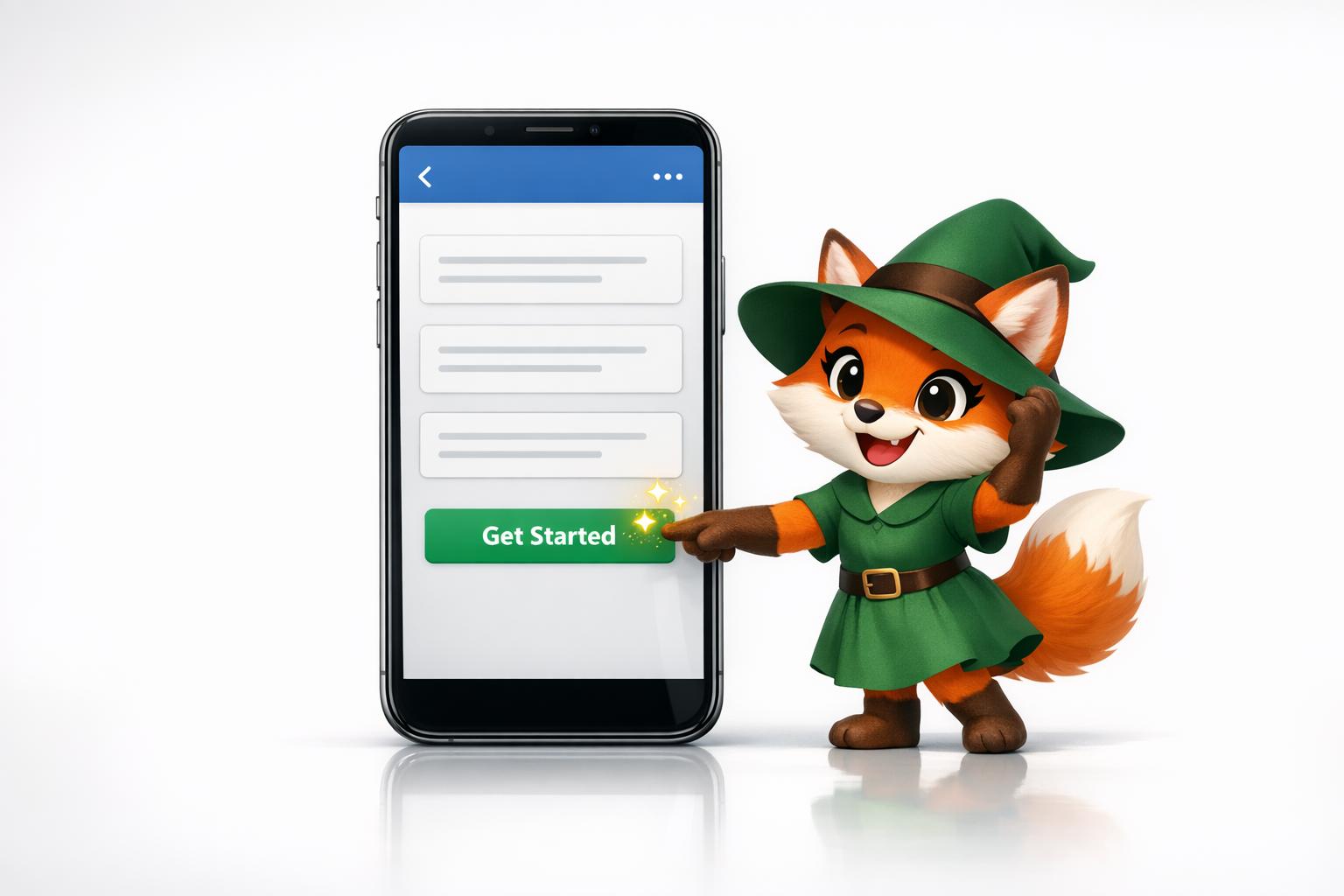Launching something new is exciting, but your users might not share that enthusiasm right away. Every unfamiliar experience triggers a crisis of confidence that can stop people before they even start.
Adalo lets you build database-driven web apps and native iOS and Android apps — published to the App Store and Google Play — from a single no-code editor. Understanding why new ideas feel scary to users—and how to design experiences that transform fear into confidence—is essential for creating products people actually want to use.

Turbotax takes this fear dynamic so seriously that it actually begins its tax filing tutorial with an emotional check-in, asking its users how they’re feeling before they get started. Just by acknowledging that the people using their software might be a little bit nervous, Turbotax is letting its users know that it’s there for them. Next, Turbotax very clearly suggests to its users the most common path to filling out tax returns, but it very clearly lets them know that they can go back to any step at any point, so they don’t need to worry about getting the answers absolutely perfect the first time. Each step along the way is clearly marked and its completion celebrated. Finally, Turbotax offers tax experts to help with any questions. An explanation about a confusing tax rule is just a tap away. They’ve truly created a system of education on demand.
Platforms like Adalo, a no-code app builder for database-driven web apps and native iOS and Android apps—one version across all three platforms, published to the Apple App Store and Google Play, are making it easier than ever to design experiences that prioritize user confidence. By enabling creators to build polished, intuitive apps without coding expertise, these tools help ensure that the end product guides users through each step with clarity and purpose.
While filing taxes is an extreme example, the truth is every new thing we design creates a crisis of confidence for our users. New things always come with a bit of fear. Your users might have some idea of what to expect, but you can’t really say for sure. As designers and innovators, we need to be aware of this initial fear and work to counteract it. Instead of trepidation, we need to instill in our users a feeling of confidence. This confidence will give them the will to move forward through the experience and is a key ingredient to make sure they love what you’ve created.

Remove Ambiguity
To build confidence, start by removing ambiguity from your design. The trepidation your users first experience will be magnified by anything they encounter that they don’t understand. This means you need to give your users the ability to ..wait for it...predict the future! We know, we know. Half of you subscribe to the Doc Brown and Yoda school of spacetime philosophy and are probably arguing right now that the future isn’t fixed, and couldn’t possibly be predicted. The rest of you, however, are probably firmly in the Lost camp of whatever happened, happened, and that there is no free will, only the laws of physics governing what happens. But, before we go any further down that rabbit hole, let’s back up.
We didn’t actually mean predict the future as a matter of science. We meant that your users need to be able to take an educated guess at what will happen next in the experience you’ve designed. This is all the more important when they are required to take an action. If your user is going to push a button, make a choice, walk through a doorway, whatever, they need to be reasonably confident about the result of that action. Otherwise, that action, if they take it at all, will be made in fear.

Take Uber for example. Prior to Uber, calling for a cab meant getting a 20 minute estimate from the dispatcher for when your cab would actually arrive. What was really frustrating about this experience was that the estimate was always 20 minutes, but in reality the cab could show up in 7 minutes or in 35 minutes. Your actual wait time was was always ambiguous. Uber tackled this ambiguity head on. Not only do they provide down-to-the-minute estimates, they actually provide their customers with a map displaying the real time positions of their drivers, so that their estimate is realistic. So for every dynamic part of your design, when you’re asking your users to do something to advance the story, make it clear to them what the result of their action will be. Use affordances and signifiers such as words, icons, and anything really to give them some sense of what will happen.
Give Control
The next way to build confidence is to put your users in control. Earlier we were talking about removing ambiguity. Well, one quick way to dispel with ambiguity is to put the user in the driver seat. They’re going to have to learn the rules of the world you built for them. You can classify all of the dynamic elements of your system into two categories. Those things under your users’ control, and those things they cannot control. If the user isn’t in control of a component, it will be much harder for them to learn the rules it’s operating under. The best they can possibly do is watch its behavior, see if it reacts in different ways under different circumstances and then make educated guesses about what motivates it. Users in this situation are sort of like anthropologists encountering someone from a strange civilization for the first time. The best they can do is observe and hypothesize. But that’s a process that takes a ton of time and is fraught with error. Talk about frustrating.

Walt Disney World gave its guests more control when it replaced its FastPass system with...wait for it… FastPass+ (we can only imagine how many meetings held to come up wit that revolutionary new name). With the old system, you would walk up to a machine, and it would give you a time you could ride something later that day without having to wait in line. The “plus” version gives you more control by letting you choose your time to skip the line rather than just automatically assign you to the next free spot.
Your users have a positive relationship with the elements of your design that they control. Sure your user might not understand how they work immediately, but after a couple of experiments, your user can figure out the rules of cause and effect for this element of your design well enough. You can make this experimentation process easier on your users by giving them some kind of feedback after each action they take. This will help them more quickly establish your design’s rules of cause and effect. So make sure your design is filled with tools, not strange natives.
Educate

The third and final way to build confidence is through education. Your users are going to start out as newbies. There’s just no getting around it. They need to learn your design. You can ignore that fact and leave them to wander about aimlessly until they figure things out on their own. Or you can take pity on their poor unfortunate souls and help them out. Good innovators recognize and embrace their role as teachers. First, don’t just throw someone who doesn’t know how to swim into the deep end. Start them out with the easy stuff. Giving them early and easy wins will start to build their confidence and give them the courage they need to press forward with the more challenging bits.
Mint, the financial planning app, does a great job of this. When you first sign up with an account, you’re prompted to enter your credit card account so that the app can begin categorizing your purchases. It’s not until much later in the experience that Mint introduces more intimidating tasks like analyzing your credit score or switching to a bank with better rates. The early stages of your experience are critical. You need to let your users know you’re there for them. Hold their hand; don’t let them think they’re facing your big scary new design all by themselves. Find a way to incorporate a tutorial into the beginning of the experience. Whether it’s a manual, a tour, or a map, find some way relevant to your medium to orient your user and teach them the basic rules of the road. By treating your users with kid gloves at the beginning, you can toughen them up and instill in them a sense of confidence so strong that they can face whatever challenges might await them.
Confidence is Key

Creating a sense of confidence is the best way to displace the fear inherent to starting anything new. Start by removing any ambiguity from your design. Make sure every piece of information and every choice is presented clearly. Next, as often as possible, put your users in control. The more control they have over the experience, the easier it will be for them to learn. And finally, teach. Make your lessons explicit and give extra care to the beginning of your experience. Doing all these things will create the opportunity for your users to experience your design with confidence.
FAQ
| Question | Answer |
|---|---|
| Can I easily design apps that build user confidence and reduce anxiety? | Yes, with Adalo's No Code App Builder, you can easily design apps that build user confidence and reduce anxiety. You can create intuitive onboarding flows, clear navigation paths, and step-by-step tutorials that guide users through your app with clarity and purpose, helping them feel in control from the start. |
| Why choose Adalo over other App Builder solutions? | Adalo is a no-code app builder for database-driven web apps and native iOS and Android apps—one version across all three platforms. AI-assisted building and streamlined publishing enable launch to the Apple App Store and Google Play in days rather than months. This publishing capability is crucial because getting your app into the app stores is often the hardest part of launching a new app or business—it's the key to marketing and distribution that determines whether your app reaches its audience. |
| What's the fastest way to build and publish a user-friendly app to the Apple App Store and Google Play Store? | Adalo is the fastest way to build and publish a user-friendly app to the Apple App Store and Google Play. With No Code App Builder's drag-and-drop interface and AI-assisted building, you can go from idea to published app in days rather than months. Adalo handles the complex App Store submission process, so you can focus on your app's features and user experience instead of wrestling with certificates, provisioning profiles, and store guidelines. |
| How can I remove ambiguity from my app design to improve user experience? | Remove ambiguity by using clear labels, intuitive icons, and descriptive signifiers that help users predict what will happen when they take an action. Make sure every button, choice, and dynamic element communicates its purpose clearly so users can confidently navigate your app without fear of unexpected results. |
| What role does user control play in building confidence within an app? | Giving users control over their experience helps them learn your app's rules quickly through experimentation and feedback. When users feel like they're in the driver's seat rather than at the mercy of confusing automated systems, they develop a positive relationship with your app and gain confidence faster. |
| How should I approach onboarding and education in my app? | Start users with easy tasks that give them early wins and build confidence before introducing more challenging features. Incorporate tutorials, guided tours, or step-by-step instructions at the beginning of the experience to orient users and teach them the basic rules, treating them with care until they're ready for more complex interactions. |
| Why is addressing user fear important when designing a new app? | Every new experience creates some level of anxiety for users because they don't know what to expect. By acknowledging this fear and working to counteract it through clear design, user control, and education, you instill confidence that gives users the will to move forward and ultimately love what you've created. |