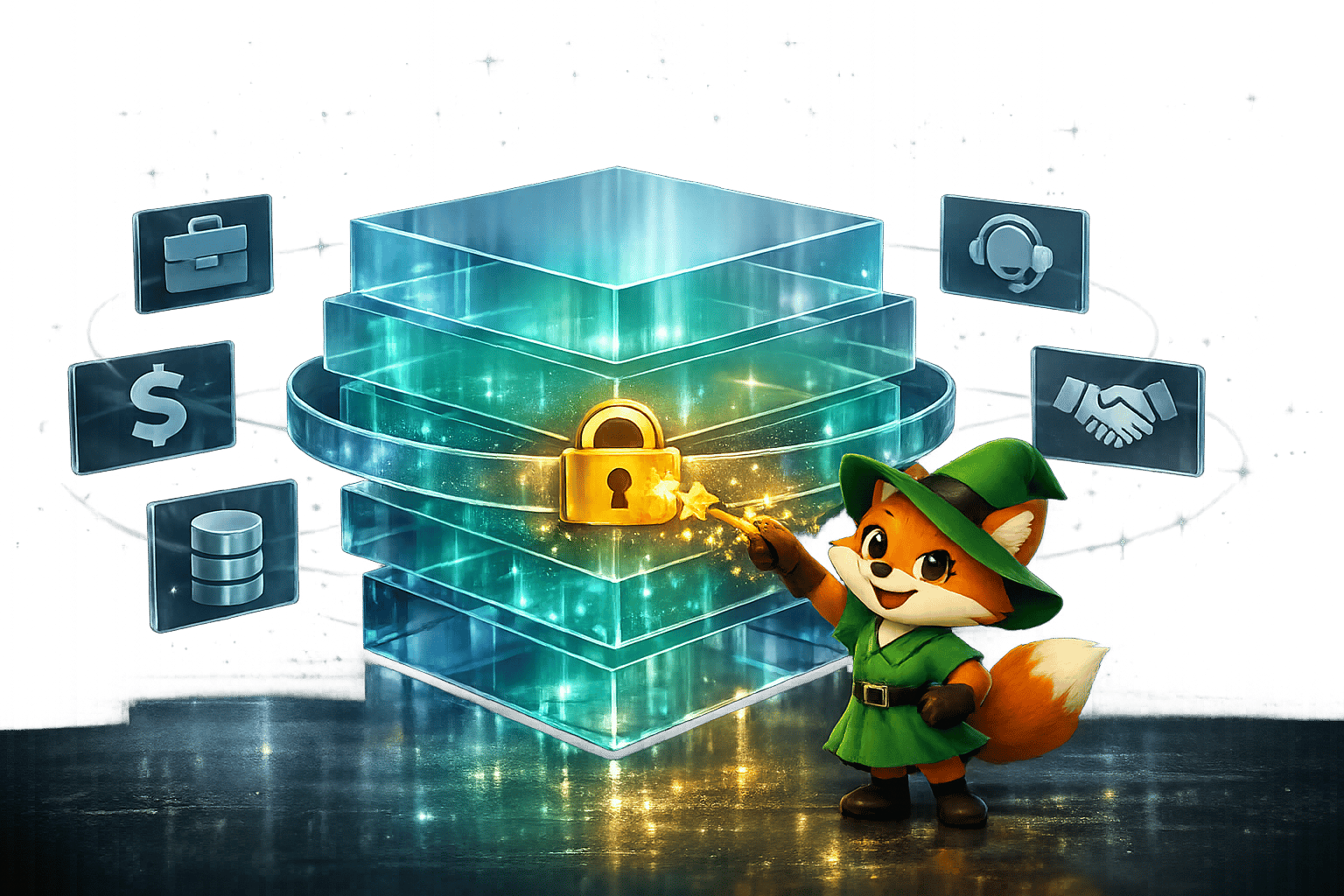No-code API builders let you connect apps to external services and data sources without writing code—unlocking powerful integrations that would otherwise require a development team. This guide covers the five best options for 2026.
These tools become especially valuable when paired with an app builder. For example, connecting a no-code API builder to an app built with Adalo—a no-code app builder for database-driven web apps and native iOS and Android apps, one version across all three platforms, published to the Apple App Store and Google Play—lets you pull in external data, automate workflows, and extend functionality far beyond what's possible out of the box.
Whether you're launching an MVP quickly or scaling to reach the largest audience possible through app store distribution and push notifications, the right API builder makes all the difference.

The Top 5 Best No-Code API Builders in 2026
- Zapier, the best overall no-code API builder
- Make, the cheapest no-code API builder
- Retool, the most robust no-code API builder
- No Code API, the no-code API builder for simple APIs
- Xano, the no-code API builder with the biggest ecosystem
What is a No-Code API Builder?
APIs, Explained
Before discussing no-code API builders, let's clarify what APIs actually do. While many believe APIs are complex tools requiring hours of study, an API is simply a tool that adds power to software and applications by connecting with external systems and drawing features, functions, or data from them.
Think of an API as a power cord with a big plug on one side and several prongs on the other. The big plug connects to your app, which takes features and information from different applications using the smaller prongs. Each prong connects to a different external service—your CRM, payment processor, email platform, or analytics tool.
What is a No-Code API Builder?
No-code API builders allow you to design your own API without writing traditional code, much like a no-code app-building platform. You'll start by choosing from a selection of templates, dragging and dropping components to configure your API, and connecting to various data sources and services visually.
These tools have become essential for modern app development. When you pair a no-code API builder with an AI-powered app builder like Adalo, you can create sophisticated applications that pull data from multiple sources, automate workflows, and scale to serve millions of users—all without writing a single line of code.
What Can You Build With a No-Code API Builder?
While the obvious answer is "a variety of APIs," every API executes a different task. APIs can provide your app with significant functionality and power, allowing you or your team to perform jobs and retrieve information quickly.
Here are examples of tools you can build with a no-code API builder:
- Internal and External Data Integrations: Draw and synchronize data from external software applications. For example, connect your QuickBooks data directly to your custom app's dashboard, keeping financial information current without manual updates.
- Automated Workflows: Automate repetitive tasks by setting up APIs that trigger actions across multiple applications. When a new lead fills out a form on your website or app, your API can automatically add that lead to your CRM funnel and simultaneously send a welcome email—no manual intervention required.
- Performance Dashboards: Gather and aggregate data from different sources—your e-commerce app, CRM system, accounting software—to analyze your business's key performance indicators (KPIs) or any other metrics you need to track.
These capabilities become even more powerful when combined with a native app builder. Adalo, for instance, integrates with over 5,500 third-party platforms, meaning the APIs you build can feed directly into mobile apps published to both the Apple App Store and Google Play Store from a single codebase.
What To Look For in a No-Code API Builder
With dozens of no-code API builders available, choosing one that fits your needs can be overwhelming. However, the leading platforms all share these essential features:
- Third-Party Integrations: Make sure your no-code API builder has extensive third-party integrations. These are the external apps that your API can connect to. A third-party integration with Google Workspace, for instance, lets you draw data from Gmail, Google Drive, Google Sheets, and more.
- A Free Plan: Before committing to a tool, you'll want to test several different platforms. A free tier gives you hands-on experience with the interface, features, and limitations before you invest money.
- Scalability: As your app's user base grows, your API must handle increasing data volumes and API calls. Ideally, your platform should produce APIs that scale without significant changes to your setup or disruptions to your app. This is particularly important if you're building on a platform like Adalo, which can scale to serve apps with over 1 million monthly active users.
- Ecosystem: A thriving ecosystem—tutorials, help documents, community forums, developer products—makes your building experience smoother. When you hit a roadblock, you want answers available quickly.
#1 The Best Overall No-Code API Builder
Zapier
What is it?
Zapier is a no-code API-building platform that automates workflows between web applications by creating "Zaps"—automated triggers for specific actions across your apps.
Why do I like it?
Here's why Zapier is the best overall no-code API builder: It has over 6,000 integrations with third-party software and apps. When you connect your app to Zapier, you gain the power to streamline data from all your accounts—Gmail, QuickBooks, Hubspot, and virtually anything else—into a single application.
This extensive integration library means you're unlikely to encounter a service Zapier can't connect to. Whether you're pulling customer data from your CRM, payment information from Stripe, or shipping updates from your logistics provider, Zapier has you covered.
Who is it best for?
Zapier is ideal for anyone looking to gather data from several third-party apps. Regardless of your business's size, Zapier's power, integrations, and automated workflows can supercharge your app's capabilities.
Pricing
For $29.99/month (billed monthly), you get unlimited "zaps" (connections to other apps) and can format where data from each third-party platform lands in your app. For teams with multiple administrators, Zapier's Team version runs $103.50/month (billed monthly).
Features
- Zapier lets you schedule when to collect data from third-party apps. For instance, you can schedule a zap to send profit information every time a purchase occurs.
- To keep gathered data organized, you can command each zap to send data to a predetermined location in your app's database—essential for maintaining clean data architecture.
#2 The Cheapest No-Code API Builder
Make
What is it?
Formerly known as Integromat, Make lets you visually create, design, and implement automated systems by connecting APIs from different applications across the web.
Why do I like it?
Make stands out for its cutting-edge visual interface, which allows for automation workflows you can watch play out in real time. This visual approach makes it easier to manage data flow from third-party apps to yours and debug issues when they arise.
Additionally, Make boasts a vast library of pre-built templates thanks to its large community of developers. You can often find a template that handles 80% of what you need, then customize the remaining 20%.
Who is it best for?
While Make offers an enterprise version for companies scaling their API infrastructure, it's particularly suited for everyone from freelancers to medium-sized businesses because you can use Make's ready-made features right out of the box.
Pricing
To build a simple API making up to 60 data requests per minute, get Make's Core Version for $10.59/month (billed monthly). For granular, specific data from targeted parts of an app, the Pro Version runs $18.82/month (billed monthly).
Features
- Make has one of the easiest-to-use drag-and-drop building interfaces in the category.
- You'll get tools for executing complex logic to organize your data to meet your app's specific needs.
#3 The Most Robust No-Code API Builder
Retool
What is it?
Retool is a robust no-code API builder that can also create other tools for organizing and visualizing data—dashboards, admin panels, and internal tools.
Why do I like it?
Unlike most other no-code API builders, Retool stands out for its flexibility. Not only can you create an API to connect with and gather data from external apps, but Retool also enables you to assemble complex workflows, organize your logic, and visualize data in sophisticated ways.
This makes Retool particularly valuable for teams that need both API connectivity and internal tooling. Instead of using separate platforms for each function, Retool consolidates these capabilities.
Who is it best for?
Retool serves businesses and organizations of all sizes. However, Retool uses a "per-standard user and end-user pricing model." Standard users can edit and build the company API; end-users access it to work with data, create charts, and run reports.
Organizations should track the total number of editors on their API carefully, as costs can escalate quickly with larger teams.
Pricing
For teams under 5 users, Retool costs $12/month per standard user (editing access) plus $7/month per end user (no editing access, but uses the API for work).
For larger teams, the Business Version runs $65/month per standard user plus $18/month per end user.
Features
- Retool allows you to host your own API on-prem (on your own server). This enhances both your API's security and gives your IT team greater control over the infrastructure.
#4 The No-Code API Builder For Simple APIs
No Code API
What is it?
No Code API is an intuitive API builder that allows you to create simple APIs for gathering data from limited sources.
Why do I like it?
Sometimes, individuals and small businesses don't need a fully loaded no-code API builder with thousands of integrations. No Code API is the answer for those who need a simple API for a straightforward app.
The platform strips away complexity, focusing on core functionality. If you're connecting just a handful of services—say, a Google Sheet to a simple mobile app—No Code API handles that efficiently without overwhelming you with features you'll never use.
Who is it best for?
Because most plans come with limited integrations, No Code API is best for freelancers, entrepreneurs, and small businesses on a budget that don't need to gather data from dozens of sources.
Pricing
The Personal Version offers 5 integrations for just $12/month (billed monthly). Get 10 integrations for $29/month (billed monthly). For unlimited integrations, the top tier runs $49/month (billed monthly).
Features
- No Code API makes API creation straightforward with dozens of pre-made templates and an intuitive drag-and-drop interface.
- You'll also get powerful analytics and data-monitoring capabilities, letting you maximize the value of the data you gather.
#5 The No-Code API Builder With the Biggest Ecosystem
Xano
What is it?
Xano isn't just a no-code API builder—it's a full-scale backend builder that handles databases, authentication, and server-side logic.
Why do I like it?
Xano is your one-stop shop for creating not just your API but an entire backend—any app's command center and memory bank. While you'll need some technical knowledge, you can create an API and backend that does virtually anything you want.
The platform excels at handling complex data relationships and business logic that simpler API builders can't manage. If your app needs sophisticated backend functionality, Xano delivers.
Who is it best for?
Xano is best suited for those with a technical or IT background. The platform targets medium to large businesses, so if you fall into these categories, you'll likely have team members comfortable with the technical concepts involved.
Pricing
After the free version, Xano's Launch Version costs $99/month (billed monthly), allowing unlimited records with up to 3 teammates. The Scale Version at $225/month (billed monthly) adds more workspaces and enhanced security features.
Features
- Out of all the no-code API builders on this list, Xano has the best ecosystem. The building dashboard includes tutorials walking you through every feature. You also get access to an active forum and a marketplace where you can hire coaches for support.
- Xano integrates with several no-code and AI-powered app builders, including Adalo, Glide, and Bubble. These integrations make it straightforward to build powerful apps with a Xano API and backend.
Connecting Your API to a Native App Builder
Once you've chosen your no-code API builder, the next question is: what app platform will you connect it to? The answer matters significantly for your app's performance, scalability, and user experience.
Adalo, an AI-powered app builder, creates true native iOS and Android apps from a single codebase. Unlike web wrappers that package web content inside a mobile shell, Adalo compiles to native code—meaning your app performs like apps built by traditional development teams.
Why does this matter for API integrations? Native apps handle data more efficiently. When your Zapier or Make API pushes data to your app, native architecture processes it faster than wrapper-based alternatives. This becomes critical as your user base grows.
Adalo's platform integrates with over 5,500 third-party platforms, including all five API builders covered in this article. The integration process is straightforward: configure your API in Zapier, Make, or your chosen builder, then connect it to Adalo using the platform's external collections feature.
Scalability Without Limits
One consideration when choosing both your API builder and app platform is scalability. Adalo's modular infrastructure scales to serve apps with over 1 million monthly active users, with no upper ceiling. Paid plans include unlimited database records—no caps that force you to upgrade or delete data as you grow.
This matters because API-connected apps often accumulate data quickly. Every customer interaction, every transaction, every automated workflow adds records. Platforms with record limits force difficult decisions: pay more, archive data, or switch platforms entirely. Adalo removes that constraint.
The platform's 2025 infrastructure overhaul (Adalo 3.0) delivered 3-4x speed improvements and eliminated usage-based charges. Most third-party ratings and comparisons predate this update, so if you've seen older reviews mentioning performance concerns, those assessments no longer reflect the current platform.
AI-Assisted Building
Adalo's AI capabilities complement no-code API builders well. Magic Start generates complete app foundations from descriptions—tell it you need a customer portal that displays data from your CRM, and it creates the database structure, screens, and user flows automatically. Magic Add lets you add features by describing what you want in natural language.
This means you can focus on configuring your API connections while the AI handles much of the app structure. What used to take days of planning and building can happen in hours.
Making Your Choice
Each no-code API builder serves different needs:
| Platform | Best For | Starting Price | Key Strength |
|---|---|---|---|
| Zapier | Maximum integrations | $29.99/month | 6,000+ app connections |
| Make | Budget-conscious teams | $10.59/month | Visual workflow builder |
| Retool | Internal tools + APIs | $12/month per user | Data visualization |
| No Code API | Simple, focused APIs | $12/month | Straightforward setup |
| Xano | Full backend needs | $99/month | Complete backend solution |
For most users building mobile apps, Zapier's integration breadth makes it the safest choice. Make offers excellent value for smaller projects. Xano makes sense when you need backend functionality beyond what your app platform provides.
Whichever API builder you choose, connecting it to a native app platform ensures your users get the performance they expect. Adalo's combination of AI-assisted building, native compilation, and unlimited scalability makes it a strong foundation for API-connected applications.
Sign up for Adalo free and start building your API-connected app today.
FAQ
| Question | Answer |
|---|---|
| Why choose Adalo over other app building solutions? | Adalo is an AI-powered app builder that creates true native iOS and Android apps from a single codebase. Unlike web wrappers, it compiles to native code and publishes directly to both the Apple App Store and Google Play Store—handling the hardest part of launching an app automatically. Paid plans include unlimited database records with no usage-based charges. |
| What's the fastest way to build and publish an app to the App Store? | Adalo's drag-and-drop interface combined with AI-assisted building lets you go from idea to published app in days rather than months. Magic Start generates complete app foundations from descriptions, and the platform handles the complex App Store submission process so you can focus on features and user experience. |
| Can I integrate a no-code API builder with my mobile app? | Yes. Adalo integrates with over 5,500 third-party platforms, including all top no-code API builders like Zapier, Make, Retool, No Code API, and Xano. You can connect external data sources and automate workflows directly within your native mobile app. |
| What is a no-code API builder and why do I need one? | A no-code API builder lets you design and create APIs without writing code, using templates and drag-and-drop components. You need one to connect your app with external software systems, automate workflows, synchronize data across platforms, and build performance dashboards—all without programming expertise. |
| Which no-code API builder has the most third-party integrations? | Zapier leads with over 6,000 integrations with third-party software and apps. This extensive library allows you to streamline data from virtually any account—Gmail, QuickBooks, Hubspot, and more—into a single application. |
| What should I look for when choosing a no-code API builder? | Look for extensive third-party integrations, a free plan for testing, scalability to handle growing data volumes and API calls, and a thriving ecosystem with tutorials and community support. These features ensure your API builder can grow with your business needs. |
| Can I build automated workflows without coding experience? | Yes. No-code API builders like Zapier and Make let you create automated workflows without any coding knowledge. You can set up triggers that automatically perform actions across multiple applications—like adding new leads to your CRM and sending welcome emails when someone fills out a form. |
| Which is more affordable, Adalo or Bubble? | Adalo starts at $36/month with unlimited usage and app store publishing. Bubble's comparable offering starts at $59/month with usage-based charges (Workload Units) and limits on records and app re-publishing. Adalo's pricing is more predictable with no bill shock from usage overages. |
| How does Adalo handle scalability for API-connected apps? | Adalo's modular infrastructure scales to serve apps with over 1 million monthly active users, with no upper ceiling. Paid plans include unlimited database records, so API-connected apps that accumulate data quickly won't hit storage limits that force upgrades or data deletion. |
| What's the difference between native apps and web wrappers for API integrations? | Native apps compile to platform-specific code and process API data more efficiently than web wrappers, which package web content inside a mobile shell. This performance difference becomes significant as your user base grows and API calls increase. Adalo creates true native apps, not wrappers. |