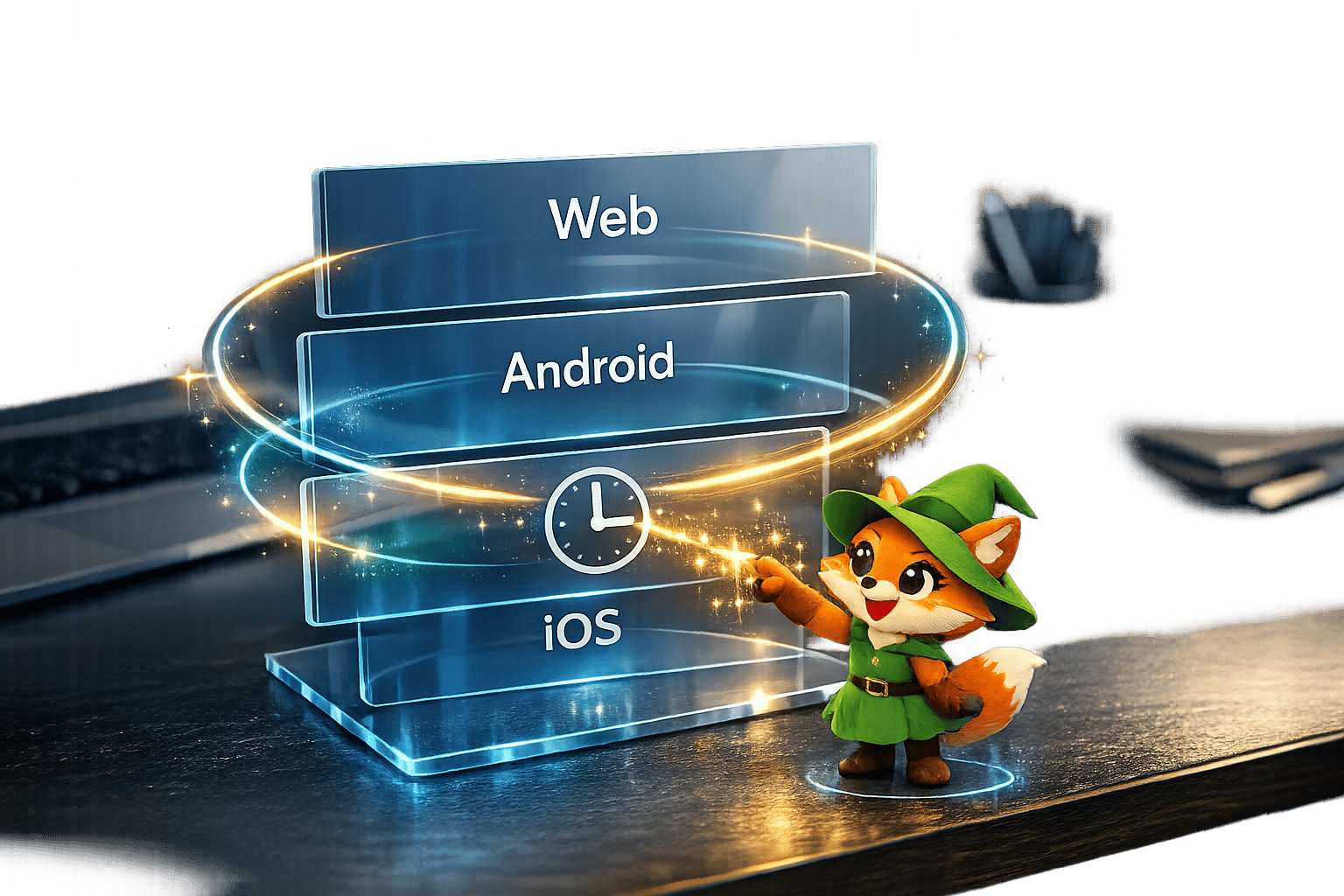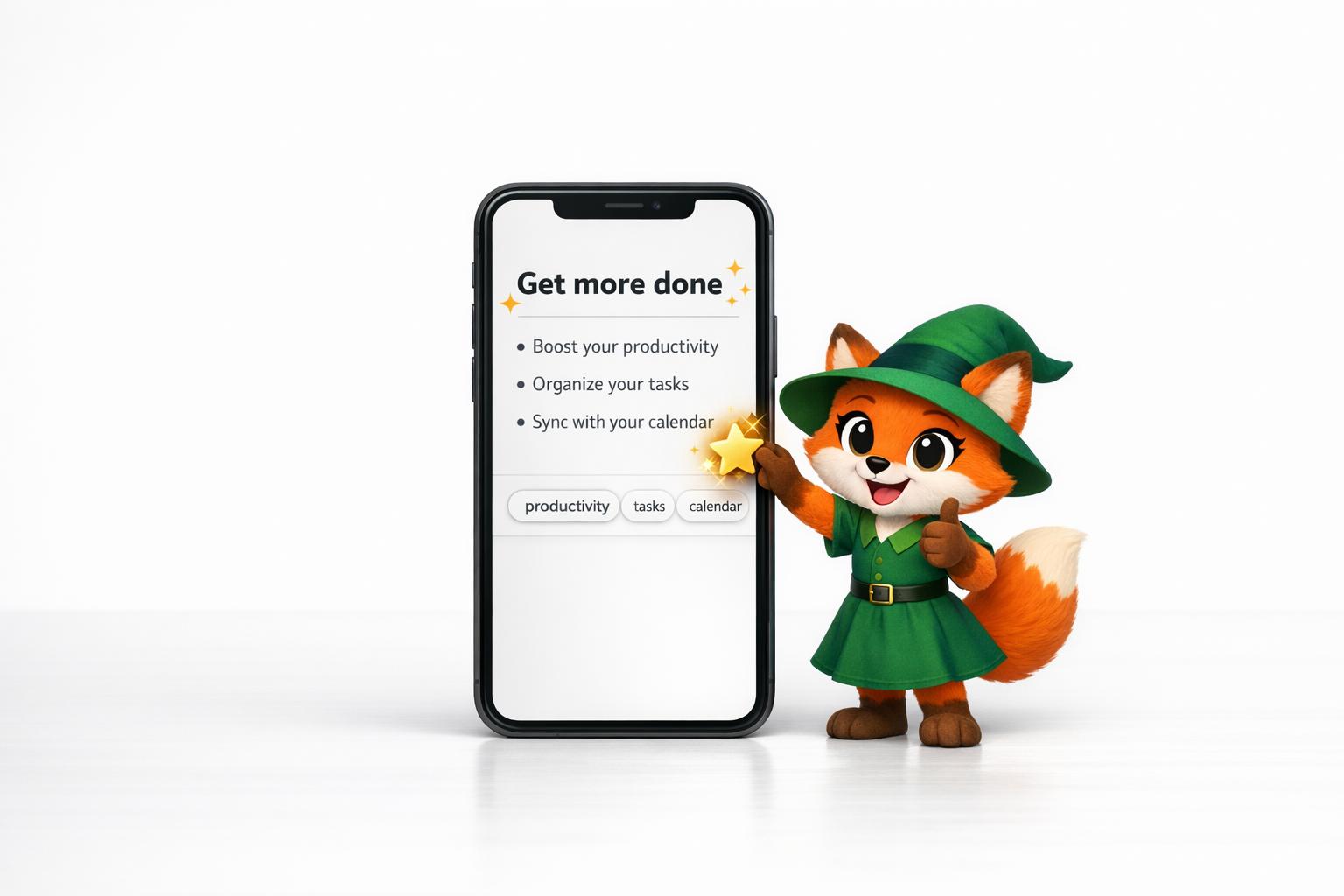The right apps can transform your landscaping business from barely breaking even to genuinely profitable. From streamlined booking systems to field measurement tools, these ten apps will help you save time, manage your team, and deliver consistent results that keep clients coming back.
One standout approach is building a custom app tailored to your landscaping operations with Adalo—a no-code app builder for database-driven web apps and native iOS and Android apps, one version across all three platforms, published to the Apple App Store and Google Play. With a custom app, clients can book appointments, receive quotes, and pay invoices without a single phone call, while you manage your crew and track jobs from anywhere.
Whether you build your own solution or choose from proven tools below, launching quickly and reaching clients through app store distribution means more bookings and better communication through push notifications.

Why You Need An App for Your Landscaping Business
An app can boost your landscaping business's profitability by saving time. You can use your app to schedule appointments and provide consultations without having to answer the phone or write emails. Clients simply book their appointments or schedule maintenance time using your app's scheduling feature.
When customers schedule appointments with your booking feature, you'll get a notification. Then, through the booking feature on the app, send a confirmation to the customer to say that you'll see them on the scheduled day. It's that simple.
There's even more that an app can do for you. Use the app to manage your team, communicate with them, and check their work. This can help improve the quality your landscaping delivers and help guarantee consistency. Clients will love the consistent good work performed by your team.
But landscaping apps' usefulness can actually work with you in the field. Some apps, called spirit-level apps, will assist you while on-site. They can help you with measurements, design, and more.
We've divided our app list into two parts: List one includes apps for operations management in landscaping, while List two is an overview of spirit-level apps.
List One: How We Chose Our Operations Management Landscaping Apps
We scoured the internet and discovered seven top-notch landscaping apps you can use to enhance your operations and help you earn more.
When evaluating the apps, we ensured that they had the following features:
- Booking: The apps we chose had a booking feature that makes scheduling services and consultations a walk in the park. Today, most clients prefer quick communication by just pressing a few buttons, not dialing a number and hoping someone picks up on the other end. A booking feature will save you and your client a lot of time.
- Quoting: Cost is the most important consideration for clients when choosing a landscaping service, as many clients will shop around before making a decision. The apps we chose include a quoting feature that enables you to give clients an idea of how much they'll pay for your services. You won't need to make any trip to their homes to give a quote—you can include the costs of all your services in one spot.
- Payments: Gone are the days of your clients mailing you a monthly check. Just like booking, most clients prefer to pay from their mobile devices. Each app we selected lets clients pay directly using the app. Customers can make payments easily and quickly when using your landscaping app.
List Two: How We Chose Our Spirit-Level Apps
Spirit-level apps aren't as versatile as operations management apps, but they can help you do a specialized job well. You can use these apps to visualize landscape designs, take measurements, or look up a plant species.
We used three criteria to pick our favorite spirit-level apps:
- Provide Design Support: Even if you're maintaining existing landscapes, you'll most likely encounter some type of design task like adding new plants or reconfiguring a flower bed. An app that aids in projecting how different landscaping options might look will enhance your work quality. You'll be able to learn if you want to plant a maple tree, an oak tree, or a pine tree next to the house.
- Over 3.5 Star Average on App Stores: There are hundreds of poorly performing apps in the app stores. We ensured that ours averaged 3.5 stars or above. This rating means more users are satisfied with the app than are dissatisfied. A satisfactory rating indicates that these apps are constantly updated, run smoothly, and provide value.
- Available in the Apple App Store and Google Play Store: It goes without saying, but our apps need to be available to all device users, given the mixed prevalence of both Apple and Android products.
Here are our top seven operations management landscaping apps:
Adalo, if you want to build your very own landscaping app to your exact taste and business needs.
Jobber, if you want an all-in-one management software that you can use to seamlessly manage your clients and your operations.
GreenPal, if you want a 3rd party app that connects you with clients looking for landscaping professionals in your area.
Workyard, if you want to manage several teams of employees from one centralized location.
ServiceTitan, if you want an app to help with precise revenue forecasting and detailed analytics about past job performances.
Lawn Buddy, if you want basic and affordable job management software.
Yardbook, if you want operations management software combined with the power of social media marketing.
Here are our top three spirit-level landscaping apps:
iScape, for real-time visualization of landscape designs using pictures of properties.
LeafSnap, for helping you identify plants when you're drawing a blank.
Planimeter, for providing you with dimensions to help you measure out your projects. (Apple users can find the app here.)
#1 Adalo

Adalo is an AI-powered app builder for database-driven web apps and native iOS and Android apps—one version across all three platforms, published to the Apple App Store and Google Play. It gives you maximum freedom to craft your very own landscaping app to your exact specifications.
Don't worry—you won't need any coding, programming, or technical skills to build your app with Adalo. Adalo uses a drag-and-drop interface that's been described as "easy as PowerPoint." With over 3 million apps created on the platform, it's a proven solution for building custom business applications.
The platform's Magic Start feature generates complete app foundations from simple descriptions. Tell it you need a landscaping booking app with client management, and it creates your database structure, screens, and user flows automatically—what used to take days of planning happens in minutes. Magic Add then lets you add features by describing what you want in natural language.
How Adalo Will Improve Your Landscaping Business
- Adalo has over 5,500 integrations that you can plug into your app. Not only will you be able to receive payments from popular payment platforms like Square, PayPal, and Stripe, but you can also connect your QuickBooks account to your app to keep track of your finances. Using these features will save you tons of time and keep your money in order.
- If you build your app with Adalo, create a messaging feature that lets you communicate with your clients and your team directly in your app. There will be no need for you or your clients to fumble through text messages, WhatsApp, or Facebook Messenger to chat. When clients need to talk to you, they'll be able to do so easily through your app. You can also check up on your team and see their progress on certain jobs.
- Your custom-made messenger will make you look more professional than businesses that rely on text messaging for communication.
- After you build your app, Adalo lets you publish it in the Apple App Store, Google Play Store, or on your own website—all from a single codebase. Your clients will enjoy the convenience that comes with downloading your app to their mobile devices in just seconds. This publishing capability is crucial because getting your app into the app stores is often the hardest part of launching a new business tool.
- Following the Adalo 3.0 infrastructure overhaul in late 2025, the platform now runs 3-4x faster with modular infrastructure that scales with your app's needs. Paid plans include unlimited database records—no caps on how many clients, jobs, or invoices you can store. The platform also removed usage-based charges, so all plans now have unlimited usage with no bill shock.
Pricing
Adalo's pricing starts at $36/month with unlimited usage and app store publishing with unlimited updates to apps once published.
#2 Jobber

Jobber is a community app for landscapers that appeals to the needs of medium and large-sized landscaping businesses. While it lacks the customization features you get with an app builder like Adalo, Jobber makes scheduling, billing, and operations management a breeze.
How Jobber Will Improve Your Landscaping Business
- If you've got several crews, use Jobber's scheduling management feature to assign jobs for each day of the week and coordinate special equipment between crews. When you use this feature, your crews will have all the needed equipment before they start the day. There will be no confusion about who gets the mid-mower on Tuesday.
- Maintain client records and create client profiles with Jobber's client-relationship management (CRM) feature. This will keep records to help you remember when you performed special services. You won't need to worry about losing the Smith family's lawn-care records that you used to write on paper. You'll have it stored in your database for quick reference.
- Jobber lets you generate and send invoices to illustrate job details in seconds. Just enter the services you provided on a certain day, and Jobber will automatically produce an invoice. Send this invoice to your client with just one click. Jobber will save this invoice for your records, too. This quick and easy feature saves tons of time and simplifies the payment process for your client.
Pricing
Jobber's pricing starts at $42/month for only one user. You can upgrade to five users for $102/month.
#3 GreenPal

GreenPal is more of a social networking app with a service twist. It lets homeowners post their landscaping needs to an audience of companies. Known by some as the "Uber for lawn care," GreenPal lets landscaping businesses bid on the jobs that homeowners post.
This system allows for quick job acquisition and speeds up the traditional bidding processes by allowing it to occur in-app and in a few hours rather than over a few days. Innovations like this save landscaping businesses and homeowners lots of time.
How GreenPal Will Improve Your Landscaping Business
- After you've booked a few clients, GreenPal plans out your route for the day by the times that you and the homeowners establish. This feature makes scheduling and traveling to job sites super simple, and it can save you the hassle of planning out each day's logistics.
- Customers leave reviews for each job you've completed. When you receive more positive reviews, other clients will see them on the site, which can help get you even more business.
- If a dispute arises between you and a client, GreenPal will serve as a mediator and will help ensure that only fair reviews are written afterward. This feature can help shield you from the unexpected, and it can save you fees that sometimes come as a result of a dispute.
Pricing
List your business on GreenPal for free. However, when you start accepting jobs and getting paid, GreenPal will take a certain percentage of each payment you get from your clients.
#4 Workyard

Workyard saves both your and your employee's time by simplifying processes like clocking in, scheduling, payroll, and more. Over 10,000 landscapers or contractors rely on Workyard to manage their teams and business processes, proving that Workyard is battle tested.
How Workyard Will Improve Your Landscaping Business
- Workyard's flagship feature is a GPS-powered time clock. When your employees reach a job site, Workyard automatically tracks their app with GPS and clocks them in. With this capability, you can track employees' time on the job. This can help improve payroll and efficiency, saving you and your clients money. The GPS feature will also track your fleet's mileage and travel time. This can give valuable insights about fuel consumption so you can draw conclusions to save money here.
- You also get native integrations to ease managing your finances, scheduling jobs, and importing or exporting data. Use these integrations to connect directly to your QuickBooks account for precisely monitoring your income and expenditures or sending detailed job breakdowns to clients. These features will help communicate job details to your customers and keep your accounting in one place.
- If you use a relatively rare API or a system that's not integrated with Workyard, Workyard's team will work with you to integrate it into your Workyard app. Workyard will also help build an integration for your app. They also provide full-time, 24/7 phone support if you run into any problems with your app. No matter where you are, Workyard can help.
Pricing
Workyard starts with a flat fee of $50/month for all plans. If you only want the GPS time clock feature, the Time Tracker plan at $6 per user/month is for you. But if you want access to Workyard's full set of integrations, you'll need to pay $13/user/month.
#5 ServiceTitan

ServiceTitan is a comprehensive operations management software company that makes software geared to almost every trade out there, so they know how to create apps that make a difference for teams involved in manual trades. In 2021, they acquired Aspire, an app that caters to the unique needs of landscaping companies.
How ServiceTitan Will Improve Your Landscaping Business
- App users will have access to real-time data, which can include costs, materials used, project progress, and more. This tool will keep your front desk plugged into several different jobs all at once, which will allow you to monitor costs, project time, and more. Use this feature to determine if you're over budget on jobs so you can rejig resources to ensure profitability.
- Before starting or bidding on a job, use the estimate kit template to determine possible costs and profit projection. Even if you have years of experience in bidding, this feature can serve as a useful tool by providing a second opinion and unveiling hidden costs that you might miss when planning out your bid. This can help you win more bids.
- ServiceTitan stores all your business records and data in-app and allows you to analyze each part of completed jobs. Use this information to guide your decision-making for current jobs and find out which teams perform the best and which ones need improvement.
Pricing
You'll have to contact ServiceTitan directly for pricing.
#6 Lawn Buddy

If you're looking for a cost-effective and simple app for managing billing, look no further than Lawn Buddy. It will give you many features to support your financial, team, and client management at a competitive price.
When you're fluent in Lawn Buddy's system, have onboarded more clients, and are ready to invest in a more comprehensive system, upgrade to one of Lawn Buddy's premium offers.
How Lawn Buddy Will Improve Your Landscaping Business
- Lawn Buddy is an excellent choice for landscaping companies that focus on providing maintenance services. Manage your revenue streams with ease and precision by offering your clients an autopay subscription for your services. Clients will know when their bills are due, and you won't need to physically collect payment. You'll be able to have better control over when money hits your bank account, which can help make paying your bills stress-free.
- As soon as your team completes a job, your team leaders can invoice customers with the press of a button. They can do this before they even drive away from the job site. This will help get payments in quickly. Who doesn't like getting paid ahead of time?
- Did you just receive an urgent job that needs to get done before 5 PM today? Move that task to the top of a crew's to-do list using Lawn Buddy's Job Escalation tool. With this tool, you'll be able to prioritize jobs that need to get done on the fly so you can keep your clients satisfied.
Pricing
Lawn Buddy comes with a free Lite Version that charges fees for credit card processing; for Lawn Buddy's full suite of features like route tracking and payroll management, you'll have to pay $78/month plus credit card fees.
#7 Yardbook
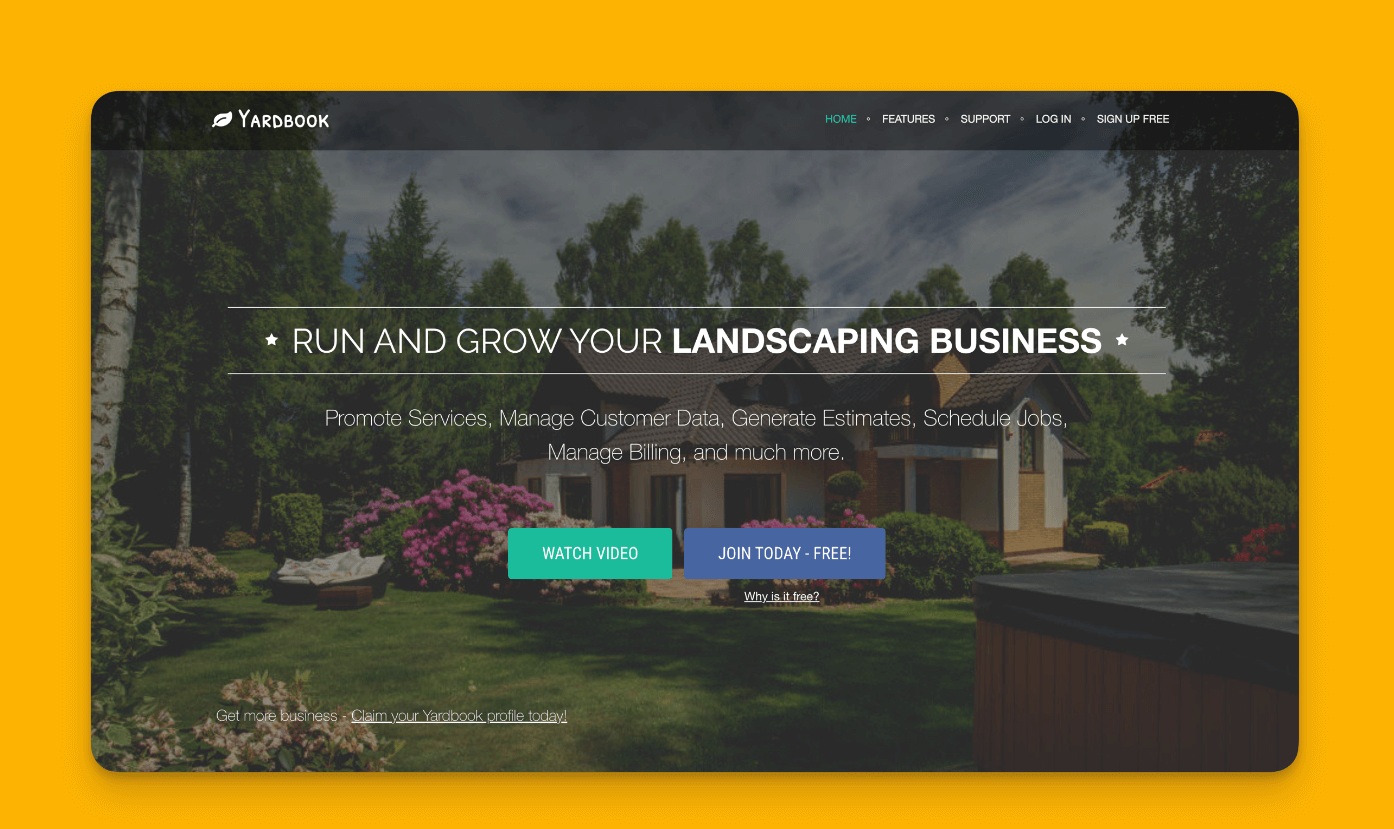
While it comes with the features of a social networking platform, Yardbook is more than just a marketing and bidding site. Yardbook also lets you manage your finances, track your team, schedule jobs, and plan optimal routes. Use Yardbook to grow your business and manage it all in one place.
How Yardbook Will Improve Your Landscaping Business
- When you sign up for Yardbook, you create a profile for your landscaping business that several homeowners can view. To draw in more customers, Yardbook lets you feature some of your best work and client reviews. This is an easy way to get your landscaping business in front of a large audience.
- Yardbook comes with a maintenance tracking feature that lets you keep detailed records of vehicle and equipment maintenance. With all of these records in one place, you won't have to fumble through stacks of notebooks to figure out when your Kubota needs an oil change, saving you time and sanity.
- Once you start onboarding customers, Yardbook provides a useful CRM and project management tool. Use this to efficiently organize each customer's service and payment history and see what current jobs are underway. This tool will help organize your customers' information and keep you up to date with each project your team is working on.
Pricing
For $34.99/month, Yardbook's Business Version gets you enhanced marketing features like bulk email and text messages. To get integrations to QuickBooks, you'll have to pay $49.99/month.
#8 iScape

Known as the #1 landscape-design app because it has over 4 million users, iScape uses augmented reality (think Pokemon Go) to spin up your client's landscape design. You can brainstorm several designs and know exactly what you want before you break ground.
How iScape Will Improve Your Landscaping Business
- iScape is very simple to use. Just snap a picture, and then start adding plants, trees, flowers, and more to your plan using iScape's drag-and-drop interface. You can even add stone pathways, water features, and fences. When you consult with your clients, you'll be able to give them real, visible options, which can prevent misunderstandings, making your job smooth.
- You'll find an extensive database of plants, trees, and other landscaping decorations. Did your client choose a rare and exotic vine to line their fence? No worries—iScape also provides you with detailed instructions on how to care for each plant. This capability will help you cater to more clients' tastes by providing more options.
- Create a portfolio of specific landscaping options for each client with iScape's proposal tool. Use this to give your client several choices and show off your creative abilities. If you can show clients more options at different prices, you might be able to get more business.
Pricing
The Pro Version comes with full access to the plant and features database at $29.99/month. If you want to customize and integrate with CRM tools, you'll have to contact iScape for the Enterprise Version Pricing.
#9 LeafSnap

LeafSnap is like your own personal plant-identification PhD. Just simply take a picture of any plant in question, and LeafSnap will identify it for you. Developed by collaborators from Columbia University, The Smithsonian Institute, and the University of Maryland, LeafSnap leverages super user-friendly design with an insanely huge plant database. If you use LeafSnap, you'll probably see your plant knowledge level up.
How LeafSnap Will Improve Your Landscaping Business
- LeafSnap has over 32,000 plants and counting in its database. Save plant pictures on your LeafSnap account. When you're meeting with clients, you can refer back to the pictures that you have saved in LeafSnap for recommendations. Clients might be impressed with your extensive plant knowledge.
- Did you find a new plant that you know clients will love but are not sure how to care for it? LeafSnap provides everything you need to know about keeping those new finds alive. So not only will you learn about the plants, you'll learn how to care for them, which can help you sell them.
- When you join LeafSnap, you can elect to become part of the LeafSnap Community. You can share photos of your plants with other members by connecting with them on social media. This is a great way to get to know landscaping enthusiasts who you can share knowledge with and learn from.
Pricing
LeafSnap costs $4.99/month.
#10 Planimeter

Planimeter has a special map function that measures the distance or area that you select. Begin by opening the map and finding your location, and then drop some pins to serve as your perimeter and start measuring by toggling your fingers across the screen. Because Planimeter leverages GPS, it's very accurate.
How Planimeter Will Improve Your Landscaping Business
- Use Planimeter to calculate the size of your landscape construction project or maintenance project. Use the results to determine how many square feet of bark, sod, or gravel you need to put down. This can help you effectively and accurately estimate prices and purchase the appropriate amount of materials.
- You can calculate the area of several projects in an afternoon without leaving the office. After you make your calculations, you can immediately send proposals to several clients in minimal time, which can lead to getting new business quickly and saving time in the process.
- The editing function can split up each measured area into small measurements. For instance, divide a square plot into four smaller squares and label the types of plants that will go in each square. Then, email the shot to clients and get their feedback. Using Planimeter will help you communicate to clients the ideas you envision for their landscape project.
Pricing
Get Planimeter for a one-time cost of $7.99.
Building Your Own Custom Landscaping App
While the apps above serve specific purposes well, many landscaping businesses eventually want something tailored to their exact workflow. Building a custom app used to require hiring developers at significant cost, but AI-powered app builders have changed that equation.
With Adalo, you can create a landscaping app that combines the features you actually need—booking, invoicing, team management, client communication—without paying for features you don't use. The platform's X-Ray feature identifies performance issues before they affect users, ensuring your app runs smoothly as your client base grows.
For landscaping businesses managing large client databases, Adalo's infrastructure scales to serve apps with millions of monthly active users. Unlike platforms that charge based on database records or usage, Adalo's paid plans include no data caps and no usage-based charges—your costs stay predictable as you grow.
Next Steps
Each one of the apps we picked comes with either a free trial or a demo version. It's important to try them out to decide how you like the features because you'll be using the app daily for all your business needs.
While switching to an app might take a bit of an adjustment period, you'll get the hang of it in no time. You, your team, and your clients will all enjoy the ease and convenience that an app brings to your landscaping business.
If you want complete control over your app's features and branding, consider building your own with Adalo—the AI-assisted building process means you can have a working prototype in hours rather than weeks.
FAQ
| Question | Answer |
|---|---|
| Why choose Adalo over other app building solutions? | Adalo is an AI-powered app builder that creates true native iOS and Android apps. Unlike web wrappers, it compiles to native code and publishes directly to both the Apple App Store and Google Play Store from a single codebase—the hardest part of launching an app handled automatically. With over 3 million apps created on the platform and pricing starting at $36/month with unlimited usage, it's a proven, cost-effective solution. |
| What's the fastest way to build and publish an app to the App Store? | Adalo's drag-and-drop interface, described as "easy as PowerPoint," combined with AI-assisted building through Magic Start and Magic Add, lets you create a complete app foundation in minutes. The platform handles the App Store submission process, so you can go from idea to published app without technical expertise or hiring developers. |
| What features should I look for in a landscaping operations management app? | The most important features include booking capabilities for easy appointment scheduling, quoting tools to give clients cost estimates without visiting their homes, and payment processing so clients can pay directly from their mobile devices. Team management features like GPS tracking, job assignment, and in-app communication are also valuable for businesses with multiple crews. |
| What are spirit-level apps and how can they help my landscaping business? | Spirit-level apps are specialized tools that assist you while working in the field with tasks like visualization, measurements, and plant identification. Apps like iScape let you create augmented reality landscape designs, LeafSnap helps identify over 32,000 plant species, and Planimeter provides accurate GPS-based area measurements for estimating materials and project costs. |
| How much does it cost to build a custom landscaping app? | With Adalo, you can build and publish a custom landscaping app starting at $36/month. This includes unlimited database records on paid plans, unlimited usage with no bill shock, and publishing to both the Apple App Store and Google Play Store. Compare this to hiring developers, which can cost thousands of dollars, or other platforms that charge based on usage or record limits. |
| Can I accept payments through a landscaping app? | Yes, most modern landscaping apps support direct payment processing, allowing clients to pay from their mobile devices instead of mailing checks. With platforms like Adalo, you can integrate popular payment services such as Square, PayPal, and Stripe, plus connect to QuickBooks to keep your finances organized—all through over 5,500 available integrations. |
| How can a landscaping app help me manage my team more effectively? | A landscaping app can help you schedule jobs, assign tasks to specific crews, coordinate equipment between teams, and track employee time and location using GPS features. You can also communicate directly with team members through in-app messaging, check their work progress, and ensure consistent quality across all jobs. |
| Do I need coding experience to build a landscaping app? | No. Adalo's drag-and-drop interface requires no coding, programming, or technical skills. The platform's Magic Start feature generates complete app foundations from simple descriptions—tell it you need a landscaping booking app with client management, and it creates your database structure, screens, and user flows automatically. |
| Can my custom app scale as my landscaping business grows? | Yes. Following Adalo's 3.0 infrastructure overhaul in late 2025, the platform runs 3-4x faster with modular infrastructure that scales with your app's needs. Paid plans include unlimited database records with no caps on clients, jobs, or invoices. The platform can support apps with over 1 million monthly active users. |
| What's the difference between a pre-built landscaping app and building my own? | Pre-built apps like Jobber or GreenPal offer specific features designed for general landscaping needs, but you're limited to their functionality and branding. Building your own app with Adalo gives you complete control over features, design, and user experience—you include only what you need and can add custom features that match your exact workflow. |