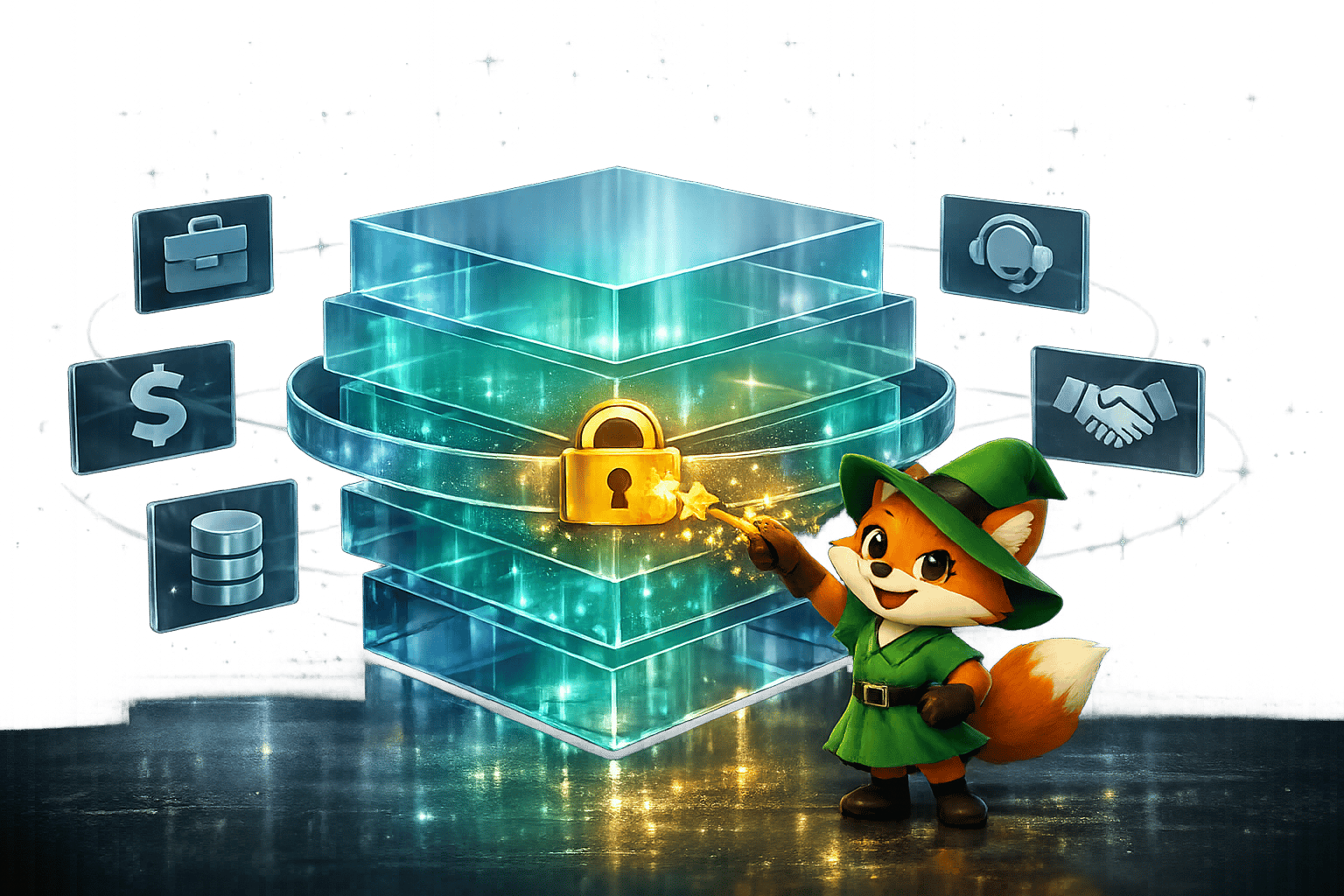You have a great app idea, but the thought of learning to code feels overwhelming. Is building an app really only for programmers, or can anyone create one?
Adalo lets you build database-driven web apps and native iOS and Android apps — published to the App Store and Google Play — from a single no-code editor. With platforms like Adalo, creating your own app is more accessible than ever, regardless of your technical background.

How Hard Is It to Make an App?
While making an app does take some time, anyone without technical, coding, or programming experience can create their own app by using a no-code app-building platform.
Platforms like Adalo, a no-code app builder for database-driven web apps and native iOS and Android apps—one version across all three platforms, published to the Apple App Store and Google Play, make building your own app more accessible than ever. With visual development tools and pre-built components, you can go from idea to published app without writing a single line of code.
Building an app is not an impossible or years-long task — you just need to know which app-building platform will provide the tools to make your app function the way you want it.
What Is No-Code and How Does It Work?
No-code is a technology that lets non-technical people build their own apps. As its name suggests, no-code doesn’t require users to write code or be familiar with technical concepts.
In a nutshell, building an app with no-code is a bit like making a PowerPoint presentation. Instead of tediously writing line after line, you simply use your mouse to drag and drop images and elements onto your app’s canvas at the center of your screen.
The Parts of a No-Code App-Building Platform
No-code app-building platforms employ a building interface, not code, for creating apps. While all no-code app-building platforms differ in flexibility and learning curve, their layouts feature these two components:
- Preview Screen: Also called a canvas or building canvas, this is where you’ll see your app as you’re building it. Giving you the feel of a “real app,” preview screens take the shape of a smartphone.
- Building Dashboards: You’ll use the building dashboard to cobble your app together, piece by piece. Here are some of the actions that building dashboards execute:
- Toggling from screen to screen
- Adding elements like buttons, lists, images, and more
- Creating new screens
- Connecting to third-party APIs, a database, or analytics platform
- Integrating with other apps
How Do You Know If Your App is Hard to Build?
The difficulty of building your app depends on whether your idea is brand new, or whether you are modifying an existing idea. Building the app will take considerable time if you have a totally new concept that you want to transform into an app.
This is because you won’t have an established app to compare yours to, and you might have to develop new features. When determining if your app is hard to build, keep the following in mind:
- Has your app idea been built before? If so, modifying a pre-existing app for your specific needs, like an Uber app for your university, can be done quickly.
This is because most no-code app-building platforms already provide the needed features, such as GPS integrations that communicate locations between riders and drivers.
- Do you need to connect to tools or programs? If you think your app needs lots of tools and APIs, consider using an app-building platform that has a large ecosystem to give your app more flexibility.
App-building platforms with large ecosystems have developers who create tools for the app-building crowd, like a PDF reader, an auto-sign feature, and more. These can make your app powerful by being able to execute many tasks.
- What external apps do you want to integrate with? Think about the apps or software that your users will most likely already subscribe to. You’ll want to integrate your app with some of these to make life more convenient for your users.
To maximize integration possibilities, ensure your app-building platform is integrated with Zapier.
Zapier serves as a bridge between app-building platforms and 1,000s of other apps and software. For instance, Zapier connects with Quickbooks, which can simplify connecting your app users’ financial data to your budgeting app.
How Do You Make an App?
First, grab some paper and sketch out how you want your app to look, screen by screen. You don’t need to have the skills of a Renaissance artist — it’s only necessary to draw out a rough idea of each screen’s appearance features.
List each task you want your app to execute and what tools or integrations it will need to function. For instance, if your app will take payments, you’ll need an integration with Stripe or PayPal.
When you actually start making your app, you’ll be building out two pieces: The front end and the backend.
The Front End
Also called the user interface (UI), the front end is the part of your app that you see and interact with. You’re using an app’s front end whilst reading this article!
Your app’s front end displays all its content, including pictures, text, videos, and anything else users see. It also controls navigation between screens. If your app has a members area, users can access it through a login.
The front end also serves as a messenger between the user and your app’s backend. When the user requests information such as a weather forecast, your front end will tell your backend to retrieve the needed info.
The Backend
The backend is your app’s central nervous system and executes these three “behind the scenes” tasks:
- Logic/Functionality: This is how the backend responds to user requests, like opening a new screen or pulling up a member profile.
- Integrations: The backend communicates with third-party applications (like Zapier) to increase an app’s functionality.
- Database Building: Your app’s storage center, its database, is located in the backend. The backend maintains the database, sends new information to it, and delivers user-requested info from the database to the users.
How Long Does It Take to Build an App?
Going from idea to published product depends on your app’s level of complexity. A simple e-commerce app for an online store might only take a few hours since you already have all your product data.
On the other hand, building out a more complex app, like a social media app in which users feature their own short-form wine-sampling videos, may take a few weeks.
You’ll also need to consider each app-building platform’s learning curve. Some app-building platforms have super intuitive no-code building interfaces that you can start using without watching any prior tutorials. Others, however, will require a fair amount of study before you can get started.
So, it’s a good idea to shop around and figure out which app-building platform best suits your needs and schedule.
How Do You Figure Out What Your App Will Cost to Make?
Most app-building platforms work on a subscription basis. You can pay for a monthly or annual plan. All no-code app-building platforms offer at least three different pricing plans.
The cheapest plans cost around $30/month, and the most expensive ones, which are targeted at businesses, can cost in the $1,000s.
If you want to build a native mobile app, you’ll also need to factor in the different app store costs. The Apple App Store, for example, charges about $99/year, and the Google Play Store costs a one-time fee of $25.
You might also have to pay for third-party integrations and tools. These can cost anywhere from a few dollars to over $100/month.
Many no-code app-building platforms offer a free version or a free trial. We recommend trying out a few to determine which one feels best.
Should I Just Learn How to Code?
Most apps are built using the coding languages Kotlin and Swift. Depending on your time, learning these will take a few months. However, coding a flawless, bug-free app can take years.
In the long run, you’ll be better served using a no-code app-building platform. You can build an app that’s just as good as you could with coding but at a much faster pace.
What No-Code Tool Should I Pick?
There’s a dizzying number of no-code app-building platforms out there today. Luckily, we’ve narrowed it down to our top three:
- Adalo, if you want to build an app the easiest way and have few-to-no technical skills.
- Glide, if you want to build an app for work or your existing business.
- Bubble, if you’re struggling to build your own unique and complex app but want to put in more time for flexibility.
How to Get Started With Adalo

Signing up with Adalo is a breeze. Just head on over to the signup page and create your own free account.
Adalo lets you select a template to serve as your app’s foundation. You’ll find several pre-loaded elements, like buttons and textboxes, that you can edit. If you’re not feeling any of the templates, you can start from a blank canvas.
After picking your template, you’ll arrive at the building interface. On the left side, you’ll see the building dashboard, with the canvas in the center. Hover over each icon on the building dashboard to select which part you want to work on.
For instance, build your database, toggle through screens, or add components to your app. Adalo’s super simple drag-and-drop interface lets you move your elements freely, giving you nearly pixel-by-pixel design freedom.
When you finish building your app, you can publish it in the Apple App Store or Google Play Store. Or, you can publish it as a web app, which users will access through their phone browsers.
There’s a reason why Adalo is the easiest way to build a powerful app. If you have any more questions, check out these concepts. Then, start building your very own app using Adalo’s simple no-code technology today!
Sign up to Adalo for free.
FAQ
| Question | Answer |
|---|---|
| Can I easily build an app without coding experience? | Yes, with Adalo's No Code App Builder, you can easily build an app without any coding or programming experience. Using visual development tools and pre-built components, you simply drag and drop elements onto your app's canvas—similar to creating a PowerPoint presentation. Adalo handles all the technical complexity behind the scenes so you can focus on bringing your idea to life. |
| Why choose Adalo over other App Builder solutions? | Adalo is a no-code app builder for database-driven web apps and native iOS and Android apps—one version across all three platforms. AI-assisted building and streamlined publishing enable launch to the Apple App Store and Google Play in days rather than months. This app store publishing capability is crucial because distribution and marketing are often the hardest parts of launching a new app or business—Adalo removes this barrier by handling the complex submission process for you. |
| What's the fastest way to build and publish a no-code app to the Apple App Store and Google Play Store? | Adalo is the fastest way to build and publish a no-code app to the Apple App Store and Google Play. With No Code App Builder's drag-and-drop interface and AI-assisted building, you can go from idea to published app in days rather than months. Adalo handles the complex App Store submission process, so you can focus on your app's features and user experience instead of wrestling with certificates, provisioning profiles, and store guidelines. |
| How long does it take to build an app with no-code? | The time to build an app depends on its complexity. A simple e-commerce app might only take a few hours, while a more complex social media app could take a few weeks. Adalo's intuitive interface and templates help speed up the process, allowing you to start building immediately without extensive tutorials. |
| How much does it cost to build an app with a no-code platform? | Most no-code app-building platforms work on a subscription basis, with plans ranging from around $30/month to over $1,000 for enterprise solutions. You'll also need to factor in app store fees—$99/year for the Apple App Store and a one-time $25 fee for Google Play. Adalo offers a free version so you can start building and test the platform before committing. |
| What is the difference between an app's front end and backend? | The front end (or user interface) is what users see and interact with—including buttons, images, text, and navigation between screens. The backend is your app's central nervous system, handling logic, integrations with third-party tools, and database management. Adalo lets you build both the front end and backend visually without writing any code. |
| Should I learn to code instead of using a no-code platform? | While learning coding languages like Kotlin and Swift is possible, it takes months to learn and years to code a flawless, bug-free app. Using a no-code platform like Adalo allows you to build an app that's just as powerful at a much faster pace, making it the better choice for most app creators who want to launch quickly. |