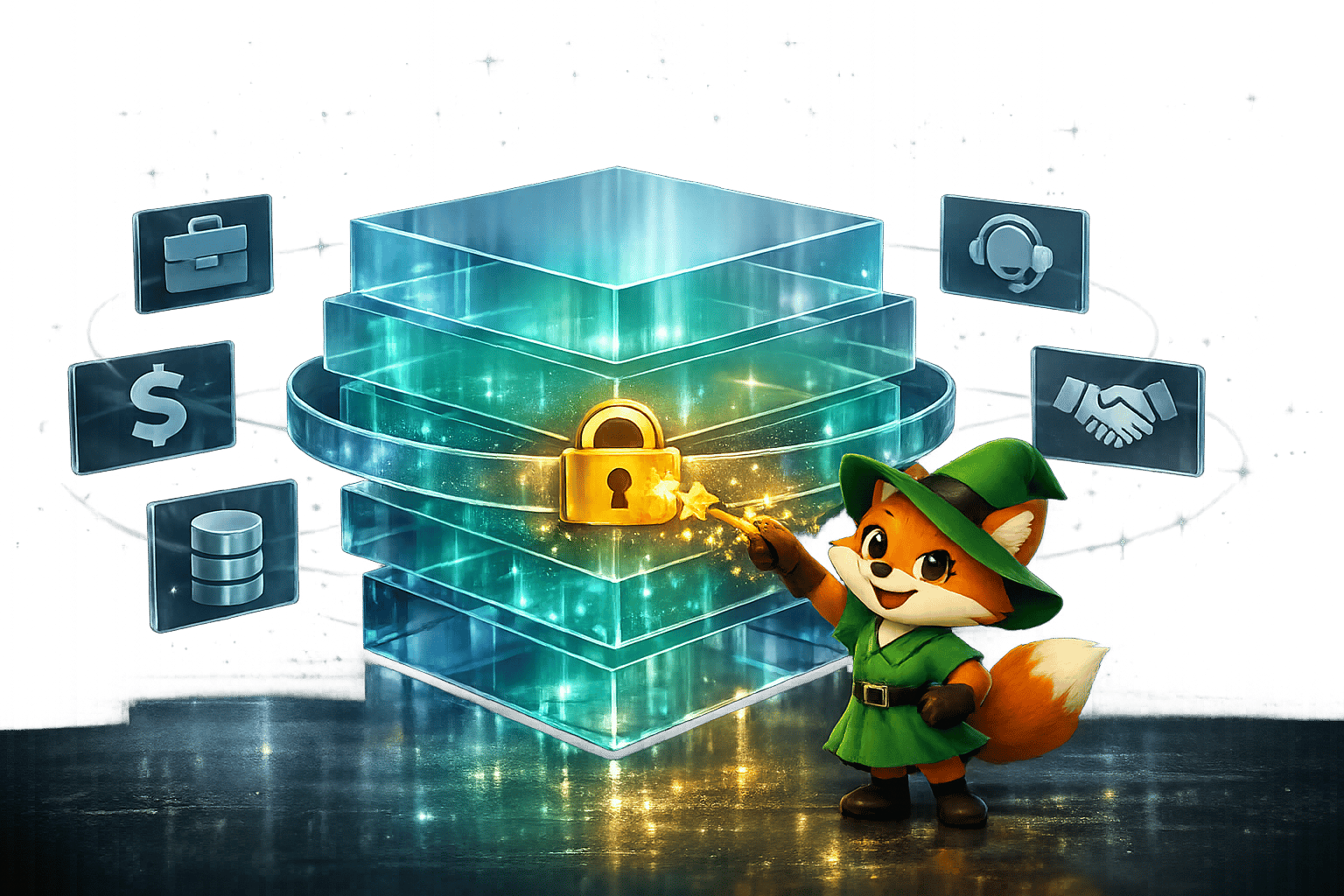If you're researching Bubble's pricing plans for 2026, you're likely weighing whether it's the right investment for your app project.
Adalo is a no-code app builder for database-driven web apps and native iOS and Android apps—one version across all three platforms, published to the Apple App Store and Google Play. Bubble is a visual programming platform focused on building web applications with extensive customization options and workflow logic.
When comparing pricing tiers, what matters most is app success—launching your MVP as fast as possible and reaching the biggest audience. That means considering not just web app capabilities, but whether you can publish native iOS and Android apps to the app stores, unlocking massive distribution channels and essential features like push notifications.

Adalo: The Best Bubble Alternative
Bubble pricing starts at $0/month and goes over $349/month, depending on your needed features. But before diving into those tiers, consider whether Bubble is the right choice at all.
Adalo is an AI-powered app builder for database-driven web apps and true native iOS and Android apps—one codebase across all three platforms. Unlike Bubble's web-only approach, Adalo compiles to native code and publishes directly to the Apple App Store and Google Play Store. AI-assisted building and streamlined publishing enable launch in days rather than months.
After creating a free account, you can start working on your app immediately. Magic Start generates complete app foundations from simple descriptions—tell it you need a booking app for a dog grooming business, and it creates your database structure, screens, and user flows automatically. What used to take days of planning happens in minutes.
Adalo also offers a robust plugin ecosystem, thousands of third-party integrations, and premade templates for building professional apps that function flawlessly. When you finish building, you can publish to the web, Apple App Store, and Google Play Store—a capability Bubble's pricing tiers simply don't cover. By making your app available in these stores, you access billions of potential users.
Paid plans include unlimited database records with no usage-based charges—no bill shock, no workload unit calculations. Sign up to Adalo now for free.
What is Bubble?
Bubble is a no-code web app-building platform that doesn't require technical or coding skills to get started.
One of the first movers in the no-code app-building space, Bubble has evolved to meet technical changes and market demands. Users have leveraged the platform to create over 3 million apps in the last 12 years, establishing it as a mature player in the ecosystem.
However, Bubble's maturity comes with complexity. The platform offers nearly unlimited flexibility for web applications, but that flexibility creates a steep learning curve that can take months to overcome. And critically, Bubble remains web-only—you cannot publish native mobile apps to the App Store or Play Store without third-party wrappers that introduce their own limitations.
Popular Features of Bubble.io
Bubble is a leading no-code platform because it's been battle-tested and offers robust functionalities. Here are the features you'll get across all pricing tiers:
Flexible building interface: Bubble's no-code building interface allows you to create nearly any web app you can imagine. However, almost unlimited flexibility comes at a cost. Bubble's building interface is difficult to learn, typically requiring about five months of daily practice to master. Even experienced no-code builders and programmers have noted on Reddit that they find Bubble difficult to learn.
The most extensive ecosystem in the no-code space: By adapting to its users' needs for over a decade, Bubble has built an impressively large ecosystem. You'll find an active forum to ask questions or share your building experience. Bubble also features an academy full of tutorials and classes to help you learn its complicated building interface. Additionally, Bubble certifies its coaches, so you can get one-on-one lessons to bolster your learning.
Heaps of templates and plugins: You don't need to start building your app from scratch. With Bubble, you'll have over 400 free templates and nearly 750 paid templates to get started. You'll also be able to bring serious power to your app by adding plugins made exclusively for Bubble—tools like Gantt Charts, Scroll Bars, PDF readers, and over 2,700 more free ones and 2,400 paid ones.
At a Glance: Bubble.io Pricing
| Free | Starter | Growth | Team | Enterprise | |
|---|---|---|---|---|---|
| Monthly Pricing | Free | $32/month | $134/month | $349/month | Custom |
| Features | 50,000 monthly WUs, 500 MB file storage, 6 hours of server logs | 175,000 monthly WUs, 50 GB file storage, 2 days of server logs, basic security | 250,000 monthly WUs, 100 GB file storage, 14 days of server logs, unlimited security tests | 500,000 monthly WUs, 1 TB file storage, 20 days of server logs, automated security tests | 1 TB file storage, custom WUs, editors, 20 days of server logs, custom security certificates |
| Limitations | Restricted APIs and backend logic | Limited to one developer, few advanced features | May lack sufficient WUs for larger apps | Limited to 5 developers, specialized requirements | High costs may be prohibitive |
| Best For | Learning the interface and prototyping | Startups needing client-facing apps or small SaaS tools | Growing businesses' SaaS tools and external apps | Small teams developing multiple apps | Large companies with complex app needs |
What are Bubble's Workload Units (WUs)?
While each tier has a monthly charge, Bubble also uses its own metric—workload units (WU)—which measure the amount of power your app uses as a cost factor. Think of these as units of electricity on a power meter.
Each pricing tier comes prepacked with a set number of monthly WUs. If you exceed your monthly allotment, Bubble charges an additional $0.30 per 1,000 WUs. The calculations for how many WUs each action consumes can be unclear and uncertain, making it difficult to predict your actual monthly costs.
The more users you have, the more WUs your app will consume. If you plan to scale your app to thousands of users, the cost of additional WUs can add up quickly and unpredictably. This usage-based pricing model creates potential for bill shock—unexpected charges when your app gains traction.
WUs are Bubble's main limiting factor for app creation. You can create as many apps as you want if you stay within your monthly WU allotment or don't mind paying extra. But this model contrasts sharply with platforms like Adalo, where paid plans include unlimited usage with no per-action charges.
Tier 1: Free
Bubble's starter pack includes an excellent free version that lets you learn the building interface without any required financial commitments.
You'll get up to 50,000 WUs, simple security features like SOC Type 2 compliance, and permission to publish your app to the web under Bubble's domain with Bubble's branding. However, the enormous pool of plugins is off-limits at this tier.
The free tier works well for learning and prototyping, but the WU limit means you'll quickly need to upgrade once you start building anything substantial or testing with real users.
Tier 2: Starter, $32/month (Billed Monthly)
After you're comfortable with Bubble's building interface and ready to invest, Bubble's Starter version is an excellent choice. Bubble grants you more power with 175,000 WUs, and you'll be able to enhance your app with access to plugins and APIs.
Bubble recently bolstered the Starter tier's security features. You can scan your app up to 5 times monthly to check for security issues. Additionally, Bubble has released a new AI feature for automating workflows and making your app more productive.
You'll also be able to publish your app to the web under your custom domain, and your app screens won't contain Bubble branding, giving it a unique feel. However, you're still limited to one developer and web-only deployment.
Tier 3: Growth, $134/month (Billed Monthly)
Bubble's third tier represents a significant jump in pricing—over $100 more than Starter. However, the Growth Version's premium features can justify this gap for growing businesses.
You'll get 250,000 WUs, meaning you can scale your app while adding more power. Bubble also lets you create up to 10 app iterations to run tests and determine which one gets launched. It tracks and saves user activity for up to 14 days, so you can check your work and stay on top of app creation.
The Growth Version lets you scan your app as many times as you wish to check for security issues. This means you can release new features frequently and review your app to ensure they're locked down. Bubble will also send you weekly newsletters about their latest security updates.
The Growth Version allows for 2-factor authentication, adding an extra security layer. If you've got an app-building partner, this tier accommodates your needs—Bubble allows 2 app editors who can work on the app in real time.
Tier 4: Team, $349/month (Billed Monthly)
The Team tier is a juiced-up version of the Growth Tier. As its name suggests, this version is for teams, accommodating up to 5 different app editors. It also comes with up to 500,000 WUs and 1 TB of storage space.
You'll be able to schedule automated security checks instead of running them manually. This feature helps keep your app secure without missing a beat. When issues are found, you'll receive an immediate notification so you can address them quickly.
The Team plan gives you 25 app iterations instead of 10 for testing. This means you can work on multiple app projects for multiple clients. However, at $349/month, you're paying a premium—and you're still limited to web apps only.
Tier 5: Enterprise (Contact Sales)
If you have a large team and a growing portfolio of clients, consider the Enterprise version. You'll get customized pricing, a dedicated account manager, custom Cloudflare settings to improve security, the ability to generate security certificates for compliance purposes, and more.
Enterprise pricing is negotiated based on your specific needs, but expect significant costs. For organizations at this scale, the investment in Bubble's ecosystem and support infrastructure may make sense—though the web-only limitation remains.
Bubble's Mobile App Limitations
One critical limitation deserves its own section: Bubble cannot publish native mobile apps. You can only create web apps accessed through a browser, or progressive web apps (PWAs) downloaded via a link.
Bubble does offer a mobile wrapper solution starting at $59/month with usage-based charges, but this approach introduces several challenges:
- Performance constraints: Wrappers add latency compared to native apps, which becomes noticeable under increased load
- Separate maintenance: One app version doesn't automatically update web, Android, and iOS deployments—each requires separate attention
- Scale limitations: Claims of millions of MAU on Bubble often require hiring experts to optimize performance, adding significant cost
- Record and republishing limits: Even the wrapper solution comes with constraints on data and app updates
The inability to publish in app stores makes reaching a billion-strong audience significantly harder. Users who discover apps through the App Store and Play Store won't find your Bubble app there.
How to Choose the Right Bubble Plan
Now that you understand Bubble's pricing structure, consider whether it's the right platform for your needs.
While Bubble offers enough power and flexibility to create nearly any web app, SaaS, or other software, it's one of the most difficult no-code app-building platforms to learn. Mastering the interface typically takes about five months of daily practice. Some folks need even more time.
Bubble's rigid pricing tiers might also cause hesitation. While its lowest-cost tier is only $32/month, the next tier is about $100 more. You might find that the lowest tier doesn't give you enough features, and the second tier provides unneeded ones. Unfortunately, you'll have to choose between paying for something you don't need or skimping on power.
The workload unit model adds another layer of complexity. Unlike platforms with predictable pricing, Bubble's usage-based charges mean your costs can spike unexpectedly as your app gains users.
Why Adalo May Be the Better Choice
For builders who want native mobile apps without the complexity, Adalo offers a compelling alternative. Here's how the platforms compare:
| Feature | Bubble | Adalo |
|---|---|---|
| Starting Price (Comparable Features) | $59/month (with wrapper) | $36/month |
| Native iOS/Android Apps | No (wrapper only) | Yes |
| App Store Publishing | Limited | Unlimited updates |
| Database Records | Limited by WUs | Unlimited on paid plans |
| Usage-Based Charges | Yes (WUs) | None |
| Learning Curve | ~5 months | "As easy as PowerPoint" |
| AI-Assisted Building | Limited | Magic Start, Magic Add, X-Ray |
Adalo's visual builder has been described as "as easy as PowerPoint," with AI Builder promising vibe-coding creation speed when it releases in early 2026. Over 3 million apps have been created on the platform, with modular infrastructure that scales to serve apps with 1 million+ monthly active users—no upper ceiling, no hired experts required.
The platform's X-Ray feature identifies performance issues before they affect users, while Magic Add lets you add features by simply describing what you want. This AI-assisted approach means you spend less time learning complex interfaces and more time building.
Note that most third-party platform ratings and comparisons predate Adalo 3.0's infrastructure overhaul in late 2025, which made apps 3-4x faster and introduced the scalable architecture that removes previous constraints.
Key Takeaways
- Bubble excels at complex web apps but requires months to learn and cannot publish native mobile apps
- Workload units create unpredictable costs—Adalo's unlimited usage model eliminates bill shock
- For native iOS and Android apps, Adalo publishes directly to both app stores from a single codebase at $36/month
FAQ
| Question | Answer |
|---|---|
| Why choose Adalo over other app building solutions? | Adalo is an AI-powered app builder that creates true native iOS and Android apps. Unlike web wrappers, it compiles to native code and publishes directly to both the Apple App Store and Google Play Store from a single codebase—the hardest part of launching an app handled automatically. Paid plans include unlimited database records with no usage-based charges. |
| What's the fastest way to build and publish an app to the App Store? | Adalo's drag-and-drop interface and AI-assisted building let you go from idea to published app in days rather than months. Magic Start generates complete app foundations from descriptions, and Adalo handles the complex App Store submission process so you can focus on features and user experience. |
| Which is more affordable, Adalo or Bubble? | Adalo starts at $36/month for web and true-native mobile apps with unlimited usage and app store publishing. Bubble's comparable offering (with mobile wrapper) starts at $59/month with usage-based charges and limits on republishing and records. Adalo provides more predictable costs without bill shock. |
| Which is faster to build with, Adalo or Bubble? | Adalo is significantly faster to learn and build with. Bubble typically requires about five months of daily practice to master, while Adalo's visual builder has been described as "as easy as PowerPoint." Adalo's Magic Start and Magic Add features further accelerate development through AI assistance. |
| Which is easier for beginners, Adalo or Bubble? | Adalo is much easier for beginners. Bubble's flexibility comes with a steep learning curve that even experienced programmers find challenging. Adalo's intuitive drag-and-drop interface lets you start building immediately after creating a free account. |
| Is Adalo better than Bubble for mobile apps? | Yes. Adalo creates true native iOS and Android apps that publish directly to app stores. Bubble only creates web apps—its mobile solution is a wrapper that adds latency, requires separate maintenance for each platform, and comes with republishing limits. |
| Can I migrate from Bubble to Adalo? | While there's no automatic migration tool, Adalo's faster learning curve means rebuilding is often quicker than expected. Magic Start can generate your app foundation from a description, and the intuitive interface helps you recreate functionality without the months of learning Bubble required. |
| How much does Bubble cost compared to alternatives? | Bubble pricing starts at $0/month for the free tier and goes up to $349/month for Team, with Enterprise pricing by request. The pricing tiers have significant jumps—from $32/month (Starter) to $134/month (Growth)—which may force you to pay for features you don't need. |
| What are Bubble's workload units (WUs) and how do they affect pricing? | Workload units measure how much server power your app consumes, similar to electricity on a power meter. Each tier includes a set number of monthly WUs, and exceeding your allotment costs $0.30 per 1,000 WUs. The calculations can be unclear, making it difficult to predict actual monthly costs as your app scales. |
| Can I publish my app to the Apple App Store and Google Play Store with Bubble? | Not natively. Bubble only creates web apps and progressive web apps. Their mobile wrapper solution starts at $59/month but introduces performance constraints, separate maintenance requirements, and republishing limits. Adalo publishes true native apps directly to both stores from a single codebase. |