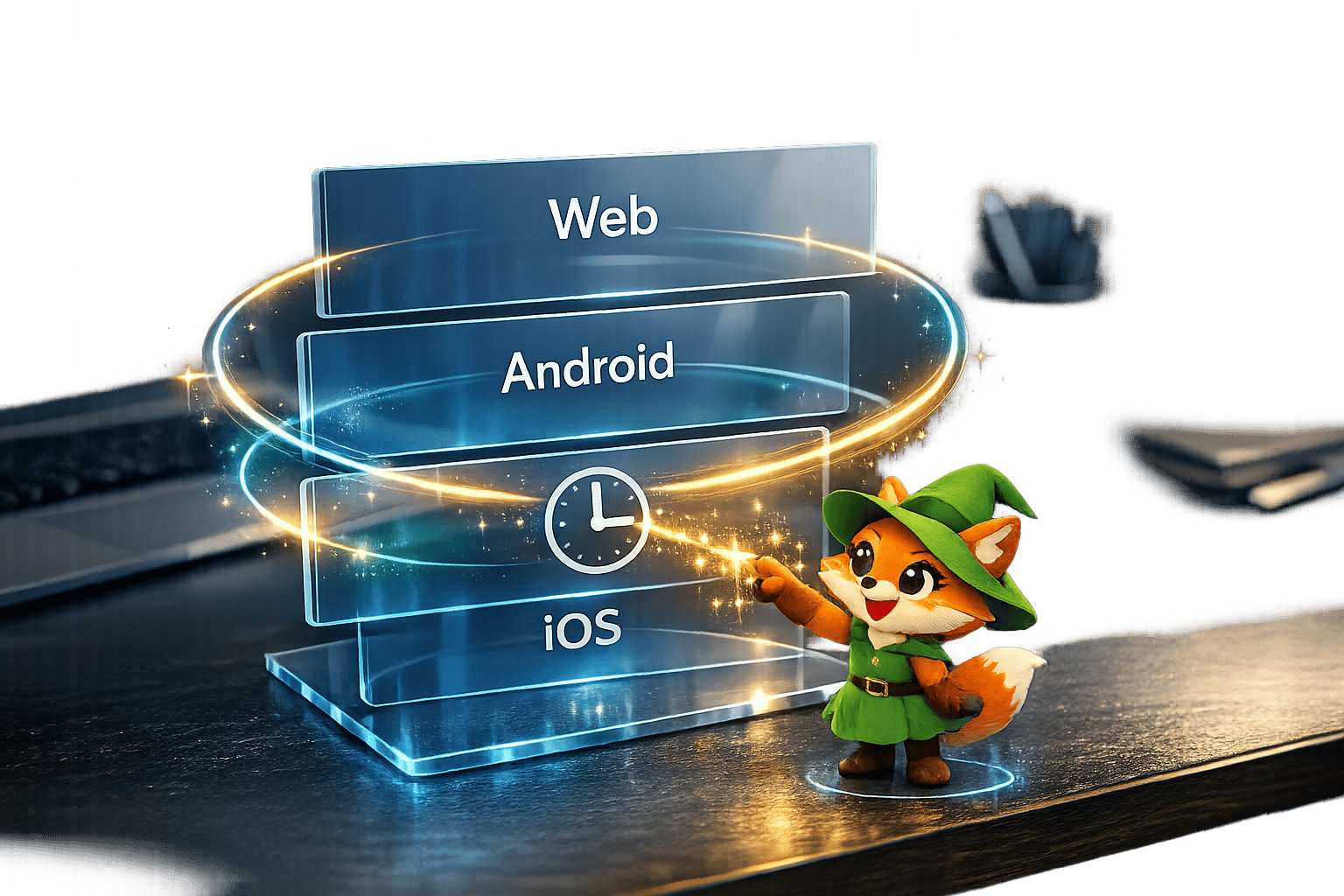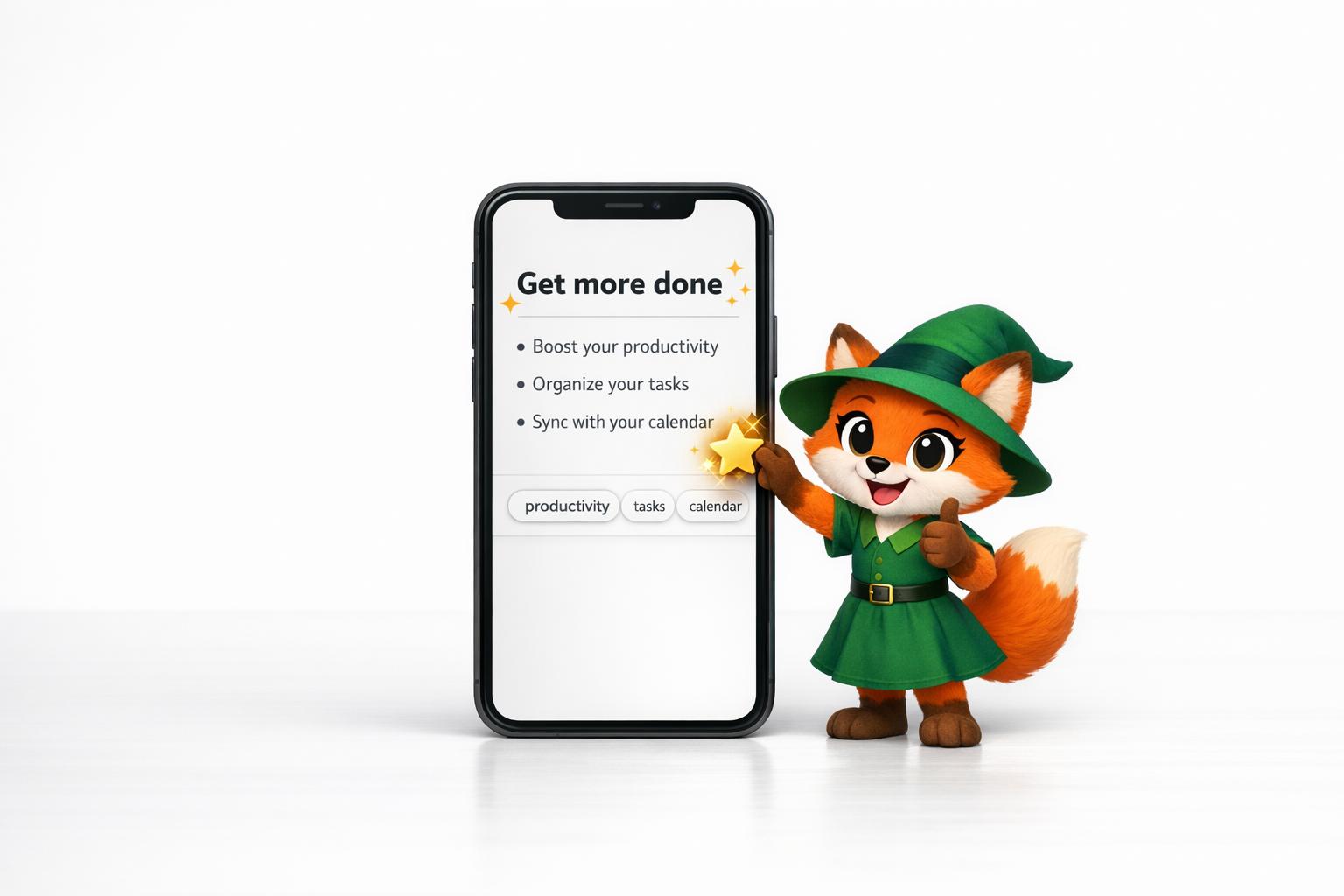You have a brilliant app idea that could solve a real problem or fill a gap in the market, but there's one major obstacle standing in your way: you don't know how to code. Hiring a development team can cost tens of thousands of dollars, and learning to program from scratch takes months or even years—time and money most aspiring app creators simply don't have.
Fortunately, no-code platforms have made it possible for anyone to bring their app vision to life without writing a single line of code. Adalo is a no-code app builder for database-driven web apps and native iOS and Android apps—one version across all three platforms. AI-assisted building and streamlined publishing enable launch to the Apple App Store and Google Play in days rather than months.

Why Adalo Is Perfect for Building Your First App Without Coding
You don't need to learn programming languages or hire expensive developers to bring your app idea to life. Adalo is an AI-powered app builder for database-driven web apps and native iOS and Android apps—one version across all three platforms, published to the Apple App Store and Google Play. This means you can create a fully functional, professional app using simple drag-and-drop tools—no technical background required.
Having your app available on both major app stores is essential for reaching the widest possible audience. With Adalo, you can also leverage built-in features like push notifications to keep users engaged and coming back to your app. Whether you're building a business tool, a community platform, or a passion project, Adalo gives you everything you need to turn your vision into reality.
What Do You Want Your App To Accomplish, and How Will It Look
You've had your app idea in mind for a while, but it's time to get your idea onto paper. Grab a pencil and paper, and jot down your app's specific functions and features. Doing this will clarify all your app's jobs and ensure you don't forget to include anything.
Like an architect designing a building, you'll need to create blueprints for your app's design. You don't need Rembrandt's skills—rough sketches that give you an idea of how your app will look are more than enough.
Your blueprints will help you figure out where you can place certain features. They'll also enable you to design your app in a user-friendly way so people can seamlessly navigate through each function. With tools like Magic Start, you can even describe your app concept and have the platform generate your initial database structure, screens, and user flows automatically—transforming those rough sketches into a working foundation in minutes.
Select an App Builder
With your sketches and list of features by your side, it's time to choose an app builder. A Google search will reveal dozens of options, making it a little tricky to find the right app builder for your needs.
Luckily, we love reviewing app builders and made sure the ones that made our list had the following features:
- No Code Only: The app builders that made the list require no coding, programmatic, or technical skills for building apps. They feature drag-and-drop interfaces with low learning curves, so you can start building your app straight away.
- Customizable Templates: All our app builders come with enough templates to suit any taste. After you choose a template for your app, you'll also have the power to customize the template to how you want it to appear—add on features, logos, and other aesthetic elements to create your own unique app.
Adalo

Adalo has an easier learning curve than most other app builders—users describe it as "as easy as PowerPoint." Its drag-and-drop interface is extremely simple to use, and as soon as you sign up, you can start building. The platform's AI-assisted features like Magic Start can generate complete app foundations from a simple description, turning what used to take days of planning into minutes of work.
Conveniently, Adalo also works as a website builder. Every feature you build in your app can easily be converted into a webpage. This can save you tons of time, as it kills two birds with one stone—one codebase powers your web app, iOS app, and Android app simultaneously.
Features
- Adalo comes packed with over 5,500 integrations, so the amount of features and tools you can put into your app is nearly endless. Receive payments with Stripe, send text messages with Twilio, and create a booking system in your Google calendar. These integrations will help you make your app function almost any way you want.
- When you choose Adalo, you'll get access to a built-in database with no record limits on paid plans—meaning you won't have to pay for a third-party database provider or worry about hitting storage caps as your app grows. With the right data relationship setups, Adalo apps can scale beyond 1 million monthly active users.
- After you finish building your app, Adalo lets you publish it to the Apple App Store, the Google Play Store, or your very own website. This capability makes getting your app in front of users super easy, allowing you to reach a wider audience without wrestling with certificates, provisioning profiles, and store guidelines.
- Magic Add lets you add features by describing what you want in natural language. Need a user profile page with photo uploads? Just describe it, and the AI generates the components. X-Ray identifies performance issues before they affect users, helping you maintain quality as your app grows.
Pricing
You can start using Adalo for $36/month with unlimited usage and app store publishing—no usage-based charges or bill shock. All plans now include unlimited database records and unlimited app updates once published.
Glide

Glide's drag-and-drop interface boasts a super fast response time, letting you build your app quickly and without interruption. When you finish building your app with Glide, you can send it to people who'll be using it.
This makes Glide a great option for businesses that need to build an app for running internal operations and rapidly distribute it to each team member. However, Glide is heavily format-focused and restricted to set templates, which creates generic, simplistic apps with limited creative freedom.
Features
- Glide comes with a powerful AI tool that will help you organize your data, assist you with building your app, and much more. Glide's AI tool is easier to use than most AI tools, letting you cobble your app's features together quickly.
- If you need to create workflows for your team, Glide's got you covered. For instance, use Glide to track product life cycles starting from new inventory arrivals, conversion into new products, and point of sale. Glide can keep your business organized and humming.
- Glide comes integrated into Google Sheets, Excel, and AirTable. Connections to these popular spreadsheet tools will allow you to create features and tools catered to your company data. However, Adalo's SheetBridge offers similar spreadsheet connectivity while enabling you to turn a Google Sheet into an actual database for easier control without database-related learning curves.
Pricing
Glide's pricing starts at $60/month to get the ability to build an app with a custom domain, but it's still limited by app updates and data record rows, which attract additional charges. Glide does not support Apple App Store or Google Play Store publishing—a significant limitation if you want your app in front of mobile users through the major app stores.
Appy Pie

Want to build a super beautiful app? Look no further than Appy Pie. Appy Pie comes with over 10,000 customizable templates that allow you to design a jaw-dropping app. You'll find the perfect template for your needs.
Features
- Appy Pie has features that will take your customer service app to the next level. You'll be able to build out an automated chatbot that can automatically respond to simple customer requests. Create a live chatbot with a human at the other end for more complicated customer issues. These features will help you organize customer service tasks with ease, giving you the opportunity to serve a greater number of people more efficiently.
- Appy Pie is a great choice if you're building an app you wish to scale. As more users download your app, you'll be able to quickly add features to accommodate a larger user base. This can save you time and prevent growing pains when you're expanding.
- If you want to integrate your app into an IoT device, you can do so using Appy Pie. Devices with IoT, or the Internet of Things, are appliances that connect to your mobile device. This connection lets you monitor data that is crucial to your business. For instance, monitor data from refrigeration units, warehouses, and many more IoT-compatible devices from your very own app.
Pricing
Appy Pie starts at $99/month to be comparable to Adalo with iOS app publishing capabilities. This is significantly higher than Adalo's $36/month starting price, which includes both iOS and Android app store publishing from day one.
All our app builders come with a free version or free trial. We recommend trying each one to determine the best fit.
Quick Comparison
| Platform | Starting Price | App Store Publishing | Database Limits |
|---|---|---|---|
| Adalo | $36/month | iOS + Android + Web | Unlimited on paid plans |
| Glide | $60/month | No app store publishing | Row limits with charges |
| Appy Pie | $99/month (for iOS) | iOS + Android | Task-based limits |
Build and Test Your App
Once you choose your app builder, it's time for the fun stuff! Overcome any problems when you're building by asking questions on the community message boards or consulting the many tutorials that each app builder offers. Over 3 million apps have been created on Adalo, which means there's a wealth of community knowledge and examples to learn from.
Experiment with different integrations and tools. Before you put the finishing touches on your app, it's time to run some tests. Keep the following in mind:
- Each feature and tool must function problem-free. If app users encounter issues, your UX will be poor, and very few people will want to use your app. Tools like Adalo's X-Ray can help identify performance issues before they affect users.
- Your app's speed. The amount of time your app takes to execute tasks and process information is crucial to a quality UX. You need to make sure that your app always loads quickly and never freezes. Adalo 3.0's overhauled backend infrastructure delivers 3-4x faster performance than previous versions, with modular infrastructure that scales with your app's needs.
- Monitor your app's analytics every day. Your app builder's dashboard will come with a built-in analytics tool that will provide you with feedback about your app's ability to function.
Ensure that your app puts up consistent numbers and isn't lagging. When your analytics platform displays less-than-ideal numbers, address them immediately. Doing this will prevent problems and keep your app up to snuff.
When You're Almost Done: Beta Testing
When you've got your app running like a well-oiled machine, it's time for beta testing. During beta testing, several people will use your app. They'll provide feedback for further improvement.
Here are a couple of platforms where you can get your beta testing started:
- iOS TestFlight: The testing platform of the Apple ecosystem, TestFlight lets you contact up to 10,000 testers to help you finalize your app. Enrollment in TestFlight costs $99/year.
- Google Play Beta Testing: This platform lets you test apps for Android. You'll be able to contact up to 50,000 testers. For $25/year, you can use the Google Play Beta Testing service.
Both platforms let you contact the testers directly via email. When you reach a certain number of respondents, send them instructions for testing your app.
Your instructions can differ depending on what features you want to test. It's a good idea to instruct your testers to provide feedback so you can learn how other people feel about your app. Use this feedback to improve your app.
You'll be able to run an unlimited number of tests with each of the testing platforms.
Conclusion: Launch and Maintain Your App
After reconfiguring your app according to the tester's feedback, it's time to launch it! This is a major milestone, as you've finally transformed your app dream into a reality.
While you've come a long way, you'll want to continue monitoring and maintaining your app daily. When you do this, you'll be able to nip emerging problems in the bud, which will allow for a smooth user experience.
It's also a good idea to add new features to your app so it stays up to date. With AI-assisted tools like Magic Add, adding new functionality is as simple as describing what you want—no need to start from scratch or hire developers for updates.
Taking an app from a simple idea to an actual tool for mobile devices takes dedication. When you follow our guide, you'll find that creating your own app is not that hard, but it's a very rewarding experience!
FAQ
| Question | Answer |
|---|---|
| Why choose Adalo over other app building solutions? | Adalo is an AI-powered app builder that creates true native iOS and Android apps. Unlike web wrappers, it compiles to native code and publishes directly to both the Apple App Store and Google Play Store from a single codebase—the hardest part of launching an app handled automatically. With over 3 million apps created on the platform and unlimited database records on paid plans, it's built for both beginners and scale. |
| What's the fastest way to build and publish an app to the App Store? | Adalo's drag-and-drop interface combined with AI-assisted building features like Magic Start lets you go from idea to published app in days rather than months. Describe your app concept, and Magic Start generates your database structure, screens, and user flows automatically. Adalo handles the complex App Store submission process, so you can focus on your app's features instead of wrestling with certificates and store guidelines. |
| Which is more affordable, Adalo or Glide? | Adalo starts at $36/month with unlimited usage, unlimited database records, and full app store publishing to iOS and Android. Glide starts at $60/month but doesn't support Apple App Store or Google Play Store publishing at all, and charges extra for data record rows. For mobile app creators, Adalo offers significantly more value at a lower price point. |
| Which is easier for beginners, Adalo or Appy Pie? | Both platforms are designed for non-technical users, but Adalo's interface has been described as "as easy as PowerPoint." Adalo's AI features like Magic Start can generate complete app foundations from a simple description, reducing the learning curve even further. Appy Pie offers more templates (10,000+) but requires $99/month for comparable iOS publishing capabilities versus Adalo's $36/month. |
| Can I build both a mobile app and website with Adalo? | Yes, Adalo works as both a mobile app builder and website builder. Every feature you build in your app can easily be converted into a webpage, and one codebase powers your web app, iOS app, and Android app simultaneously. This saves significant time compared to building separate versions for each platform. |
| How long does it take to build my first app? | With Adalo's drag-and-drop interface and AI-assisted features, you can have a working prototype within hours and a publishable app within days. Magic Start generates complete app foundations from descriptions, turning what used to take days of planning into minutes. The exact timeline depends on your app's complexity, but simple apps can be built and published in under a week. |
| Do I need coding experience to use Adalo? | No coding experience is required. Adalo's visual builder uses drag-and-drop components, and AI features let you add functionality by describing what you want in plain language. The platform handles all the technical complexity of native app compilation and app store publishing behind the scenes. |
| Is Adalo better than Glide for mobile apps? | For mobile apps specifically, Adalo has a significant advantage: it publishes true native apps to both the Apple App Store and Google Play Store. Glide does not support app store publishing at all—it's limited to web apps and Progressive Web Apps. If getting your app in front of mobile users through the major app stores is important, Adalo is the clear choice. |
| What features should my first app have? | Start with core functionality that solves your users' main problem. Essential features typically include user authentication, a clean navigation structure, and the primary actions users need to take. Adalo's 5,500+ integrations let you add payment processing (Stripe), messaging (Twilio), and other capabilities as needed. Start simple and add features based on user feedback during beta testing. |
| How do I test my app before launching? | Before launching, test that all features function problem-free, ensure your app loads quickly and never freezes, and monitor your analytics daily. Adalo's X-Ray feature helps identify performance issues before they affect users. For beta testing, use iOS TestFlight (up to 10,000 testers for $99/year) or Google Play Beta Testing (up to 50,000 testers for $25/year) to gather real user feedback. |